How to clean your PlayStation VR

Taking care of your PlayStation VR means making sure that it stays nice and clean. Nobody wants to overheat their system because of dust or wear a headset that is covered in someone else's germs. Keeping your system clean takes no time at all and we've got all the details for you here!
Products used in this guide
- Blow out the dust-bunnies: 2-Pack Dust-Off Compressed Air ($13)
- Adieu dust: AmazonBasics Microfiber Cloth 24-pack ($14)
- Grime be gone: Babyganics Alcohol-Free Sanitizing Wipes ($8)
How often should I clean my PlayStation VR?

When it comes to sharing VR headsets you want to make sure everyone is safe. If you disinfect your equipment after every use, or once a week at the absolute minimum, any germs that might contain your cold won't be carried in your headset. Nobody wants to share germs, even if they're sharing VR.
The upkeep for your PSVR won't take much time out of your busy schedule. Keeping your system clean means that it's always ready to go when you want to play!
How to dust and disinfect
Do not use alcohol-based disinfecting wipes or any other products with alcohol on the lenses of your headset. This will cause permanent damage.
- Take the can of compressed air and gently squeeze the nozzle while pointing it towards all the nooks and crannies of your PSVR and PSVR accessories.
- Make sure the nozzle is at least 2-3 inches away from any device you're dusting and spray in short bursts.
- Once all the dust has been knocked loose, take your microfiber cloth and wipe away any debris from your equipment.
- Note: Again, do NOT use alcohol disinfectant wipes to clean your PSVR's headset lenses. It will cause permanent damage.
- Once the entire system has been cleaned to your standards, give it one final wipe with a dry microfiber cloth.
There you have it! Keeping your system nice and clean won't take more than a few short minutes. Your system will look brand new in no time.
Keep your PlayStation VR clean
Be an expert in 5 minutes
Get the latest news from Android Central, your trusted companion in the world of Android
Here are all the best cleaning tools to use to help keep your PlayStation VR clean and safe.
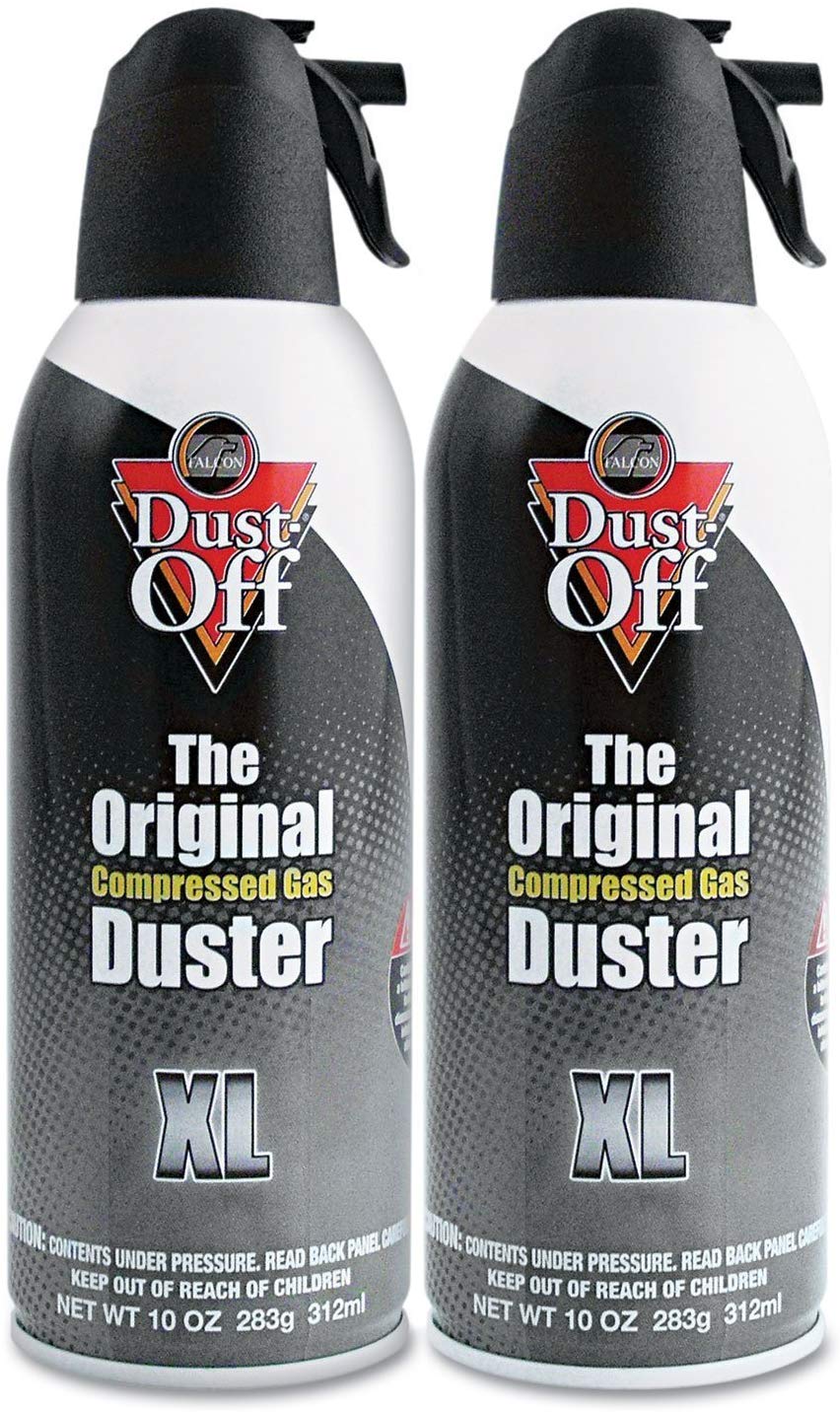
3-Pack Compressed Air ($13 at Amazon)
Every home needs a can or two of compressed air in the cabinet. It's perfect for dusting all those hard to reach spots when it comes to your technology.

AmazonBasics Microfiber Cloth 24-pack ($14 at Amazon)
When it comes to cleaning lenses or electronics a microfiber cloth is your safest option. You can use them dry, without any harmful chemicals, to clean all the sensitive equipment you have.

Babyganics Alcohol-Free Sanitizing Wipes ($8 at Amazon)
These disinfectant wipes do not contain any traces of bleach or alcohol. That makes this option the best when it comes to cleaning equipment that has to be used on your face.
Essa Kidwell is an expert in all things VR and mobile devices who can always be found with an Oculus Go, a Pixel 2, and an iPhone 7+. They've been taking things apart just to put them back together for quite some time. If you've got a troubleshooting issue with any of your tech, they're the one you want to go to! Find them on Twitter @OriginalSluggo or Instagram @CosmeticChronus.

