How to check your heart rate on a Samsung Galaxy smartwatch

Samsung Galaxy watches have an outstanding suite of fitness-focused features that use heart rate tracking as part of the evaluation process. These watches can track sleep, stress, and the Galaxy Active 2 will even do ECG and blood pressure monitoring in a future update. So, let's look at what steps can be taken to ensure your watch is keeping track of your ticker.
Products used in this guide
- The beat goes on: Samsung Galaxy Watch Active2 44mm (From $298 at Amazon)
- Your health hub: Samsung Health (Free at Google Play Store)
How to check your heart rate on a Samsung Galaxy smartwatch
Regardless of how you have customized your Galaxy smartwatch, Samsung Health is there and is a consistent way of checking your heart rate.
- Press the apps button on your watch to show all of the available apps.
- Scroll to the Samsung Health app and tap it.
- Find the heart rate in the list, then select it. Source: Chris Wedel/Android Central
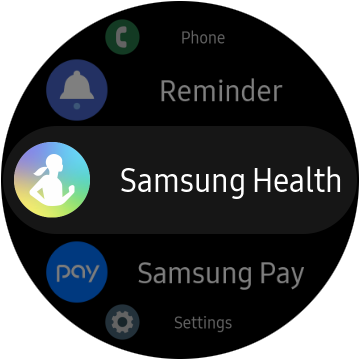
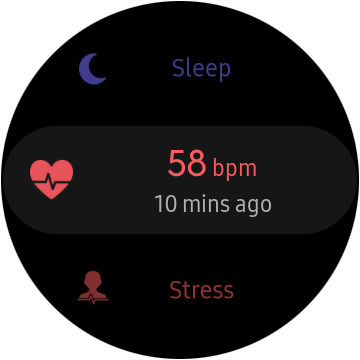
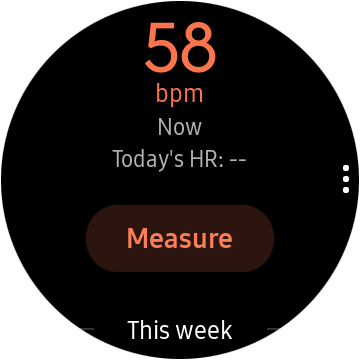
- Once open, tap on the word measure to take a current heart rate measurement.
- Hold still for a moment while the sensors measure your heart rate.
After the measurement is complete, you can see your weekly trend on the watch or open the Samsung Health app on your phone to see your monthly, weekly, or daily trends.
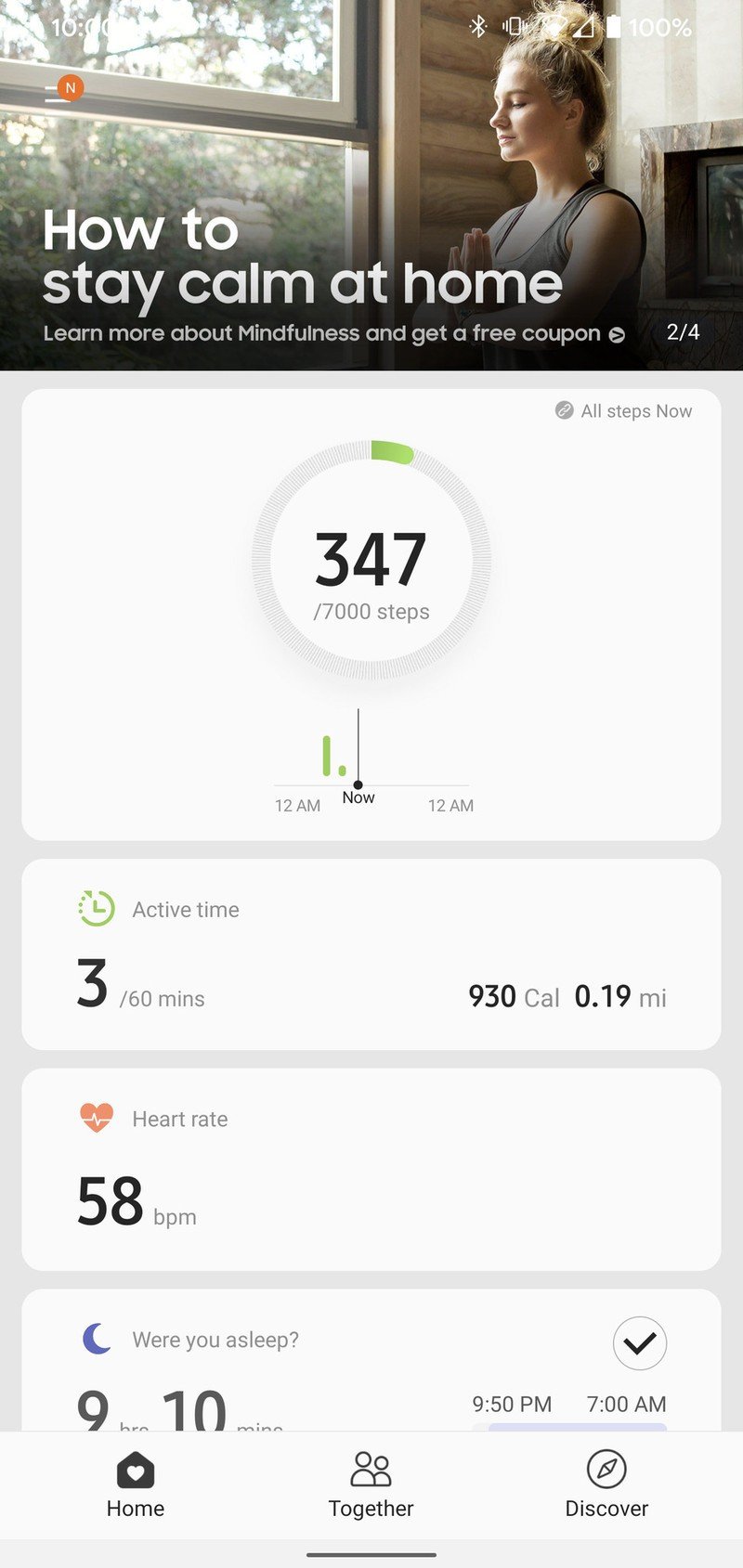
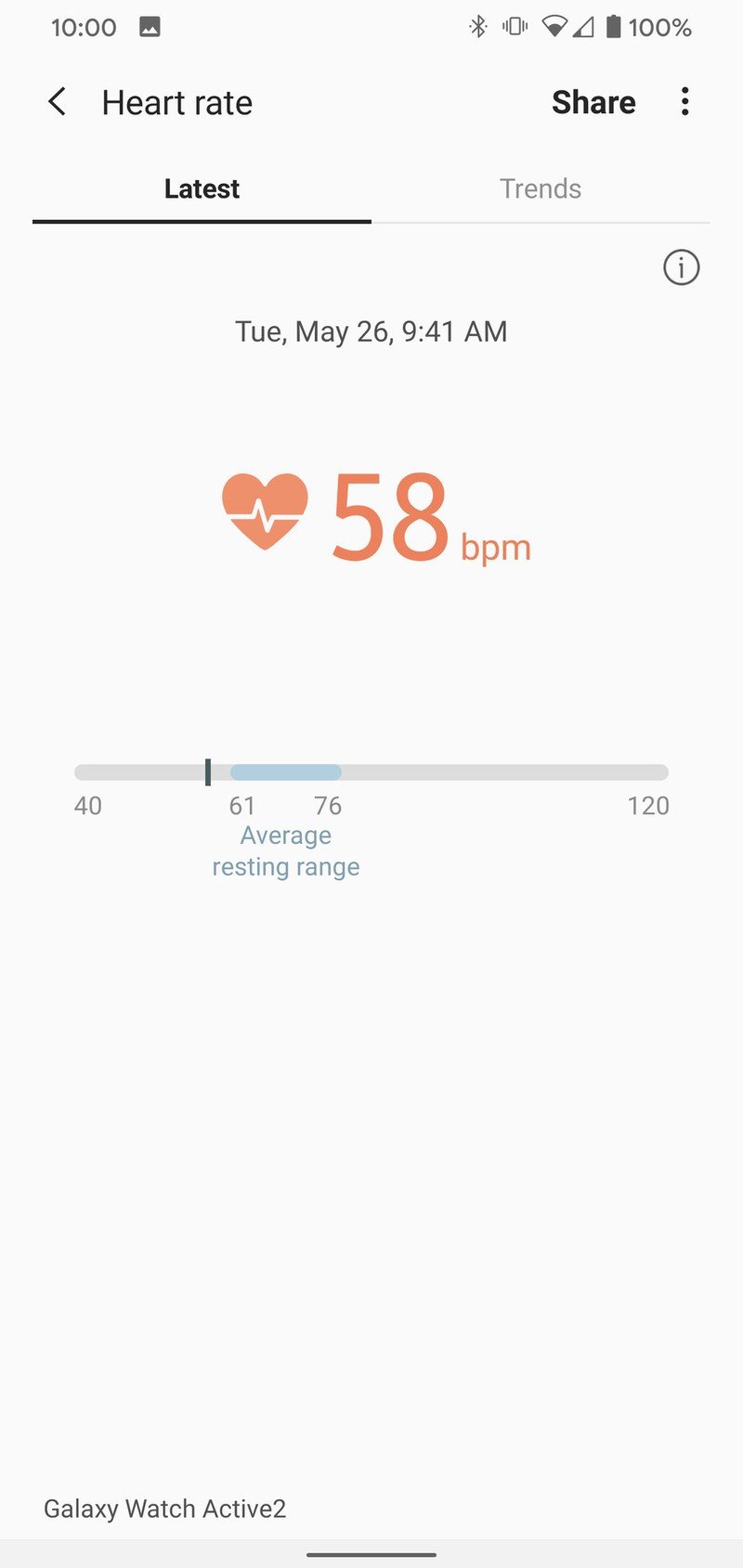
Source: Chris Wedel/Android Central
Samsung Health is a robust system that helps you keep tabs on all of your health metrics, from how much water you drink to the trends of your heart rate and what those trends can mean. Having that much data available can help in making better-informed decisions on your health.
The fact that so much of it can be done directly from your wrist is impressive. To able see the details in the app on your phone's larger screen for more in-depth analysis is the future right in your hands — or wrist.
Be an expert in 5 minutes
Get the latest news from Android Central, your trusted companion in the world of Android
Our top equipment picks
Samsung has been making smartwatches for a long time, from its latest Galaxy Watch Active 2, the Galaxy Watch, or any other one of Samsung's recent smartwatch offerings, all of them use the Samsung Health app both on the watch and your phone. The Samsung Health app is used for all of your health trackings. From entering your food for caloric intake analysis to monitoring your heart rate, it's all there, so getting familiar with it is important.
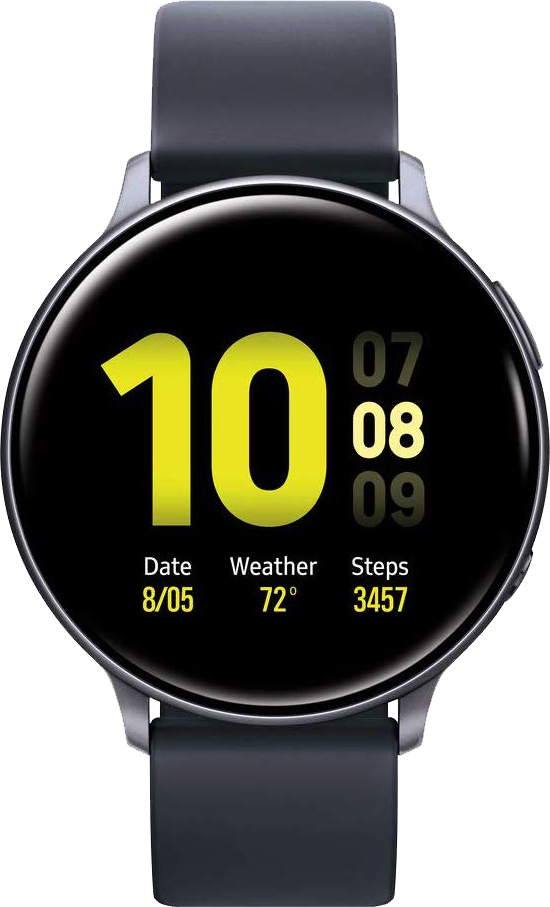
In a gorgeous package
The Galaxy Watch Active 2 is the best of the best from Samsung. It packs a colorful screen, a touch-sensitive bezel, heart rate monitoring, and in future updates, ECG and blood pressure tracking.

For a more complete picture
Samsung has put nearly anything you could want to keep track of in terms of your health into a single app. With this app, you can see your sleep trends, step count, heart rate trends, and so much more all from your wrist or phone.

