How to change your nickname in Pokémon Go for Android
News
By
Daniel Bader
last updated

Along with version 0.33.0 of Pokémon Go, Niantic Labs now allows you to change your Trainer nickname — but only once per account, so be sure about it!
How to change your Trainer's nickname in Pokémon Go for Android
- Open Pokémon Go from your home screen or app drawer.
- Tap the red Poké Ball on the bottom of your screen.
- Tap the Settings button on the top right of your screen.
- Tap Change Nickname in the Settings list.

- Tap Yes to the question "Do you want to change your nickname?"
- Enter desired nickname. Tap OK.
- Tap Yes to confirm.
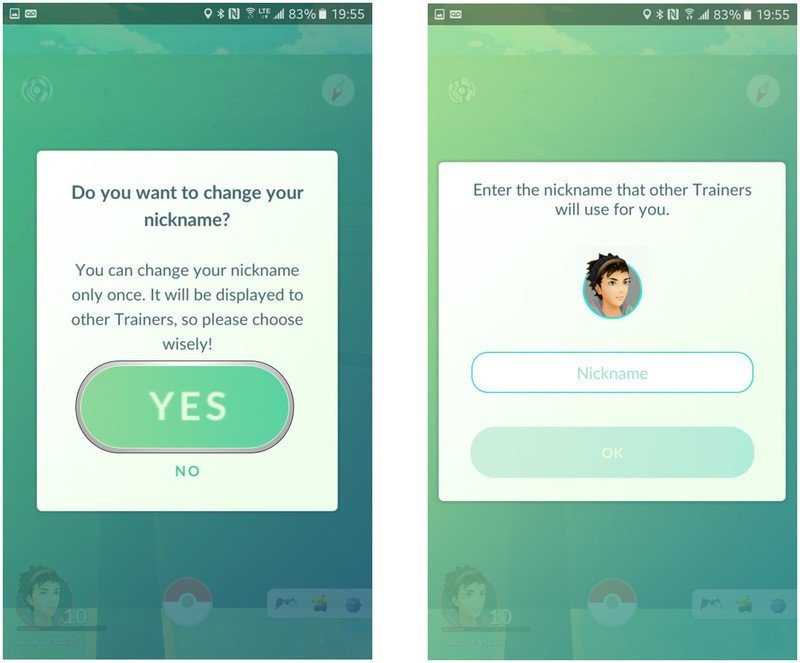
That's it! Now your Trainer's nickname is changed forever, and the only way you can choose a new one is to create a new account.
More: These are the Pokémon Go tips, tricks and cheats you need right now
Be an expert in 5 minutes
Get the latest news from Android Central, your trusted companion in the world of Android
Daniel Bader was a former Android Central Editor-in-Chief and Executive Editor for iMore and Windows Central.

