How to change your Telegram phone number
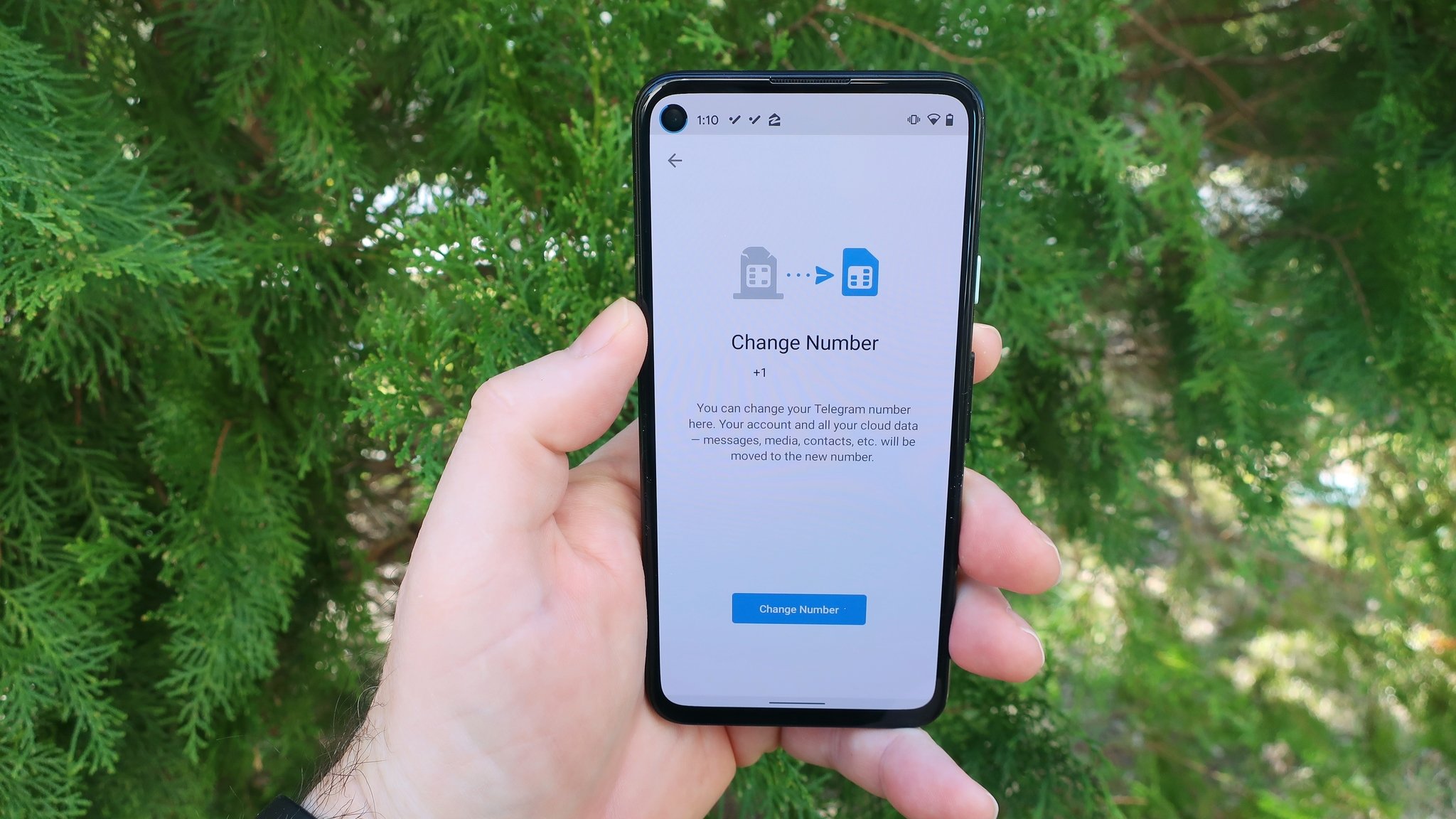
One of the great things about the Telegram messaging app is that you can use it across multiple devices simultaneously. I use and review several devices at a time, from Android phones to Chromebooks to Macs to iPhones, and I love that I can log in to Telegram on each and pick up right where I left off. But what if the phone number associated with your Telegram account changes? No worries! I'll show you how to change your phone number in Telegram and keep your existing chat history, contacts, messages, and media. Let's get started.
How to change your Telegram phone number
- Open the Telegram app on your phone.
- Tap on the menu icon (hamburger menu) in the top left corner.
- Tap on Settings.Source: Android Central
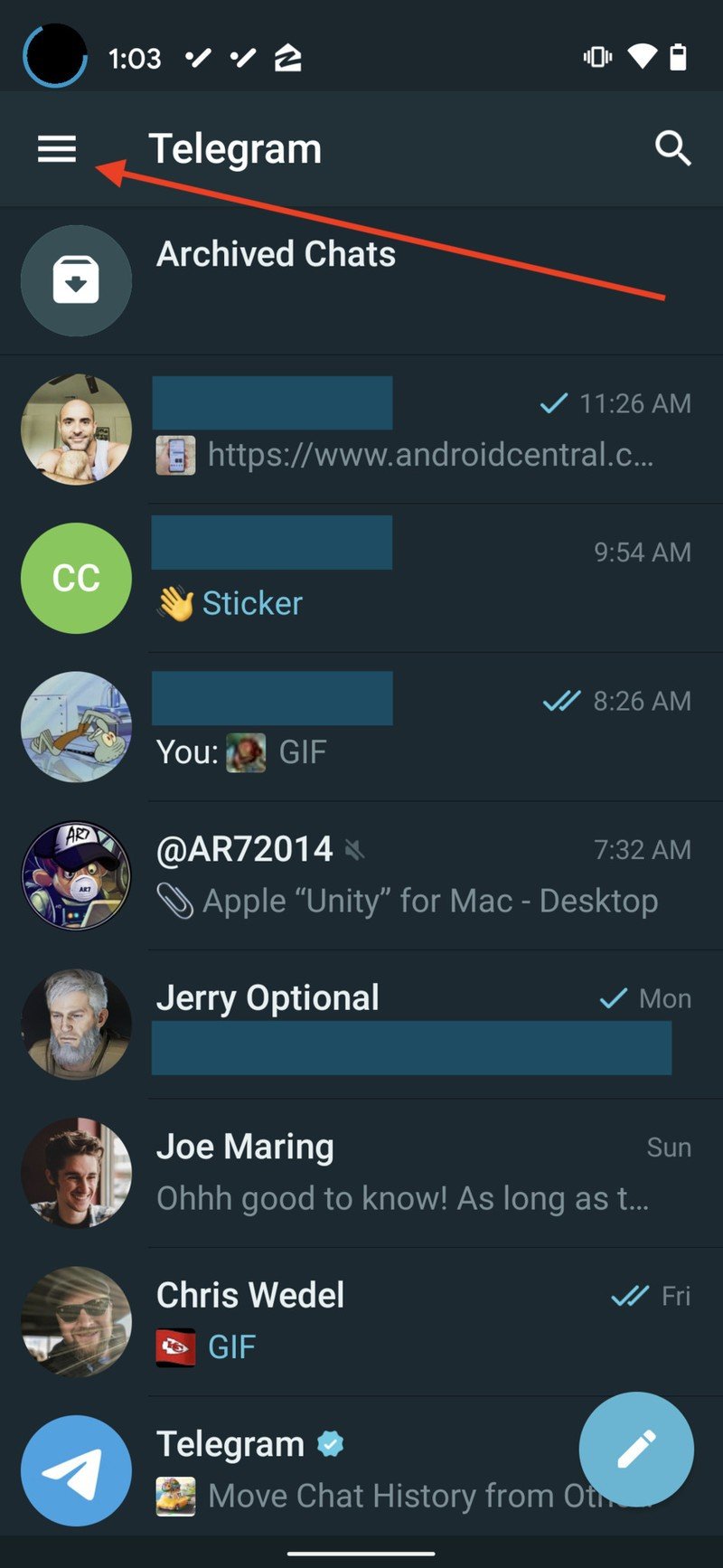
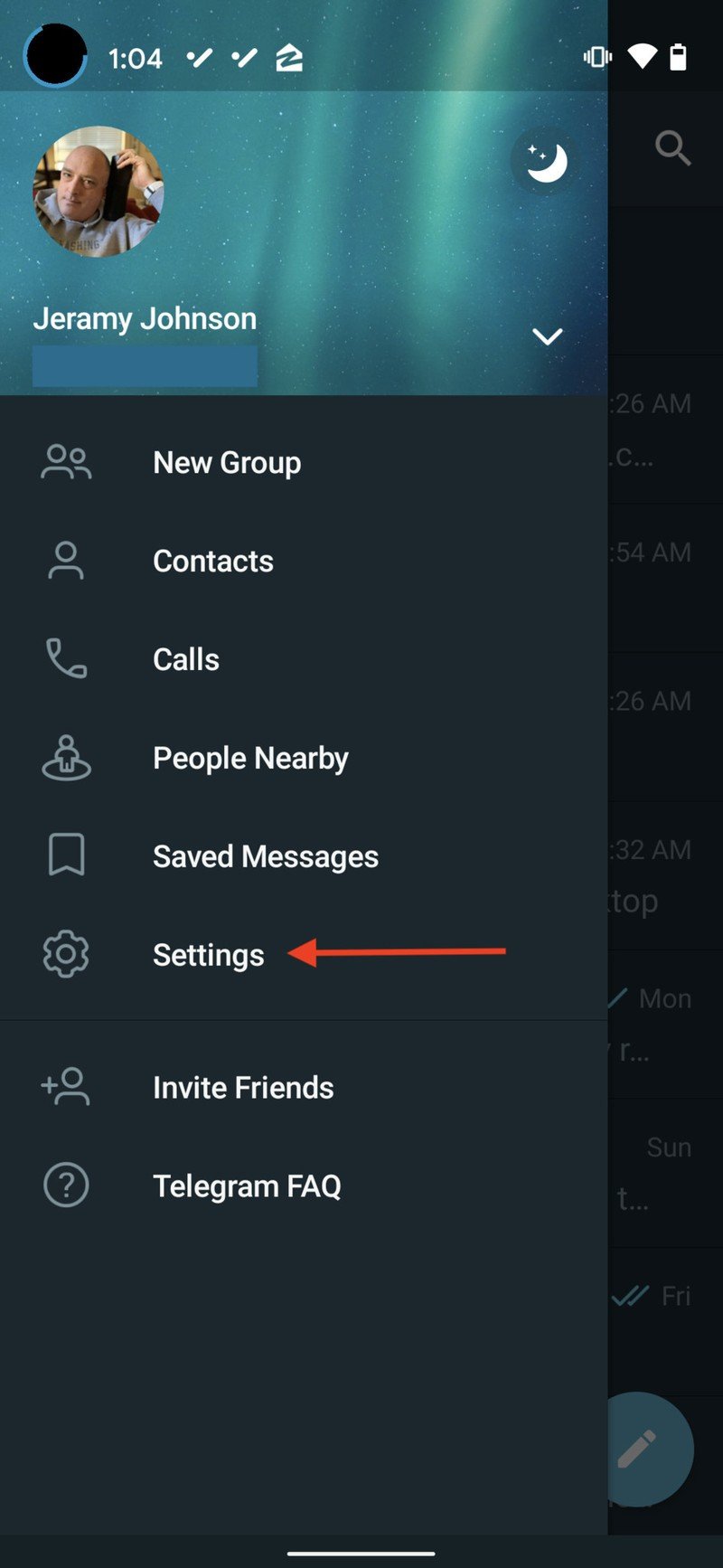
- Tap on your phone number to change it.
- Tap Change Number.Source: Android Central

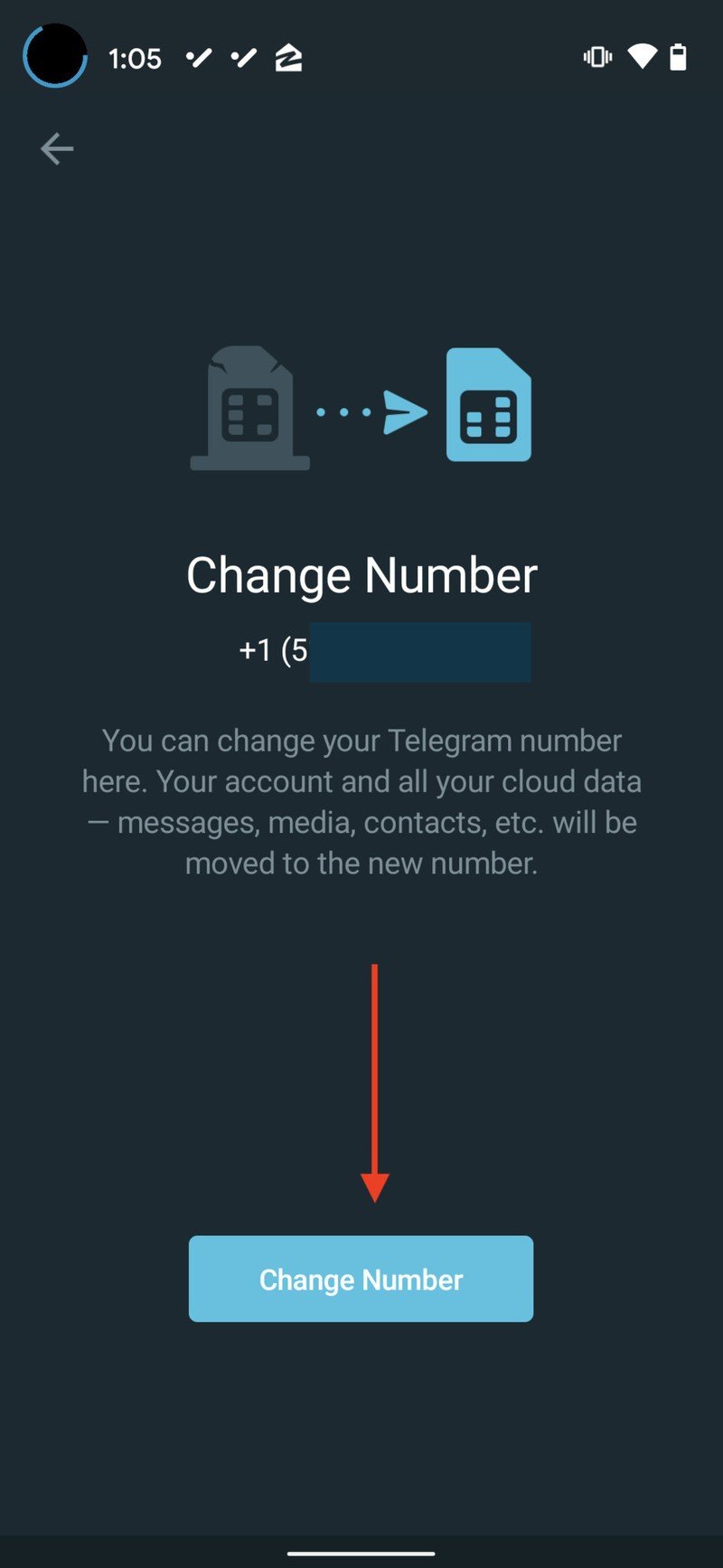
- Tap Change.
- Type in the new number.
- Tap the check mark in the top right corner to save.
- Confirm the new number in your SMS app from the notification that Telegram will send you.Source: Android Central
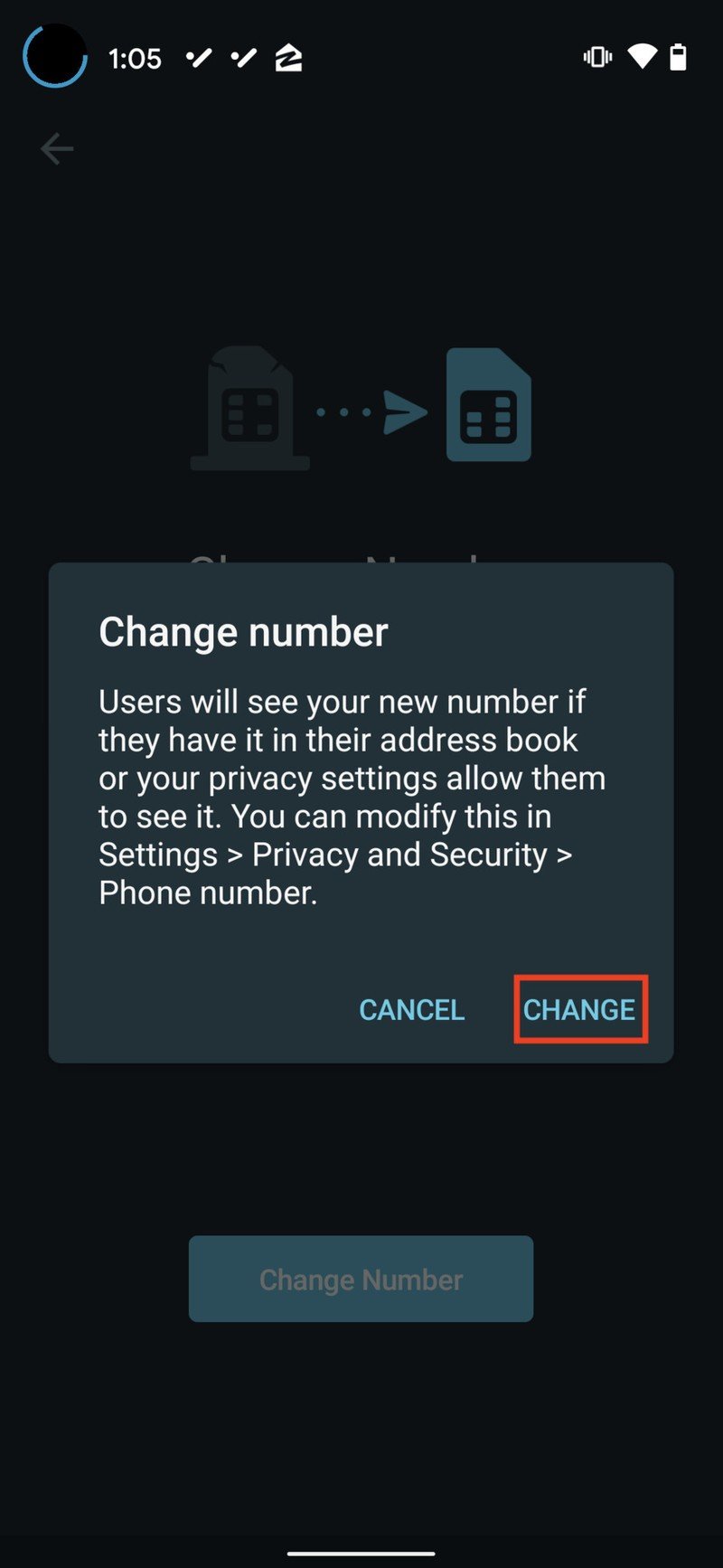
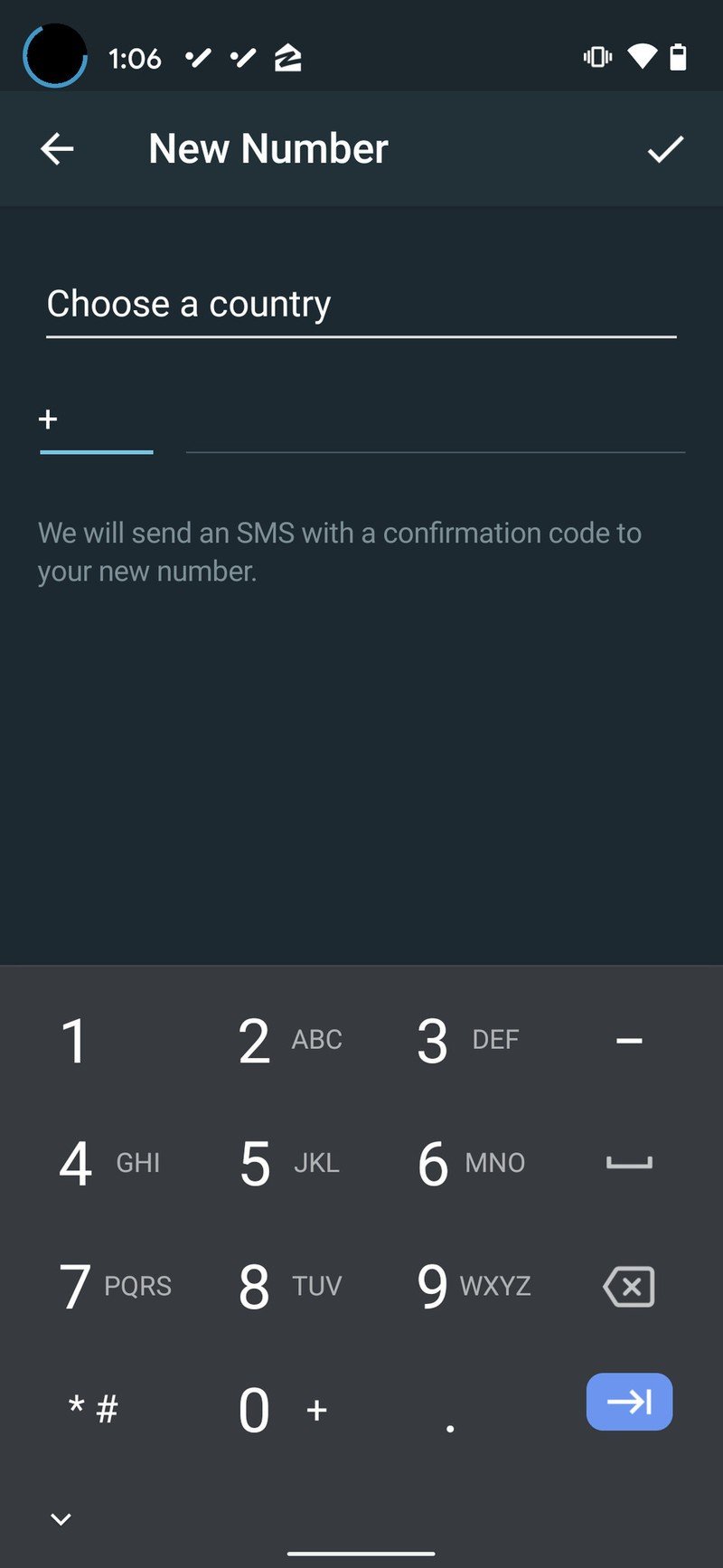
- Repeat this process on any other devices that you are logged into with your Telegram account.
The ability to do things like change your phone number while keeping your data or completely customize and change your theme and chat settings in Telegram are just part of the reason why we consider it one of the best messaging apps on Android. Telegram messages are secure, and while they are not all end-to-end encrypted by default, you can enable that feature, as well as additional privacy-focused features like the ability to delete sent messages for you and the recipient. It's easy to see why many are switching from other messaging apps to Telegram.
Our top equipment picks
If you are looking for one of the best Android phones to use with Telegram, we highly recommend the Samsung Galaxy S21. It has a fast in-display biometric fingerprint scanner, Samsung Knox security, and it will receive monthly security patches for at least three years.

The safe choice
The Samsung Galaxy S21 is everything you'd want in a modern flagship, without paying exorbitant prices. It has high-end specs, a gorgeous design, and is guaranteed three years of software and security updates.
Be an expert in 5 minutes
Get the latest news from Android Central, your trusted companion in the world of Android

Jeramy was the Editor-in-Chief of Android Central. He is proud to help *Keep Austin Weird* and loves hiking in the hill country of central Texas with a breakfast taco in each hand.
