How to change your Skype password on Android
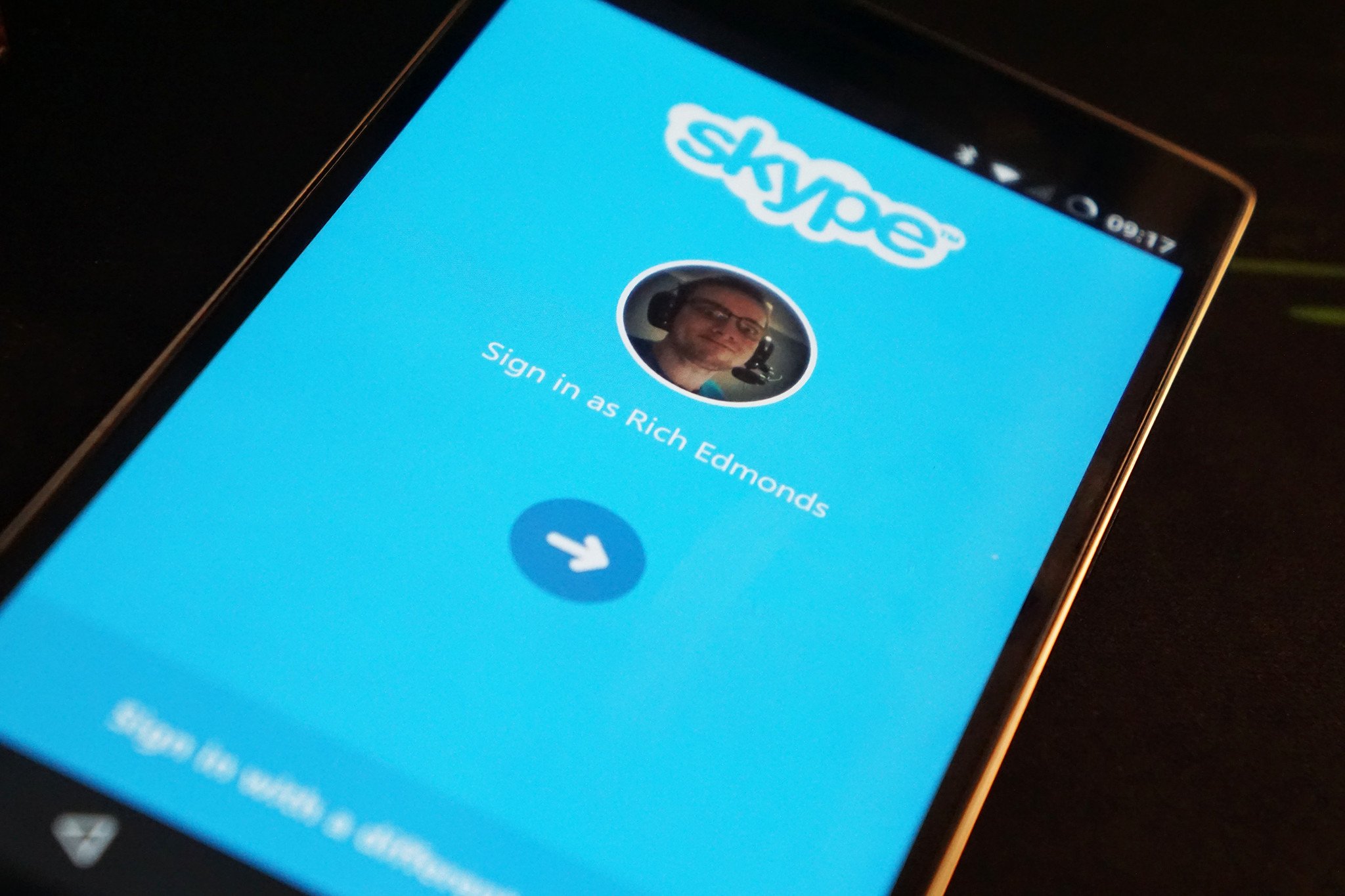
Skype has been facing a bit of trouble with people gaining unauthorized access to others accounts recently, so it's always a good thing to know how to reset your password from wherever you may be. Odds are that even if you aren't in front of your computer, your Android phone or tablet is within arm's reach, and luckily you are able to reset your password right from your phone. So, how do you reset your password without a computer? Well, it's actually quite simple.
- If you are signed into the Skype app you will want to sign out from the Settings menu
- Input your user name
- Click on the "Problems signing in?" link
- Enter your email address and wait for email to be sent
- Click link and reset your password with a stronger password
It's never a bad time to think about your password strength, and how you are managing your passwords. There are tons of great services like LastPass, DashLane, 1Password and others that will not only help you keep track of your passwords, but also randomly generate secure passwords for you to use. Whether you've been affected by a compromised Skype account or not, you may want to take a minute to sign out of your account and pick a stronger password.
Be an expert in 5 minutes
Get the latest news from Android Central, your trusted companion in the world of Android

