How to change your Android clock to 24-hour time

12-hour time is really common here in the U.S., but in many other parts of the world, 24-hour time is used. There are a lot of reasons why you may want to switch to 24-hour time, and whatever they are, this is how you do it on an Android phone.
How to change your Android clock to 24-hour time
I used a Google Pixel 4 (running Android 10) for this guide, so depending on the phone you're using, things might look a little different. With that said, the process should be mostly the same.
- Open the settings on your phone.
- Scroll down and tap System.
- Tap Date and time.
- Tap the toggle next to Use 24-hour format.Source: Android Central
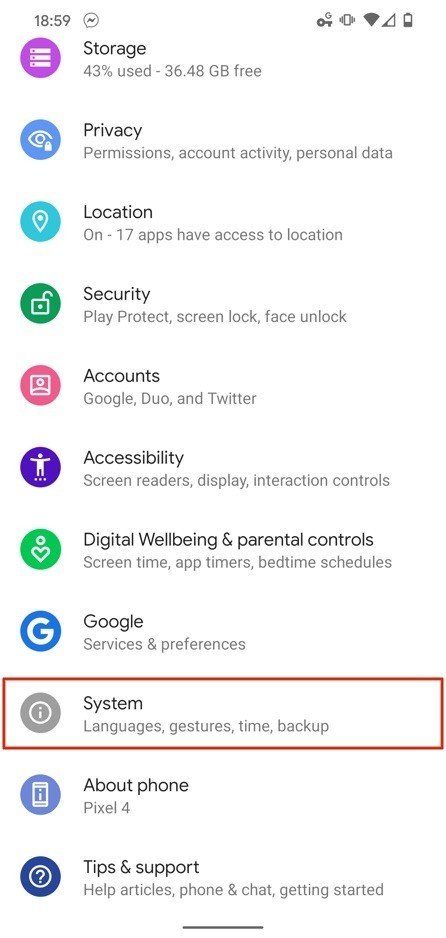
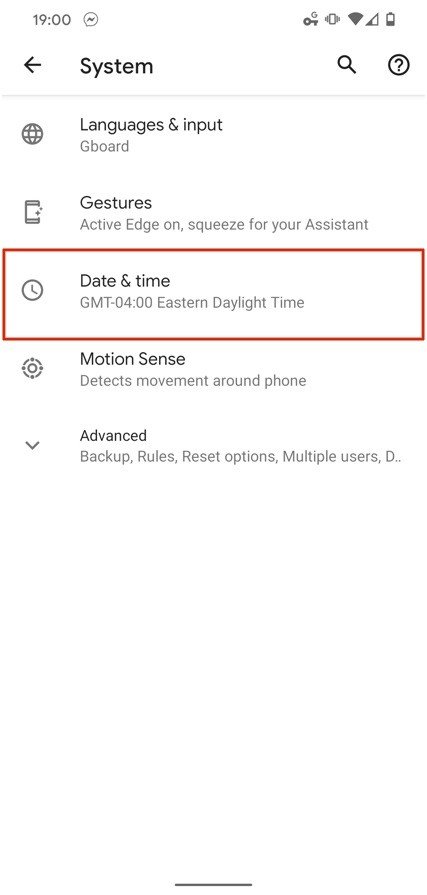
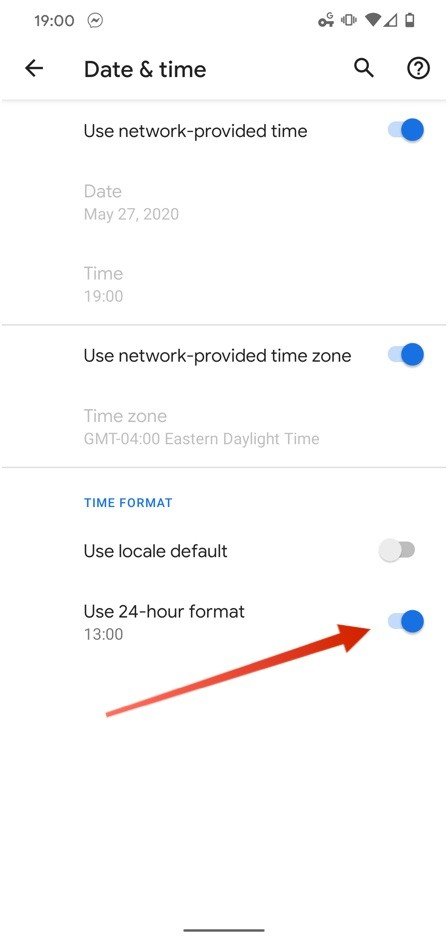
And that's all there is to it! With that out of the way, the time on your Android phone will now abide by 24-hour rules.
Our top equipment picks

Stock Android with the best camera
Google's Pixel 4 is still the de-facto choice for many who want a combination of a fantastic camera to go along with stock Android. You'll just have to keep a portable charger nearby, but the pictures are well worth it.
Additional Equipment
While we're on the subject of time, these are a couple of our current favorite gadgets we'd recommend checking out if you haven't already.

Google Pixel Buds (2020) ($180 at Best Buy)
Google's latest headphones are the Android version of AirPods, minus the noise cancellation. You'll get Assistant right in your ear, and plenty of battery life to last you through at least half the day before needing a recharge. Plus, there's water/sweat resistance if you want to take the Pixel Buds to the gym.
Be an expert in 5 minutes
Get the latest news from Android Central, your trusted companion in the world of Android

Fitbit Charge 4 ($150 at Amazon)
If you like being able to always have the time on your wrist, the Fitbit Charge 4 is a must-buy. It tells the time, tracks your health/activity throughout the day, shows notifications from your phone, and even has built-in GPS.
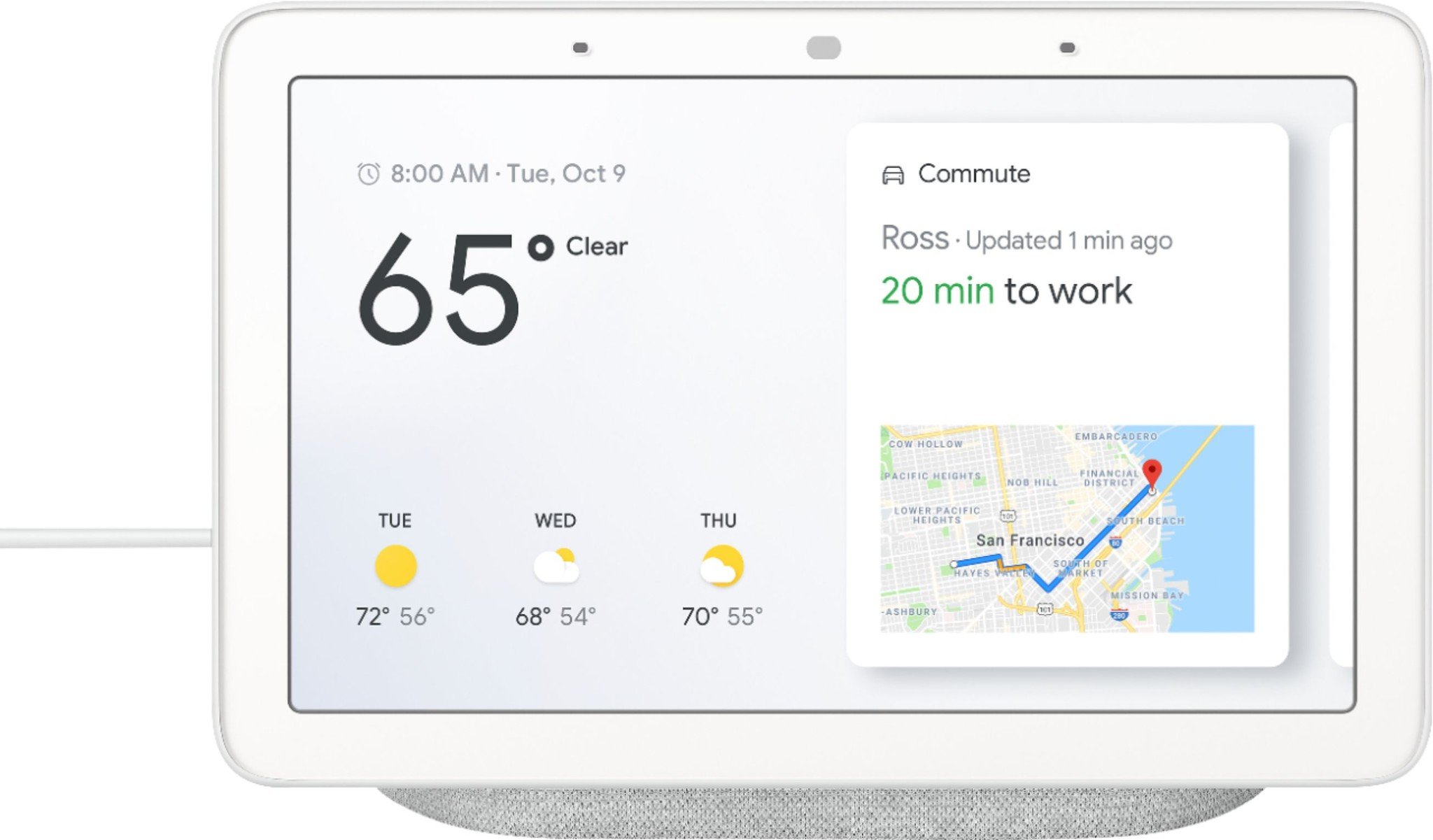
Google Home Hub ($90 at B&H Photo)
The Google Home Hub is one of the best smart home gadgets on the market. It has a sleek design, gorgeous LCD screen, and all the power of the Google Assistant. Use it to catch up on the latest news, control smart home devices, and see the time in 12 or 24-hour formats.
Joe Maring was a Senior Editor for Android Central between 2017 and 2021. You can reach him on Twitter at @JoeMaring1.

