How to cancel YouTube Premium
If you aren't getting your money's worth from the service, it's probably time to cancel it.

YouTube Premium has some features that are absolutely worth paying for — chief among them being the elimination of ads and the ability to play videos offline — but if you're not watching YouTube as much as you thought, you may be better off reverting to ad-supported YouTube instead and just spamming the Skip button.
The subscription tier has changed a lot since its inception, especially now that Originals will be coming to free users with ads. On top of that, YouTube Premium's legacy price cuts are ending, and an individual plan now starts at $14. Thankfully, canceling YouTube Premium takes only a few seconds and can be accessed from the app even more easily.
How to cancel YouTube Premium
YouTube Premium offers plenty of value for the cost, though that cost seems to go up each year. Depending on how often you use the service, you might not get as much value as you could. This means canceling that subscription may be the best course of action for you. Here's how you can get that taken care of.
1. Open YouTube Premium on your phone.
2. Tap the profile picture in the top right corner.
3. Tap Purchases and memberships.
4. Select the membership you want to cancel, in this case, YouTube Premium.
Be an expert in 5 minutes
Get the latest news from Android Central, your trusted companion in the world of Android
5. Tap Continue.
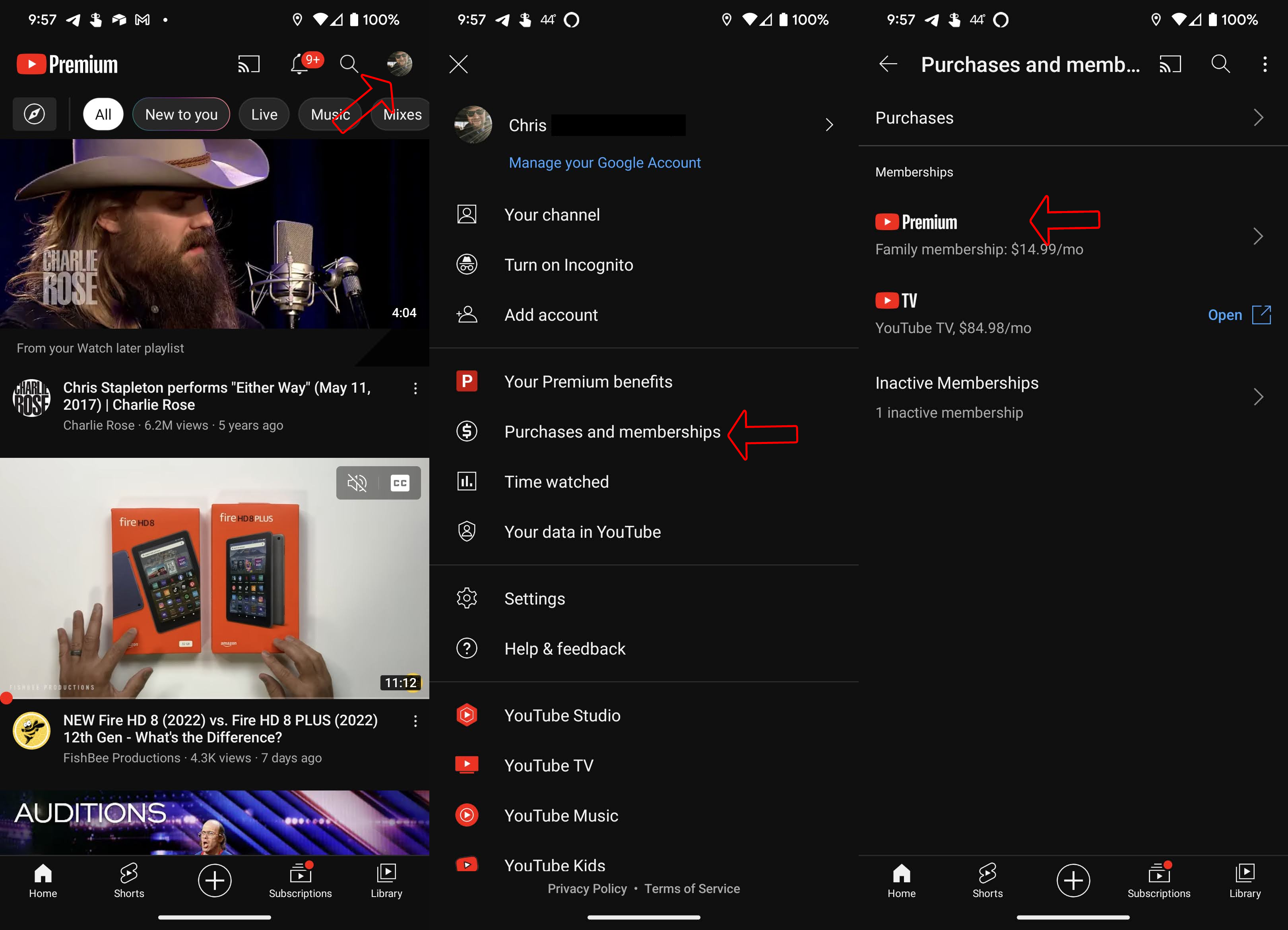
6. Select Pause instead if you just don't need the subscription for a short time period. Otherwise, choose Continue to cancel.
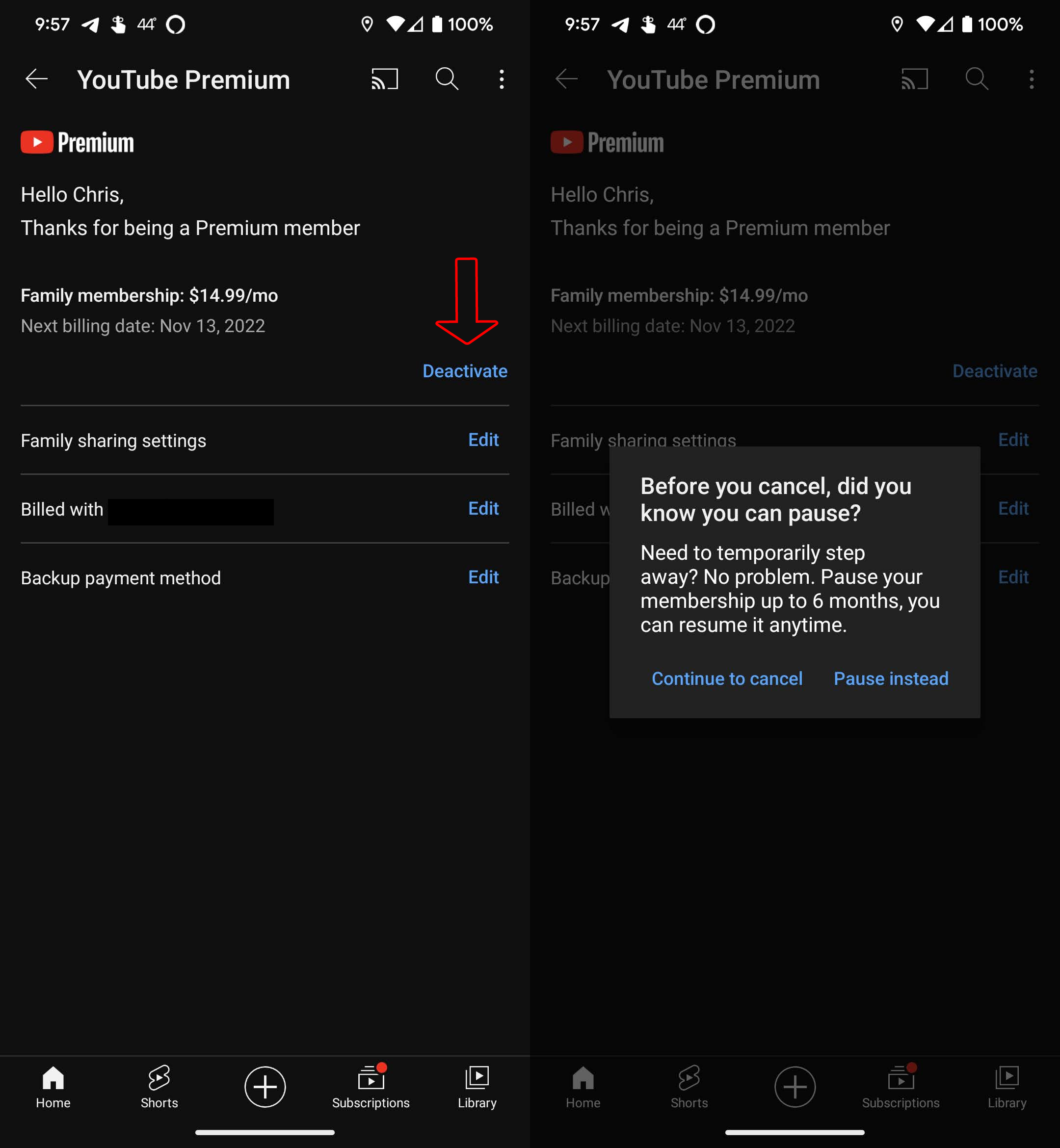
7. Tap the reason you are canceling.
8. Tap Next.
9. A confirmation window will appear. Tap Yes, cancel.
Though YouTube Premium offers 4K playback and various other features to make using the service easy and look great across a wide variety of devices, from the best Android smartphones to TVs and even on the many excellent smart displays, it doesn't mean the service is perfect. It also grants free access to Google's music streaming service, YouTube Music.
You will receive the benefits of your canceled Premium subscription until the end of your current billing cycle, when you can easily turn your subscription back on from this page. If you're on a free trial, you won't be charged, but if you're already a subscriber, you won't get any money back.
Note that you can also downgrade to YouTube Premium Lite. It's almost half the cost at $8 per month with some concessions. You'll still get an ad-free experience with most videos, including gaming, fashion, beauty, news, and more. But you'll see ads when you search and browse, and with music content like music and music videos as well as Shorts.
With YouTube Premium Lite, you also won't get the option for background play or to download content for offline viewing. However, if you still want access but just want to shave some bucks off the monthly price, you can try this first versus outright canceling.
There's no other subscription out there like YouTube Premium — especially now that Originals will be available with ads for free users — but here are some other video subscriptions you might prefer instead:
Ara Wagoner was a staff writer at Android Central. She themes phones and pokes YouTube Music with a stick. When she's not writing about cases, Chromebooks, or customization, she's wandering around Walt Disney World. If you see her without headphones, RUN. You can follow her on Twitter at @arawagco.
- Chris WedelSmart Home Writer
You must confirm your public display name before commenting
Please logout and then login again, you will then be prompted to enter your display name.



