How to cancel your ExpressVPN subscription
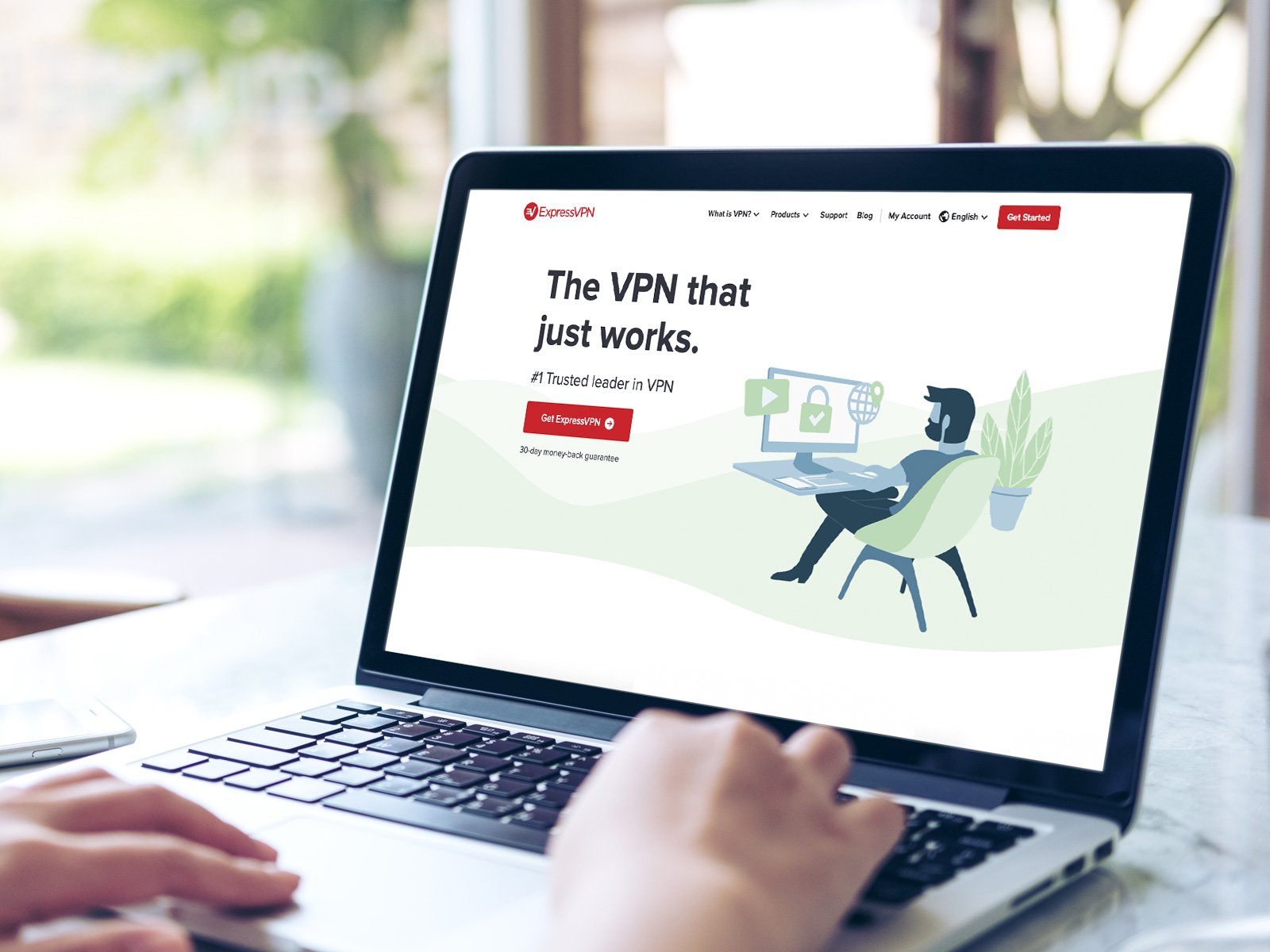
When signing up for any online service, you'll no doubt end up cancelling your subscription at some point. It could be that you don't think the product is right for you, you've found a better alternative, or just don't need it anymore. Odds are you may have signed up for one of the best VPN services like ExpressVPN already.
One of the great things with ExpressVPN and many other premium virtual private networks (VPNs) is that customers are provided with a 30-day money-back guarantee. So, you're able to test it out for a few weeks and then cancel your subscription if it's not what you initially expected.
If you're currently using Express as your VPN of choice and have been thinking about leaving, you're probably wondering how you actually go about doing that. It's pretty simple, but to make things even easier, we've put together this guide to talk you through all of the different steps.
How to cancel ExpressVPN
For customers who paid with Paypal or a credit card, you'll need to log into your account on the official ExpressVPN website in order to cancel your subscription. As per ExpressVPN, it says "you cannot cancel your subscription within the ExpressVPN app." Here are all the steps to make it easy to end your current subscription.
- Visit ExpressVPN's website from your computer
- Log in to your existing account
- Go to Subscriptions
- Click on Manage Settings and look for Automatic Renewal
- Turn off Automatic Renewal
Once you've turned this off your subscription will lapse after the end of the term that's left. If you prepaid for any time, you'll still have access to the service during that time, but after that your account will no longer be valid.
After the renewals are disabled, you can also use the support chat to connect with ExpressVPN to receive a refund for unused time if you prepaid for longer than you think you'll need.
How to turn off automatic renewal
In order to end your subscription after the time you've already paid for, you'll want to press "turn off automatic renewal". After doing that, you'll be asked to confirm your decision on two different pages. Finally, you should see a message that reads "Automatic Renewal is now off for Subscription…" on another page.
Be an expert in 5 minutes
Get the latest news from Android Central, your trusted companion in the world of Android
At this point, your subscription will have been cancelled, and ExpressVPN won't take any payments from your bank account going forward. What's worth noting is that until your subscription expires, you'll have full access to ExpressVPN and will be able to use all its features like normal.
The process differs slightly for customers based on their original payment method. ExpressVPN writes on its website:
"Customers paying with BitPay or Paymentwall will not see the Manage settings link. If you paid for your subscription via BitPay or Paymentwall, your subscription will automatically end on the subscription date."
If you end up having second thoughts about cancelling your subscription and decide that you'd like to keep it, you have plenty of time to reverse the decision. All you have to do is enable automatic renewal once again, and your subscription won't end on the specified date.
We test and review VPN services in the context of legal recreational uses. For example:
1. Accessing a service from another country (subject to the terms and conditions of that service).
2. Protecting your online security and strengthening your online privacy when abroad.
We do not support or condone the illegal or malicious use of VPN services. Consuming pirated content that is paid-for is neither endorsed nor approved by Future Publishing.


