How to cancel EA Access auto-renewal on PlayStation 4

It's been a long time coming and EA Access is now finally available on PlayStation 4. Subscriptions range from $5/month to $30/year for access to its vault of games, but sometimes you don't want these to automatically renew if you don't feel like you're getting your money's worth. EA Access auto-renewal is turned on by default, but there's an easy way to cancel it on PlayStation 4 without worrying about your credit card getting an unexpected charge on it.
How to turn off EA Access auto-renewal
- From your dashboard, go to Settings.
- Scroll down to Account Management.

- Select Account Information.
- Select PlayStation Subscriptions.
- Select EA Access.

- Choose Turn Off Auto-Renew.
You now won't be charged for the next pay cycle, although you'll continue having access to, well, EA Access until the next pay cycle. If you want to turn auto-renew back on, all you have to do is just go back into the same settings.
How to change auto-funding in wallet
If you're looking to continue your membership but want to change how you get charged, you can also change the automatic funding in your wallet and what default payment method you would like to use.
- Go to Settings.
- Select Account Management.
- Select Account Information.
- Select Wallet.

- Select Purchase Settings.
- Choose Fund Wallet Automatically.
It really is as simple as that. There's currently no way to turn off auto-renewal through EA's website, so you'll need to do it directly through your PlayStation 4 console.
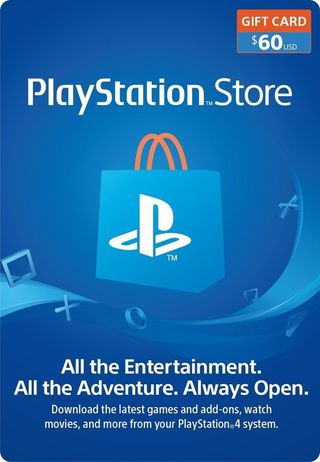
Prepare your wallet
If you want to get some money in your PSN wallet ready for EA Access, pick up a PlayStation Store Gift Card. It costs $5/month or $30/year, which is half off of what you would spend for each individual month.
Be an expert in 5 minutes
Get the latest news from Android Central, your trusted companion in the world of Android

Jennifer Locke has been playing video games nearly her entire life. You can find her posting pictures of her dog and obsessing over PlayStation and Xbox, Star Wars, and other geeky things.












