How to block businesses from sending you messages on WhatsApp
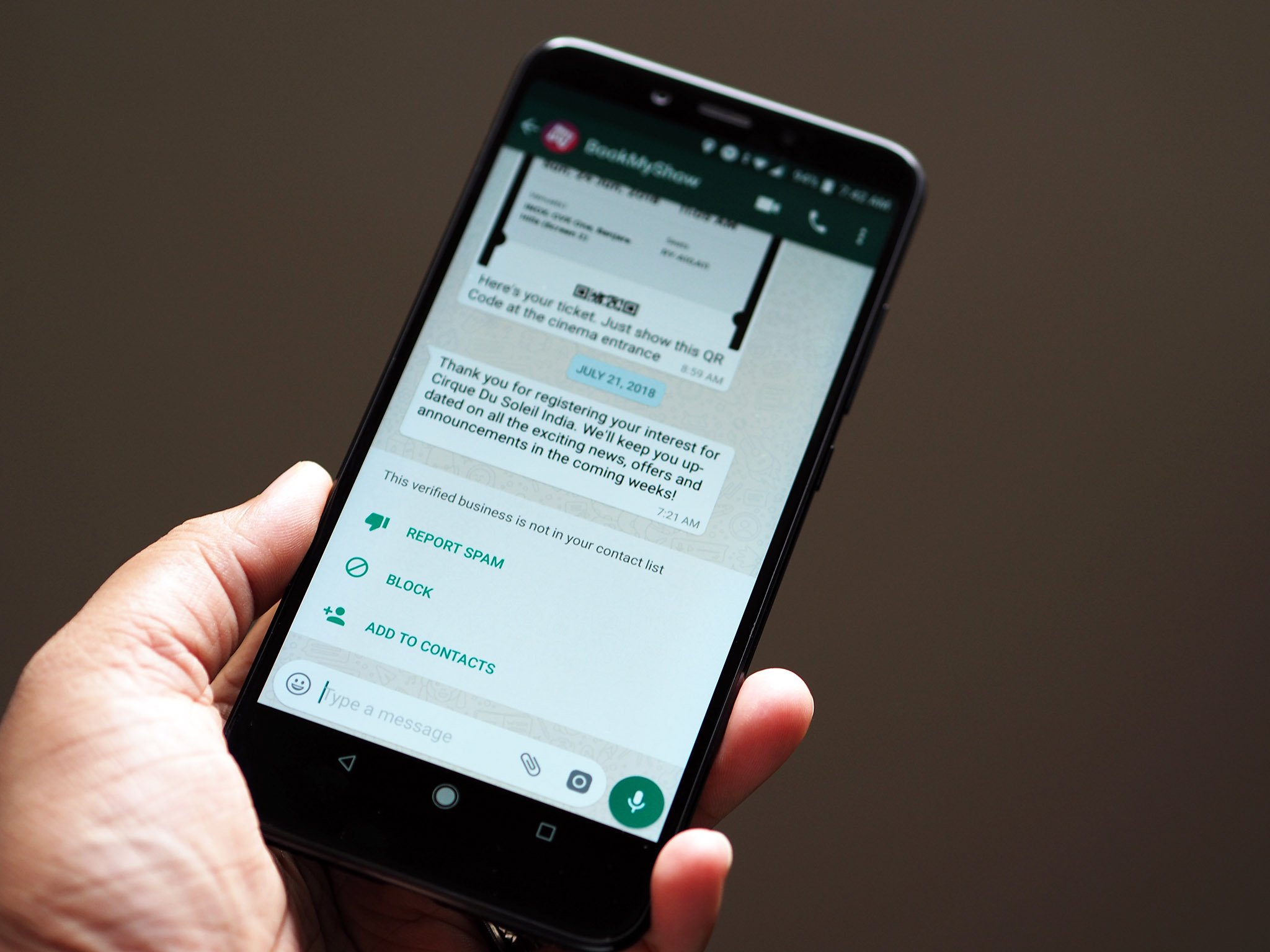
WhatsApp rolled out business accounts last year as a way to monetize its platform. With business accounts, companies can send you messages about everything from service updates, ticket confirmations, transaction-related information, and much more. The goal with business accounts is to move the conversation from SMS — where these updates were sent previously — to WhatsApp, and promote interaction between customers and local businesses.
Some businesses have taken to sharing booking confirmation and status messages via WhatsApp. BookMyShow, an Indian ticketing platform, routinely sends out tickets and registration-related information for upcoming events via the messaging platform, and even financial institutions like Citibank are getting in on the action by sending transaction confirmation messages on WhatsApp.
That said, there are plenty of businesses that are using the service as yet another way to spam users with ads and unsolicited messages. Fortunately, there's an easy way to block businesses from sending you messages on WhatsApp, and it takes just a few seconds.
- Open WhatsApp from the app drawer or home screen.
- Select the business account you'd like to block from the chats tab.
- Select Block from the action card at the bottom of the message window to block a particular business.
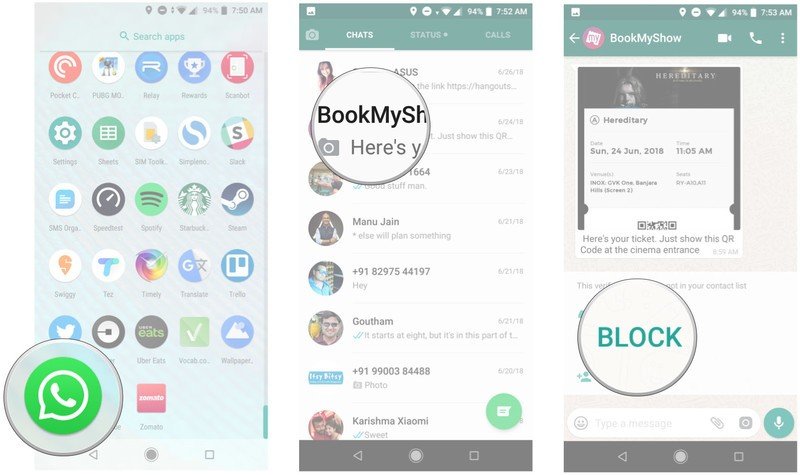
- You'll also be able to block businesses from the action menu. Select the three vertical dots on the top right corner.
- Tap Block.
- You'll see a dialog box with several options. Hit Block to block a business from sending you further messages.
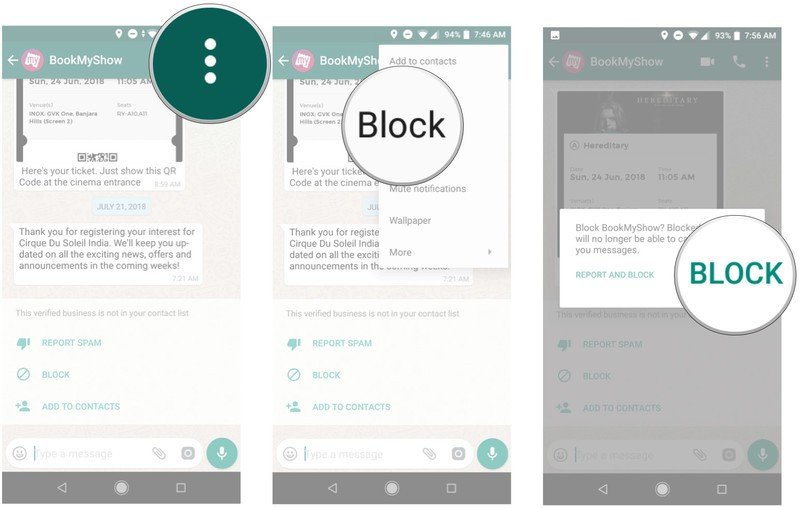
With the Facebook-owned service increasingly looking to monetize, you'll start seeing new ways to interact with businesses, including a shortcut button that let you immediately start a conversation with a particular brand. However, if you're not keen on receiving flight updates or transaction-related messages on WhatsApp, the option to block businesses will always be available.
Be an expert in 5 minutes
Get the latest news from Android Central, your trusted companion in the world of Android

Harish Jonnalagadda is Android Central's Senior Editor overseeing mobile coverage. In his current role, he leads the site's coverage of Chinese phone brands, networking products, and AV gear. He has been testing phones for over a decade, and has extensive experience in mobile hardware and the global semiconductor industry. Contact him on Twitter at @chunkynerd.
