How to automate your evening routine with the Amazon Smart Plug

The Amazon Smart Plug is a helpful little accessory for making dumb things around your house smart. Here's how to integrate one into your evening routine!
Products used in this guide
- Amazon: Amazon Smart Plug ($25)
- Amazon: Echo Dot (3rd Gen) ($50)
How to use a Smart Plug with your evening routine
For this guide, we're going to assume you already have an existing evening routine and an Amazon Smart Plug connected to your Amazon account.
- Open the Alexa app.
- Swipe from the left edge of your screen to open the menu.
- Tap Routines.
- Tap your evening routine.
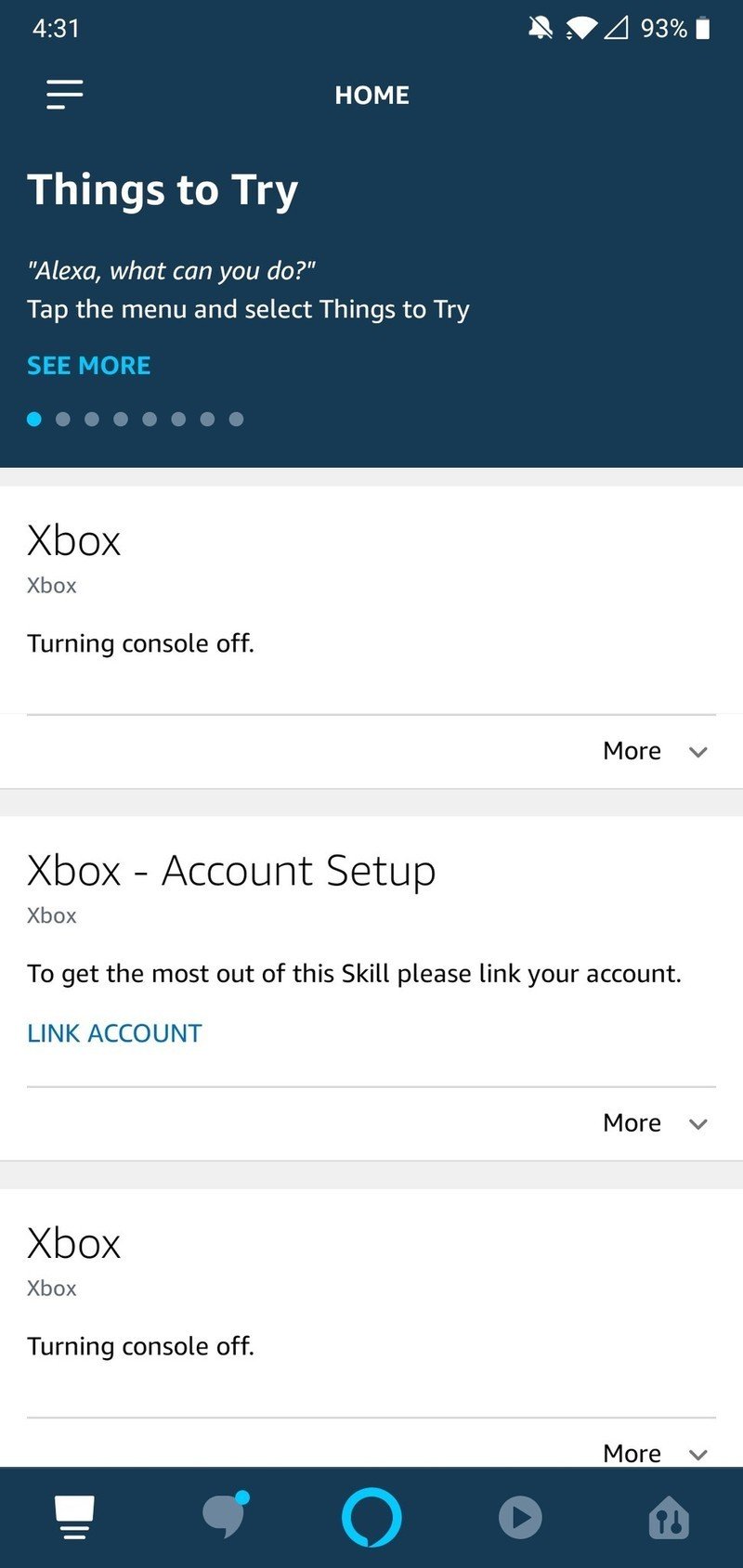
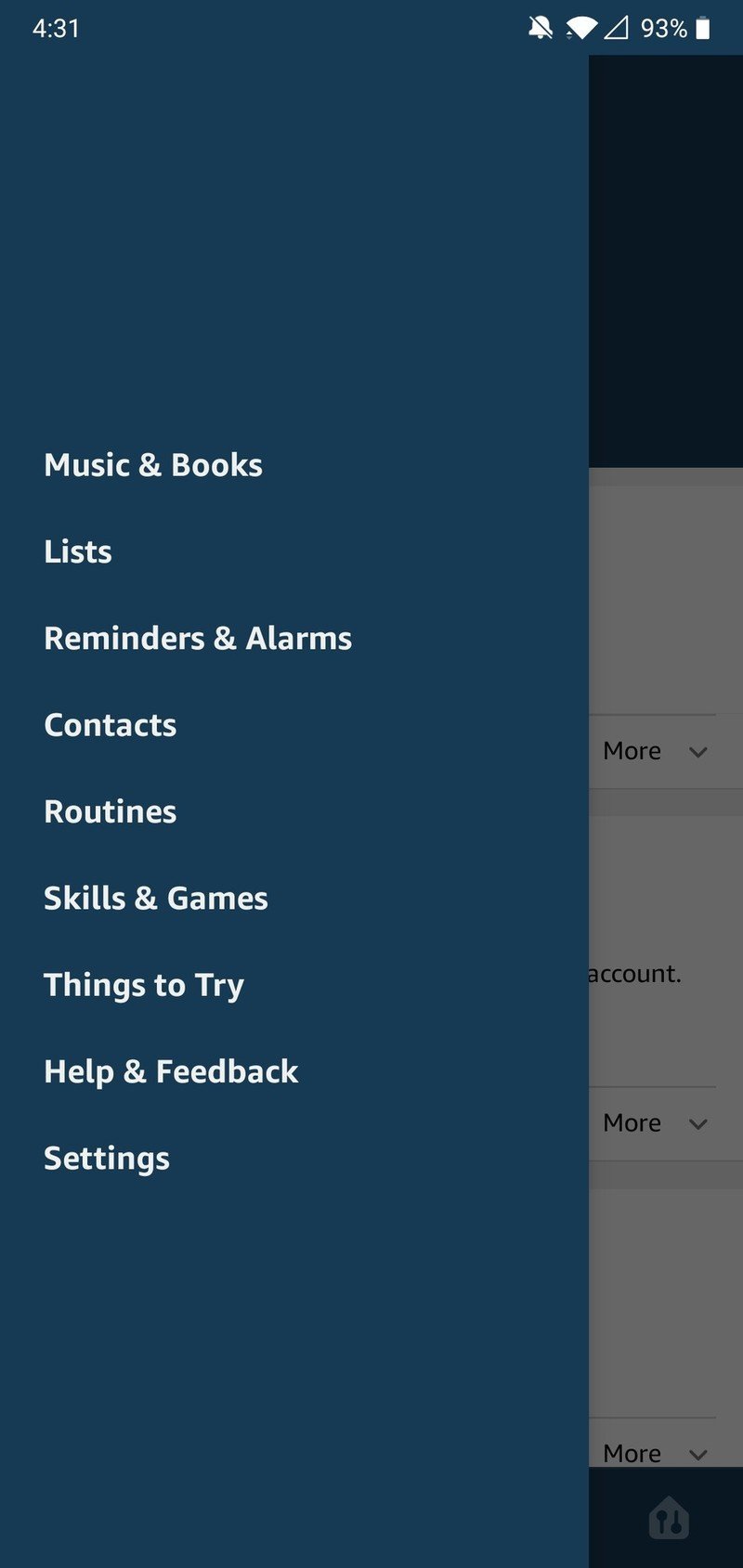
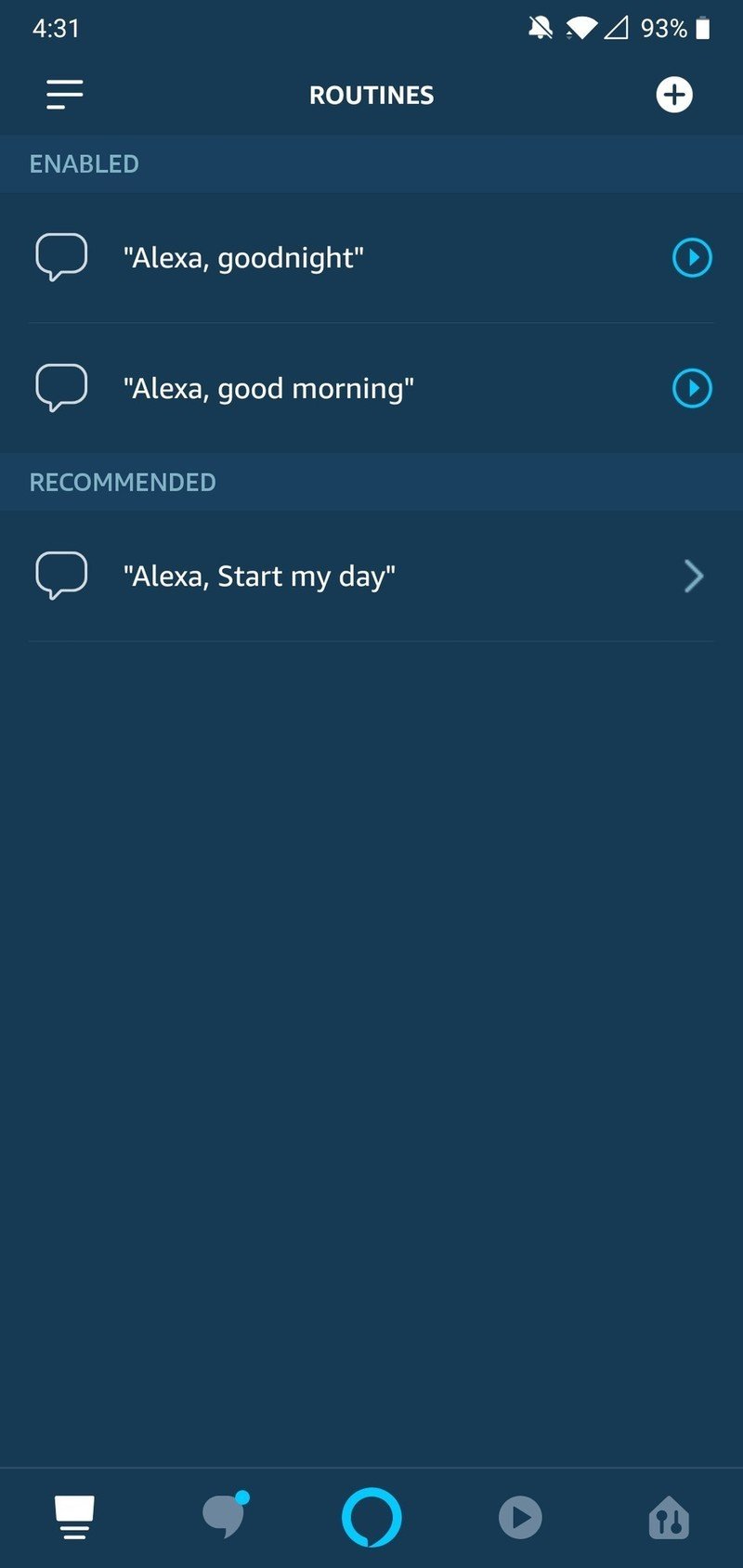
- Tap Add action.
- Tap Smart Home.
- Tap your Smart Plug (in this example, it's named Bedroom lamp).
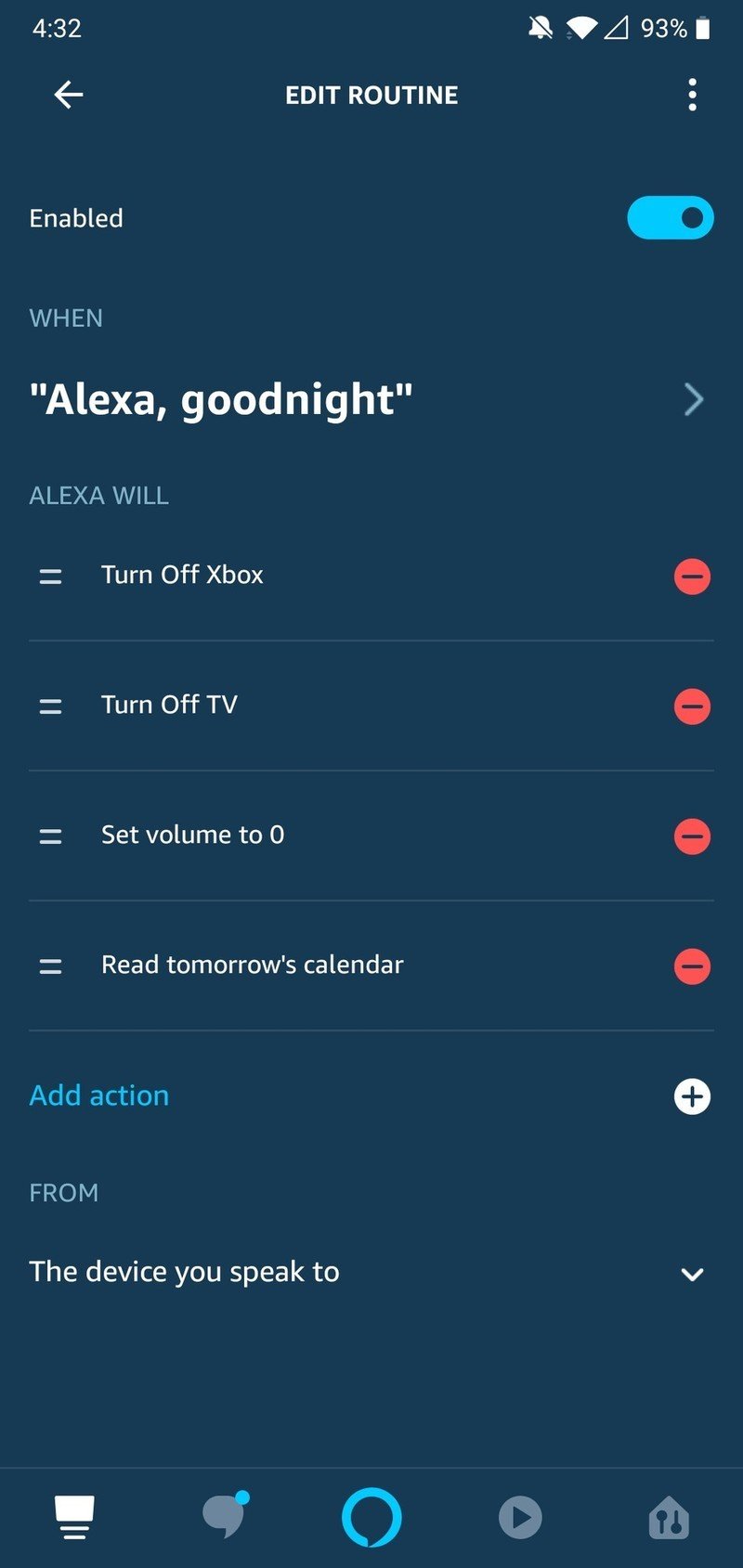
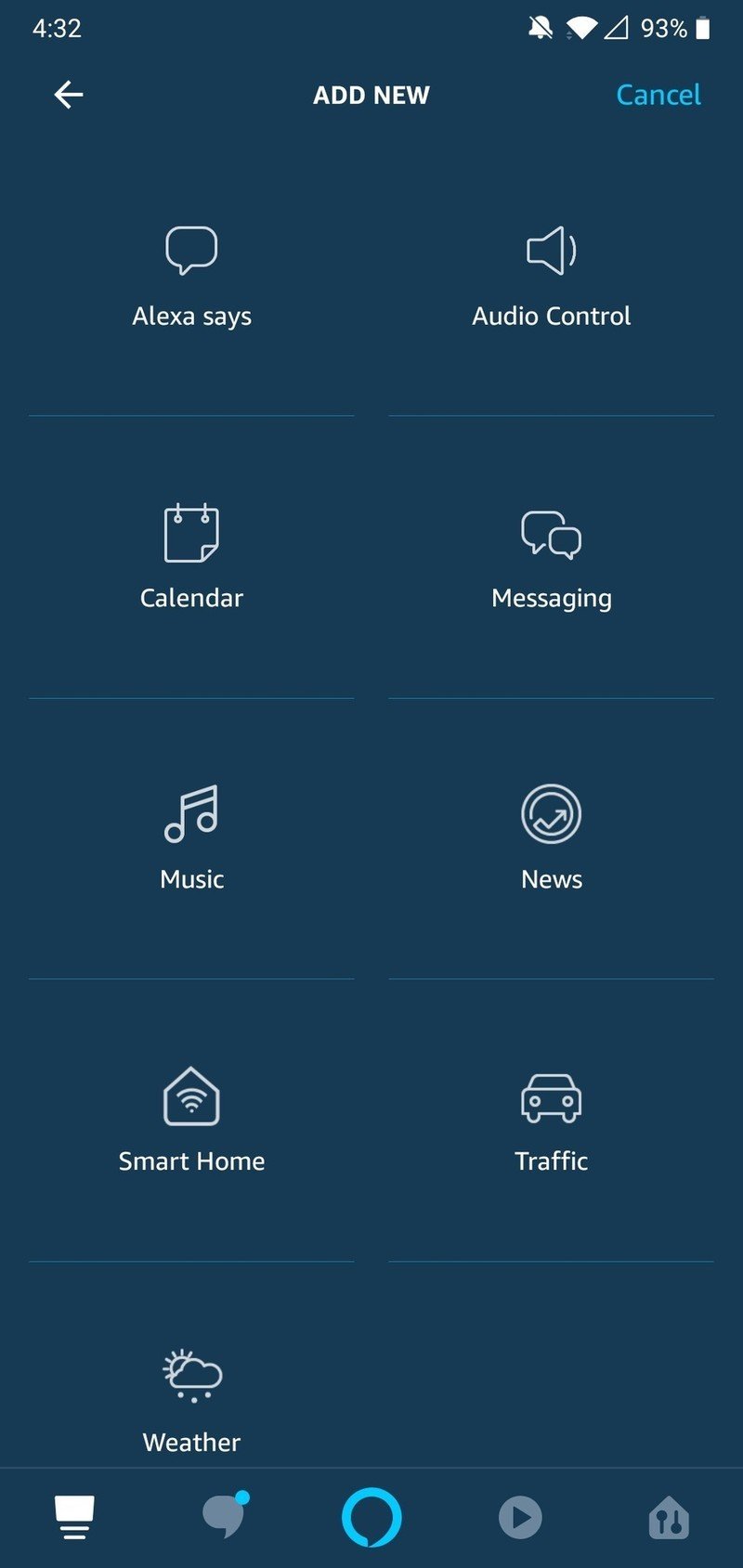
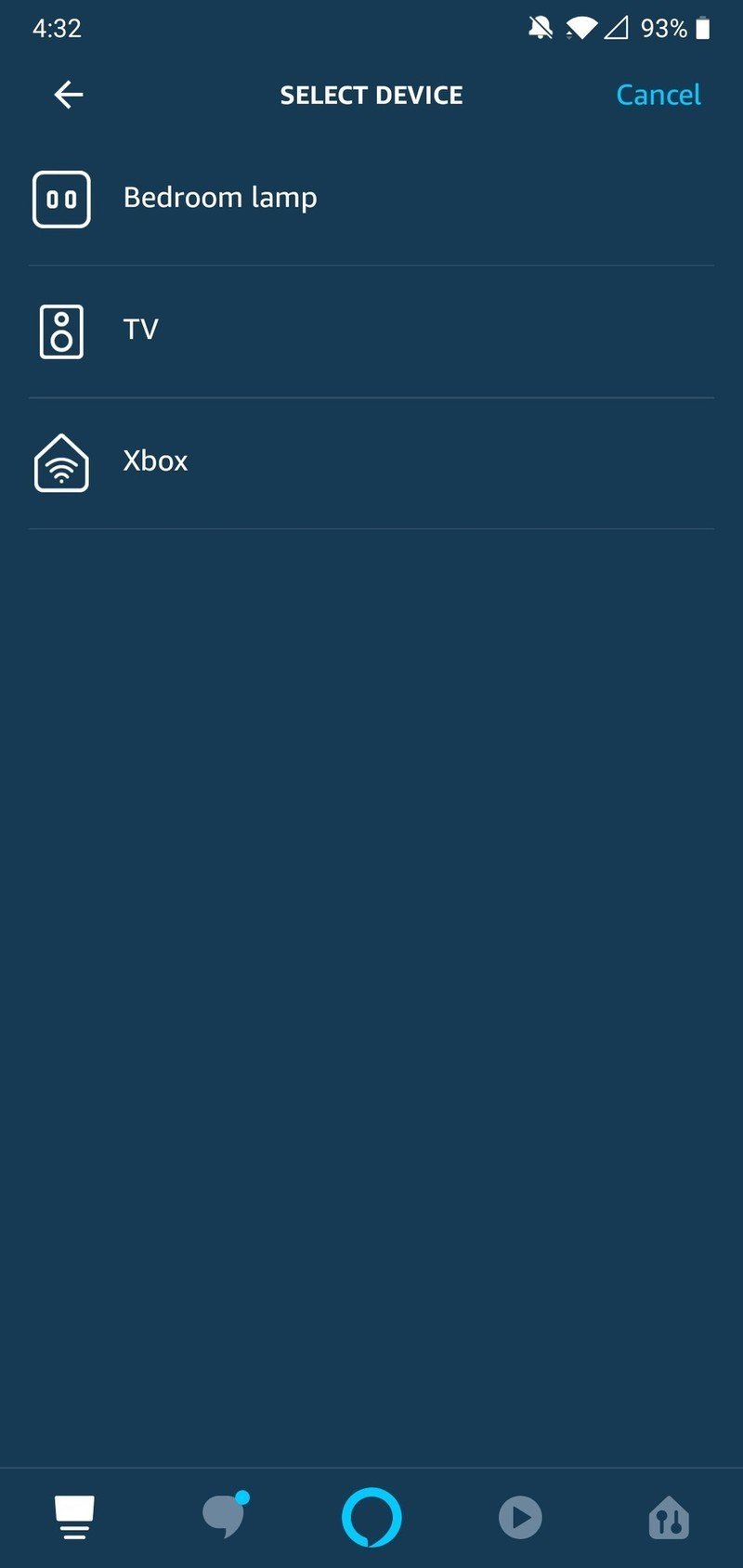
- Choose if you want it to toggle on or off.
- Tap Next.
- Tap the arrow at the top left corner.

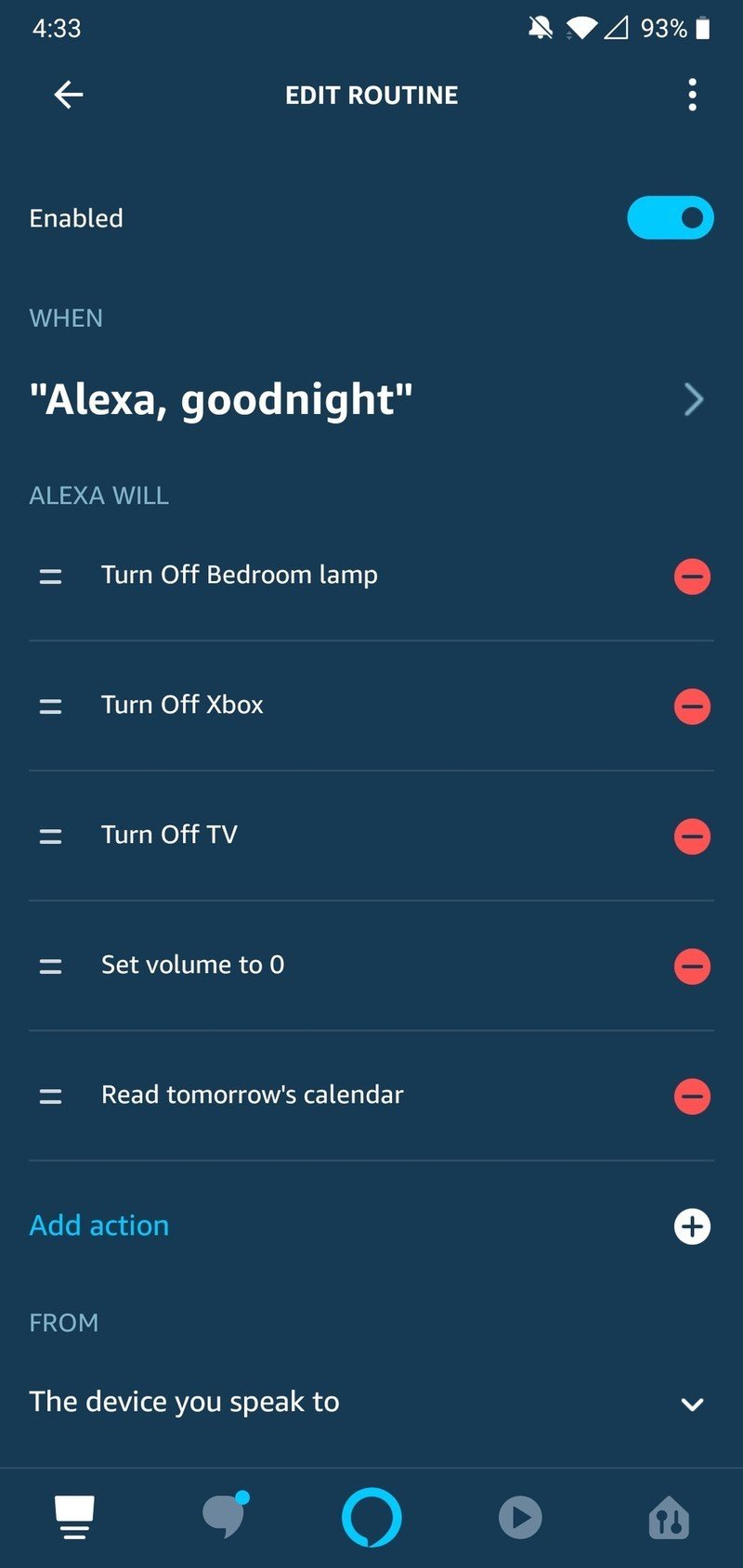
With that done, you've successfully added the Amazon Smart Plug to your evening routine. Go ahead, give yourself a pat on the back!
Our top equipment picks

The best smart plug for Alexa users
The Amazon Smart Plug works mostly the same as its lower-priced competitors, but its tight integration with the Alexa ecosystem results in one of the smoothest setup processes you'll find for any smart home product.
If you have an Alexa speaker or two, the Amazon Smart Plug offers one of the best experiences you can get with a smart plug. It's a little bulky and doesn't have the lowest price, but it performs well and doesn't come with the added headaches of its competitors.

Vastly improved sound in a sleeker body.
The Amazon Echo Dot (3rd Gen) is the best Echo Dot yet. Its speakers are much better than its predecessors' and the new fabric design looks 10 times better than the old glossy plastic.
Don't let the small size and price tag fool you. The third-generation Echo Dot just may be one of the best smart speakers you can buy. It looks fantastic, the sound quality is perfectly adequate for casual music listening, and the low cost of admission makes it extremely accessible for just about anyone.
Be an expert in 5 minutes
Get the latest news from Android Central, your trusted companion in the world of Android
Joe Maring was a Senior Editor for Android Central between 2017 and 2021. You can reach him on Twitter at @JoeMaring1.

