How are you liking the Android Wear 2 update?

It's been about 6 months since Android Wear was updated to version 2.0. Along with the ever present promises of better battery life and performance enhancements, we got new features that included goodies like being able to install apps on the phone and use it in standalone mode with its own LTE connection. As far as updates go, it was a pretty darn good one.
Of course, two new watches appeared to kick things off. Both were from LG, but they are distinctly separate models for different kinds of users. The LG Watch Style is smaller and lacks an LTE connection and NFC. This helps keep it slimmer, and a slimmer and smaller smartwatch is something a lot of people want. The flip side is the LG Watch sport, which is not ashamed of its girth because all the bells and whistles are on board.
I've been using the LG Watch Sport for a while and here's my quick take.
The Watch

This isn't a review of the LG Watch Sport. You can read that here if you want a longer take on the watch and the features of the software. But one thing needs mentioning because it is a result of being able to support Android Wear 2's new features.
This watch is thick.
Baby's Got Back.
That's not necessarily a bad thing. Just like some want a smaller and slimmer watch, there are plenty of people who love big chunky watches. And it has to be thick to fit all the new parts to include NFC and LTE in the watch body. It will take a redesign of how LG builds the familiar round diver-style watch to make it slimmer, and that is surely coming. But for LG in 2017, it had to be thick. In any case, it's not something to ignore but it's hard to complain too much because the new hardware does work well and fully supports Android Wear 2.
I thought this would bother me more than it did, even though I don't necessarily mind a big watch. But I found it wasn't as bad as I feared and after a week or so I didn't notice it at all. Whether that's a credit to LG's design team or me convincing myself to just deal with it I don't know. But I've been wearing it 20 hours a day for the past six weeks and have no problems with it.
Be an expert in 5 minutes
Get the latest news from Android Central, your trusted companion in the world of Android
I do like the crown and buttons on the Sport, and they make navigating the new UI changes easy. Being able to feel all three buttons is almost necessary to use the new software, especially in the dark with your watch lit up brightly.
Connectivity

I've been using my Sport on Project Fi with a data-only SIM card or with a standard T-Mobile SIM card on a legacy unlimited plan. It's worth mentioning that a Project Fi SIM gives you a great data connection and there are no restrictions on how you use that data, but you can't natively send text messages or make calls. Some have been able to use various workarounds, but don't expect it to work. Likewise, your T-Mobile plan might not apply for use with a wearable, so check with them if you have any questions.
The LTE connection can be very useful if you need to leave your phone at home but it's not a necessary feature for me.
Having said that, I don't have a need for a standalone LTE connection. I see why some folks do, but if you have your phone in your pocket all the time, it's just not something you'll be using very often. It does work well. You can look at your email or messages of social media, stream music, download apps from Google Play, or surf the web even. But if you have your phone on you and they're connected, you can do the same without an LTE connection.
Calling someone using your watch only feels like a really cool James Bond thing the first time. It's convenient but it's also very public. Rather than step away for a bit or privacy, I would reach for my phone; at least that way only one side of the conversation was loud enough to hear. If Google Assistant worked a little better, it would be great while I was driving. I'm sure Google sees the need for some improvement there.
In any case, having a data connection or making calls from a watch isn't exactly new, nor is it new to LG. It is new for Android Wear, though. And while I don't find either particularly useful, things work better than I expected for a first try. People who do find the new connectivity options a useful addition are probably more happy about that than those of us who don't, but as a tech writer, it's nice to see Google get it right the first time.
Standalone apps
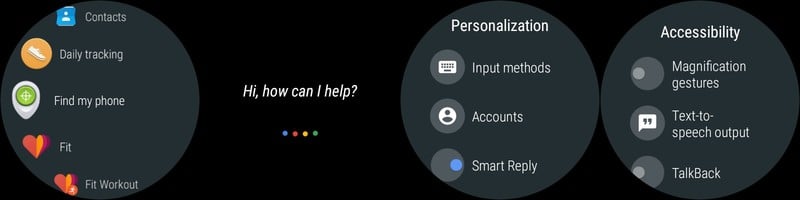
I like the idea of standalone apps on the watch. I also think it was smart to forgo them in version one and wait for some more specialized internal hardware that wouldn't choke on them. If I have to worry about managing apps on my watch to keep it from lagging, I'm just not interested.
Standalone apps and the Play Store are something Google got right on the first try.
I haven't seen any serious issues with apps installed and running on the watch. Battery life takes a hit because you're doing more, but it's comparable to using apps that ran on your phone in version one of the software. If you do it a lot, that means the screen is on a lot and you put it on the charger a lot.
When you install an app on your phone that has a counterpart for your watch, you get notified that you can download and install it. You can also browse a curated and mostly text-based version of the Play Store through your watch and install apps that way. It's very simple and easy to understand, which is always a plus.
The selection isn't as robust as anyone would have hoped six months later, but there's not much you aren't able to do with your watch even if you can't use the same app you're used to using.
NFC and Android Pay

Paying for something with your phone is easy, and using your watch is even easier. Except, not really.
That's mostly because of security needs. I know the idea of walking by with a six-pack of socks or whatever you needed that day and holding up your wrist as you pass by a payment terminal sounds cool, but in reality, you don't want things to automatically pay for themselves when they are using your money. It's not difficult to use Android Pay, but it's certainly not automagic. That's a good thing.
Android Pay isn't automatic. You need to manually open the app, and that's how it should be.
For starters, you'll need to set up a PIN and unlock your watch anytime you have taken it off. It stays unlocked as long as it stays on your wrist, though. When you want to use Android Pay you'll need to open the app, let it load and hold the top of the watch near the payment terminal to pay with your default card. If you want to use a different card, you'll need to choose which one from the Android Pay app. The rest is what you're already used to if you use Android Pay, as is the hit-or-miss availability at the places you shop.
Again, Google did a good job with things and the times I've used Android Pay through my watch have all went off with nary a hitch. It is worth noting that while you can use Android Pay without having a connection to your phone, the initial setup only works when connected to a phone that supports Android Pay itself. Since this is also a security feature it's not something I'm complaining about, but some people surely feel differently.
Odds and ends

- The "app drawer" puts recently used apps at the top of the list, which is awesome. Scrolling through the list isn't hard but seeing the handful of apps you use most on the screen together is a great touch.
- Typing on a tiny watch screen is awkward. There is no sugar coating that.
- Having Google Assistant on your watch would be a lot better if Google Home and your phone didn't fight with it. Google needs to fix this.
- Using more than one Google account is surprisingly easy.
- Android Wear 2 probably won't appeal to someone who didn't like Android Wear version one. You either want or need smart features on your watch or you don't.
Final thoughts
There are going to be some people who think NFC and watch payments or standalone connectivity finally makes having a smartwatch worth it. But I'm betting that most people who didn't find Android Wear useful last year aren't going to be won over. I find myself in the middle all around on this front. When I need to do something on my wrist or see messages without pulling out my phone, Android Wear is a great way to do just that. When I don't, I'd just as soon wear a regular "old fashioned" watch or none at all. I just don't find it any more cumbersome to pull out my phone to make a call, send a message or pay for something.
I'm not Wear's biggest fan, but I would spend money on this.
The new features all work surprisingly well. Some, like the LTE connection, are because of the hardware in part, but the software itself is well put together and the user experience may not be the most beautiful but is simple and functional. Sometimes less is more and I don't need to see high-resolution UI accents when I want information at a glance. As a part-time Android Wear user at best, I like the direction Google is moving towards with Wear and how LG has implemented them.
While it's not a necessity in my life, this is something that I can see myself spending some mad money on and wouldn't hesitate to recommend an Android watch to anyone who thinks they need it or would find it useful.
Your turn
Have you been using Android Wear 2 for a while? If so, join the discussion and tell everyone what you love, what you hate, and how well you're liking it!

Jerry is an amateur woodworker and struggling shade tree mechanic. There's nothing he can't take apart, but many things he can't reassemble. You'll find him writing and speaking his loud opinion on Android Central and occasionally on Threads.
