How and where to watch the Nebula streaming educational content
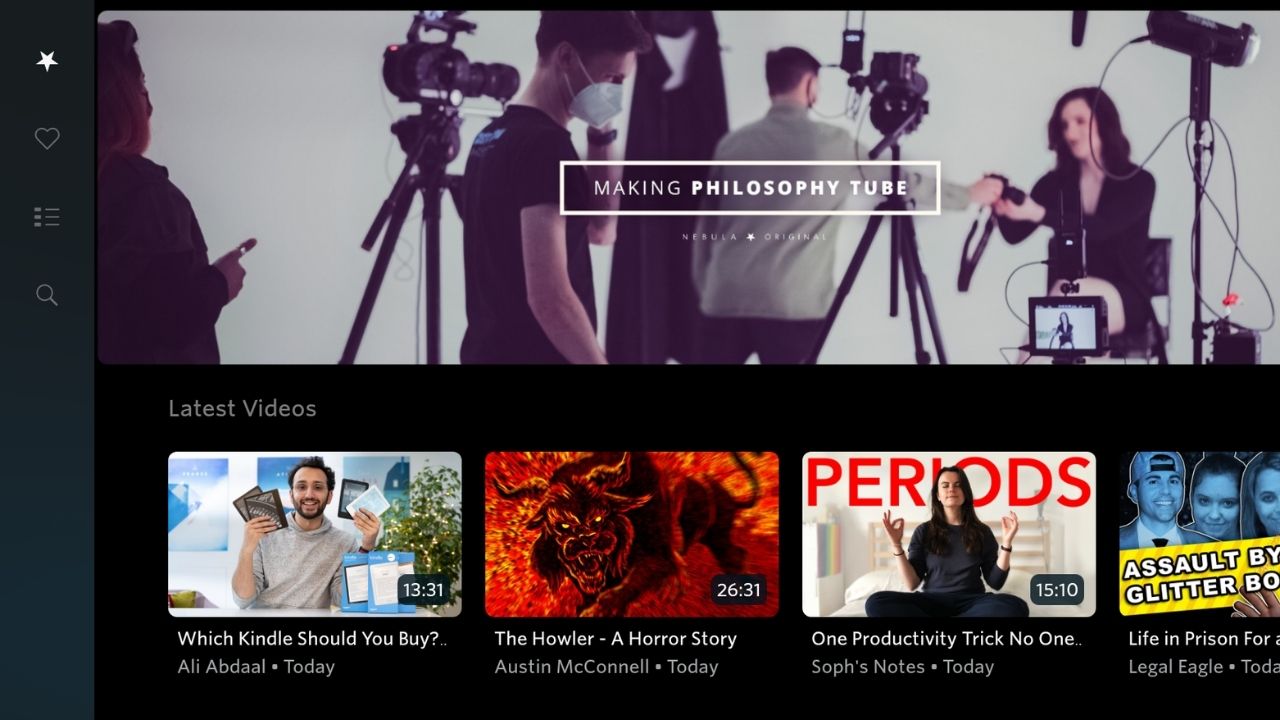
The new Nebula streaming service and app rise above other streaming services by allowing its users to watch smart and thoughtful videos made by various educational-focused indie creators. In addition to featuring Nebula Originals, the app boasts an impressive back catalog and a growing library of new videos from an expanding roster of contributors. Here's how and where to watch Nebula streaming educational content right now.
How and where to watch Nebula streaming educational content
The Nebula app is free to download, but the actual streaming service currently costs $5 per month. The app is now available on most major streaming devices, including Google TV/Android TV, Roku, Fire devices, and iOS/Apple TV devices. While the steps for getting started are similar on all platforms, here are the steps you need to take to access and watch Nebula streaming educational content on Google TV.
- Go to https://nebula.app and signup for an account.
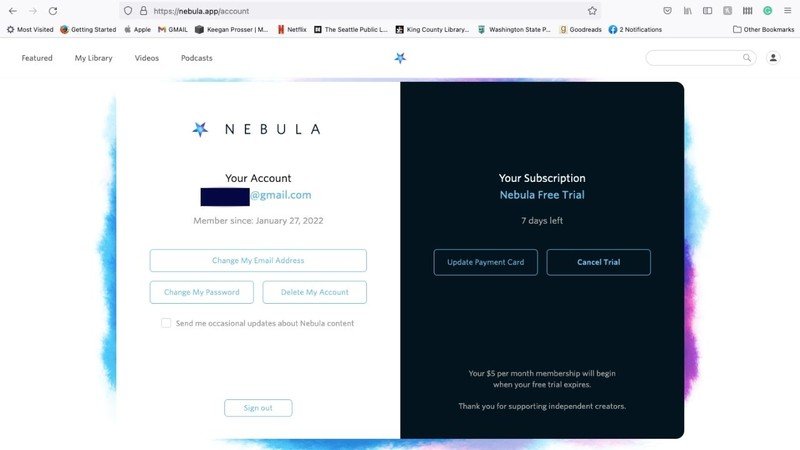
- From your Android TV/Google TV homepage, use the Search tool or Hey, Google to search for the Nebula app.
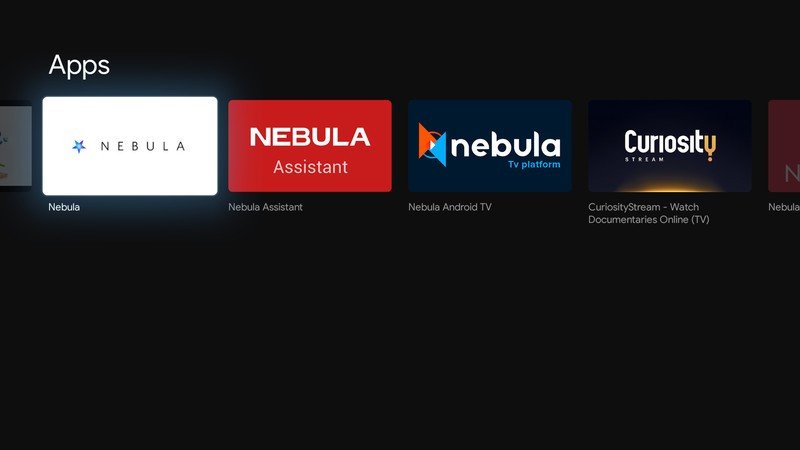
- Select the Nebula app and select Install. Source: Keegan Prosser / Android Central
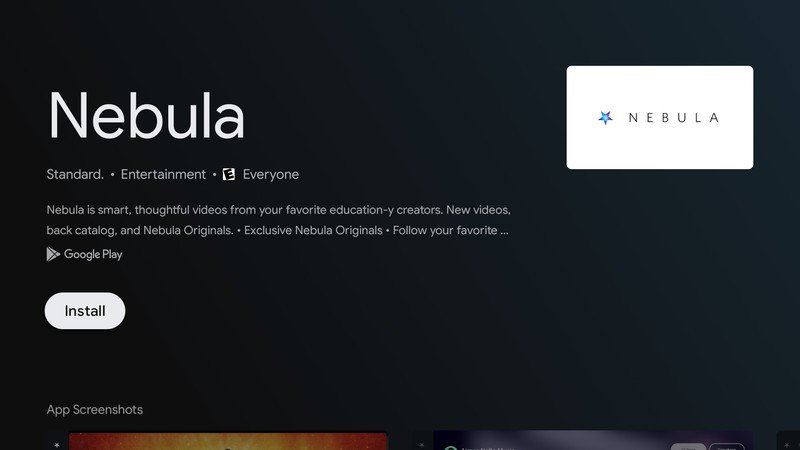
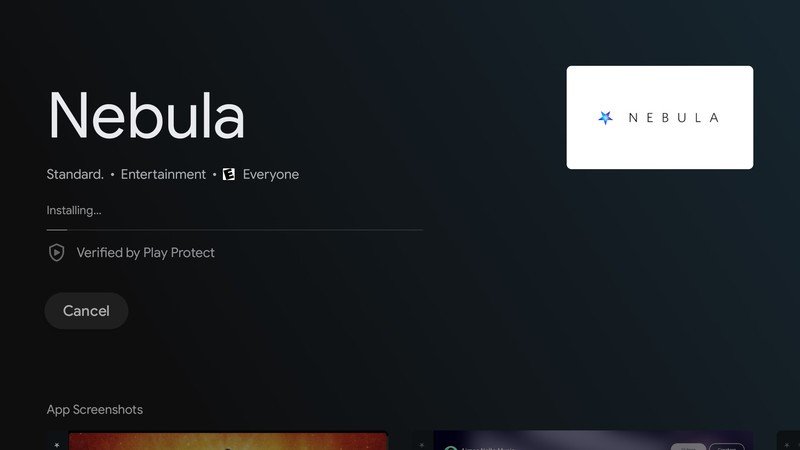
- Open the Nebula app and login using your account credentials. Source: Keegan Prosser / Android Central
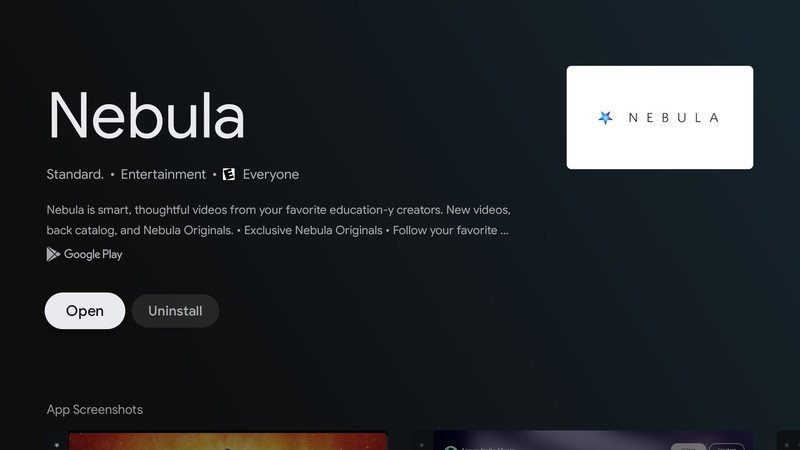
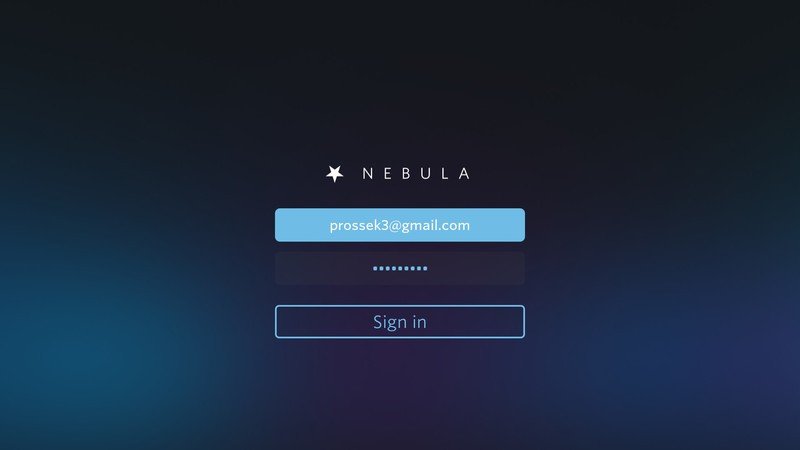
It's also worth pointing out that Nebula uses algorithms that reward videos that are easy to click on, easy to watch, and easy to share. As such, the more content you watch, the more support you show for independent creators!
The more you know
When you sign up for a Nebula account, you're automatically gifted a seven-day free trial. You'll be charged the monthly fee when the free week is up.
Once you've downloaded and logged into the Nebula app, you'll be able to Browse content under the following categories: Animation, Explainers, Film & TV, Gaming, History, Music, Originals, Science & Engineering, Technology, and Writing. You'll also be able to check out the Featured tab, which compiles some of the most recent videos shared on the platform. Once you start following specific creators within the Nebula app, their latest video contributions are saved under your profile's My Shows tab.
One of the biggest perks of the Nebula streaming service is its lineup of Nebula Originals, which span all topics and includes exclusive series like Making Philosophy Tube, Working Titles, MinuteBody, Technorama, Story Mode, and The New F Word. In addition, nebula also doubles as a podcast platform with various audio podcasts hosted mainly by the same creators as its video content.

Stream educational content
The Nebula streaming service collects fresh, educational video content made by independent creators around the world. Check out new videos centered on film and TV, gaming, history, science, and more.
Be an expert in 5 minutes
Get the latest news from Android Central, your trusted companion in the world of Android
Keegan Prosser is a freelance contributor based in the PNW. When she's not writing about her favorite streaming apps and devices for Android Central, she's listening to a true-crime podcast, creating the perfect playlist for her next road trip, and trying to figure out which fitness tracker she should try next. You can follow her on Twitter @keeganprosser.

