How to add your Dropbox to the Files app on your Chromebook
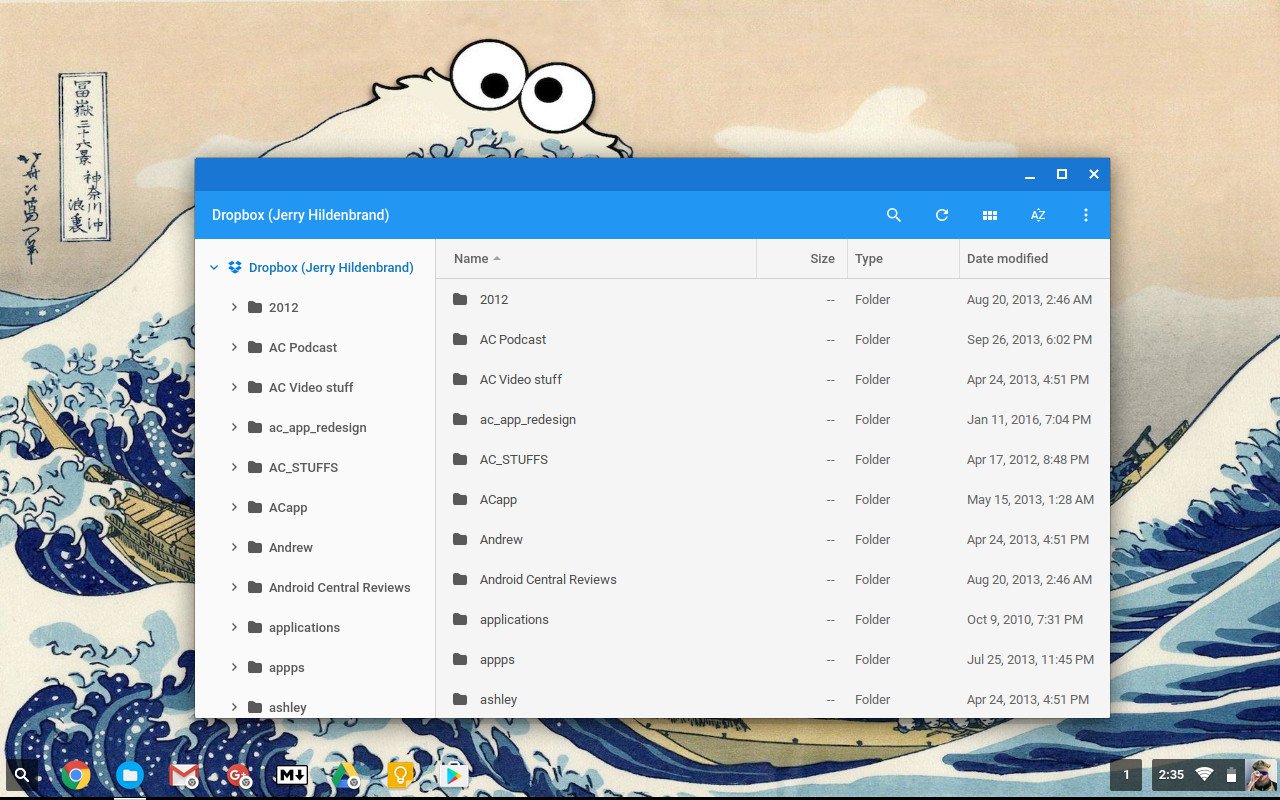
Here's a handy little trick that adds your Dropbox files to the Files app on your Chromebook. It's done through a third-party extension called File System for Dropbox, and it's far better than Dropbox's official Chrome app.
What it does is mount your Dropbox as a remote drive so it appears in the Files app the same way your Google Drive does. It doesn't sync anything like the official Dropbox desktop app, so you won't have to worry about eating away all of your storage. It's a Chrome OS-only app, so don't try to install it on your Windows or Mac computer.
If you have any shared directories on your computer at work or at home, you know how this works. It's the same thing — you get a listing and preview of all the files and folders in Dropbox, and if you want to open or share one it has to pull a copy from the cloud. You can download the file to your Chromebook by copying it and pasting it somewhere on your local storage, or share it directly.
The sharing directly part can be a bit limited. If the app or web page you're uploading a file to calls for the file manager to pick your file, it will work. It pulls a copy down to your local cache, then uploads it. If the app or web page uses its own uploading tool, you'll have to manually copy the file from Dropbox to your Downloads folder before you can upload it. Even then, it's still easier than going to Dropbox's website to grab a copy, so you win either way.
It's not a perfect solution — those are hard to come by. But it's the best way to integrate Dropbox with your Chromebook. As a bonus, the developer also has apps for Chrome that do the same thing with OneDrive, any Windows or Samba shared folder(s) and any SFTP server.
If you're like us and have a ton of stuff in your Dropbox (and are too lazy to move it to Google Drive) give this one a try.
Be an expert in 5 minutes
Get the latest news from Android Central, your trusted companion in the world of Android

Jerry is an amateur woodworker and struggling shade tree mechanic. There's nothing he can't take apart, but many things he can't reassemble. You'll find him writing and speaking his loud opinion on Android Central and occasionally on Threads.
