How to add friends on PS5

While some video games are fun solo on the new gaming console from Sony, others are better when you add friends on the PS5. There are a lot of amazing games to explore, and while some are single-play only, others need a team to fully enjoy. Adding friends on the PS5 is a relatively simple process. Let's get into the steps to take to get your group ready to take on the next game.
Products used in this guide
- Friendly competition: PS5 ($499 at Amazon)
How to add friends on PS5
- With your PS5 powered on and hooked up to your TV, press the PS button on your DualSense controller to open the Control Panel.
- Make sure that Game Base is highlighted, and select it.
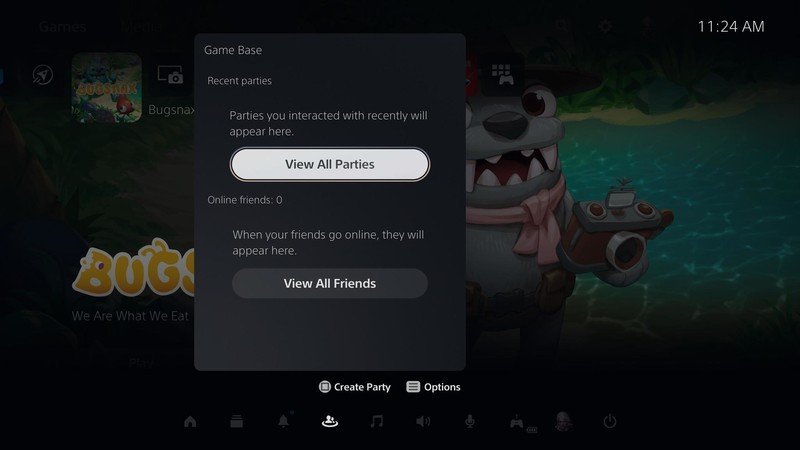
- On the next screen, you will want to choose View All Friends.
- From here, you will be able to select Search to find the friend you wish to add.
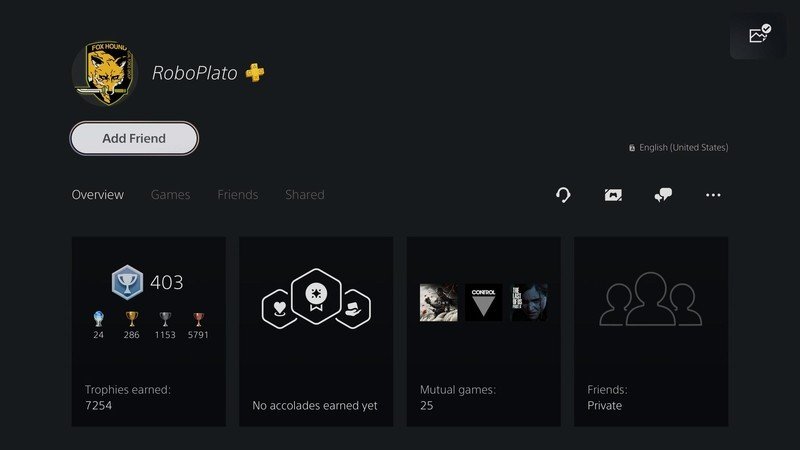
- Once you have found the friend you are looking for, highlight and select that friend on the list.
- After their profile has loaded up, you can click on Add Friend to get them onto your PS5 friend list.
Once you have gotten your friend's list set up, you'll be able to see which members of your crew are online so you can game together.
A good accessory to have while gaming with friends or even solo is a comfortable set of headphones. Put on a good set and you'll find yourself fully immersed in the gaming experience. Since most gaming headsets feature a built-in microphone, you'll be able to chat with friends and others online. Now, time to team up for your next victory!
Our top equipment picks

For gaming on the next level
From epic solo missions to massive multi-player games, the new PS5 is ready to handle it all. Designed for the most intense graphics, and with hardware to spare, it's ready for you to lead your team to victory.
Additional Equipment

Listen in on the mission
Razer is one of the biggest names in gaming so it only makes sense that it would make some excellent headphones as well. The Kraken X offer great sound, comfort, and a good built-in microphone, all without breaking the bank.
Be an expert in 5 minutes
Get the latest news from Android Central, your trusted companion in the world of Android

