How to add a credit or debit card to Fitbit Pay

One of our favorite features on the latest Fitbit smartwatches is the contactless payment system known as Fitbit Pay. Fitbit Pay allows you to use your compatible Fitbit smartwatch or tracker to pay for things on the go, without worrying about having to bring along your wallet, credit or debit cards, or smartphone. We'll show you how to add a credit or debit card to your Fitbit Pay wallet so that you can experience the convenience of contactless payments.
Products used in this guide
- Fitbit Pay pal: Fitbit Versa 3 ($230 at Amazon)
How to add a credit or debit card to Fitbit Pay
- Open the Fitbit app and tap your avatar icon in the top left corner.
- Tap on your compatible Fitbit Pay device (for me, it is a Versa 3).
- Tap on the Wallet tile.Source: Android Central

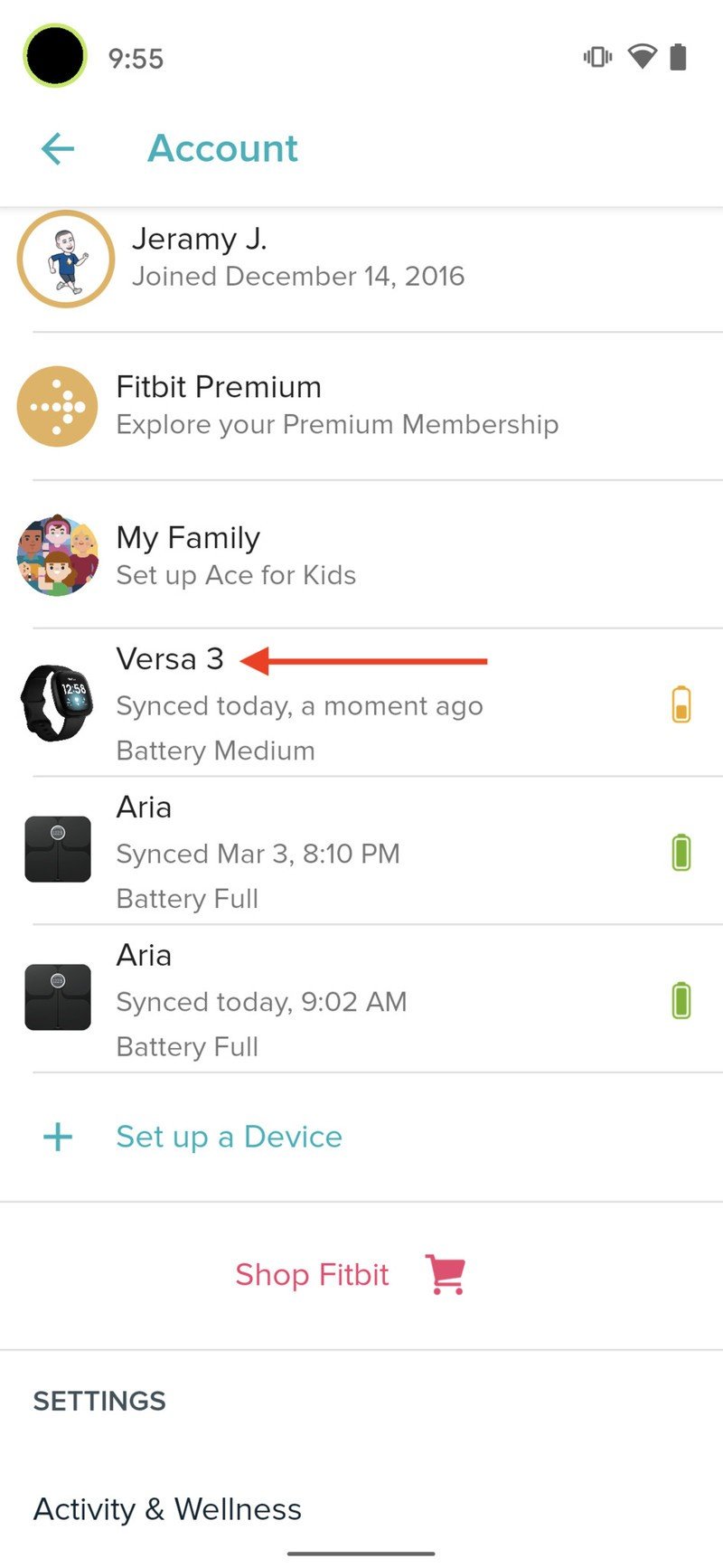
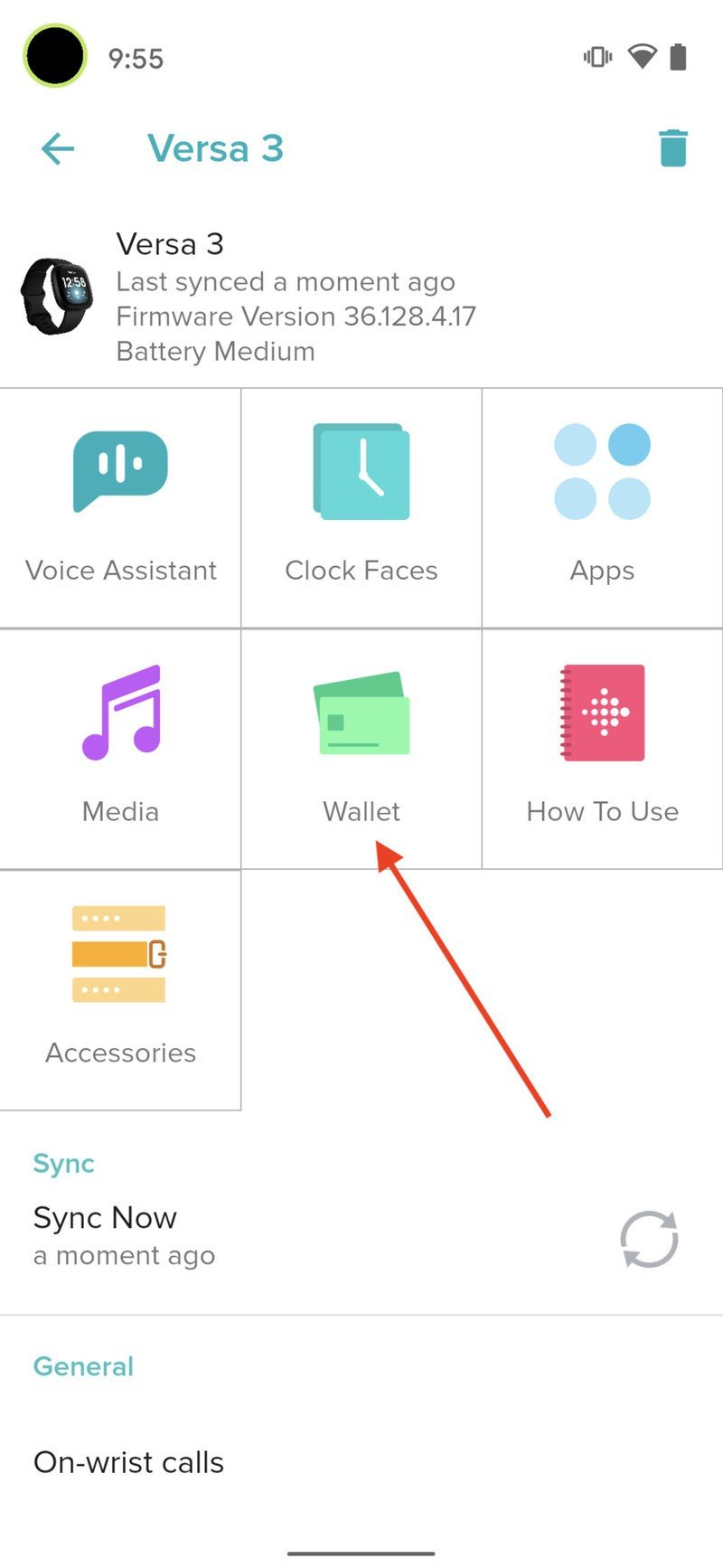
- Authenticate via your passcode or biometrics on your smartphone.
- Tap on the + sign in the top right corner to add a new card to your Fitbit Pay Wallet.
- Tap on the Credit/Debit tile.Source: Android Central
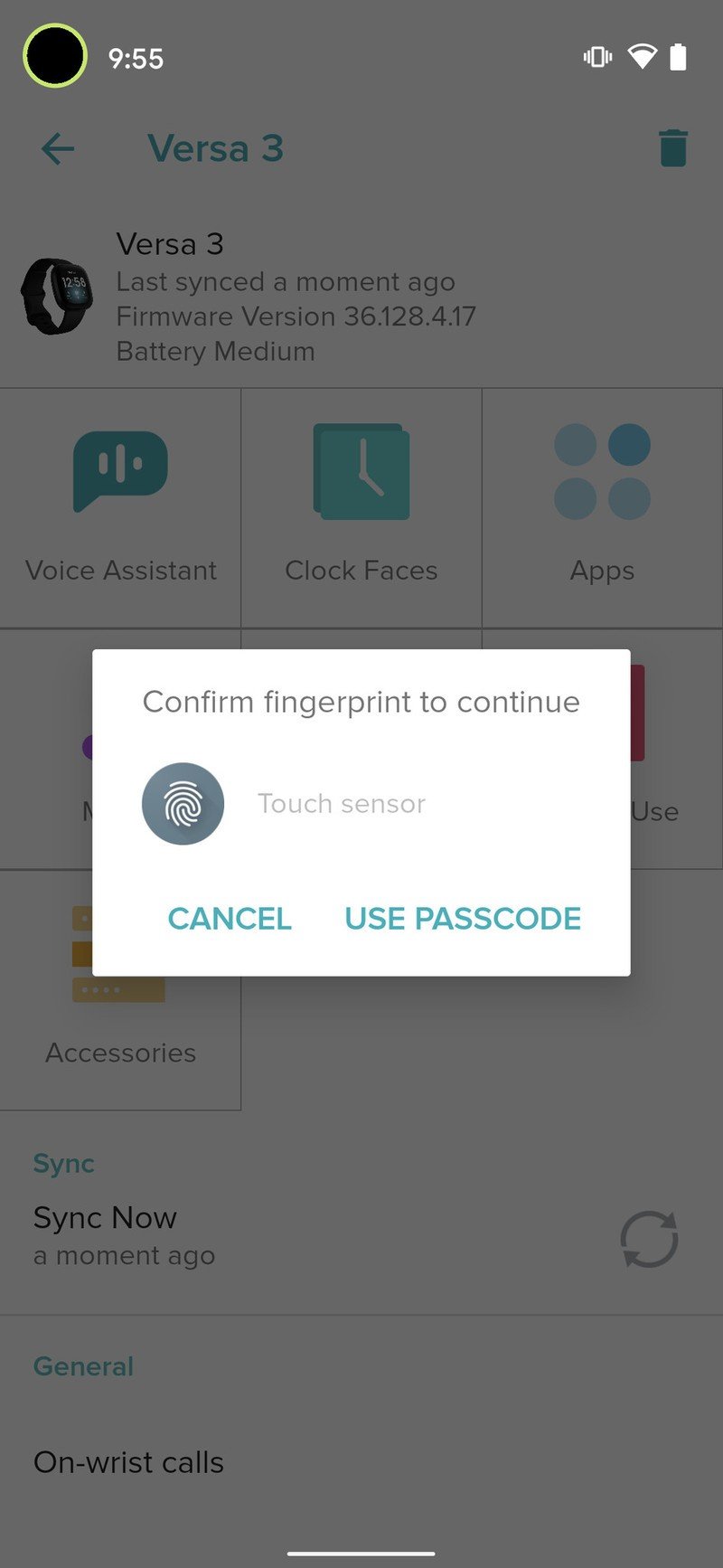

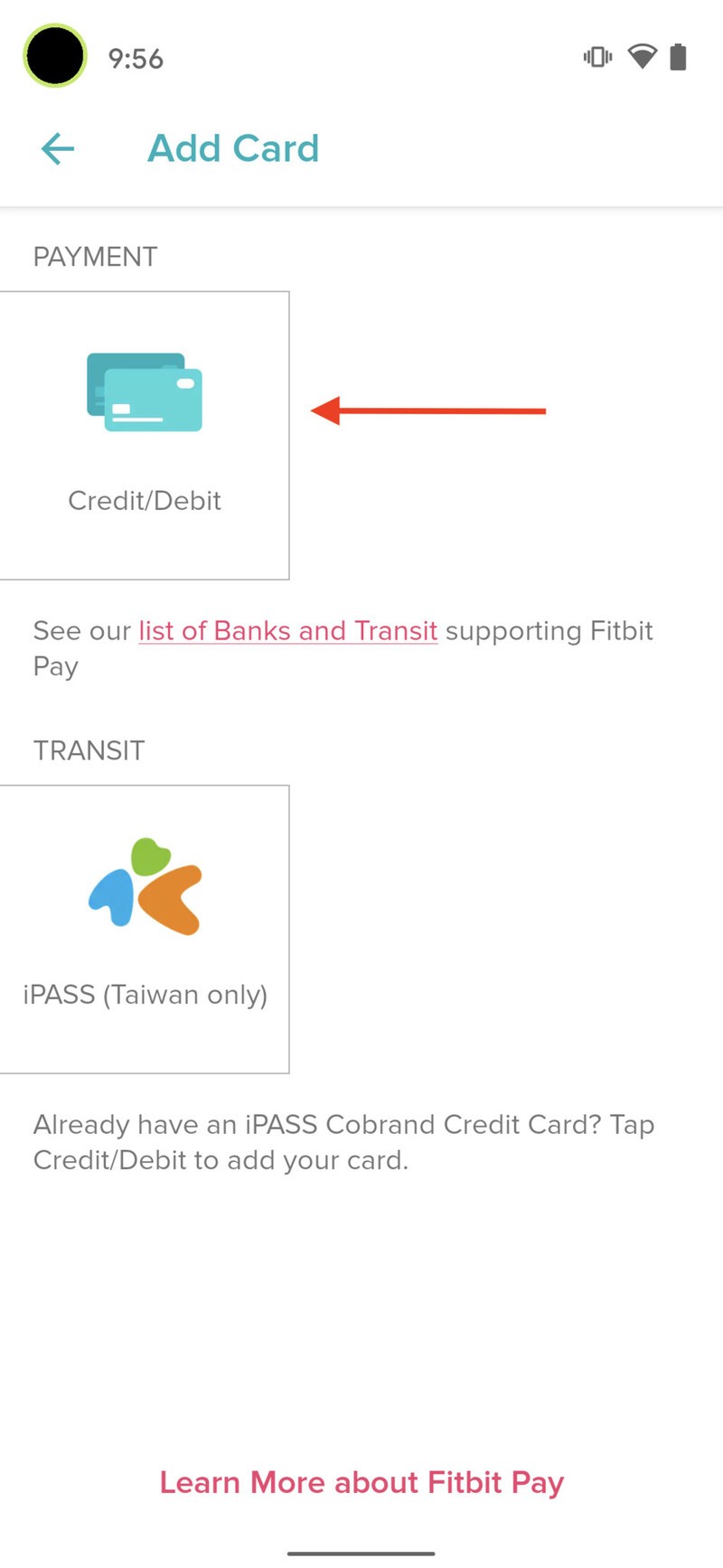
- Enter your card number and tap Next.
- Enter your card information and tap Next.
- Enter your billing address and tap Next.Source: Android Central
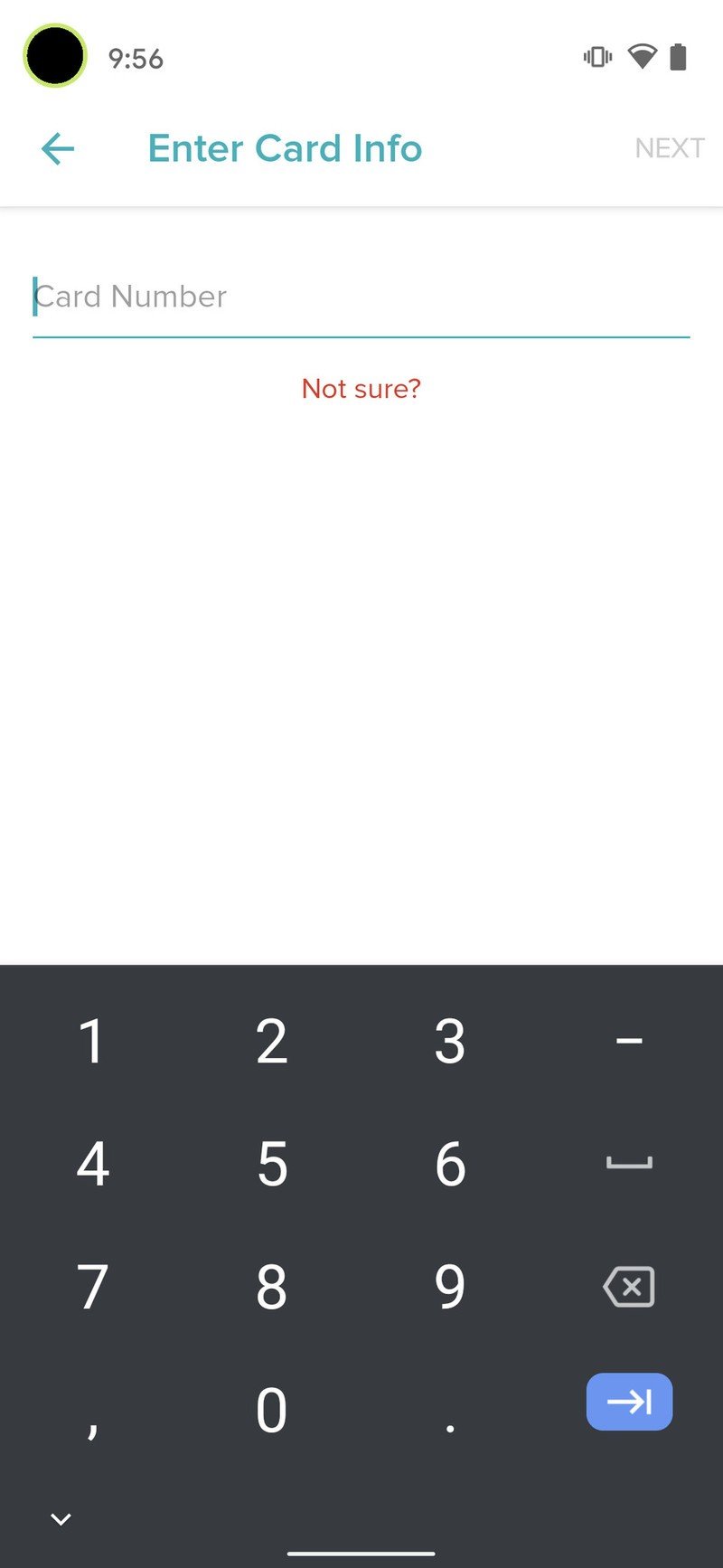
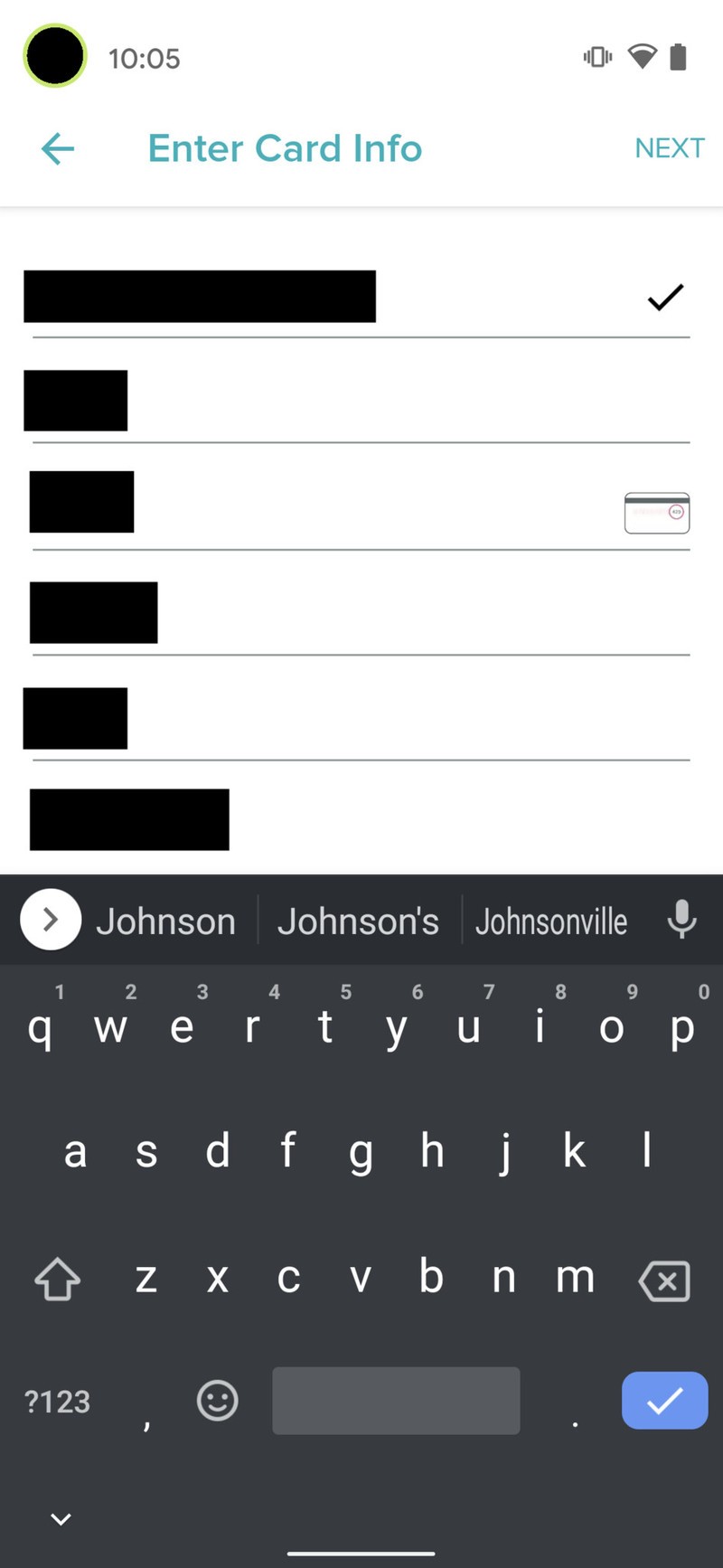
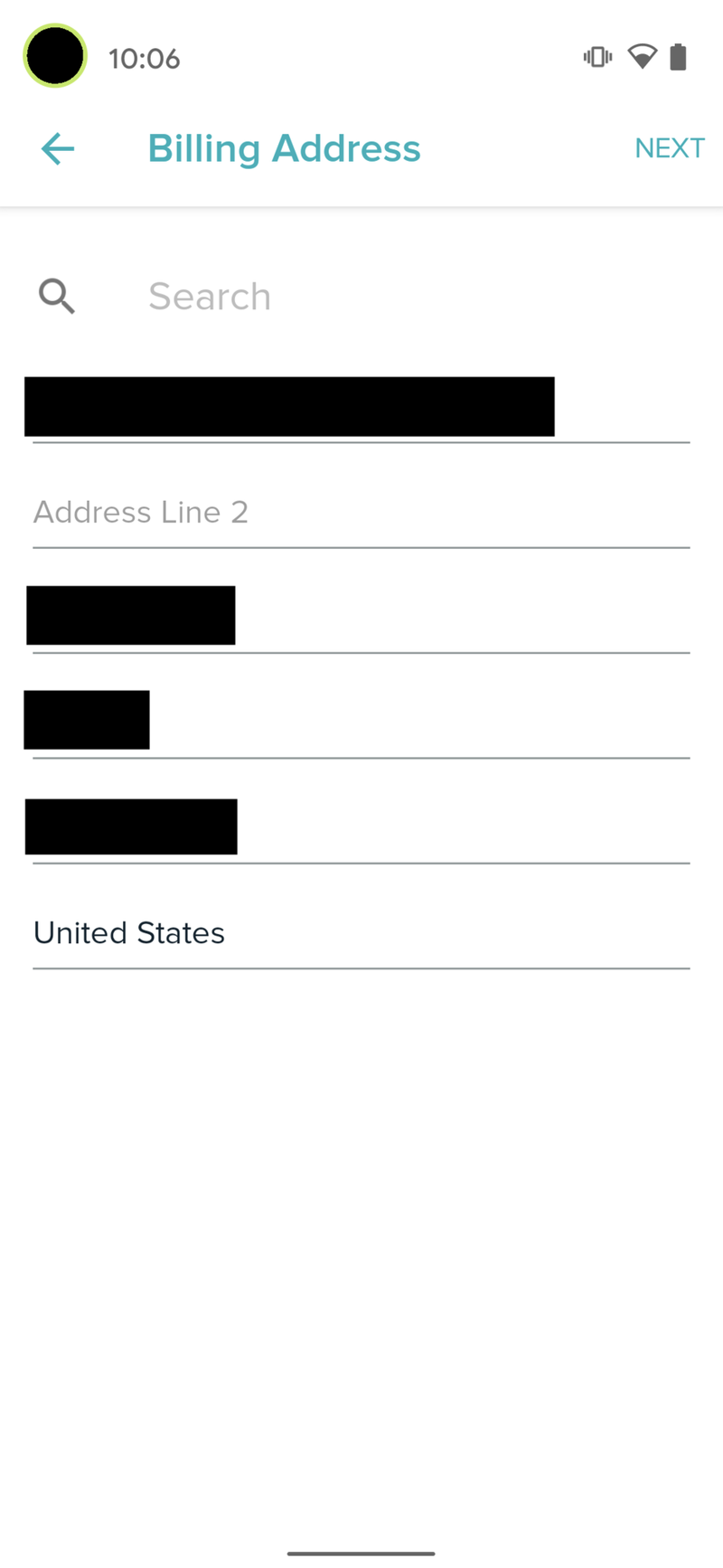
- Read over the Terms and Conditions, and tap Agree.
- Tap Go to Wallet.Source: Android Central
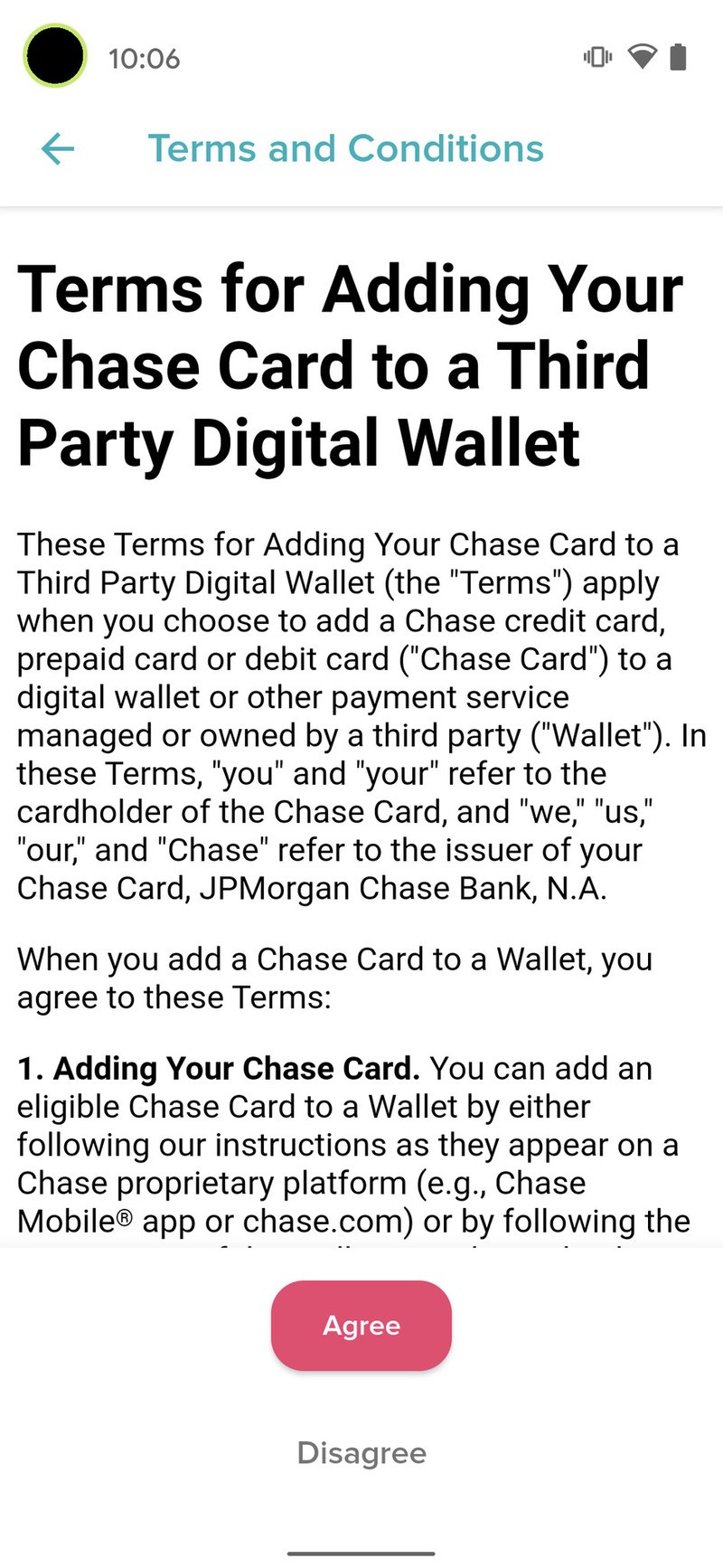

- Now, you can see the cards in your Fitbit Pay Wallet. Tap on a card to set as default, or to suspend or remove the card.Source: Android Central
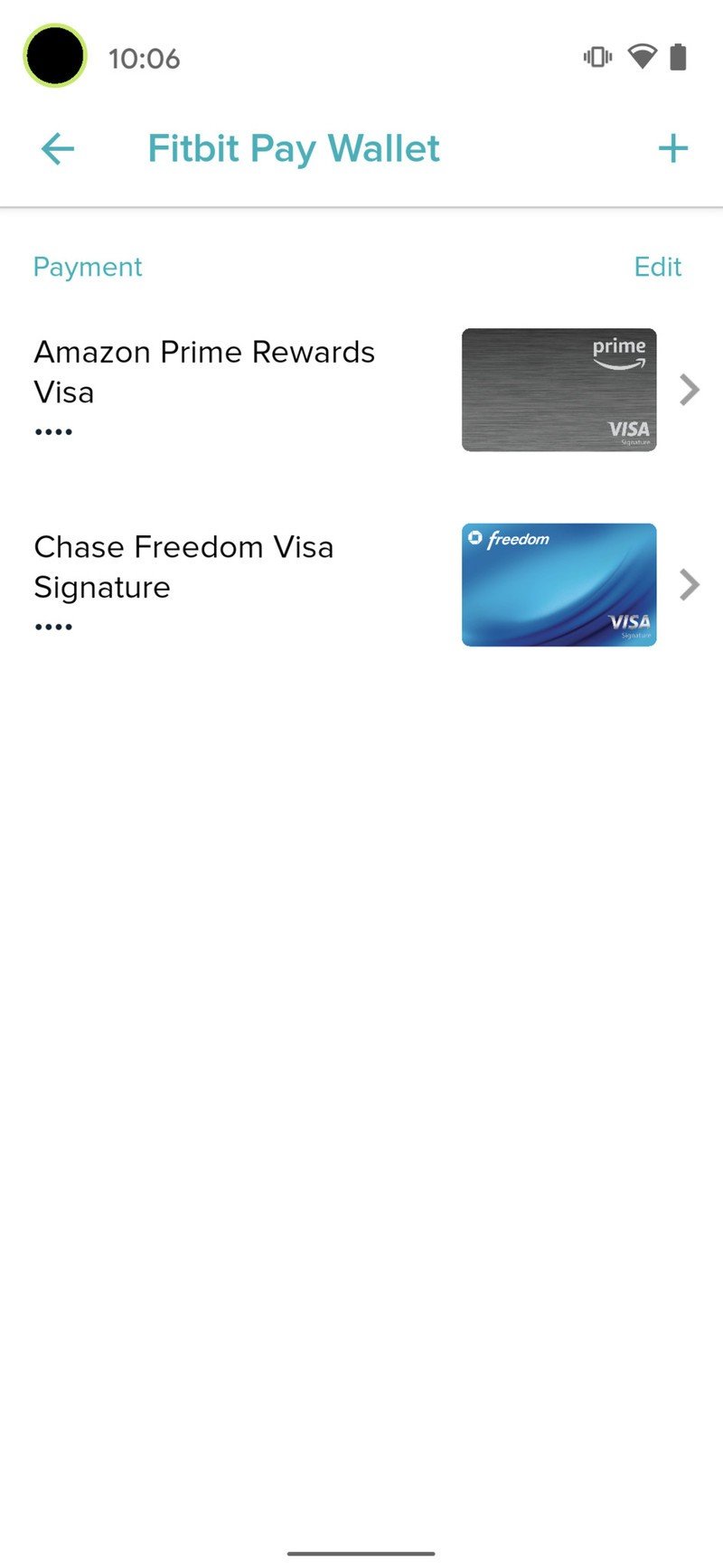
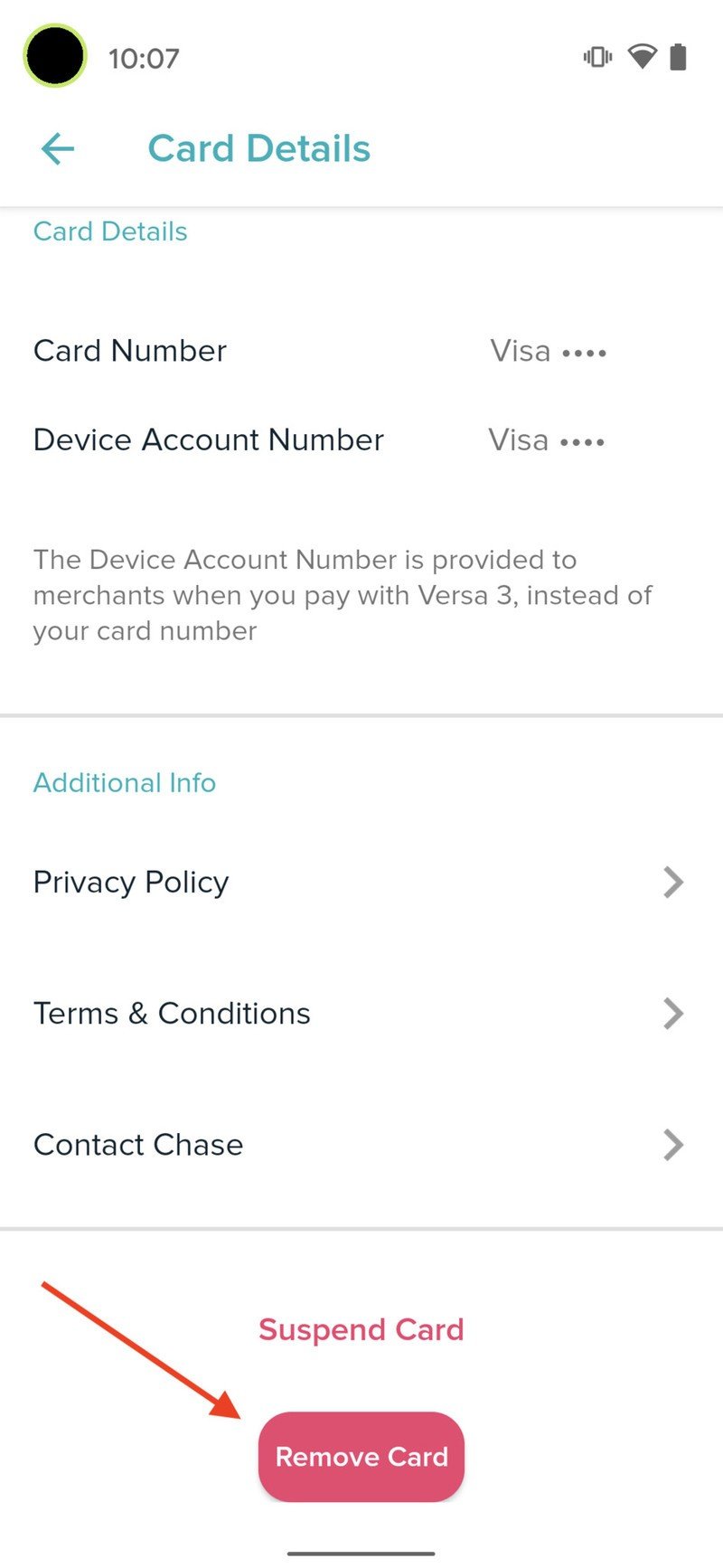
Now you're free to pay on the go with your eligible Fitbit Pay-enabled smartwatch or tracker. Having contactless payments has been such a liberating feature for me on long hikes and runs, or when I don't want to be touching surfaces. I've been using Fitbit Pay on my trackers since I got my Charge 3 a few years ago, and I use it regularly with my new Versa 3. The feature is also on the Charge 4, and I hope that Fitbit can add it to some of its other best fitness trackers like the Inspire 2.
Financial freedom
As I mentioned, my Fitbit of choice right now is the versatile Versa 3. It's definitely a fitness smartwatch that I feel comfortable recommending to friends and family.

Who needs wallets?
The Fitbit Versa 3 is one of the best value fitness watches around. Not only does it sport on-device GPS and two virtual assistants, but it comes equipped with a contactless payment solution in the form of Fitbit Pay.
Be an expert in 5 minutes
Get the latest news from Android Central, your trusted companion in the world of Android

Jeramy was the Editor-in-Chief of Android Central. He is proud to help *Keep Austin Weird* and loves hiking in the hill country of central Texas with a breakfast taco in each hand.
