How to activate two-factor authentication on Telegram

Telegram rolled out two-step verification five years ago, and if you've been using the service for a while now or are just getting started, you should enable it right now. Setting up two-factor authentication on Telegram takes less than five minutes, and it provides much-needed safeguards to your account. Here's how to secure your Telegram account with two-factor authentication.
How to activate two-factor authentication on Telegram
Your Telegram account is tied to your phone number, and you'll receive a one-time code whenever you have to sign in to a new device. With two-factor authentication, you can set up a password in addition to the one-time code. So you'll have to enter both to log in to your account. Here's how to set up two-factor authentication on Telegram:
- Open Telegram.
- Hit the Hamburger menu on the left.
- Select Settings.
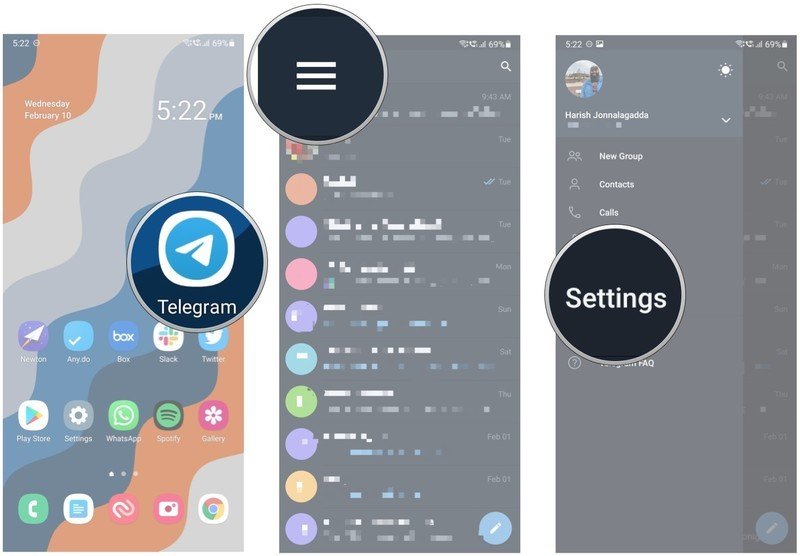
- Go to Privacy and Security.
- Tap Two-Step Verification.
- Hit Set Password.
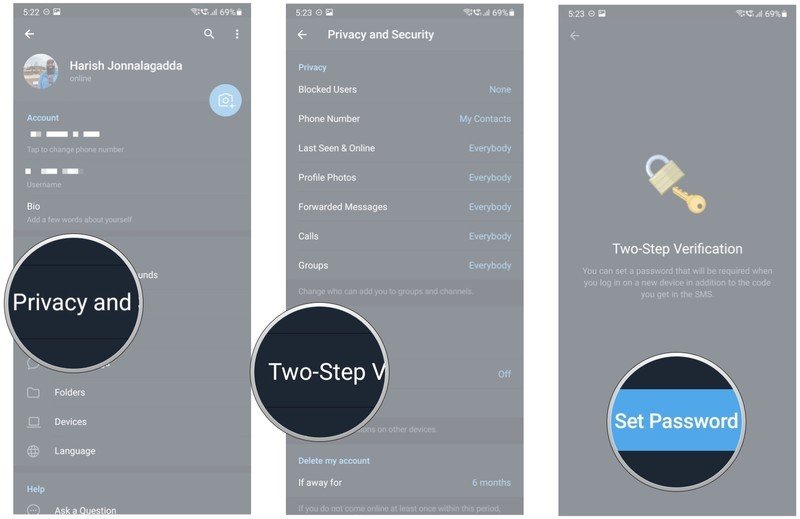
- Enter the password you want to set.
- Confirm the password.
- Add a hint for your password.
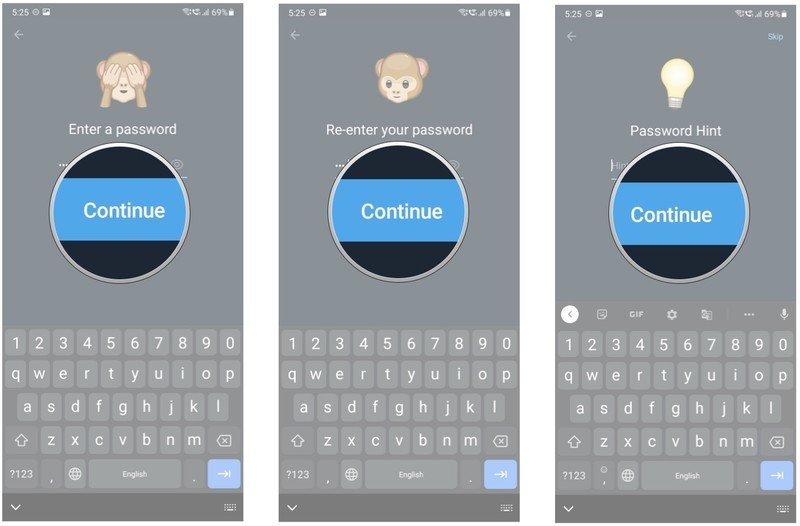
- Add a recovery email. If you forget your password, you can reset it from the code sent to your email.
- You'll receive a verification code at your email address. Enter the code here to authenticate your email.
- That's it! Hit Return to Settings to finish setting up two-factor authentication.
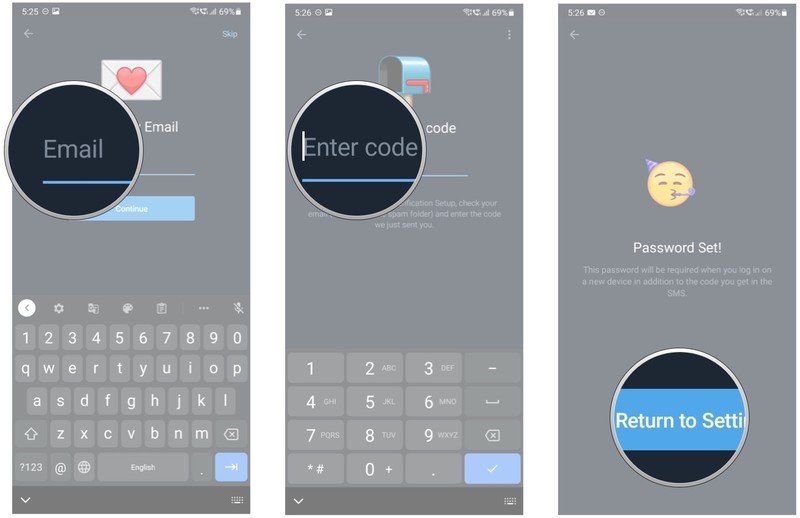
Facebook's fumbles with WhatsApp have allowed Telegram to gain significant momentum in 2021, and the service continues as one of the best Android apps for messaging. It has all the features you're looking for in a messaging platform, and if you're looking to switch, you can easily move your WhatsApp chats to Telegram.
The app has a tiny footprint and doesn't use too many resources, making it a great choice even on budget Android phones. Combine that with the array of features available, and it's easy to see why Telegram is gaining ground.
Be an expert in 5 minutes
Get the latest news from Android Central, your trusted companion in the world of Android

Harish Jonnalagadda is Android Central's Senior Editor overseeing mobile coverage. In his current role, he leads the site's coverage of Chinese phone brands, networking products, and AV gear. He has been testing phones for over a decade, and has extensive experience in mobile hardware and the global semiconductor industry. Contact him on Twitter at @chunkynerd.
