How to activate a Metro by T-Mobile phone
Activate a Metro by T-Mobile phone by following a few simple steps. Here's how!
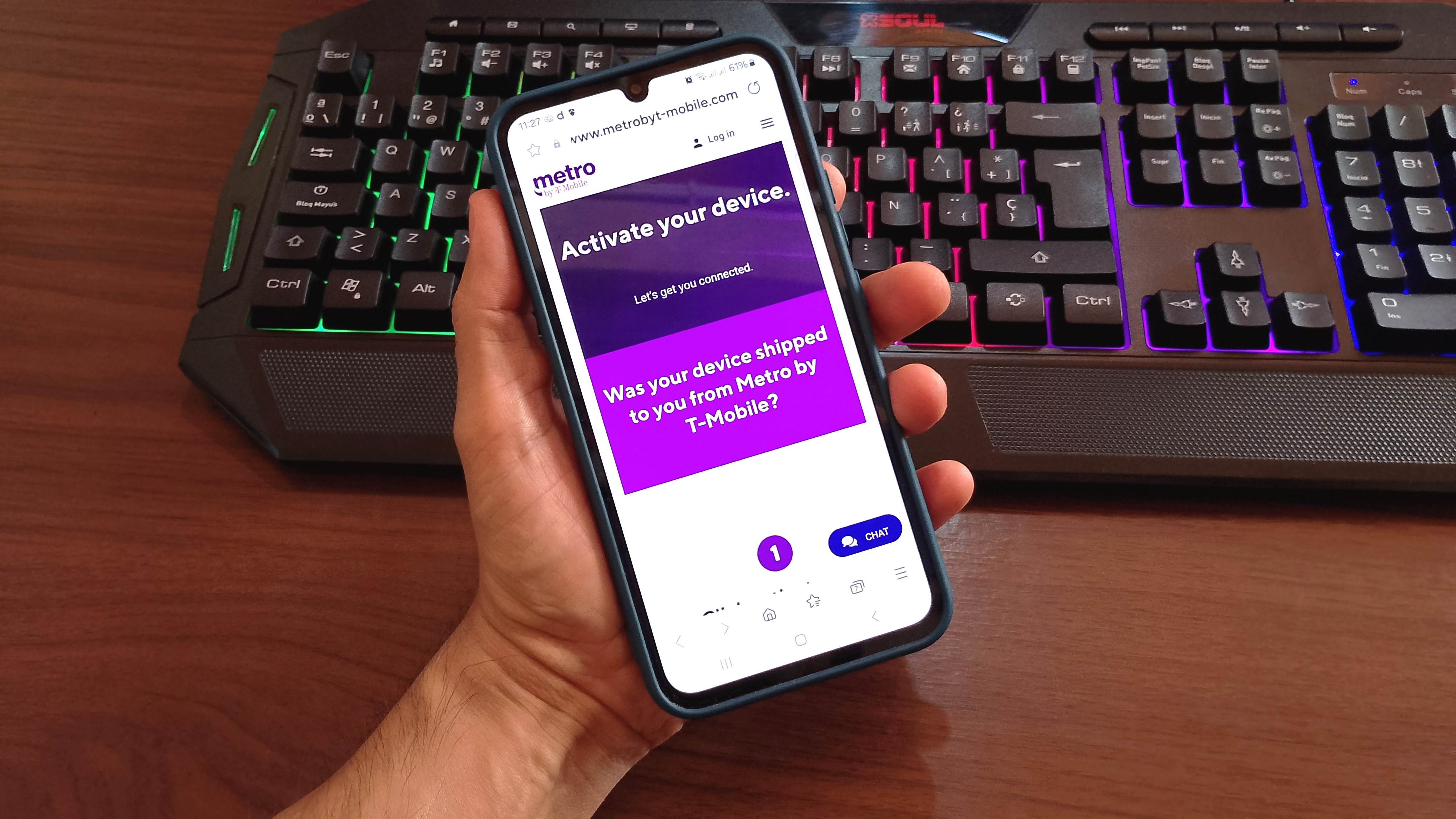
You need to activate a Metro by T-Mobile phone as fast as possible. The fastest and easiest way to activate your Metro by T-Mobile phone with a new account is to go to the store. An employee can help you complete your setup, so you won't have to worry about getting stuck. You can also get answers to any questions about the account.
You have other options if you don't have time to swing by the store or want to avoid dealing with crowds. Calling customer support or accessing your online account can provide information on finishing the setup. If you have one of the best Android phones and want to start using your already-existing account, the process is as easy as swapping your SIM card.
If you already have an active Metro by T-Mobile account
If you already have an account with Metro by T-Mobile and need service on a new phone, you just need to swap your SIM card. Most phones will work with Metro, but if you want to be sure, you can use the compatibility tool. Ensure you don't owe money on your phone, or your previous carrier could charge you the remaining balance. If in doubt, contact your previous carrier to be sure.
- Use a SIM removal tool to pop out the small tray on your phone. It looks like a small rounded rod with a handle and should be in the box with your new phone. Some older phones have it accessible in the same compartment as the removable battery. If you lose it, you can try using a paperclip.
- Follow the instructions included with your new phone to eject it properly. Don't try to use a needle or other tools that might damage the phone. Many phones have plastic or rubber inside these ejection holes, and damage can result in water intrusion.
- Insert the SIM card into the new phone according to the instructions. A notch on one corner ensures the alignment is correct.
- Turn on your new phone and be patient. Sometimes, it can take a couple of minutes to connect.
If nothing happens after swapping the SIM card to your new phone, you can try installing the MyMetro app to finish the process. Install the app and enter the necessary information, such as your phone number. Remember that this process will only work with a Metro or unlocked phone, whether old or new. When the app is running:
1. Go to the Account tab at the bottom
2. Account options at the top
3. Tap Switch Phones
Be an expert in 5 minutes
Get the latest news from Android Central, your trusted companion in the world of Android
4. Choose the Continue link at the bottom
After you follow the on-screen instructions and swap the SIM card, restart your phone if not prompted. The nice thing about the T-Mobile network is that you don't need to worry about activating each specific device or paying activation fees unless specified. Once your SIM card is active, you're good to go.
If you have a new account
One of the first places to start is Metro by T-Mobile's online Self-Service Center. From here, you should be able to complete the entire process, whether you need to change something on your account or even activate a new account.
Activating a new account through this portal would be convenient, although the link performance has been inconsistent in my testing. If it works, simply enter your account and phone information and follow the next few steps to get everything activated. If it's not working for you, move on to the methods below.
Activate a Metro device
The first, and probably quickest, option is to activate by phone.
- Activate your phone by dialing *228 on your Metro device.
- Follow the instructions and enter your account information.
- You must pay your first bill, and then your phone should be activated.
You can also call 1-888-8Metro8 (1-888-863-8768).
Visiting a store for assistance is the easiest option since an employee will be able to help you with every step. Find the store nearest to you on Metro by T-Mobile's website. Remember to ask the person assisting you if there is an activation fee since some stores charge one.
Finally, you can sign in online to complete an account activation. You will need your Metro by T-Mobile phone number and account PIN.
Bring a device from another carrier
If you are trying to bring a phone from another carrier, there's more to do, especially if you want to keep your phone number. Metro by T-Mobile wants you to come into the store to complete the setup. Here, you will be able to purchase a SIM card as well as finish activating your account. You will need your account information from your old carrier to bring your number over.
If Metro's self-service page loads properly, you may be able to complete this process by selecting the box under "Activate your new account." You will need your account information, phone number, and SIM card information to complete the form.
If you already have an active Metro SIM card with a phone number, and your phone is unlocked and not active on another carrier, you should be able just to insert the SIM card to get going. If swapping the SIM card is insufficient, the MyMetro app should help. If you still need help, contact customer service at 1-888-8Metro8 (1-888-863-8768).
Our top equipment picks
You need a compatible phone and one of Metro by T-Mobile's plans.

Affordable Android with four years of software updates
The Samsung Galaxy A15 has a 6.5-inch screen and a 5000mAh battery powering a MediaTek Dimensity 6100+. This phone will impress you with its Key Island and the 3.5mm headphone jack.
When Samuel is not writing about networking or 5G at Android Central, he spends most of his time researching computer components and obsessing over what CPU goes into the ultimate Windows 98 computer. It's the Pentium 3.
You must confirm your public display name before commenting
Please logout and then login again, you will then be prompted to enter your display name.


