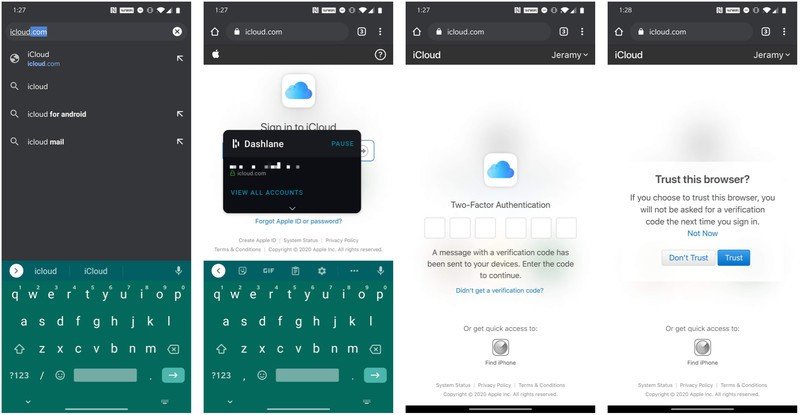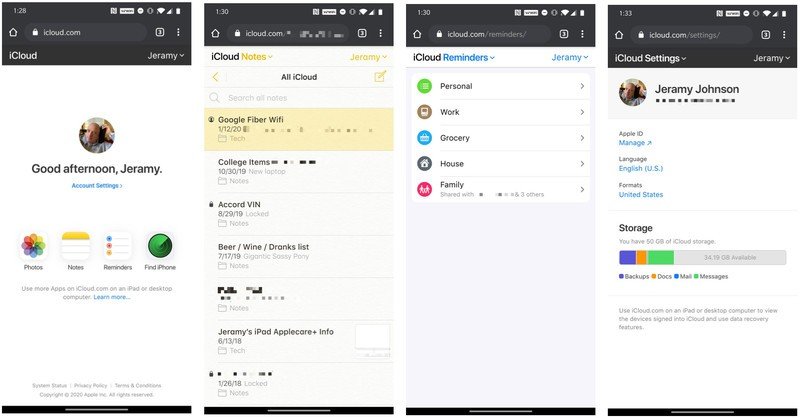How to access your iCloud data on your Android phone
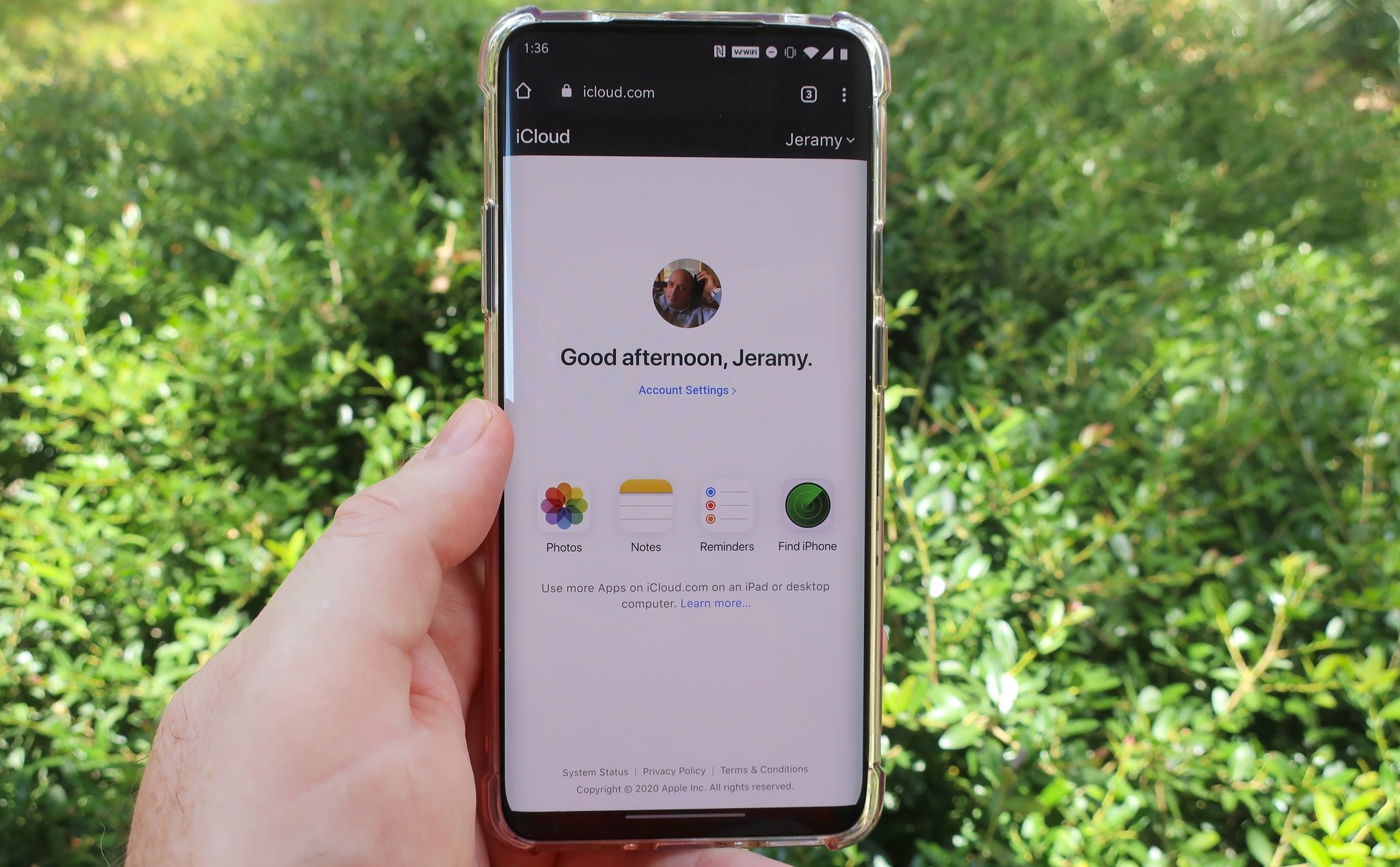
Many of us use different devices from various manufacturers and ecosystems, even macOS and iOS (no judgment here). Whether it's a MacBook Pro that we're editing on or the latest iPhone that we're comparing to one of the best Android phones, we use these devices too. If you also have a foot in each ecosystem, you may be wondering how you can access your iCloud data from your Android phone. It's actually easy, if clunky. Don't worry; we'll show you what you need to do to get the best of both worlds. Here's how to access your iCloud data from an Android phone.
How to access your iCloud data on your Android phone
- Open Google Chrome (or your preferred browser) on your Android phone.
- Go to icloud.com.
- Log in and validate your credentials (Hopefully, you're using some sort of two-factor authentication!).
- Apple will ask you to trust this browser. Tap Trust.
- Once logged in, you will be able to access Apple's Photos, iCloud Drive, Notes, Reminders, and Find iPhone (or Find My) apps.
- Tap on one of these apps (I'll tap on Notes) to access content, add content, or even take screenshots or download content (like photos).
It couldn't be simpler, right? True, this is not as ideal as having purpose-built Apple apps on Android (there are only a couple like Apple Music and the Move to iOS apps), but at least there is a way to access some of your most important iCloud data. I should also note that you can access your iCloud account settings in this way as well. And with iOS 15, Android users will be able to answer and participate in FaceTime calls for the first time.
Our top equipment picks
Why not access that iCloud data on one of the best Android screens available right now?
Additional Equipment
If you need more storage or want to move from iCloud to Google, consider investing in Google One.
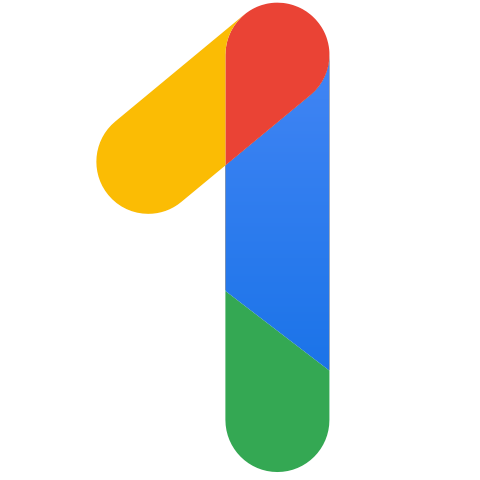
Google One (From $2/mo. at Google)
If you're considering moving those documents, photos, and data from iCloud over to the Google side of the fence, you may want to increase your Google account storage. Through Google One, you can add as much additional space as you need for a reasonable fee.
Get the latest news from Android Central, your trusted companion in the world of Android

Jeramy was the Editor-in-Chief of Android Central. He is proud to help *Keep Austin Weird* and loves hiking in the hill country of central Texas with a breakfast taco in each hand.