How to access your Bixby History
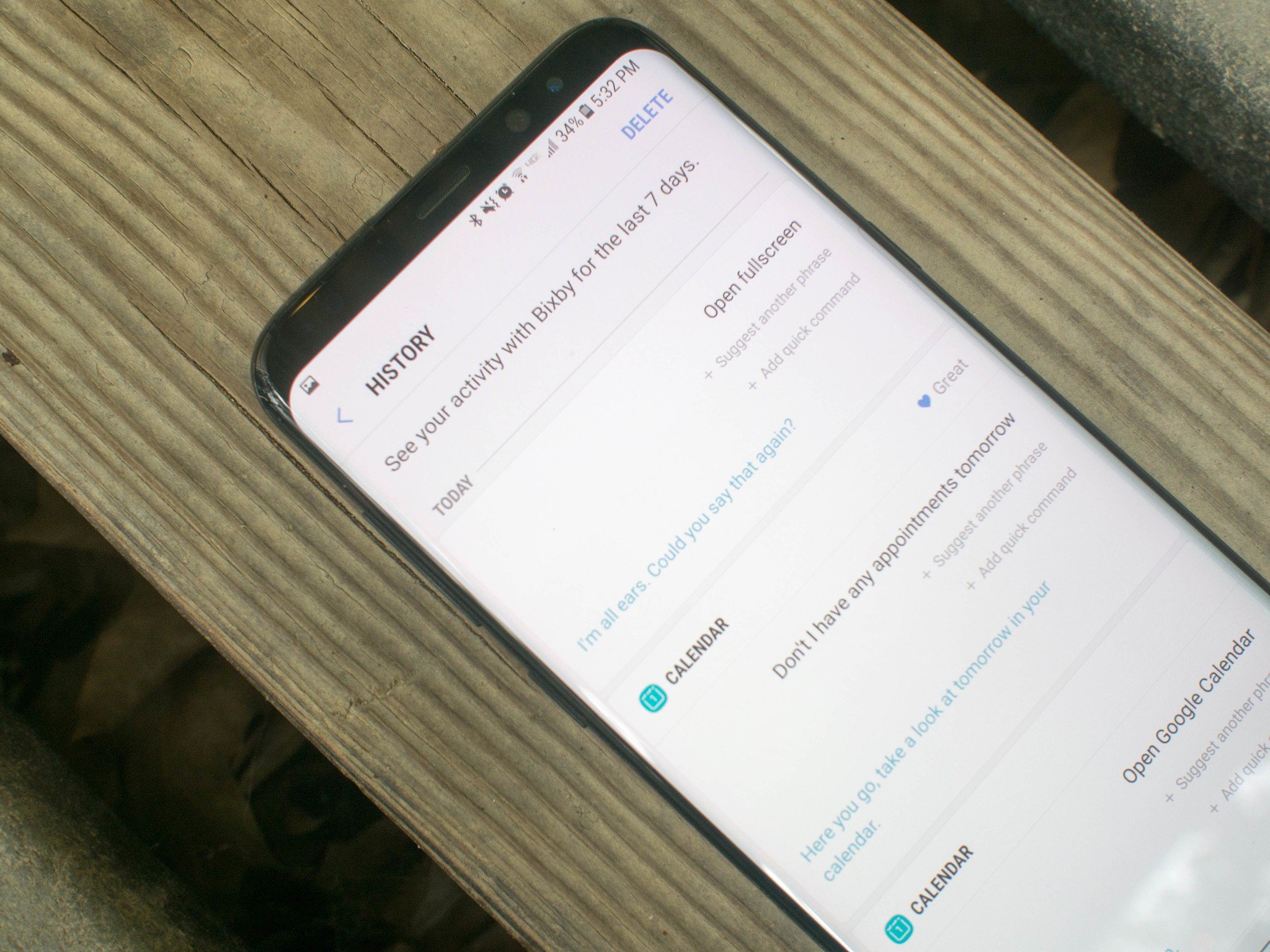
Bixby Voice delivers a virtual assistant for your Samsung Galaxy S8, or your Galaxy Note 8. It also records all of the questions you ask and the answers that Bixby delivers to you. If you've been wanting to take a look at everything you've asked, you can access the History feature from within the Bixby app. It only shows you the last 7 days' worth of questions and answers, but it can be worth it.
We've got the details for you here!
- How to access your Bixby History
- How to delete items from your Bixby History
- How to suggest a phrase from Bixby History
- How to add a quick command from Bixby History
How to access your Bixby History
- Launch the Bixby app on your phone.
- Tap the menu button. (It looks like three vertical dots in the upper right corner of your screen.)
- Tap My Bixby.
- Tap History
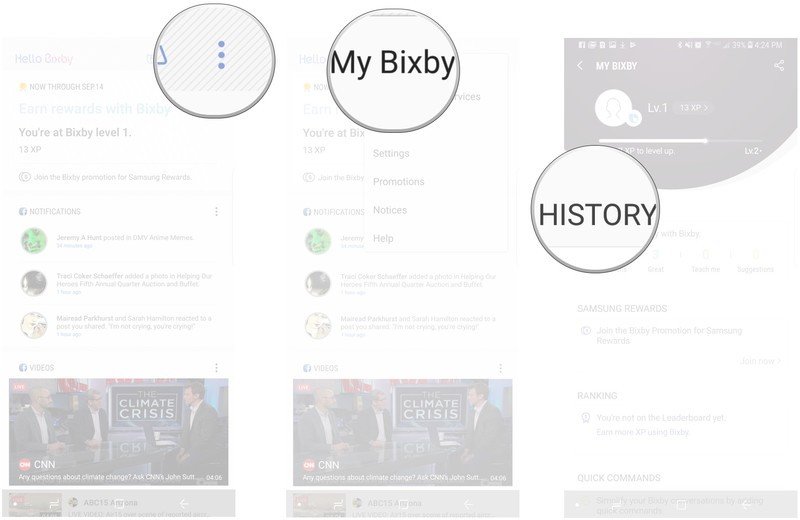
How to delete items from your Bixby History
- Launch the Bixby app on your phone.
- Tap the menu button. (It looks like three vertical dots in the upper right-hand corner of your screen.)
- Tap My Bixby.
- Tap History.
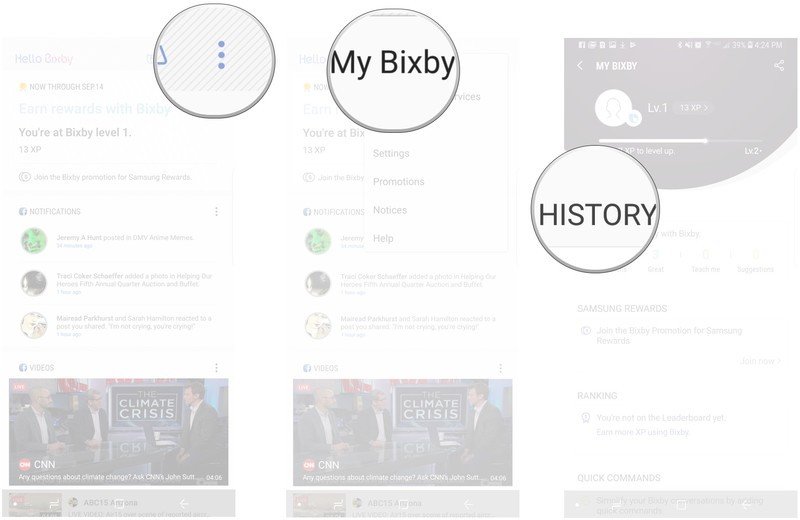
- Tap Delete.
- Tap the items you want to delete.
- Tap Delete.
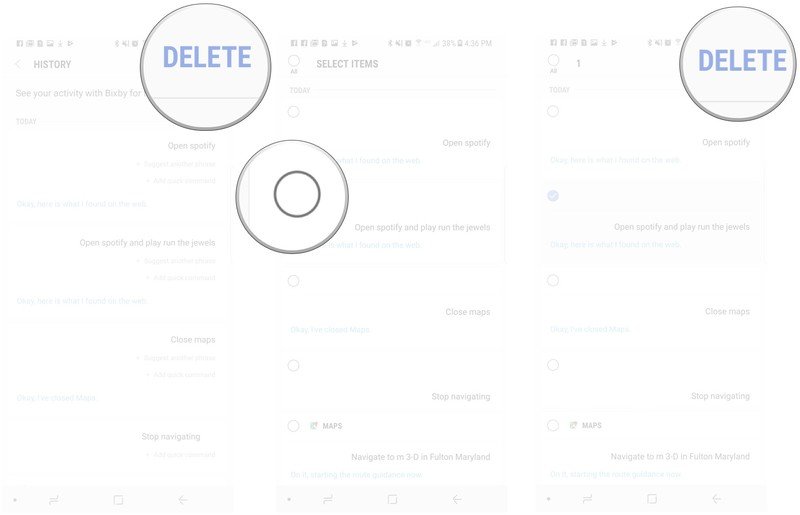
How to suggest a phrase from Bixby History
- Launch the Bixby app on your phone.
- Tap the menu button. (It looks like three vertical dots in the upper right-hand corner of your screen)
- Tap My Bixby.
- Tap History.
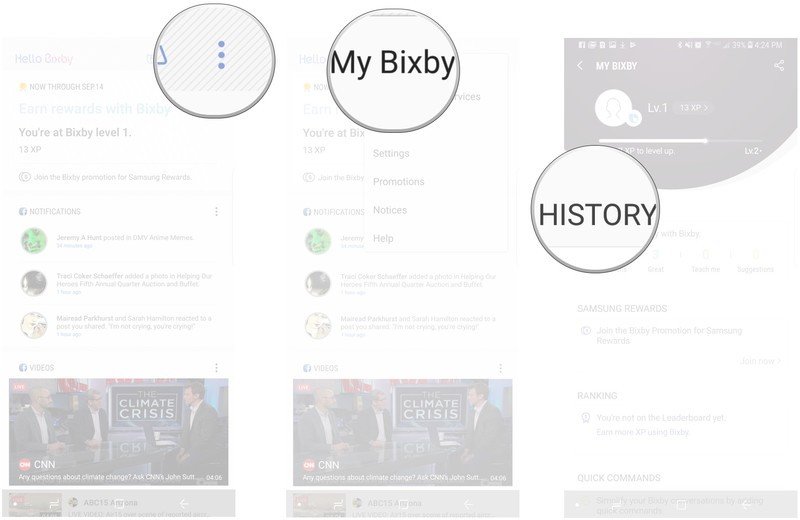
- Tap Suggest another phrase under an item in your history.
- Type in your suggested phrase.
- Tap Submit.
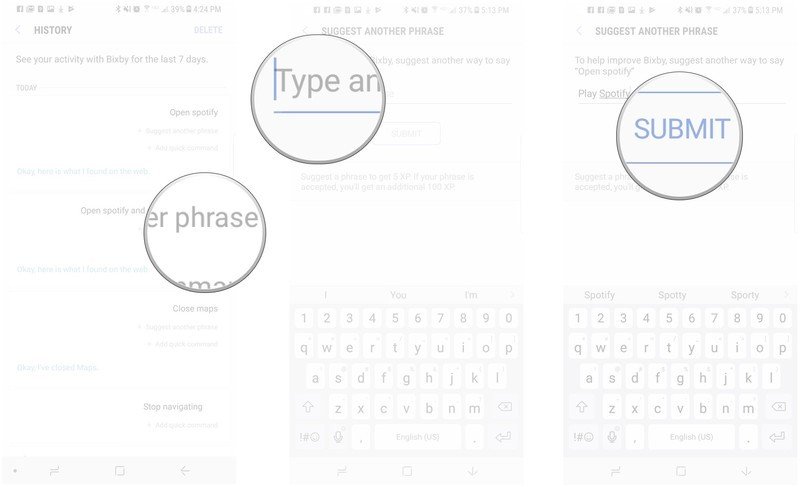
How to add a quick command from Bixby History
- Launch the Bixby app on your phone.
- Tap the menu button. (It looks like three vertical dots in the upper right-hand corner of your screen)
- Tap My Bixby.
- Tap History.
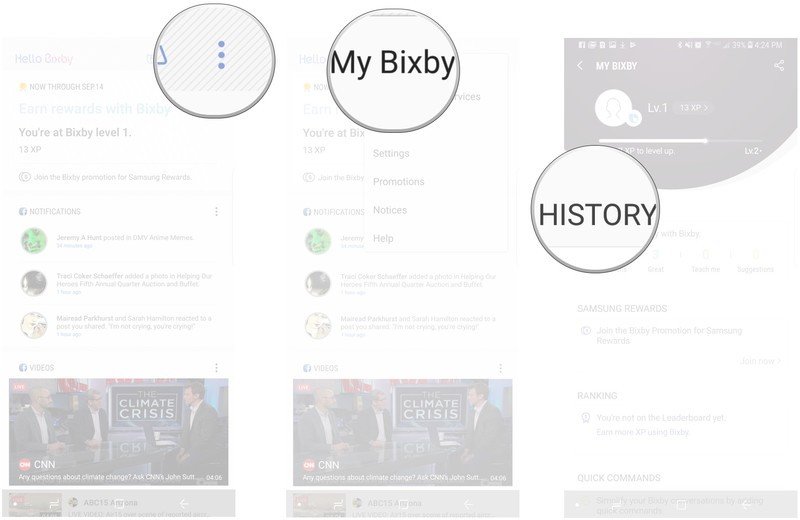
- Tap Add quick command under the item you want a quick command for.
- Tap the Bixby button at the bottom of your screen.
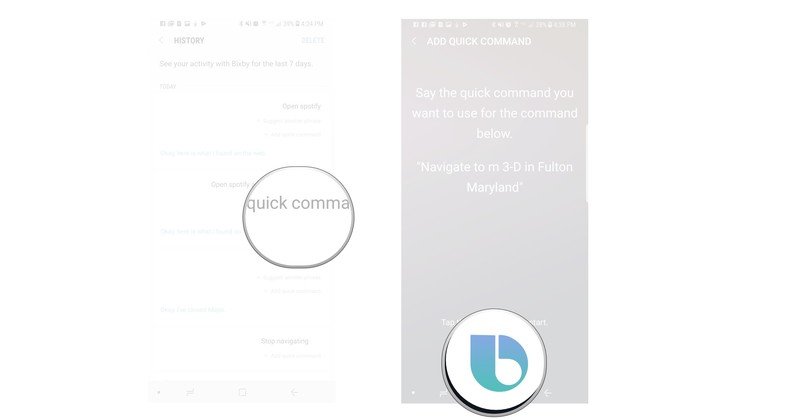
- Say the new quick command you want to use.
- Tap save.
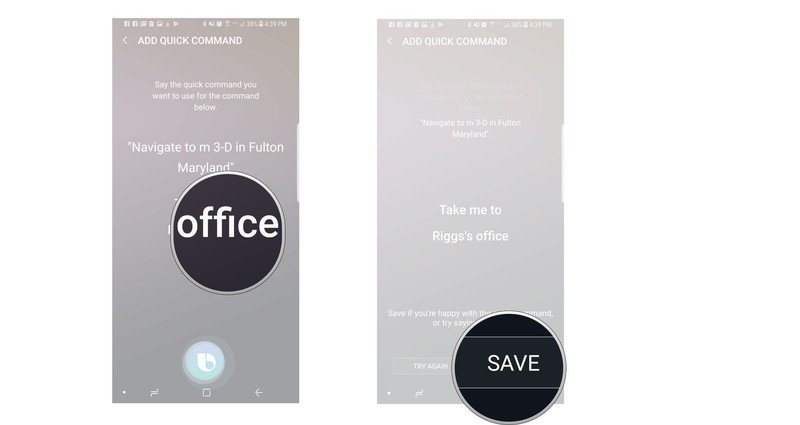
Questions?
Do you still have questions about Bixby's History feature? Have you been checking the History feature, or using it to add new quick commands? Let us know about it in the comments below!
Be an expert in 5 minutes
Get the latest news from Android Central, your trusted companion in the world of Android
Jen is a staff writer who spends her time researching the products you didn't know you needed. She's also a fantasy novelist and has a serious Civ VI addiction. You can follow her on Twitter.

