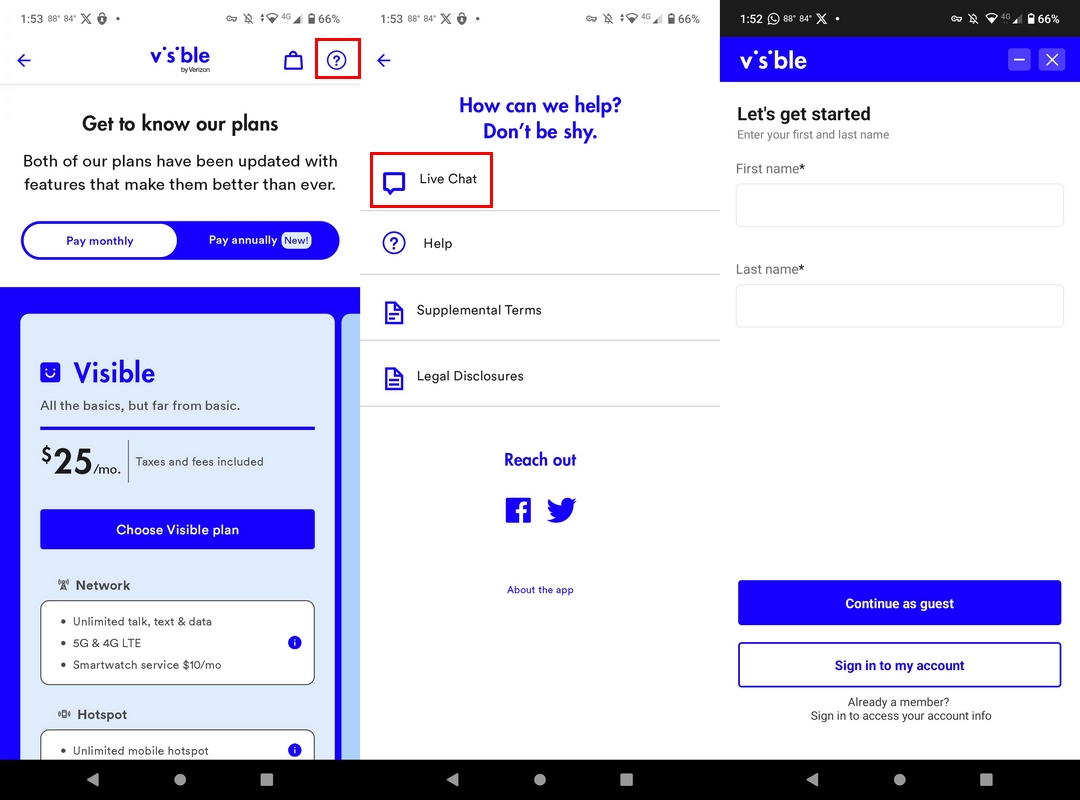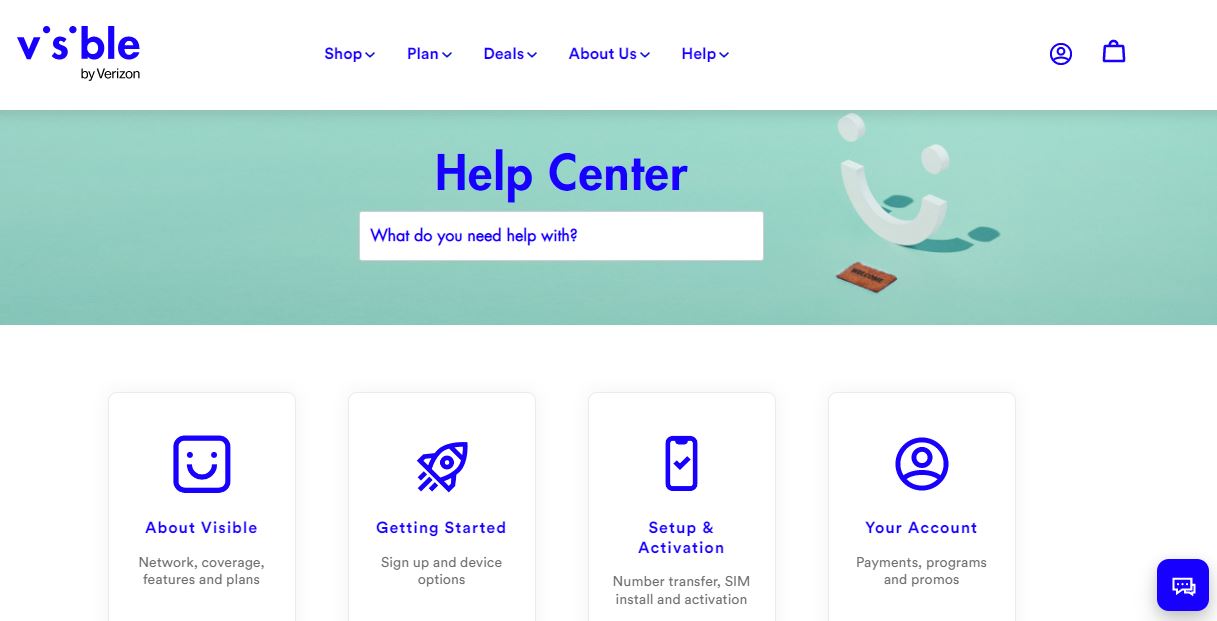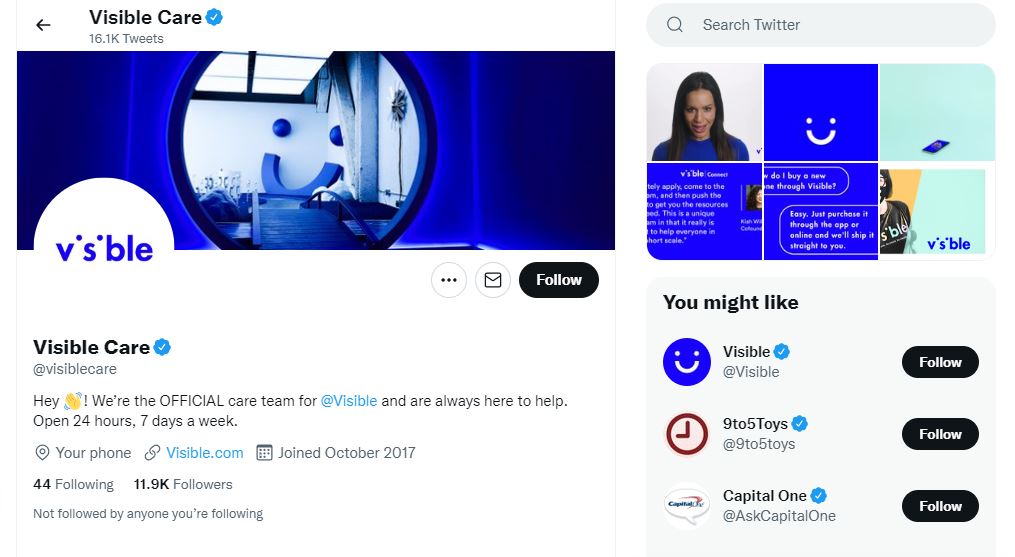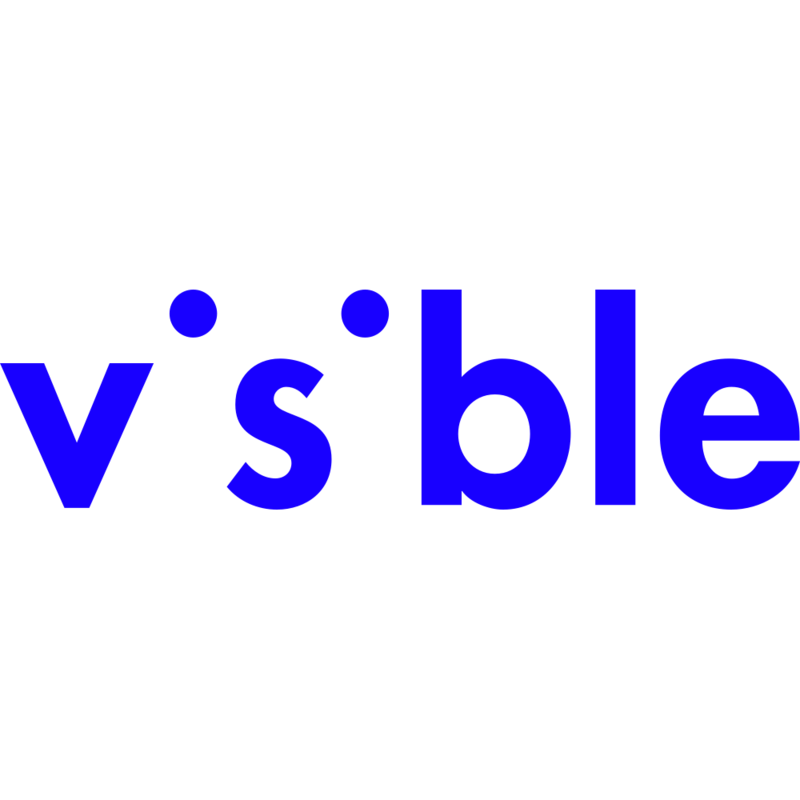How to access Visible customer support
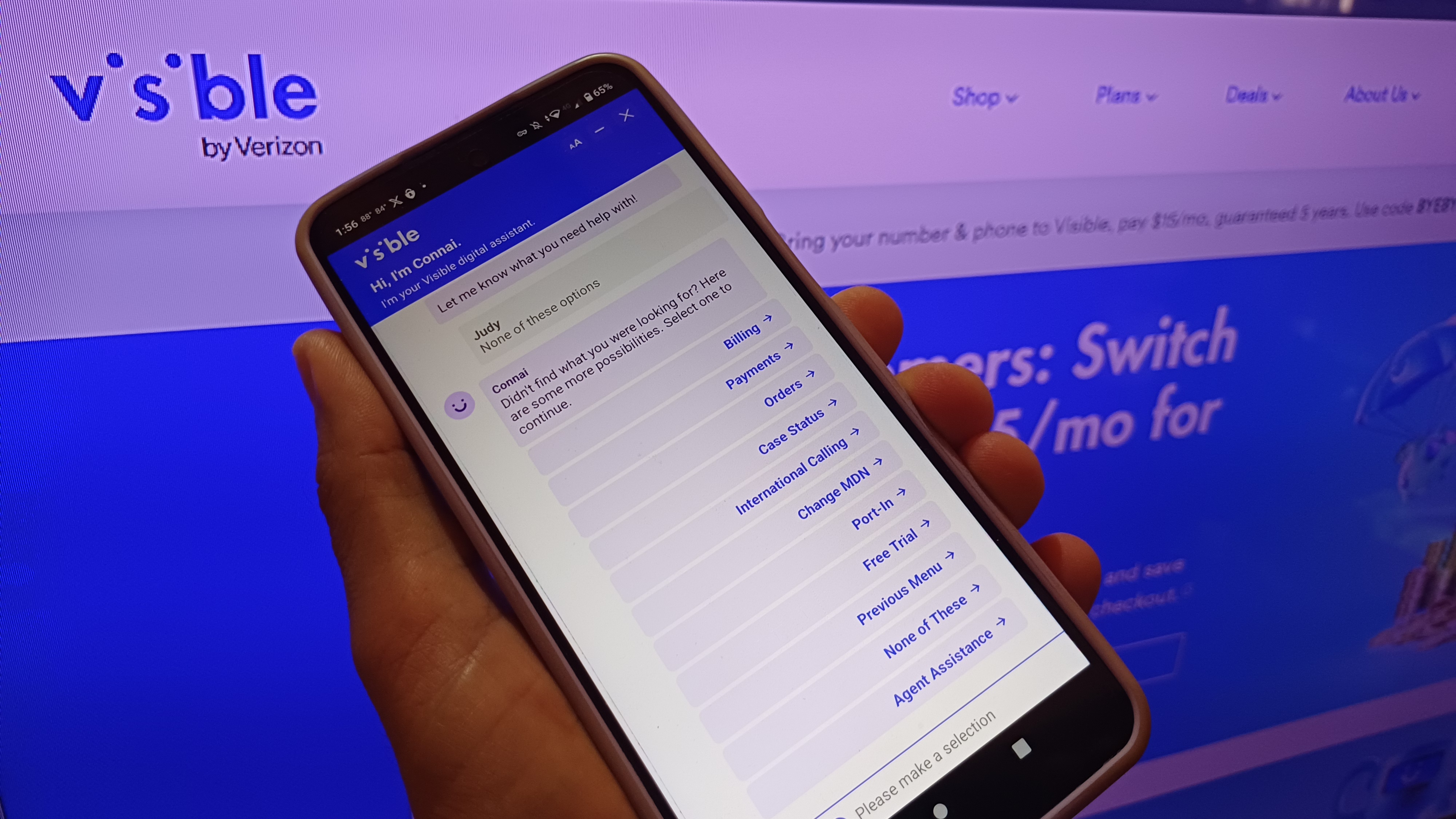
When you sign up with a new carrier, you want things to go according to plan. But when you choose a carrier without physical stores, you want to be sure you can contact someone for help. Visible offers customer support, and you can reach Visible 24/7. If you need to contact Visible customer support, you can chat on Visible's website or through the Visible app on Android or iOS.
You can also get help via chat on Facebook Messenger or X (Twitter), which is another reason Visible is one of the best MVNO carriers around. The more options you have to contact customer support, the less fear you might have when going with a carrier with no physical stores.
Use the app
One of the first things you'll want to do when you sign up for Visible is to download the app from the Google Play Store or the Apple App Store.
1. Open the Visible app.
2. Tap the question mark symbol in the top right corner.
3. Tap Live Chat.
4. Enter your first name and last name.
Get the latest news from Android Central, your trusted companion in the world of Android
5. Choose from the available options to tell them why you're contacting them. If you don't see an option that describes your problem, choose something else.
5. Tap the purple Agent Assistance option at the bottom to speak to a live agent.
There will also be a visible chatbot you can't miss. If the bot can't answer your fundamental question, you're automatically passed on to chat with an actual person.
Use the Visible website
If it's not possible or inconvenient to use the Visible app, you can always chat via the help center on Visible's website.
1. Navigate to visible.com/help.
2. Tap the little blue button at the bottom right corner of the page to open up a chat window, or click Chat with us.
3. Enter your first name, last name, and email address.
4. Press continue at the bottom of the window to start chatting.
X (Twitter)
You can also tweet @visiblecare with any issue you're having. Remember that X (Twitter) is public, so you'll want to enter a private chat before disclosing personal information. All you have to do after that is watch out for a response or message from Visible Care.
You can also contact Visible via Facebook. To do this, search for Visible on Facebook or navigate to facebook.com/visiblemobile. You can also search for Visible on Facebook Messenger. After that, it's simply a matter of sending a message with your questions through it.
To find Visible on Messenger directly, search for Visible. You'll see the Visible logo with the label "Telecommunication Company."
Connect with Visible 24/7
One massive perk of having online-only customer service is that you can contact Visible 24 hours a day, every day of the week. Visible's customer support is quick to respond and can point you in the right direction. Don't forget; you can also find many of the answers you're looking for by heading to Visible's help center.

When Samuel is not writing about networking or 5G at Android Central, he spends most of his time researching computer components and obsessing over what CPU goes into the ultimate Windows 98 computer. It's the Pentium 3.
- Namerah Saud FatmiSenior Editor — Accessories
You must confirm your public display name before commenting
Please logout and then login again, you will then be prompted to enter your display name.