Here's what's new with Android 11 on the Pixel 5

When Google launches a new Pixel phone, there are two main reasons to get excited. The first is obviously the phone itself, as we get to see what Google put together for its latest and greatest flagship. Outside of things like the display, processor, and battery life, Google often uses a new Pixel launch to usher in a new slew of software features.
The Pixel 5 ships with the same version of Android 11 that's currently available for the Pixel 4a, Pixel 4, and other handsets, but it introduces a few extra goodies we haven't previously seen. From improving the camera to extending your battery life, here's everything that's new with Android 11 on the Pixel 5!
Extreme Battery Saver

If you recall, battery life on the Pixel 4 series was...not great. In fact, it was the biggest detriment of the phone. Not wanting to make the same mistake twice, Google's addressing this on the Pixel 5 in two key ways. In addition to using a physically-larger battery, the Pixel 5 also ships with a new feature called "Extreme Battery Saver."
Extreme Battery Saver is designed for those times when you need to keep your phone powered on but are running out of juice. When enabled, you get to decide which select apps you want to keep using while everything else on the phone gets suspended. According to Google, you can expect up to 48 hours of extra endurance when this mode is turned on.
This obviously isn't a feature you'll want to have enabled 24/7, but for those times when you're really in a pinch, it could be the difference between whether or not your phone dies or last long enough until you can find a nearby charger.
The cherry on top? Google has confirmed that Extreme Battery Saver is coming to older Pixel phones in the form of a Pixel Feature Drop.
Hold For Me

Whether you're calling your internet provider, utility company, or anyone else that requires you to be placed on hold for an extended period of time, having to sit and listen to repeating background music is never fun — especially when you have a million other things you could be doing. Thankfully, Google has an answer to this problem.
Be an expert in 5 minutes
Get the latest news from Android Central, your trusted companion in the world of Android
The Pixel 5 introduces a new Google Assistant feature called "Hold for Me," which does just what the name implies: has the Google Assistant wait on hold for you while you go off and do anything else. When calling a company that puts you on hold, you'll see a pop-up on your screen asking if you'd like the Assistant to hold your spot in line. Once you tap it, you can put your phone down and carry on with your life.
Once a customer service representative comes on the line, the Assistant alerts you with a vibration and audible notification so that you know to pick up your phone and start talking. It's powered by the same Google Duplex technology that allows the Assistant to book restaurant reservations on your behalf, meaning it's smart enough to distinguish a real human voice between a pre-recorded message that thanks you for holding.
There could be some potential issues with Hold For Me, most notably whether the customer service agent actually remains on the line after the Assistant asks them to wait for you to pick up the call, but it's a really cool feature nonetheless. And, yes, it's coming to other Pixel users (as long as you're in the U.S.).
Improved HDR+

Google's image processing is its secret ingredient that allows Pixels to take as good of photos as they do. HDR+ is one of the core elements of it, and on the Pixel 5, Google cranked it up with a "serious upgrade."
The big talking point here is the introduction of exposure bracketing, which directly benefits the new ultra-wide camera. This feature should clear up shots all around, making pictures taken with the ultra-wide sensor look as good as can be without any of the weird artifcating that we often see on these types of cameras from other companies.
Night Sight in Portrait Mode + Portrait Light

Speaking of camera improvements, Google's using the Pixel 5 to expand on Night Sight — one of the best features introduced by the Pixel 3. Now, Night Sight can be used when shooting in Portrait Mode. It remains to be seen if it works just as well as the regular Night Sight does, but the possibility of being able to take high-quality portraits in less-than-ideal lighting situations is really exciting.
On that note, the Pixel 5 is also the first Pixel to ship with Portrait Light. Similar to how you can adjust the lighting of portraits on the iPhone, Portrait Light for the Pixel 5 basically does the same thing.
Cinematic Pan
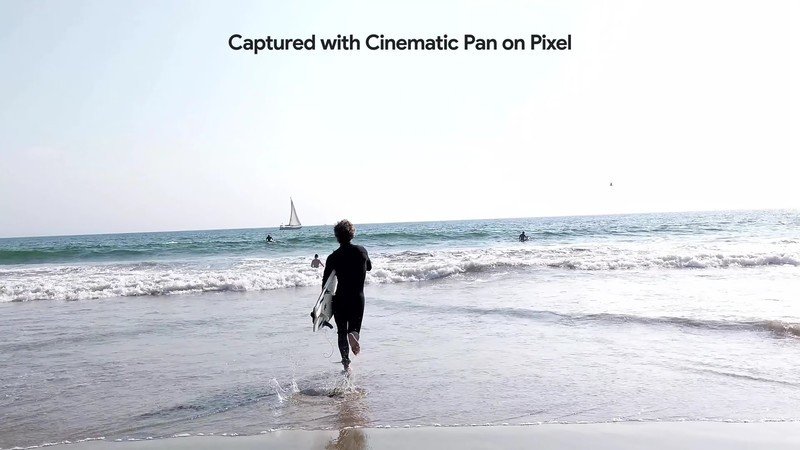
Last but certainly not least, Google's using the Pixel 5 to renew its focus on video quality. While Pixels are iconic for taking jaw-dropping still images, video performance has taken a backseat over the last couple of years.
Cinematic Pan is a new software feature for the Pixel 5 that looks to change this, and if it works as advertised, it should be really promising. Its goal is to help you take better cinematic shots, such as big pans and following your subject. It's another feature that we need to test for ourselves to know how well it actually works, but we're all for anything that can improve video performance for the Pixel series.
What's your favorite feature?
When you add all of these goodies together, the Pixel 5 starts shaping up as a strong contender for one of the best Android phones of the year. Now, we want to hear from you. What's your favorite new Android 11 feature on the Pixel 5? Drop a comment below and let us know!

Great software, among other things
There's just so much to like about the Google Pixel 5. From a software perspective, it's backed by three years of guaranteed updates and ships with Android 11 features we've never seen before. On top of that, you're also getting excellent cameras, a big battery, and a 90Hz OLED display — all at a super competitive price.
Have you listened to this week's Android Central Podcast?

Every week, the Android Central Podcast brings you the latest tech news, analysis and hot takes, with familiar co-hosts and special guests.
Joe Maring was a Senior Editor for Android Central between 2017 and 2021. You can reach him on Twitter at @JoeMaring1.

