Here's how you can play Facebook Messenger's hidden basketball game
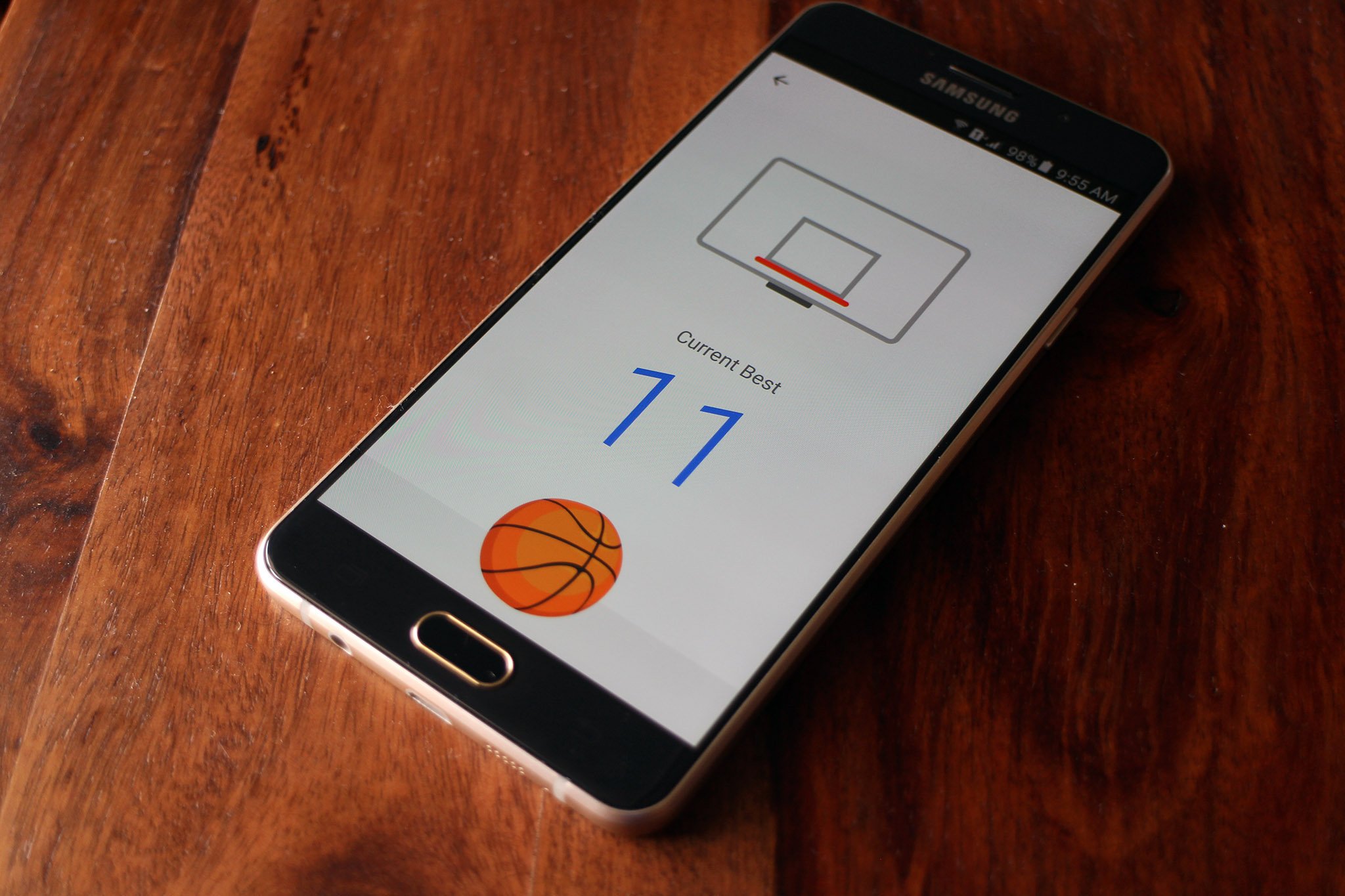
Just in time for March Madness, Facebook has rolled out an update to Messenger that lets you play a basketball mini-game with your friend directly from the conversation window. To get started, you need to select the basketball emoji (accessible from the emoji box next to the Like button), send it to a friend, and then tap on the emoji to load the game.
After accessing the emoji list, you need to navigate to the third page to find the basketball emoji, which looks like this:
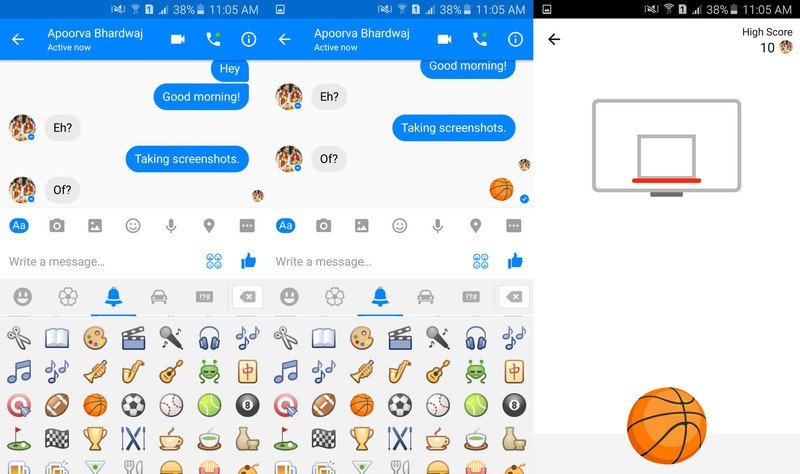
You'll get a basketball located at different positions at the bottom of the screen, and you have to swipe up to put the ball in the hoop. The goal is to score consecutive baskets, which gets challenging after you hit 10 points, as that's when the backboard starts moving.
This isn't the first time Facebook built a game into the messaging platform. Late last year, it introduced a chess game that can be accessed by entering @FBChess in the conversation window.
What did you guys score?
Thanks Christopher!
Get the latest news from Android Central, your trusted companion in the world of Android

Harish Jonnalagadda is Android Central's Senior Editor overseeing mobile coverage. In his current role, he leads the site's coverage of Chinese phone brands, networking products, and AV gear. He has been testing phones for over a decade, and has extensive experience in mobile hardware and the global semiconductor industry. Contact him on Twitter at @chunkynerd.
