Here's how you can keep T-Mobile from sharing your data
It's an easy fix that you shouldn't have to do.
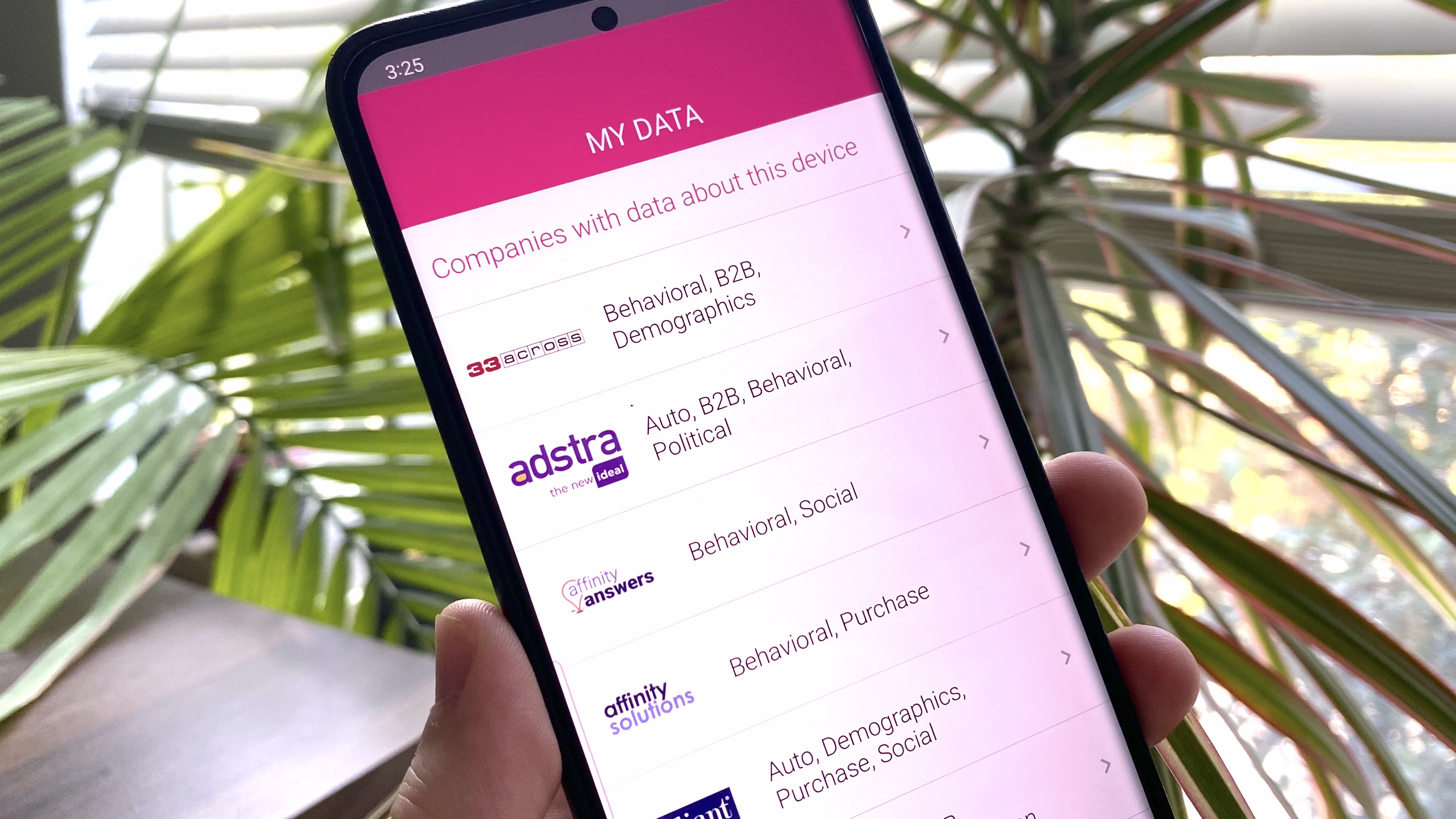
When it comes to wireless carriers in the U.S., T-Mobile has built a reputation for doing things a little differently than its rivals. Often, the plans and promotions pushed by the "un-carrier" have earned praise and admiration from customers and commentators, but not all of the carrier's moves have been met with praise. Data is valuable to companies that want to get as much out of their ads as possible, and T-Mobile has proudly made data about its users available to advertisers.
T-Mobile has officially started selling usage data for apps and web browsers so that advertisers can more precisely target their ads. While this is often touted as personalized ads, it really comes down to serving you ads that are more likely to convince you to buy. If that sounds good to you, then good news, you don't have to do anything as T-Mobile has already opted you in.
If you, on the other hand, aren't as keen to have your phone turn into an ad machine shortly after you begin researching a new product, you can opt out of this program.
How to keep T-Mobile from sharing your data from the T-Mobile app
1. Open the T-Mobile app on your Android device.
2. Tap on the More tab in the bottom right corner.
3. Tap on Advertising & Analytics.
Note: You will need to opt out separately for each number listed on your account.
4. Tap to toggle off the setting for Use my data for analytics and reporting.
Be an expert in 5 minutes
Get the latest news from Android Central, your trusted companion in the world of Android
5. Tap to toggle off the setting for Use my data to make ads more relevant to me.
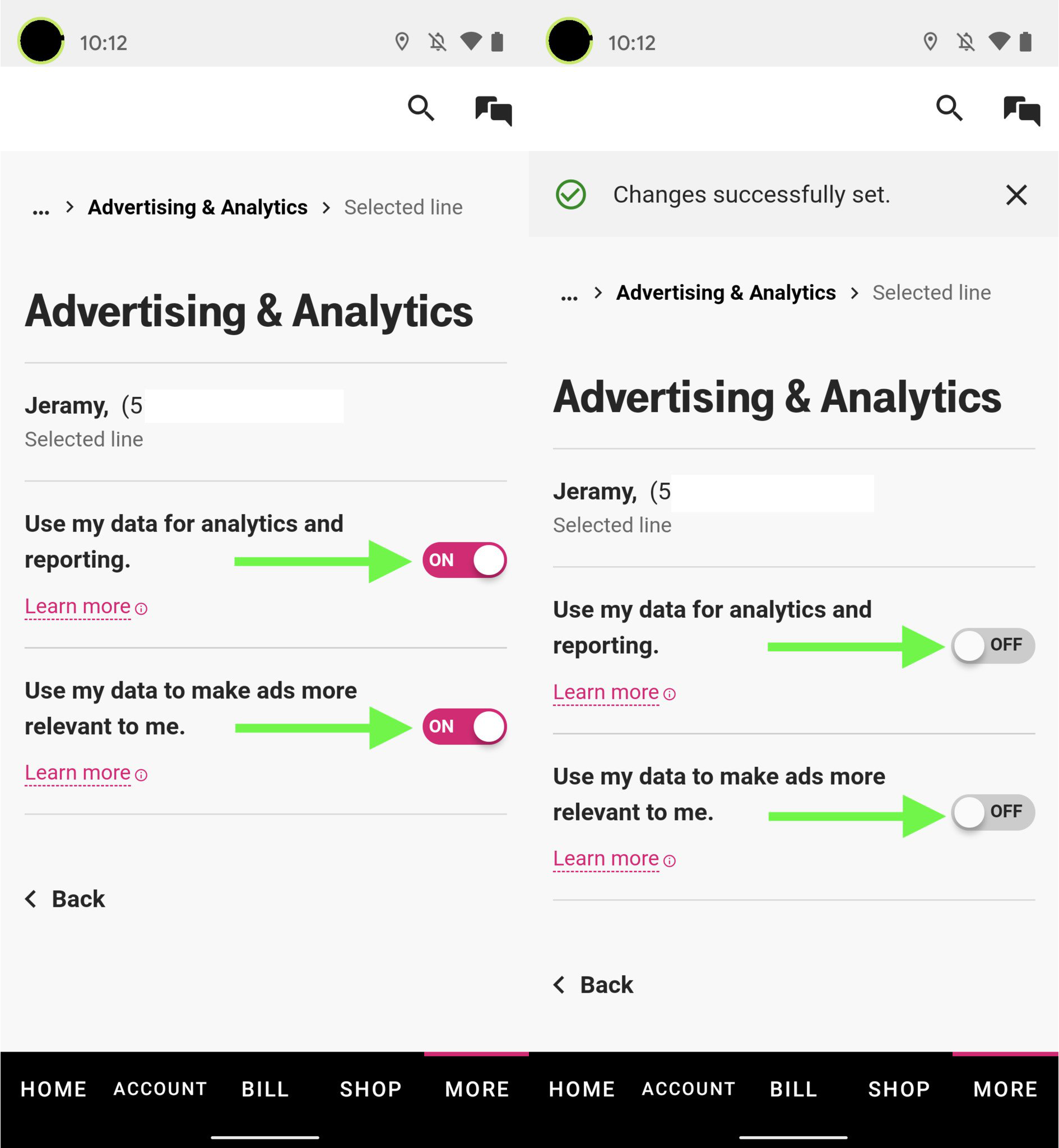
How to keep T-Mobile from sharing your data on the web
The steps to opt out on the web are essentially the same as those from within the T-Mobile mobile app.
1. Log in to your T-Mobile account from a web browser.
2. Click on your name or profile in the top right corner.
3. Click on Privacy & Notifications.
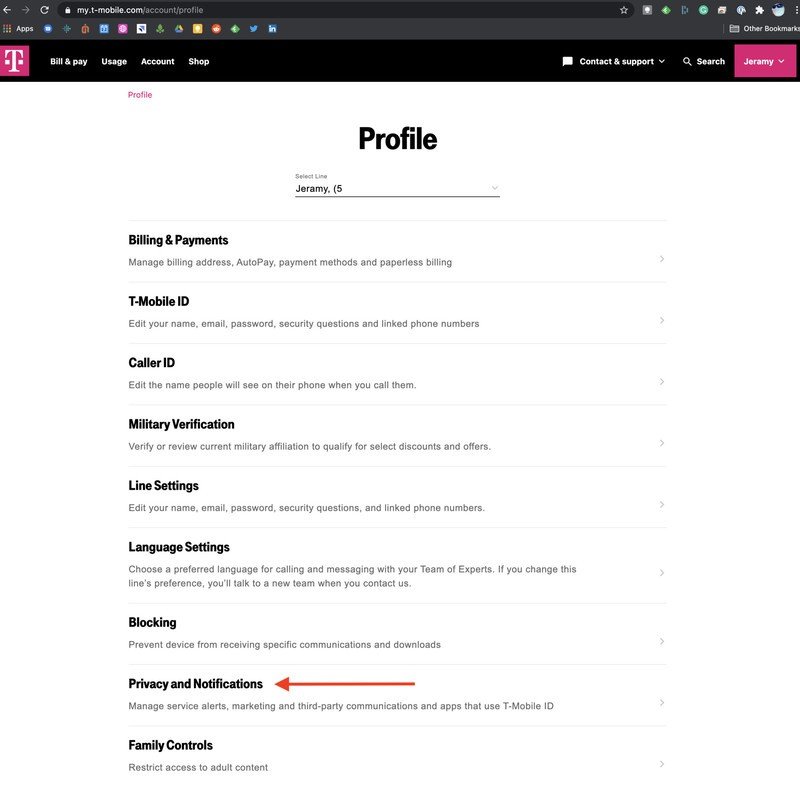
4. Click on Advertising & Analytics.
Note: You will need to opt-out separately for each number listed on your account.
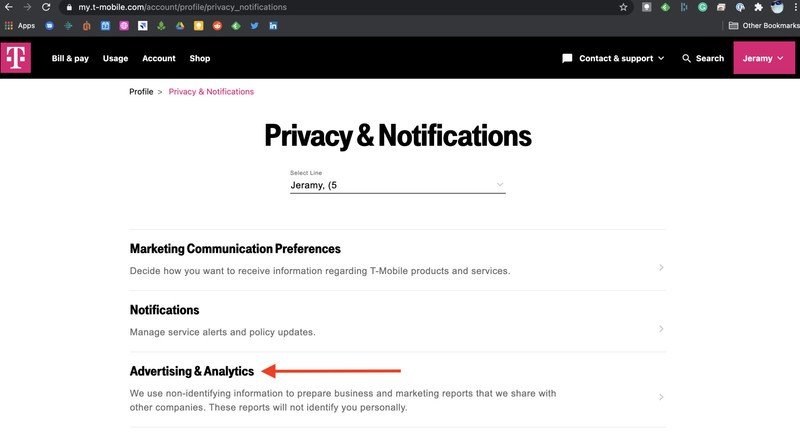
5. Click to toggle off the setting for Use my data for analytics and reporting.
6. Click to toggle off the setting for Use my data to make ads more relevant to me.
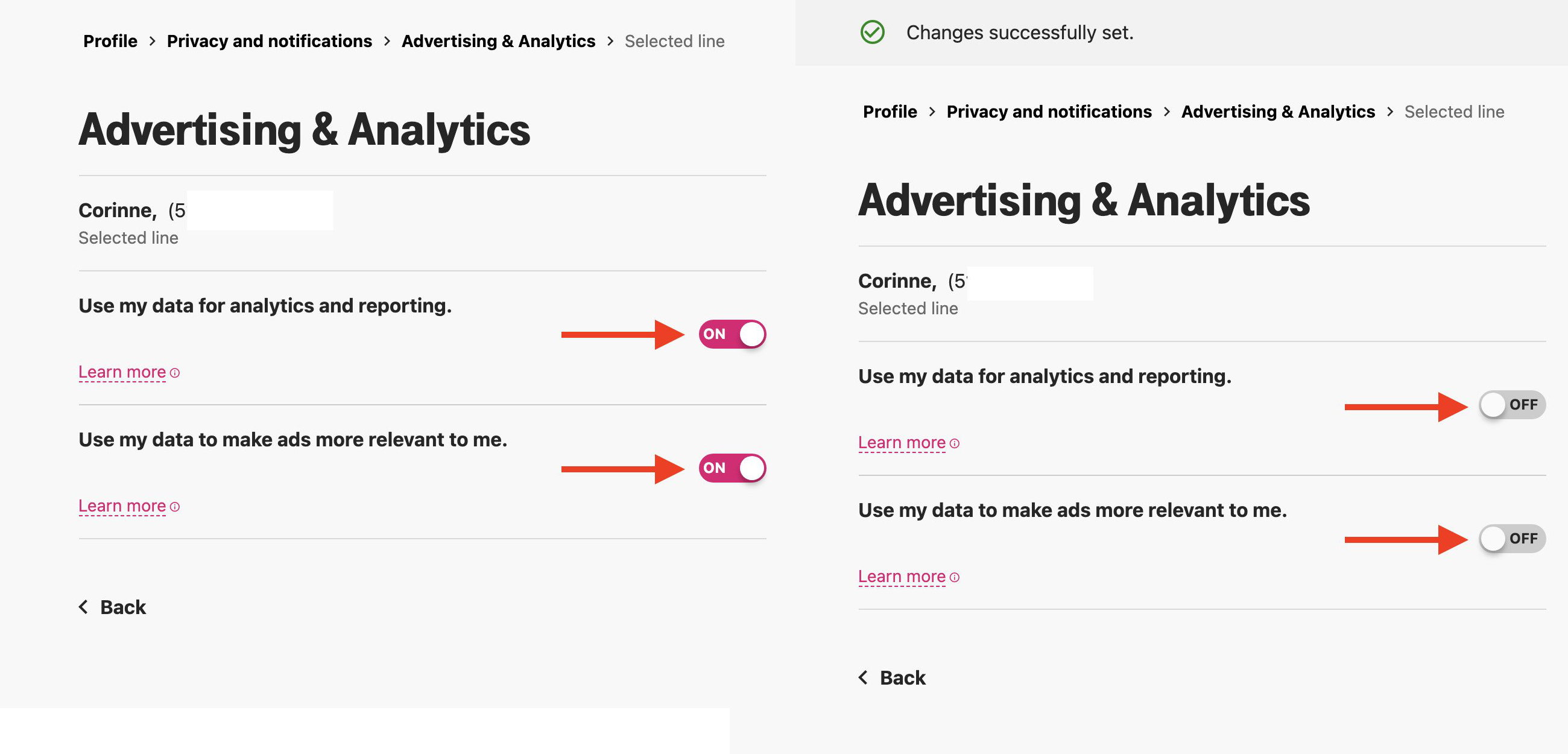
Don't think that just because you're a former Sprint customer you're immune to this new policy, for it affects you too. At the time of this writing, Sprint customers will have to call customer support through the Contact Us form on Sprint's website, or send an email to privacy@t-mobile.com. Metro by T-Mobile customers can follow similar steps as listed above from their account profile. The only folks who are currently exempt are those who access T-Mobile's network through a Google Fi plan.
Magenta Ads Platform Choices app
You can also request that T-Mobile does not sell data for your device with the Magenta Ads Platform Choices app. This app is available for download on Android via the Google Play Store. This app is also available on the iOS app store as Magenta Mktg Platform Choices.
These apps are useful for removing yourself from T-Mobile's Advertising Solutions platform. You'll also be able to see which companies have had access to your data so far.
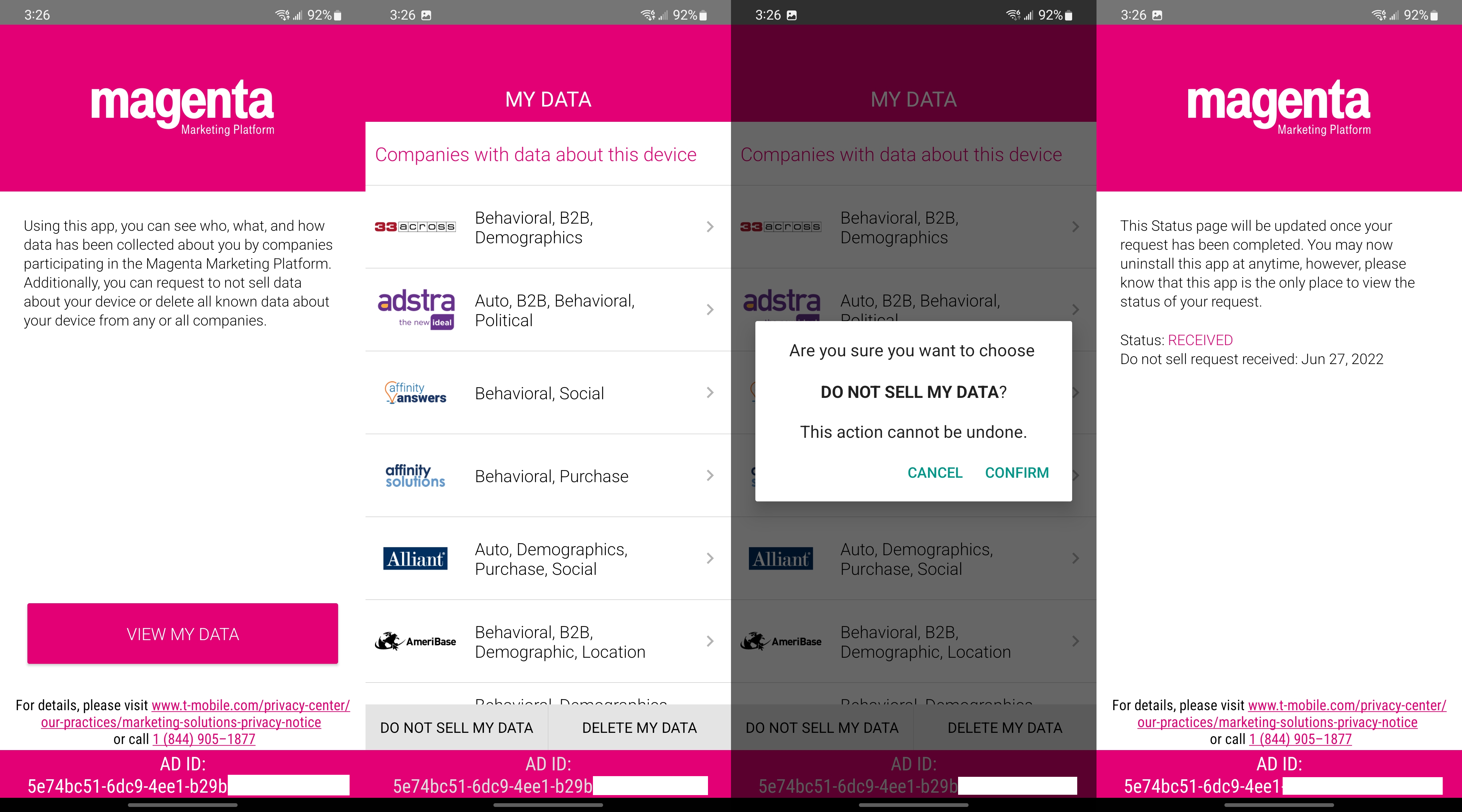
Should you stick with your current service?
While you make this change, it might be a good time to review your T-Mobile account to make sure that you're on the best possible plan for you. If you're paying for the top Magenta plans, you may be able to save with an Essentials plan if you don't end up using that much data. You might even find a better fit with a plan from one of the best MVNO carriers.
While switching to another carrier might be your first impulse, it's worth noting that Verizon has tried a similar data-sharing program in late 2021. It would be nice if T-Mobile had asked before selling our data, especially since we're paying customers. Unfortunately, data-sharing like this is helping T-Mobile take the "un" out of un-carrier.

Jeramy was the Editor-in-Chief of Android Central. He is proud to help *Keep Austin Weird* and loves hiking in the hill country of central Texas with a breakfast taco in each hand.
