Here's how to fix glide typing on Gboard

Gboard is one of our favorite keyboards with a vast array of features and usually great stability. Well, that stability has been wobbling for some this week, as redditors have seen issues with glide typing including the inability to type basic words. I'm more of a hunt-and-peck typer, but glide typing is a widely used feature, and a issue like this could be disastrous for heavy typers.
Thankfully, there is a fix, and you don't have to wait on an app update to get it.
If you're experiencing this bug, Google has confirmed in a statement to 9to5Google that there are two very basic troubleshooting steps that will permanently fix this problem if you come across it: you can reboot your phone, or you can force-stop Gboard:
- Open Settings.
- Tap Apps.
- Tap Gboard.
- Tap Force stop.
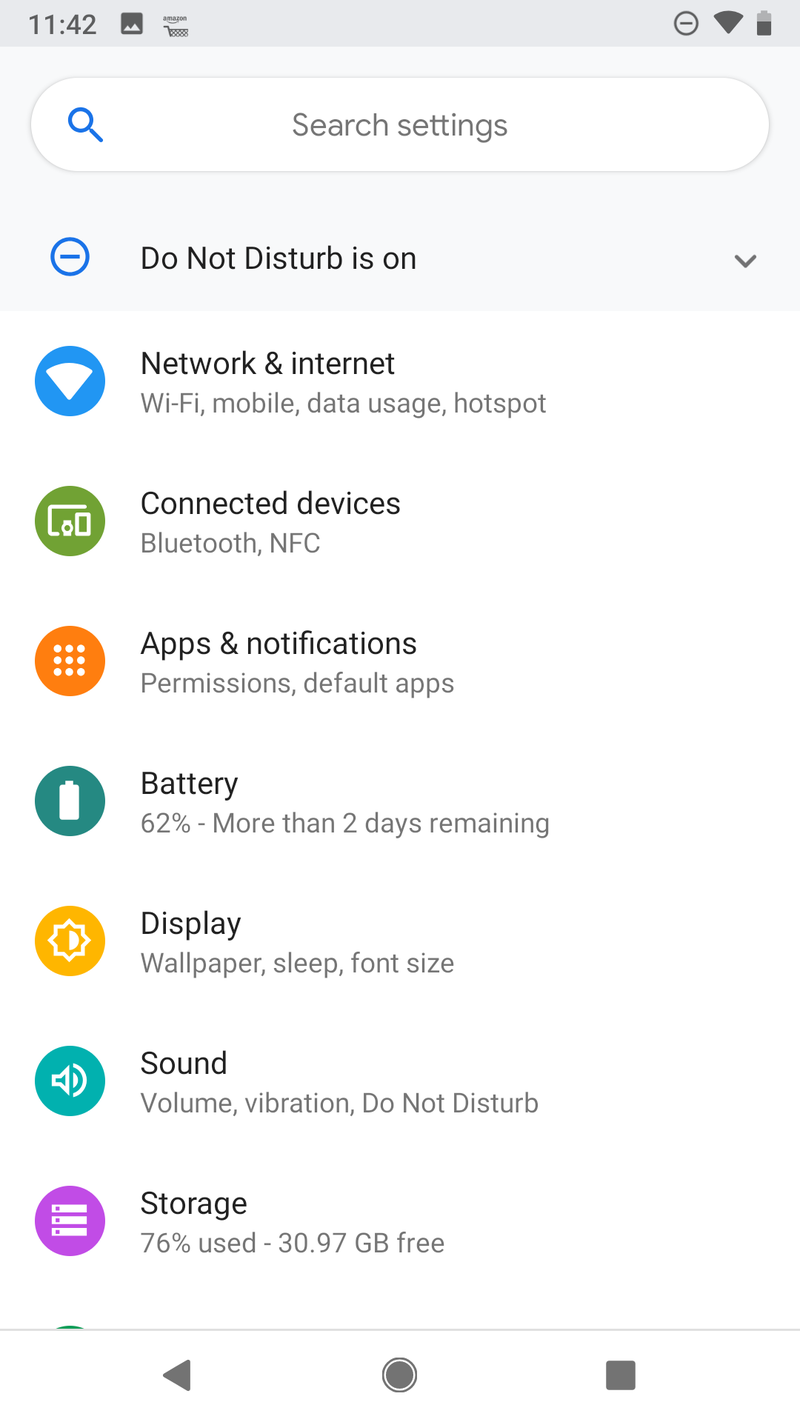
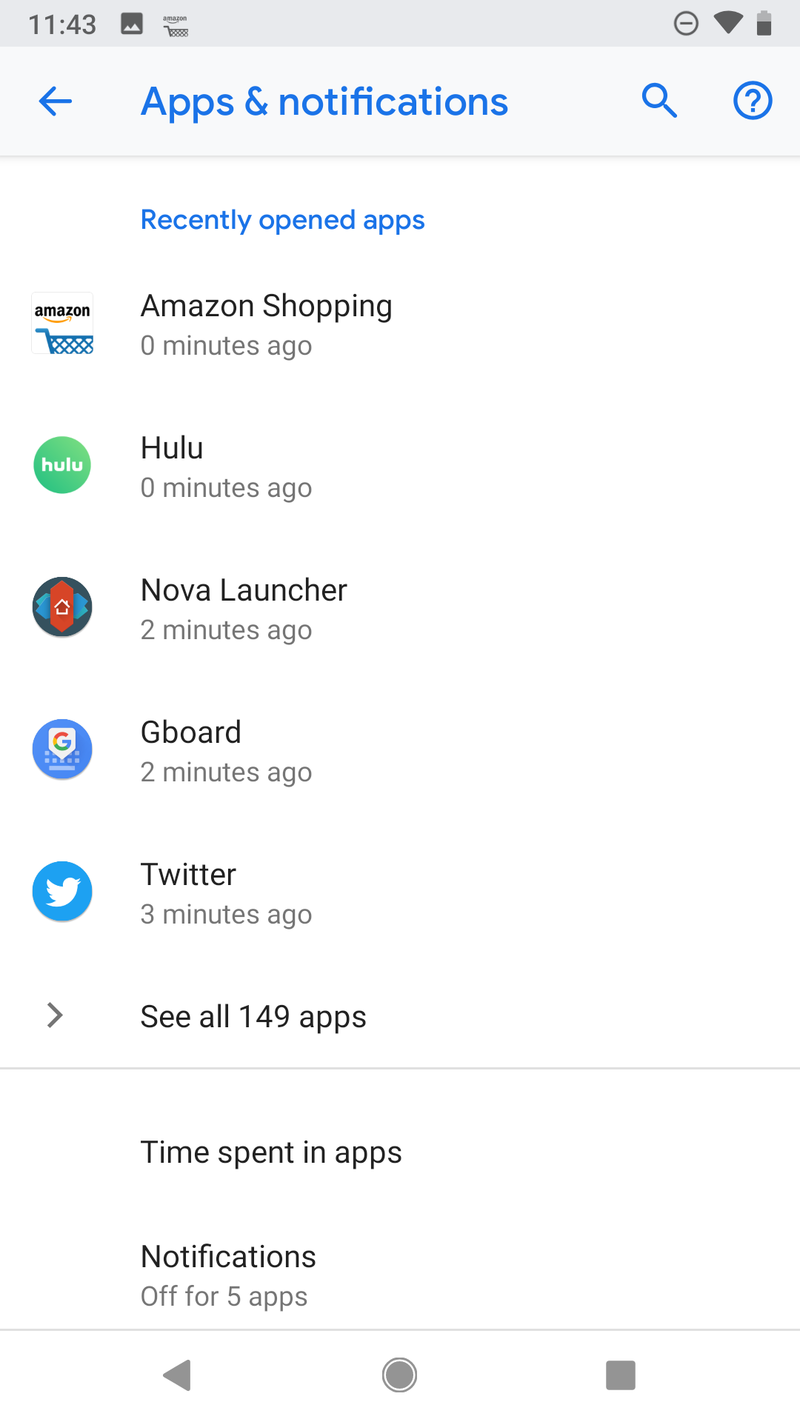
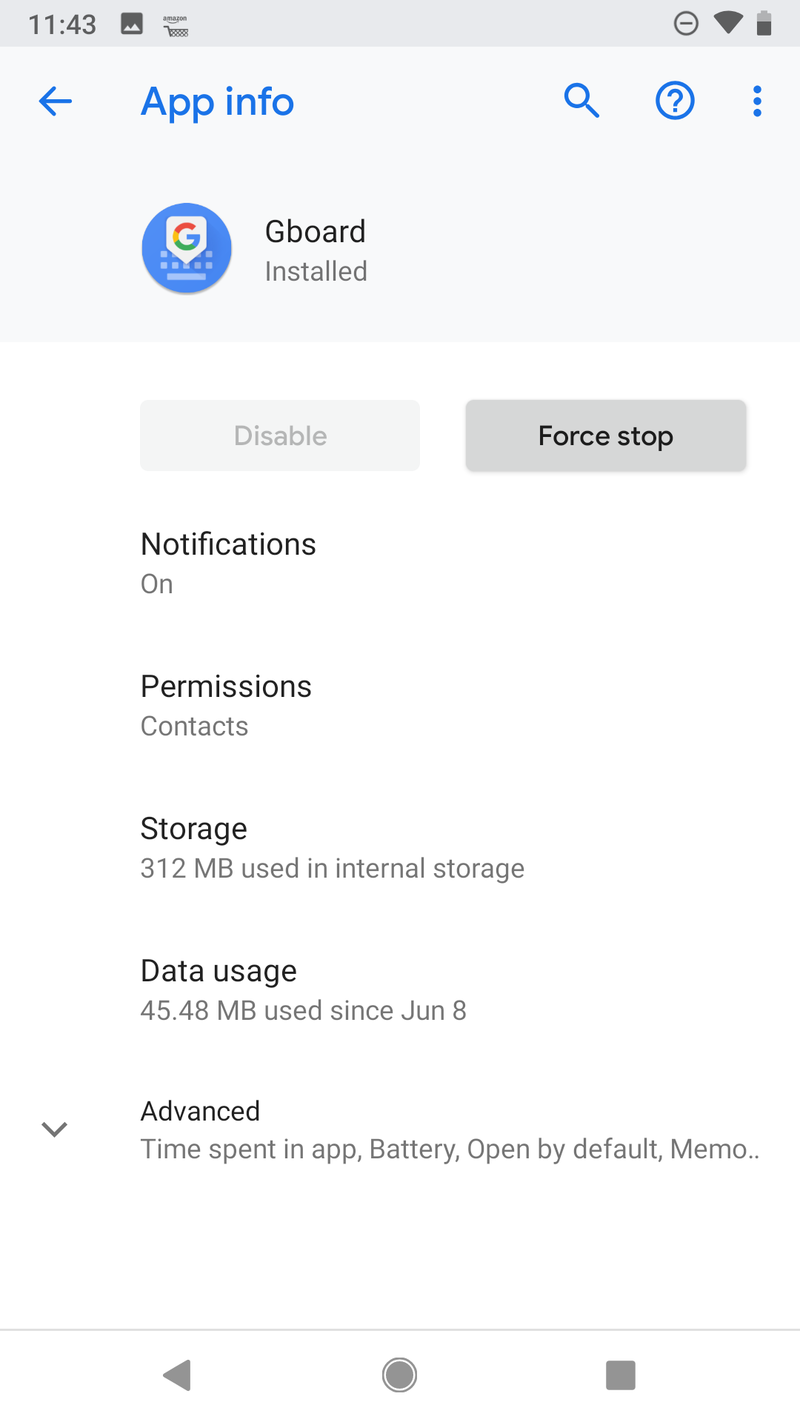
It's never a great thing when an app we rely on as much as our keyboard breaks, but it's nice when you can fix things yourself without having to wait on an app update or a system update. If this scare has opened you up to the idea of keeping a secondary keyboard on yur phone as backup, we have some recommendations.
Read more: Best keyboard apps for Android
Be an expert in 5 minutes
Get the latest news from Android Central, your trusted companion in the world of Android
Ara Wagoner was a staff writer at Android Central. She themes phones and pokes YouTube Music with a stick. When she's not writing about cases, Chromebooks, or customization, she's wandering around Walt Disney World. If you see her without headphones, RUN. You can follow her on Twitter at @arawagco.

