Here are all the new features in OxygenOS 9.5

OxygenOS is one of the best third-party skins around, and a lot of that comes down to OnePlus' ability to offer meaningful customizations while still offering a user interface that doesn't feel cluttered.
The OnePlus 7 Pro is the company's most ambitious device yet, and it comes with a new version of OxygenOS out of the box. OxygenOS 9.5 has a ton of new features — with OnePlus incorporating a lot of requests from the community — and unlike previous years there will be two versions of the build. There's a global ROM that'll be aimed at users in the U.S., UK, and other global markets, and an India-specific build that will target users in the subcontinent.
There's a lot of exciting new features, so here's a look at all the new additions in OxygenOS 9.5.
Turbocharge your gaming with Fnatic mode

Most high-end phones these days have a dedicated gaming mode, but because this is OnePlus things are slightly different. OxygenOS 9.5 has a gaming mode, but OnePlus has a new Fnatic mode that kicks things up a notch. OnePlus says that a gaming mode wasn't enough anymore, so it built Fnatic mode to provide a distraction-free gaming experience.
If you've watched any e-sports at all, you would've come across the Fnatic name. It started out 15 years ago with Counter-Strike 1.6 (who remembers f0rest?) and has branched out into a global franchise that covers everything from CS: GO, Dota 2 to League of Legends, Fortnite, FIFA, and so much more.
With Fnatic mode, everything is turned up to 11, and on a device like the OnePlus 7 Pro, that makes things even more exciting. With Fnatic mode enabled, all the hardware is pushed to the max, notifications and calls are automatically blocked, and if you're using two SIM cards, the second SIM will not be able to access the network. OnePlus says the mode is designed to "supercharge" your gaming experience, and as with everything else with OxygenOS there are many ways to customize Fnatic mode.
You can set a "Display enhancement" toggle that will boost the overall brightness of the panel and enhance the details of the "light and dark parts of the gaming display." You can choose to take incoming calls via the speaker, and if you don't want to dismiss notifications outright, you can have them show up as text-only or as heads up notifications.
Be an expert in 5 minutes
Get the latest news from Android Central, your trusted companion in the world of Android
Fnatic mode goes over and beyond gaming mode, and for the feature to work you'll have to enable gaming mode in the first place. The OnePlus 7 Pro isn't lacking in performance, and Fnatic mode makes it the best phone for gaming.
There's finally a good screen recorder

OxygenOS is getting a native screen recorder that will let you record video and audio playing on your device. Not only that, you'll also be able to record external sound via the microphone, which is useful if you're like me and do a lot of troubleshooting. I can now record the actions on my own device, outline the steps, and send the video off to my family, making it easier for them to follow along.
It's a powerful feature, and it comes with a lot of customization options. You'll be able to record the display at its native resolution — QHD+ on the OnePlus 7 Pro — but you can also decrease the resolution all the way down to 1170x540. You can also choose the bit rate of the recording, all the way from 20Mbps to 1Mbps. As four audio, you can choose to record internal audio to hear whatever's playing on your device, or if you're making an instructional video, select the microphone audio option to record your voice.
There's also the option to change orientation, show on-screen touches, and automatically pause recording when the screen is off. OnePlus is also making it easier for users to record gameplay footage, and in short, this is one of the most robust screen recording features I've seen so far.
Edit your screenshots the way you want

Alongside a screen recorder mode, OxygenOS 9.5 is getting a screenshot editor that gives you more controls. You'll be able to easily highlight information, or blur sensitive details from screenshots before sharing them.
Leave your phone behind with Zen Mode

OnePlus says we're all increasingly getting addicted to our phones, and to curb that addiction it is rolling out Zen Mode in OxygenOS 9.5. It's OnePlus' way of saying that we should all put our phones down and go out into the woods or engage in meaningful conversations with friends and family. Or something to that effect.
Anyway, Zen Mode is an opt-in feature, but once it's active, you essentially won't be able to use your device for 20 minutes. Your device all but shuts down, and there's no way to turn off the feature once it's active. Incoming notifications will be muted and all apps will be locked down — aside from the camera — but you'll still be able to receive calls and make emergency calls.
All you can do once Zen Mode is running is take a screenshot, but you can then share it on social media once your device is functioning again to let everyone know that you have truly disconnected.
OnePlus will also start reminding you to take a break should it detect that you've used your phone continuously for two hours. Again, this is an opt-in setting in Zen Mode, and you can choose when to trigger the alert: starting at two hours and going all the way up to five. Whether Zen Mode is useful or not is something you'll have to judge for yourself, but it shows that OnePlus is serious about phone addiction.
Exclusive to India: Spam call and text filtering
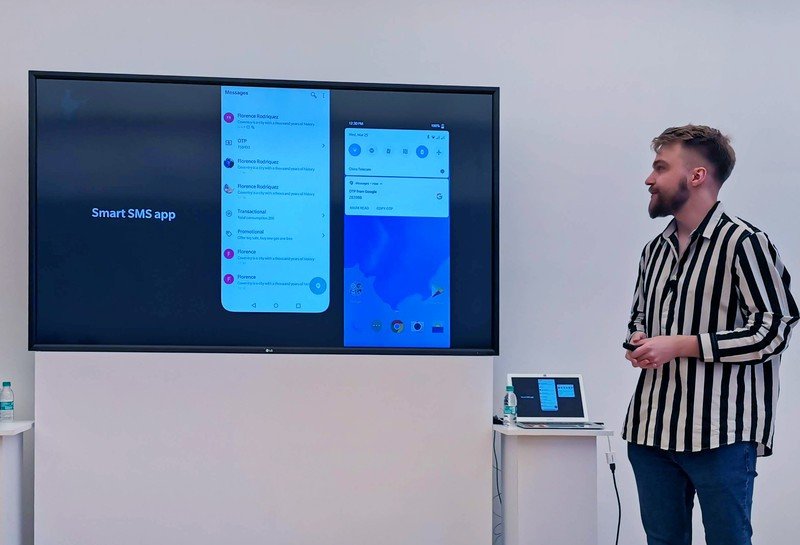
Starting with OxygenOS 9.5, OnePlus will offer a tailored version of the ROM aimed squarely at Indian users. This is the first time OnePlus is rolling out a country-specific build, and it's easy to see why. India as a market offers unique challenges in terms of the sheer volume of spam calls and texts, and OnePlus is tackling some of those pain points by rolling out an OxygenOS build catered to local users.
First up is the SMS app, which now automatically sorts incoming messages into categories. The app will also highlight an OTP in an incoming message without you having to click on it, and it will parse your train tickets to surface information about your PNR and the platform number. Similarly, you'll be able to see vital information highlighted for things like couriers, banking services, and transportation. So if your credit card bill is due in a few days, that information will be highlighted so you don't forget.
The features on offer are very similar to Microsoft's SMS Organizer, which is what I use on a daily basis. Xiaomi also rolled out a lot of these features into its stock messaging app a few years ago, but I'm excited to see how OnePlus' implementation will come together.
OnePlus is also introducing a caller identification feature that will be built into the dialer. OnePlus says Indian users get 5 to 6 spam calls a day (I can attest to this), and caller identification will automatically flag spam calls. Pixels and Android One devices already have a feature similar to this, and it's great to see the feature making its way to OxygenOS.
Finally, OnePlus is rolling out its roaming service for Indian customers. You'll be able to buy roaming packages for most countries, and the SIM-free service makes it easier for customers to pick up data plans when they're traveling abroad.
All of the India-exclusive features will be going live by the end of June via an OxygenOS beta build.
Separate your work and personal space with Work-Life Balance

Work-Life Balance is another feature that is exclusively debuting in the Indian market. OnePlus says that users in India spend three hours a day on their phones on average, unlocking their devices 150 times over the course of a day. Most of these tend to be for either promotional messages or notifications from social media, and OnePlus says it wants to simplify this experience and make it burden-less for Indian users by introducing Work-Life Balance.
The feature essentially limits what notifications you receive over the course of a day. You'll be able to choose from two modes — Work and Life — and choose what apps get to send notifications when in that particular mode. For instance, if you choose the Work mode, you can select notifications from your email and messaging apps, and mute those from games and social media apps. Similarly, once you're in Life mode, you have the option of disabling notifications from work-related services.
You'll be able to automatically schedule each mode to kick in at a particular time, and OnePlus says the goal with Work-Life Balance is to minimize distractions and help users detach from their work once they leave the office. You'll also get a detailed breakdown of how many notifications you've received while in each mode and how much time you've used the phone.
OnePlus says the feature will roll out in June, and while it's exclusive to Indian customers initially, it is open to rolling it out in other countries based on user feedback.

Harish Jonnalagadda is Android Central's Senior Editor overseeing mobile coverage. In his current role, he leads the site's coverage of Chinese phone brands, networking products, and AV gear. He has been testing phones for over a decade, and has extensive experience in mobile hardware and the global semiconductor industry. Contact him on Twitter at @chunkynerd.
