Having trouble downloading Disney+ on your Android phone? Disney is working on a fix
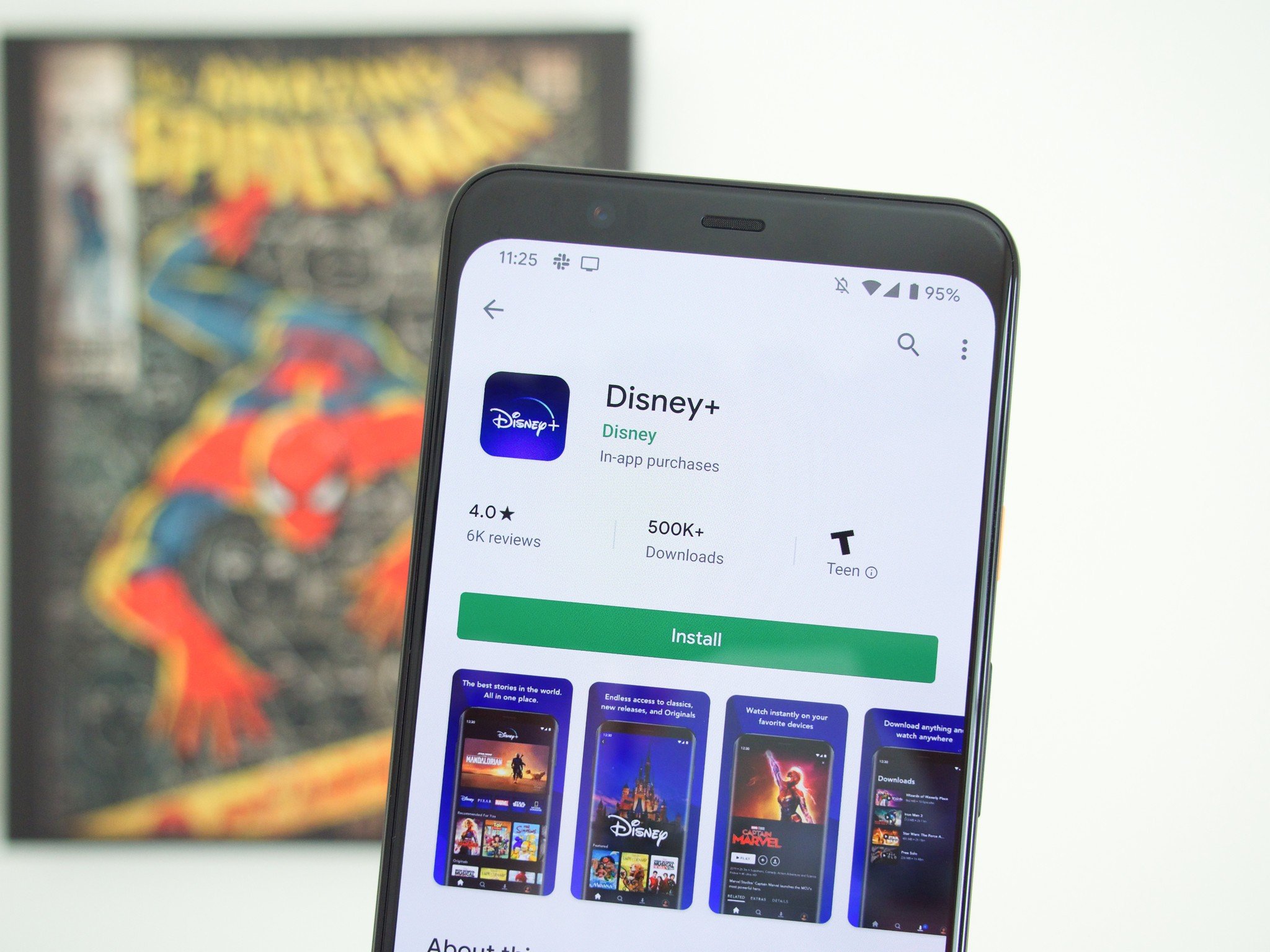
What you need to know
- A lot of people are having trouble downloading the Disney+ Android app.
- This is an issue Disney is aware of and actively working on fixing.
- It's unclear when the Android app wonkiness will be resolved.
It's November 12, 2019. Some people would call that Tuesday, but here at AC, it's Disney+ launch day! Disney+ is shaping up to be one of the hottest streaming services around, but if you own an Android phone and have been trying to download the app, you may be running into some roadblocks.
Doing a search for "Disney+" in the Play Store may not reveal the official app, and that's not exactly what you want to see if you're eager to start streaming your favorite movies and shows ASAP.
We reached out to Disney+'s live chat support, and upon doing so, it looks like this is a known issue affecting Android handsets at the moment. Per one of the service's customer support agents:
Upon checking on our system, there are some newer phones having trouble installing the app. We are currently working on it.
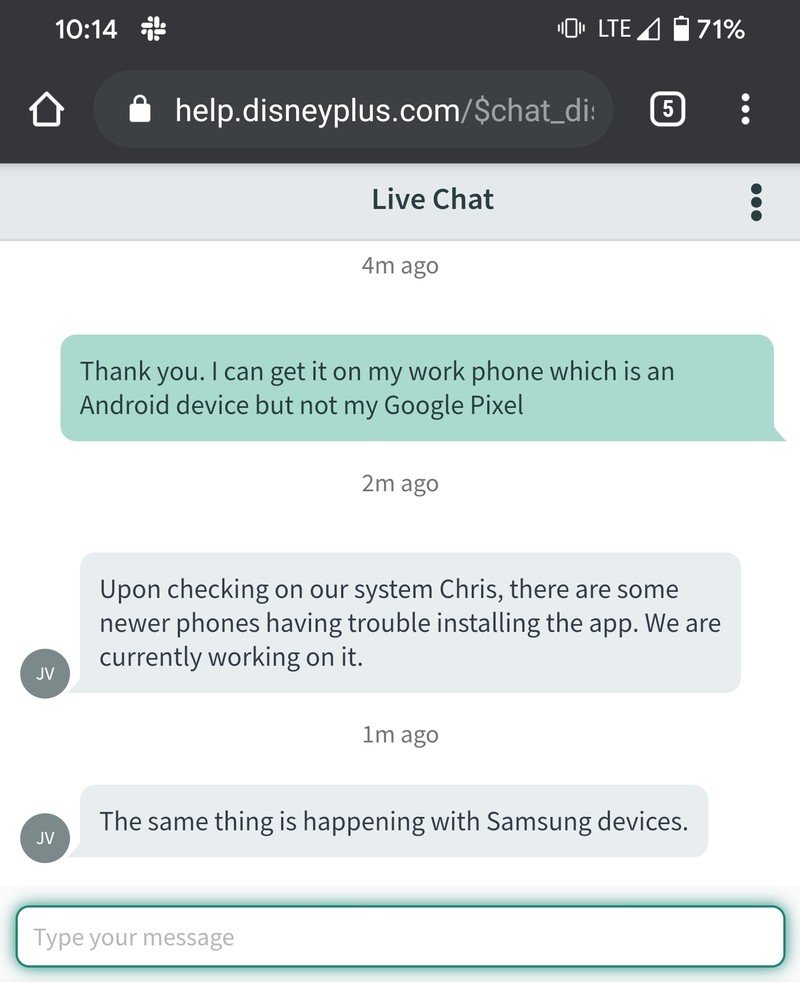
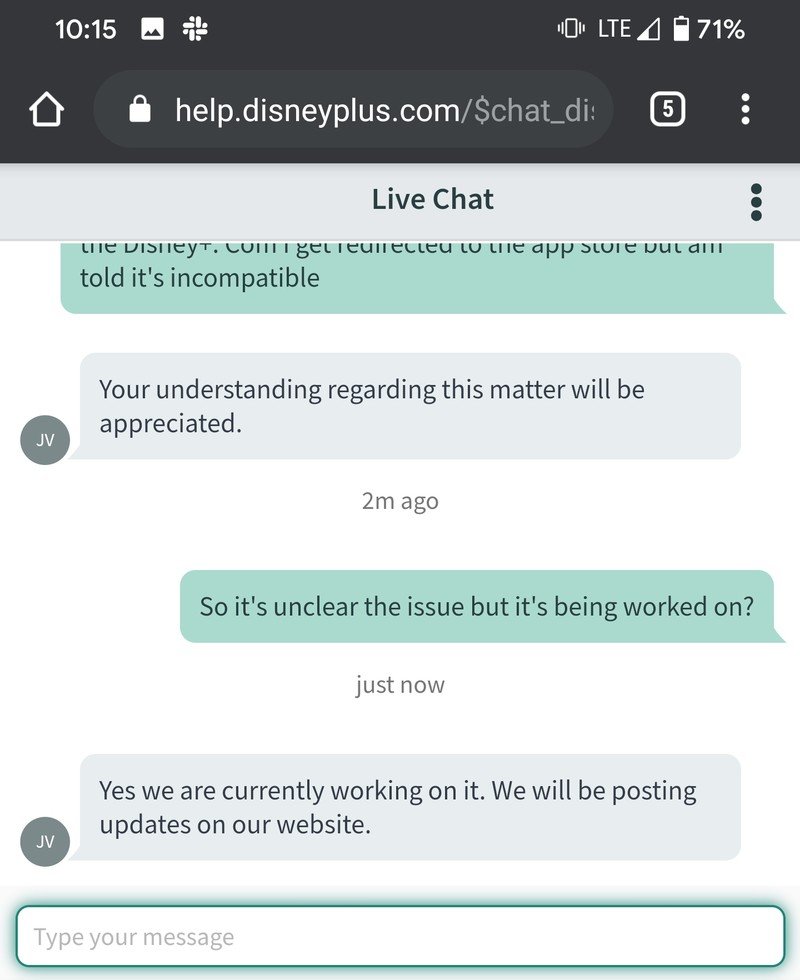
Source: Android Central
We'll be keeping our ears to the ground and update this article as we learn more about this temporary outage, but in the meantime, there are a few things you can try to hopefully get Disney+ up and running on your Android phone.
Try downloading from your computer
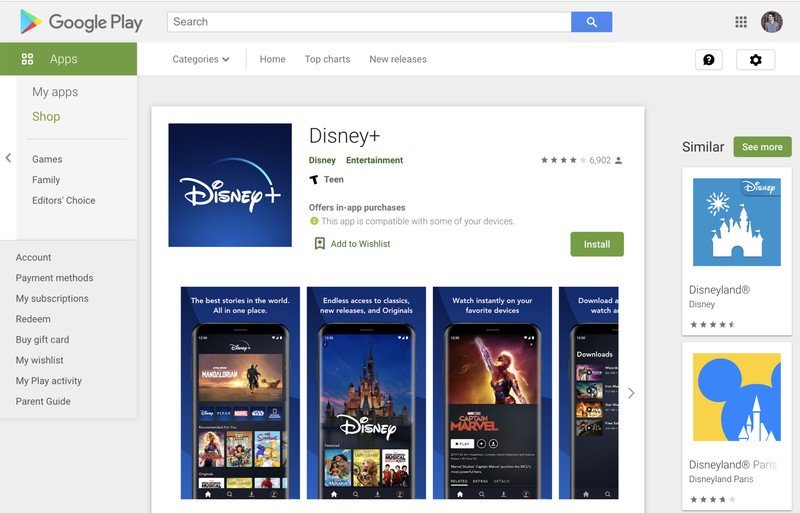
If you've done endless searches on the Play Store app on your phone and still don't see the Disney+ app anywhere, it may be worth heading to the Play Store's desktop site on your computer.
- Go to the Disney+ Play Store listing on your computer.
- Click Install.
- Select the Android device you want to install Disney+ on.
This workaround doesn't appear to be working with some Samsung and Pixel phones as a result of the wonk mentioned above, but it's worth a shot no matter what.
Be an expert in 5 minutes
Get the latest news from Android Central, your trusted companion in the world of Android
Dive into the r/Disney subreddit
Whether or not you're an avid Reddit user, it's worth making a stop by the r/Disney subreddit to see if anyone there can help you.
One of the pinned threads right now is a megathread for discussion on Disney+ tech questions, login support, and more.
At the very least, this is a place you can go to talk about any issues you're experiencing with other link-minded folks to either come to a solution or just air your grievances until Disney gets everything up and running as they should be.
Sit back and relax
If you're still not having any luck with getting Disney+ on your Android phone, just sit down, take a breather, and wait a little bit before trying again.
This is Day One for one of the year's most-anticipated services, so it doesn't come as much of a surprise that some folks aren't having the smoothest experience.
These quirks should be ironed out as the day goes on, and should we hear anything more from Disney about the Android app funk, we'll be sure to let you know.

All your favorite shows in one place.
Disney+ is here, and even if the Android app is having some issues at launch, it's still an incredibly exciting service. Through just one app, you can access all of your favorite Disney, Pixar, Marvel, Star Wars, and National Geographic content at a competitive price.
Joe Maring was a Senior Editor for Android Central between 2017 and 2021. You can reach him on Twitter at @JoeMaring1.

