How to keep your Android contacts current and duplicate-free

Although smartphones have progressed exponentially through the last decade, I'm still finding myself bumping up against remnants of the past.
Take my contacts list, for instance, or my "electronic Rolodex," if you will. I've had these contacts since I held my first smartphone in 2010. But there were some strange happenings back then, including friends who were still tending separate numbers because of their former T-Mobile Sidekicks, and weirdly those memories linger on thanks to a snafu in my phone book.
I was reminded of Andy Rubin's first major claim to fame.
I was reminded of Andy Rubin's first major claim to fame just the other day, as I texted a multi-paragraph diatribe to my friend who I figured was avoiding me for whatever reason (it was probably my fault). It turns out that I'd simply been sending messages to the wrong number for the last three months! Somehow, I resurrected my friend's phone number for his Sidekick from back in the day, and it turns out that I never deleted it from my Google account.
I eventually remedied the situation, but it got me thinking about contacts maintenance, and how summer is the right time to take some time to eliminate those extra numbers taking up space and maybe merging any duplicates you've collected over the past few months. After all, your digital phonebook can very easily become jumbled in the process, especially if you're always switching phones.
It's also surprisingly difficult to find a decent contacts manager in the Google Play store — at least at first search. Simpler Merge Duplicates and Merge+ seem to be the more popular titles available, but I didn't like that the former requires you to log in with an external account. There are also apps like Contacts+ and Sync.Me, both of which offer caller ID and dialer functionality as well as a bevy of other features. However, I like to use something that's a little less intrusive.
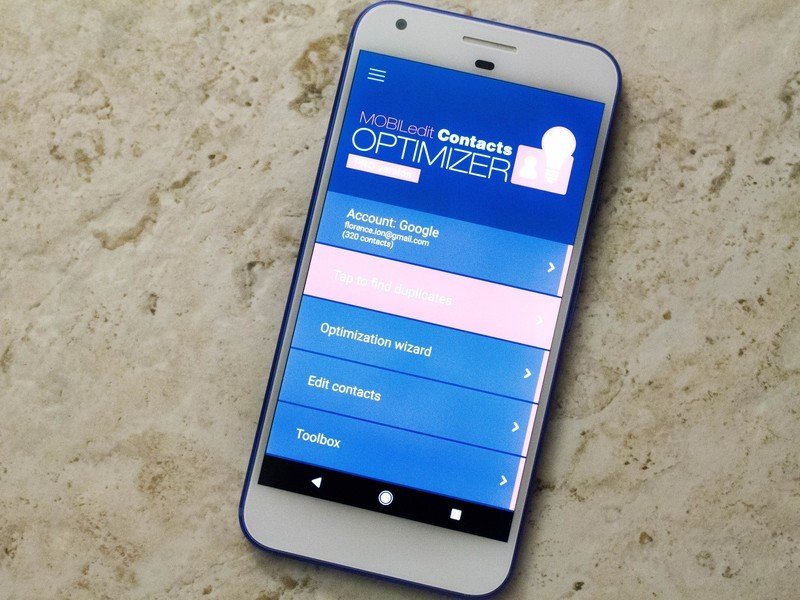
I've always been partial to Contacts Optimizer because it works locally to find duplicates. It's also very thorough at detecting blank entries, fixing country codes, and digitizing vanity numbers, not to mention it can locate contacts that you can't even call because the number is altogether incorrect. There's an easy-to-use wizard you can toggle on to fill in empty contacts, and you can check on which of your apps have inherited weird metadata as a result of jumping around platforms. There's also a data backup ability, and MOBILedit offers a PC-compatible suite if you're aching to take your contacts management to the extreme.
Of course, you don't have to use a fancy third-party contacts app if you don't want to. Instead, you can manage your contacts manually from the Google Contacts web app, which gives you access to all those years of data you didn't even know you had. Google Contacts also has a duplicates locator, or you can use it to import and export your entire address book. Don't expect turnkey automation here, though; if you want that, you'll have to try one of the apps I mentioned above.
Be an expert in 5 minutes
Get the latest news from Android Central, your trusted companion in the world of Android
How do you manage?
With the massive number of contact apps available in the Play Store, and duplicates plaguing so many smartphones, we're curious to hear what your phone book maintenance methodologies are. Do you practice a ritualistic cleanse session each season? Or have you simply given up keeping tabs on whether your cloud data is doing what it's supposed to do?
Leave us a comment, especially if there's a contacts management app you particularly like.
Florence Ion was formerly an editor and columnist at Android Central. She writes about Android-powered devices of all types and explores their usefulness in her everyday life. You can follow her on Twitter or watch her Tuesday nights on All About Android.

