Haptic feedback is the most important smartphone feature no one talks about

Haptics is a term that you hear tossed around whenever a company that makes phones either does a really good job or a really poor one. What it means is simply how the vibration motor functions to make your phone vibrate when you want it to vibrate. Like everything else about a modern smartphone, though, it's not that simple. Haptics are difficult to get right, yet they make all the difference when it comes to the user experience.
What are haptics, exactly?
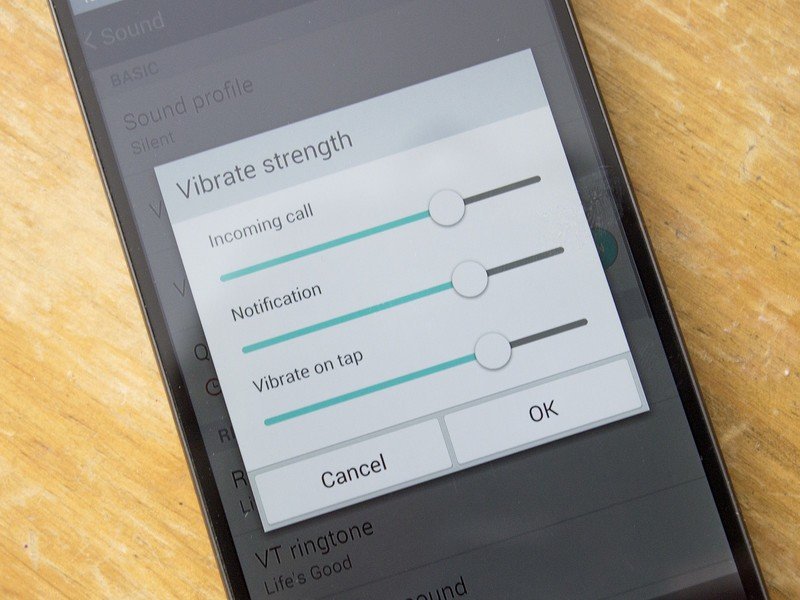
Inside every phone, there is a tiny motor with a weight attached to the shaft in a way that makes things off balance. When the motor spins, it vibrates inside your phone — you've seen this in action if you're ever had your phone in silent + vibrate mode and gotten a phone call. But there is so much more that you might not even recognize is going on from that little vibrating motor whenever you touch your phone screen.
Tapping on glass needs a way to provide feedback.
A phone display is a single piece of hard glass or plastic. It doesn't bend or flex when you're tapping an icon or typing a message, so on its own, there is zero tactile feedback. Your finger hits a piece of glass, and without some sort of haptic motor and software to properly use it, that's the only thing you would feel.
I know some people look for ways to disable haptic feedback, especially in their keyboard app. More power to you if you're one of them, but most people rely on that feedback without even knowing it and would feel lost if it suddenly went away.
Now that we know what haptics are, what does it take to make them good? There are different ways they can be great, and — of course — different methods to get there.
The right motor is important. Some companies use a really strong motor while others use a weaker motor. What's most important is that it's strong enough and fast enough to give a response when it needs to. That's easy when vibrating for an incoming call, but not so easy when you're typing as fast as you can in your favorite keyboard app.
Motor placement is important, too. I think most of us have used a phone with a strong motor mounted too low in the phone body, and when it "buzzes" you can feel the bottom of the phone shake. The motor needs to be strong, fast, and in the right spot to create a feeling of balance when it's bouncing away in your hand.
Be an expert in 5 minutes
Get the latest news from Android Central, your trusted companion in the world of Android
The most important thing of all is the software. Motors are easy — you order one, hook it up to a switched circuit, and when you flip it on, it spins. Knowing exactly when to switch it on and how long to let it spin is not easy, and this is where phones with poor haptics usually fail. Software is just hard sometimes, and this is one of those times. Haptics are about more than just the motors!
Haptics are not easy to get right, and Google, as well as the company that made your phone, did a lot of work on them.
You're dealing with milliseconds so there is a little room for error, but for the most part, the haptics engine needs to start exactly when the touch is registered and stop as soon as our finger begins to lift off the glass. And a lot of that, especially the stopping part, takes some testing, some more testing, and even a little luck to get right.
OnePlus has been able to choose just the right motor and put it in just the right place for a while now, and we love the haptics on phones like the OnePlus 8. Google never uses a strong motor in its Pixel phones, but enough tweaks are made so that the experience is perfectly timed even if it is a weaker vibration. You might think those are great haptics, too. Both answers are right.
Why great haptics make such a difference

In Android, haptics are one of those things that "just work," but not very well on their own. The operating system supports haptic feedback, but the company that made the phone has to source the haptic motor, the motor controller, and the software that makes it adjustable.
Once that's sorted, the Android APIs can tell the haptic motor to turn on and off. The company that made your phone did a lot of work to make the haptics work as well as it can when you're tapping away at the screen, but software developers also need to do some work here.
More: Take a look at the new DualSense controller, releasing alongside PS5
A great example is a racing game, like the Asphalt series. Just like your game console controller, your phone will rumble and vibrate according to how well (or poorly) you're driving on the screen. Run over some bumpy terrain, and your phone will vibrate for each bump. Crash into a wall or other car, and it will vibrate more violently for a longer time.
The haptics engine has no idea that you're playing Asphalt 8, but the developers of the game know how to talk to the hardware through an API so that the experience is fine-tuned and we enjoy playing it even more.
More: Best keyboard Apps for Android in 2020
Now, think about your keyboard. Unless you're someone who disables haptics, you don't really think about how the vibration works in tandem with your typing. The haptics motor has to turn on as soon as you tap a key but shut down in time for you to tap another key so it can spin up again. Remember, the software has no idea when you'll tap the next key, so your keyboard uses a fixed number for how long to vibrate. A very tiny number so that by the time we feel it, it's already done.
That's important when you have no other tactile feedback. Your eyes know when something on your screen changes and your brain knows that you intend to tap a key in the keyboard or tap an icon to open an app. Your fingers need to know that it actually happened, too.

Jerry is an amateur woodworker and struggling shade tree mechanic. There's nothing he can't take apart, but many things he can't reassemble. You'll find him writing and speaking his loud opinion on Android Central and occasionally on Threads.
