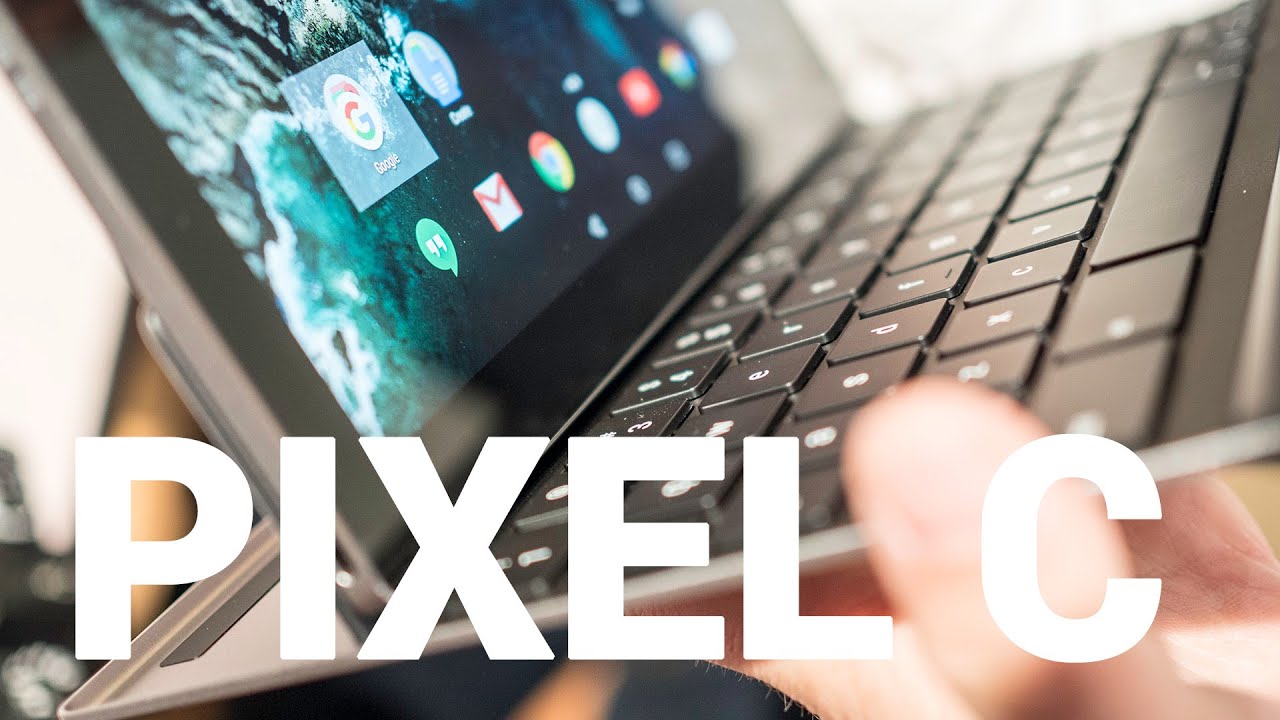Hands-on with the Google Pixel C

OK, so the new Google Pixel C looks very much like the Chromebook Pixel. Same beautiful aluminum. Same sleek lines. This one's decidedly Android, though (thus no "Chromebook" moniker, never mind how many times I type it by mistake), and it very much is in the ilk of the Microsoft Surface and perhaps the new iPad Pro.
It's part tablet, part keyboard, with the two mated by some seriously strong magnets. They'll be available for purchase separately, but we've got a feeling most folks considering the Pixel C will want them together.
Let's take a quick look.
First, the tablet half of the equation. You're looking at a 10.2-inch display at 2560x1800 resolution — Google's quick to tell you the aspect ratio is 1:√2, or the same as a sheet of paper — housed within a fairly blocky metal tablet. If you lopped the display off of a Chromebook Pixel, you'd be in the ballpark. So it's not necessarily the most comfortable tablet we've ever held, especially when it comes to its weight.




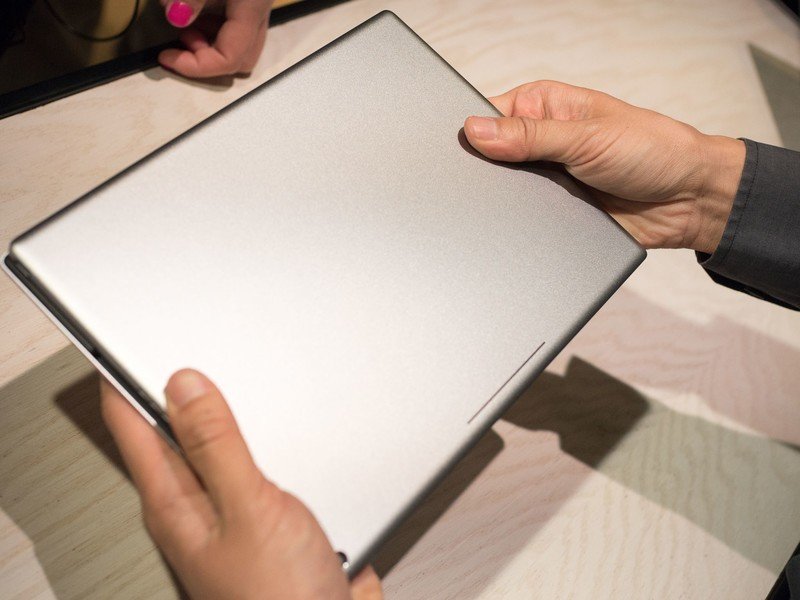

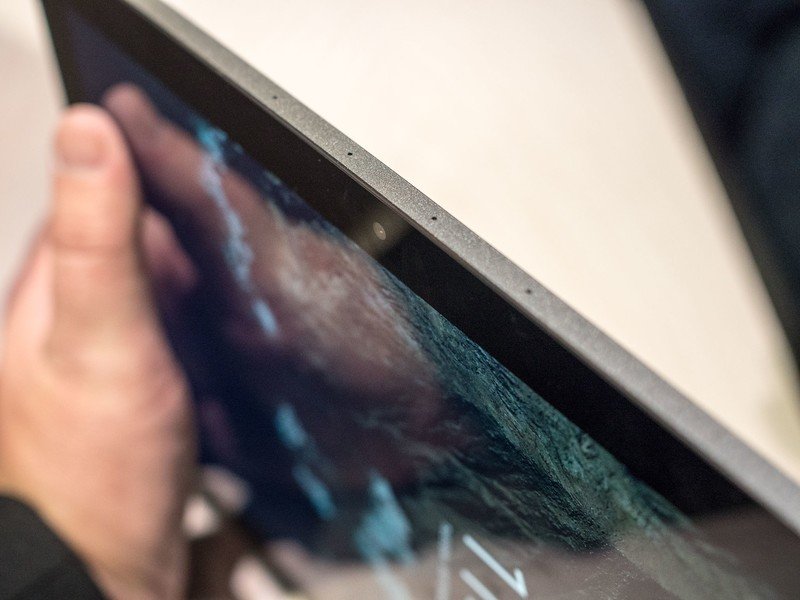

You've got a few interesting features here, though, like the four pinhole microphones to better assist with voice commands. Five speaker grilles (not sure if they're all active, or if some are decorative) can be found as well. The power button and volume buttons are on the same edge, and the whole thing charges by USB Type C. It's powered by the new Tegra X1 processor (and its 256-core Maxwell GPU) from NVIDIA, with 3 gigabytes of RAM.
The optional keyboard — it'll run you $149 — is where things get really interesting. Google's happy to show how even though it's smaller than traditional keyboard it's rearranged things a little so that you're not completely lost. And in a quick typing test I did OK. It definitely isn't as cramped as the disappointing keyboard that you could get to go with the Nexus 9 tablet. And the keys themselves felt pretty good, too, about the same as what you'd find on the Chromebook Pixel (and that's exactly what Google was going for).
But, again, this isn't a Chromebook. It's a full-fledged Android tablet. So you'll be running Android apps, and browsing with Android browsers — and that's still an experience that's not as good as what you'll find on a Chromebook.
Be an expert in 5 minutes
Get the latest news from Android Central, your trusted companion in the world of Android



And you have to see the keyboard mating process to believe it, really. When the whole thing's closed up you slide the tablet to the side first, then pry the two apart. The magnets are housed in sort of a flap on the keyboard side of things, and they're extremely strong. At least for demonstration purposes, you basically could swing the thing around and nothing would come flying apart. (Real-world use, of course, can always expose weaknesses.) With the keyboard attached the tablet stays put magnetically, and can adjust to various angles to suit your needs, just like you would a laptop. It's very well done, and gives the current Android keyboards a run for their money.
The biggest question here — as it always tends to come down to — is going to be price. At $149 for the keyboard and the Pixel C itself running $499 or $599 (depending on whether you're getting the 32GB or 64GB model) you're back in proper laptop computer territory — and that's often the case with these high-end tablets and a solid keyboard accessory. (But you're still a few hundred bucks below the Chromebook Pixel itself, to be fair.)
So how badly do you want an Android laptop?