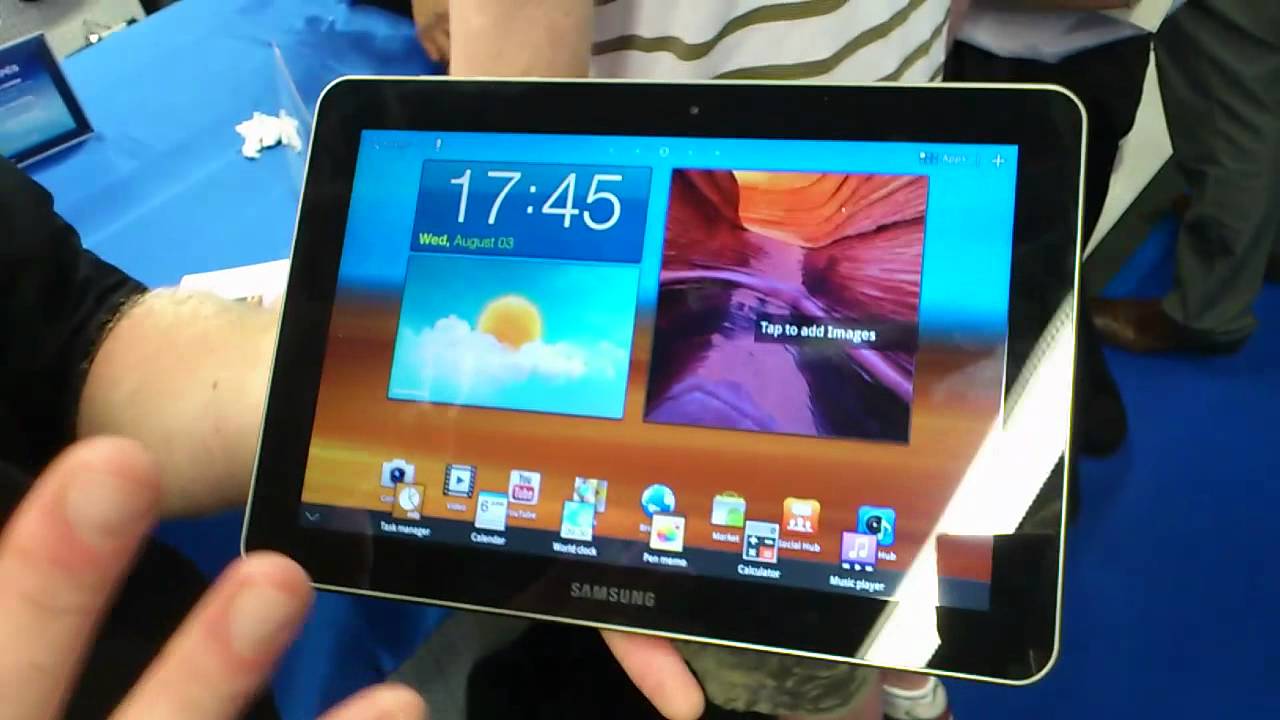Hands-on with the Samsung Galaxy Tab 10.1 at the European launch event

We've just left behind the flurry of tablets, giveaways and canapes that was Samsung's London-based launch event for the European Galaxy Tab 10.1, and can offer up some brief first impressions of the final retail units that were on show, complete with Sammy's TouchWiz software out of the box.
We've also got a quick look at TouchWiz running on production hardware, so join us after the jump for more words and video!
Physically, the European Galaxy Tab 10.1 is no different to the North American model that's been available across the pond for a good few weeks already. It's slim, light,and most importantly fast. Androd 3.1 flies along on this hardware, even with the additional eye candy provided by TouchWiz 4.0. In fact, the Tab 10.1 seemed just a touch quicker than the Motorola Xoom and Asus EeePad transformer, both of which also happened to be on display at the PC World store hosting the event.
TouchWiz on the Tab 10.1 is just as bright and vivid as it is on Samsung's smartphones. It's a far cry from the subdued blue tones of stock Honeycomb, and it may not be to everyone's tastes, but it's certainly more eye-catching take on the Android tablet UI. And in our opinion, the brighter colors are a good match for the user-friendly vibe that Samsung is trying to foster with the Tab 10.1.
Familiar widgets for clock and weather information return in the tablet version of TouchWiz, as do stable Samsung apps like the photo editor and "My Files". However the most interesting feature on the TouchWiz-powered demo unit we played with was the quick application launcher, activated by pressing the small arrow in the middle of the action bar. This rolls down the bar, revealing six icons that launch window-based mini apps. These can be used over the top of any full-screen app, and make a great addition to Honeycomb's already impressive mutlitasking capabilities.
Finally, the browser has undergone something of a re-fit. It's noticeably faster now, and its interface has been given a lick of paint to match the rest of the TouchWiz UI. Dubious in-store Wifi notwitstanding, we found the browsing experience fast and enjoyable. Even image-heavy sites like Android Central were buttery smooth on the Tab 10.1 with TouchWiz.
Be sure to check out our brief hands-on demo video after the jump, and keep watching AC for more videos of excited people winning Galaxy Tabs, and photos of exotic drinks and tiny snacks.
Be an expert in 5 minutes
Get the latest news from Android Central, your trusted companion in the world of Android

Alex was with Android Central for over a decade, producing written and video content for the site, and served as global Executive Editor from 2016 to 2022.