Your Phone on Windows 10 now supports cross-device copy and paste with the Samsung Galaxy S20
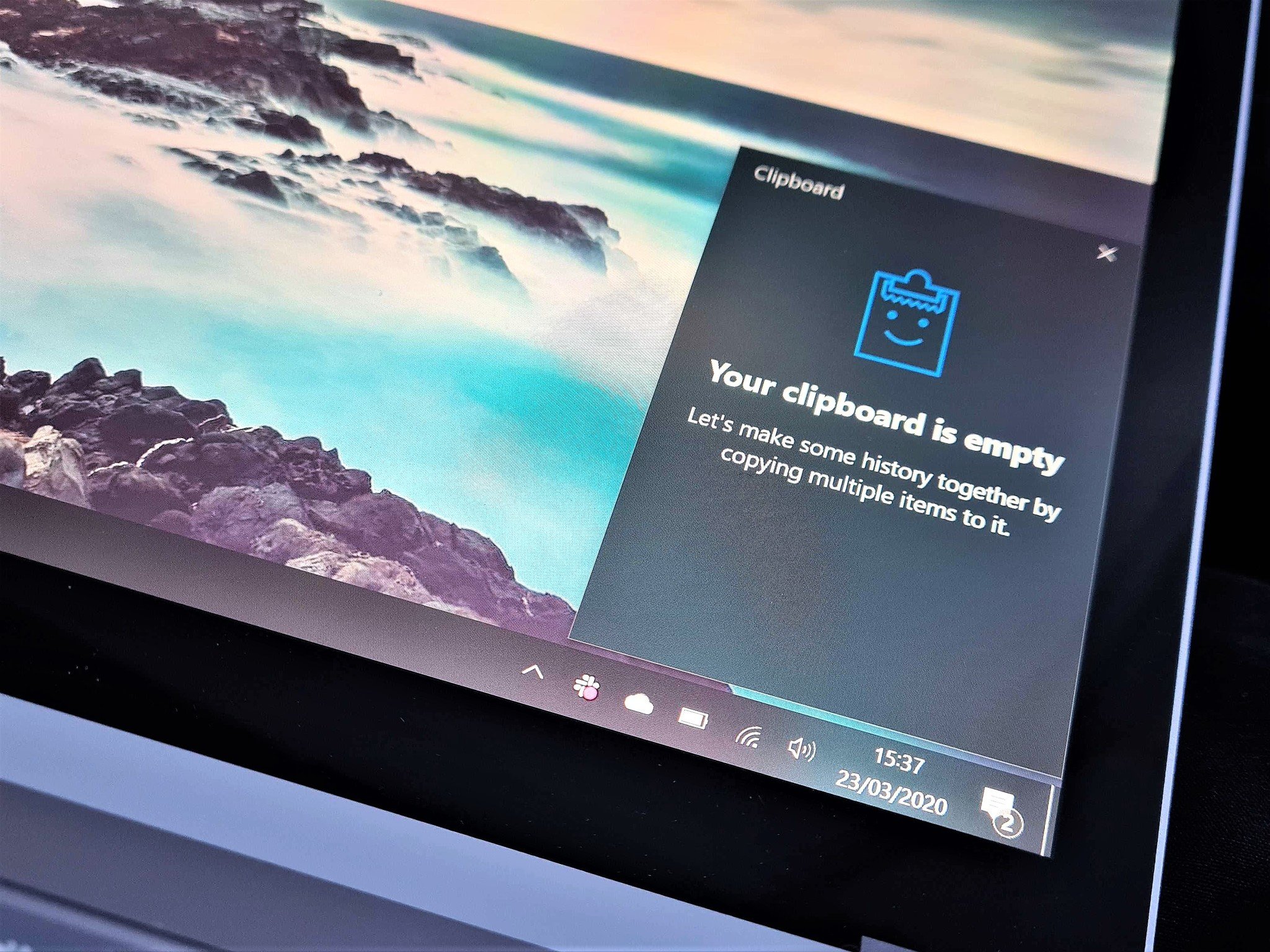
Microsoft's Your Phone app for Windows 10 now supports cross-device copy and paste, a feature that previously only worked across different Windows 10 PCs. Starting with the Samsung Galaxy Z Flip and Galaxy S20 series (and other Samsung devices running OneUI 2.1 or above,) users can now copy and paste text and images across their PC and phone. Here's how it works.
To get started, you first must enable the cross-device copy and paste option in the Your Phone app, and then also enable clipboard history on your Windows 10 PC in the Settings app. Once those two options have been enabled, you can begin copy and pasting content across devices. A good test is to write out a sentence in your SMS app and then copy it on your phone. On your PC, open up Notepad and hit CTRL+V or right-click and select paste. If it's working, you should see the sentence you wrote on your phone appear in Notepad.
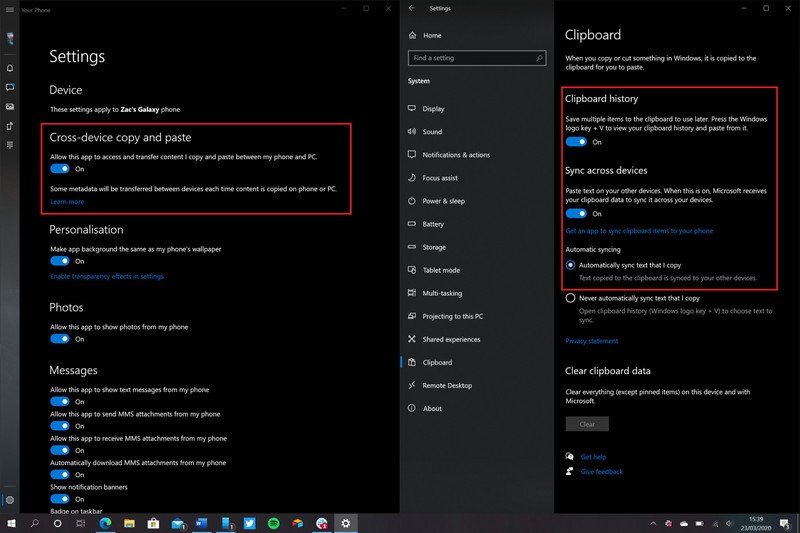
To see everything that's being copied, you can hit the Windows key + V to open the clipboard history panel. This is where you can see what's successfully copied to your PC clipboard, and even select previous things that have been copied throughout the day. The cross-device copy and paste also work with images, including screenshots, which are automatically copied to the clipboard when they are taken.
So if you take a screenshot on your phone, you can paste that screenshot into a Word document or tweet on your PC within seconds, without having to transfer it manually using the Your Phone app. It's super neat, and it also works the other way, copying text or images on your PC will allow you to paste it on your phone.
Samsung has a clipboard history UI built into its own keyboard. You can access it by tapping on the clipboard button when selecting text. Being able to copy a phone number you see on a webpage on your PC and paste it into the phone app on your phone to begin a call is a super convenient feature. Enabling it does mean that your copied content is being uploaded to the cloud, but Microsoft ensures that all your data is protected.
So that's a quick look at the new cross-device copy and paste functionality exclusive to the Galaxy S20 and Galaxy Z Flip. It should show up on other Samsung devices once the OneUI 2.1 update begins rolling out. Are you going to use this? Let us know in the comments.
Be an expert in 5 minutes
Get the latest news from Android Central, your trusted companion in the world of Android

