Grab a version of Adobe Photoshop and Premiere Elements 2020 on sale for just $30
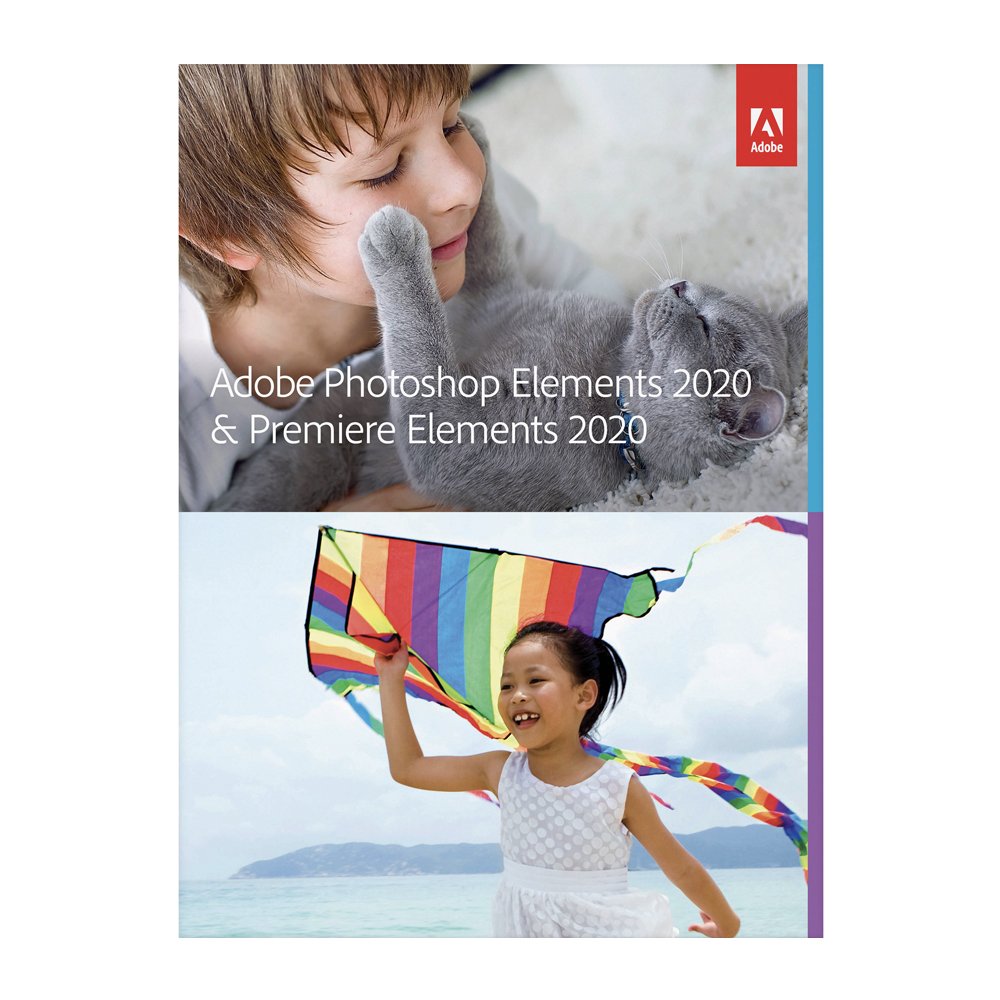
The student & teacher edition of Adobe Photoshop Elements 2020 and Premiere Elements 2020 is down to $29.99 at Staples. The Student & Teacher edition is exactly the same as the normal edition except that it's regularly discounted to $80 instead of the normal price of $100. You can find it going for that $80 price at other retailers like Amazon.
This is an electronic download instead of a physical disk, and you will need to confirm you're either a student or teacher (presumably by entering a valid .edu email). You'll need a Staples.com account to buy the software, which is free. Once you've made the purchase, you can download it directly from the My Software section of your account. So at least you don't have to wait for anything to ship.
The deal given is no longer valid and we do not have a better one. However, we have found some similar deals

Adobe Creative Cloud for Individuals All Apps plan
$359.88 $600.00 Save $240
For individuals who are new customers. Includes all the major apps like Photoshop, Illustrator, Premiere Pro, and more. Get access to all the latest features and updates as they release. You'll also get 100GB of cloud storage.

Adobe Creative Cloud 12-month subscription + $10 Amazon Gift card
$40 a month with $10 gift card
Comes out to $480 total for a year instead of the regular price of $600. The gift card is mailed to you so you can either apply it to your account or give it away to a friend. The subscription auto-renews. Includes 20+ desktop and mobile apps.
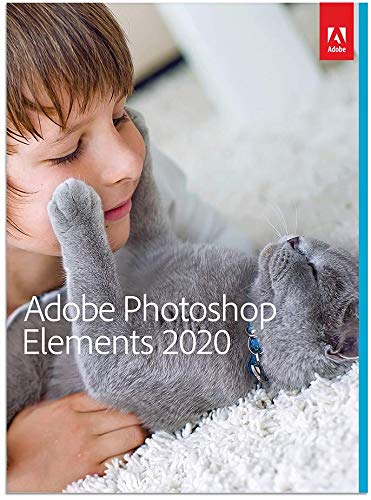
Adobe Photoshop Elements 2020 for Mac or Windows
$69.89 $99.99 Save $30
![Adobe Photoshop Elements 2020 [PC Online code]](https://cdn.mos.cms.futurecdn.net/WX6BWnc26DrdQ8dkBbfMqM.jpg)
Adobe Photoshop Elements 2020 [PC Online code]
$69.89 $99.99 Save $30
![Adobe Photoshop Elements 2020 [Mac Online Code]](https://cdn.mos.cms.futurecdn.net/WX6BWnc26DrdQ8dkBbfMqM.jpg)
Adobe Photoshop Elements 2020 [Mac Online Code]
$69.89 $99.99 Save $30
If you have some photos and videos you'd like to edit, but you don't really know how and don't know how to get started, then a program like this is perfect for you. It makes editing super easy. You'll find step-by-step guided edits that help you learn how to do anything you want with your photos and videos. That includes adding special effects like black and white or animated sky. There are 78 different Guided Edits that cover everything from removing unwanted objects to creating time lapse videos.
You can use the Adobe Sensei AI technology to automate tons of options while still putting your own personal touch on every phtoo. The intelligent photo editing can easy find the subject of your photos, allowing you to separate them from the background. If your photo is grainy because you shot it in low light, Elements can apply a Noise Reduction effect that makes it look enhanced.
Make a video collage. Build a photo slideshow. Turn your friends into memes with animated GIFs. You'll find there's a whole lot you can do with these programs.
Get the latest news from Android Central, your trusted companion in the world of Android

