Google's work profile helps you keep your work and personal lives separate on your Android phone

Smartphones have become a ubiquitous part of our lives. When they first began to increase in popularity about 10 years ago, they didn't do nearly as much as they do today. They were mostly status symbols that were still fairly limited and easy to set off to the side when we were done using them.
Over the past decade or so, they have become deeply integrated into our lives, so much so that we now use them for everything — entertainment, our social lives, our health, and even our jobs.
These incredibly powerful pocket computers give us tremendous freedom to be able to work from anywhere, letting us stay connected to work when need be, and disconnect from work when the day is over.
Google has built some features directly into its Android operating system that really help leverage these capabilities and help to make sure work lives and personal lives stay separate, at least as much as they can.
Creating a work profile on your Android phone enables you to set up completely separate versions of all your work apps like Outlook, OneNote, Slack, and more that allow you to connect to the things you need for work while keeping everything completely separate from your personal apps.
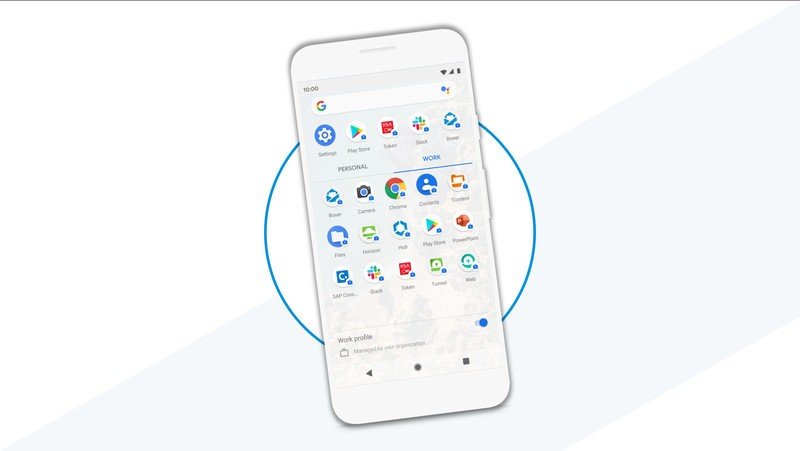
Take Chrome for example: all the information you store in Chrome, like your favorites, your search history, and any saved passwords, don't sync between the app on your personal profile and your work profile. So when you search for something for work during the day, you won't see those results and suggested topics appear when using Chrome on your personal profile at night after work.
If you take a lot of pictures for your job, you can set up a separate version of the photo gallery app under your work profile so none of the pictures you take for work will get mixed in with your personal photos.
But it actually goes even deeper than that. You can customize almost every aspect of your work profile, much the same as you can on your personal profile. You can set unique ringtones and notification sounds for your work apps so you'll know without even looking at your phone if you're getting a work text or a personal one.
Depending on how your organization requires you to secure the apps you use, you have the option to use the same unlocking method you use for your phone to unlock your personal apps. For instance, if your IT department allows it, you could use your fingerprint to login into your work profile instead of having to type in a password every time.
One of the best and most useful features of the work profile is that you can turn it on and off whenever you want. When you're ready to get started for the day, turn it on to begin using your apps and see all the notifications you missed overnight. When you're done for the day, turn everything off so you won't get any more notifications from your work apps.
So now, when you're on vacation or out of the office for the day, you won't be getting pinged every 5 minutes with an email or Slack message asking you to look at something urgently that really isn't all that urgent.
All this means that Android makes it incredibly easy to bring your own device (BYOD) to use for work, without having to worry about any information getting cross-contaminated or shared between your work and personal apps.
If your IT department is using a good BYOD management system like VMware's Workspace ONE, it's incredibly easy to give you access to what you need on your phone while still letting you maintain a healthy work life balance.
If you haven't set up your work profile on your Android phone yet, ask your IT department how they can help you get started.
Be an expert in 5 minutes
Get the latest news from Android Central, your trusted companion in the world of Android

