Google's last Chrome update for 2020 is all about speed

What you need to know
- Google's Chrome 87 is rolling out this week with speed and performance improvements.
- Google says this version of Chrome will give you up to 1.25 hours more battery life.
- Chrome's address bar and tab strip will also get more powerful on the desktop, with the former offering action buttons and the latter now being searchable.
Google today released Chrome 87, its final build of the browser for 2020. The new update brings improved speed and improvements to common features like tabs, and the address bar.
First, Gooogle really talked up the speed of its browser in this release. Not just on the desktop, but also on Android. Google says that Chrome on Android loads pages instantaneously when you're moving forward and backward. Presumably, you've already pre-loaded those pages, so it's just speeding that common navigation use case up.
On all platforms, Google says that battery life using Chrome is extended by almost an hour and a half due to prioritizing your active tabs. So tabs that you aren't really using won't be drawing CPU power, reducing Chrome's CPU draw by 5x.
Speaking of active tabs, Google has made improvements to the address bar and tab strip so they're more active experiences. For those who have loads of tabs open all the time — Google will now let you search or the tab so you can navigate. It's similar to the switch to tab feature that would direct you to a pre-existing tab if you try to open a duplicate, but it's more direct. This one is coming first to Chromebooks, but it'll hit Windows, macOS, and Linux later. As for the address bar, Google is adding what it calls "Chrome Actions". You'll be able to search for select actions in Chrome and then work on them right from the address bar. The afore-mentioned switch to tab feature will be updated to match the new Chrome Actions interface. In addition, things like updating payment settings, clearing history, and editing passwords are the first set of tools that'll work with Chrome Actions. It's similar to searchable settings on Pixels, but it's coming to the desktop first.
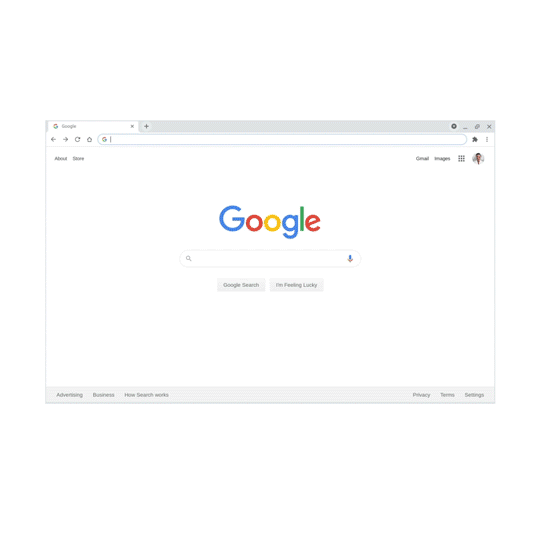
Finally, Google will be adding a new pick up where you left off functionality. When on the new tab page, it will add cards that showcase your recently visited web content, placing them just a click away. Google says it'll focus on a few kinds of activities, starting with cooking and shopping first, but it'll move into entertainment next year.
As the title says, Chrome 87 is all about speed. In some cases, that's extremely literal with Google's touted performance boosts. Most common users won't notice that, at least not consciously. What they'll notice and appreciate even more are the little features that cut down on time spent navigating the browser just so they can get to what they actually want to do. It's indeed faster, but in a people-centric way.
Chrome 87 is rolling out on the desktop today, and Chrome OS 87 should follow shortly within the next week or so.
Be an expert in 5 minutes
Get the latest news from Android Central, your trusted companion in the world of Android
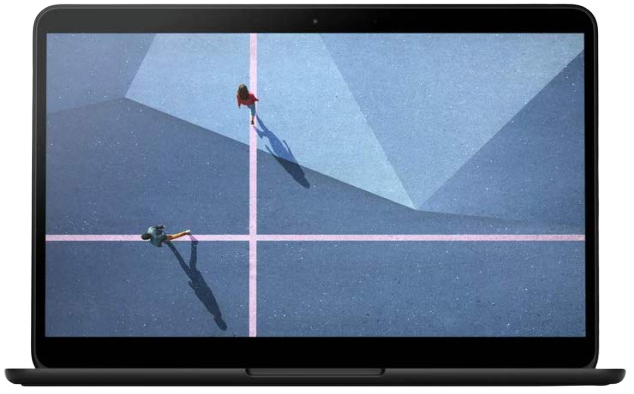
Pixelbook Go
If Google's rolling out new features to Chromebooks first, its own hardware is an excellent testing ground for said features. With a powerful processor, a beautiful display, and a competent keyboard, it's one top-notch Chromebook even a year after launch.

