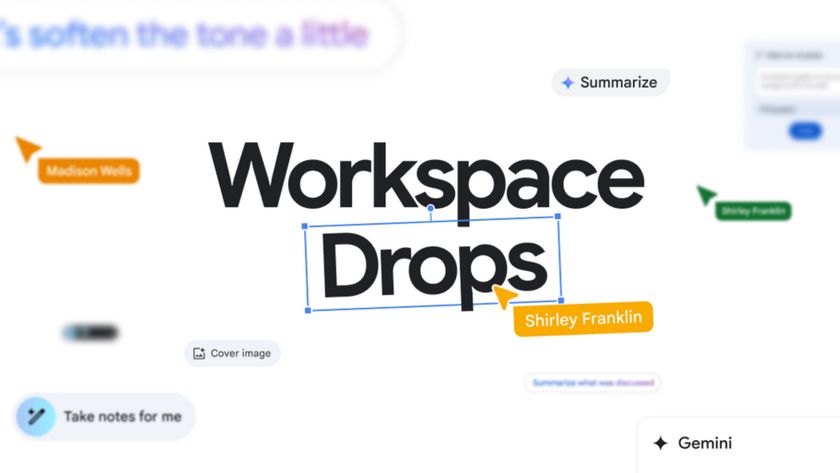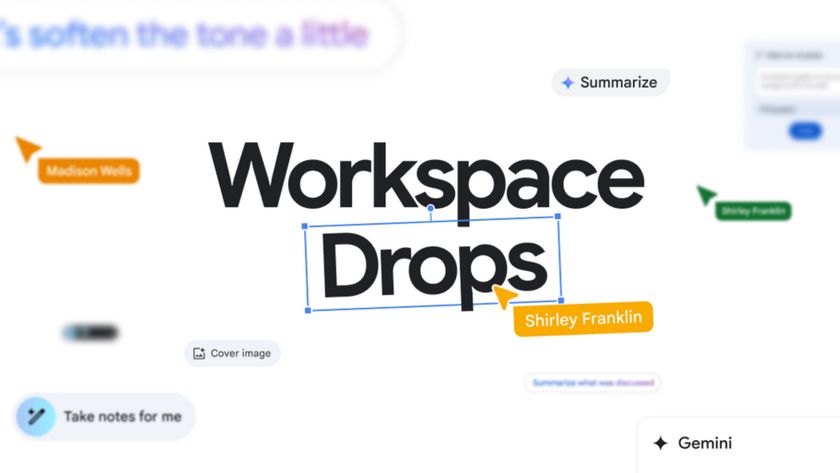Google Translate v2.5 adds image translation and more
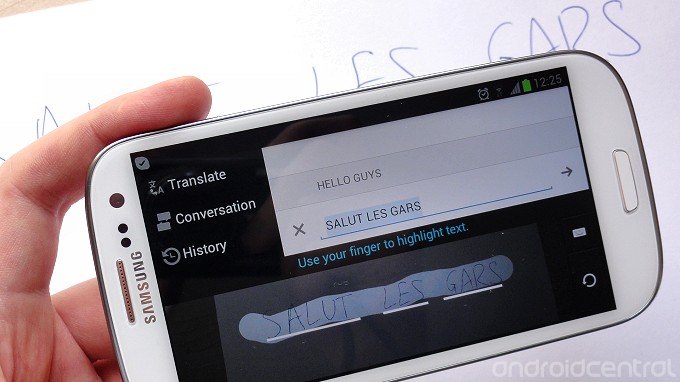
Looks like there's a big update for the Google Translate Android app going out this morning. The big addition in the new version 2.5 is the ability to translate parts of images using your phone's rear-facing camera. This feature can be used by tapping the camera icon, tapping the screen to take a picture, then highlighting what you want to translate. It takes a little getting used to, but with a bit of practice it's pretty easy to tag certain sections for translation, which should be useful for signs and other short messages when traveling. Note, however, that you'll need at least Android 2.3 Gingerbread to use image translation.
Other changes include the ability to specify preferred dialects for speech input, instant, as-you-type translation similar to the Google Translate web interface, and improvements to the way Japanese characters are handled. Specifically, the app can now recognize multiple Japanese characters at once.
We'll definitely be taking this app with us to IFA in Berlin, Germany later this month. If you're traveling anytime soon, you'll probably want to do the same. Hit the Google Play link to grab the latest version of Google Translate.
Be an expert in 5 minutes
Get the latest news from Android Central, your trusted companion in the world of Android

Alex was with Android Central for over a decade, producing written and video content for the site, and served as global Executive Editor from 2016 to 2022.