Google Translate adding flashcard support to take on apps like Duolingo
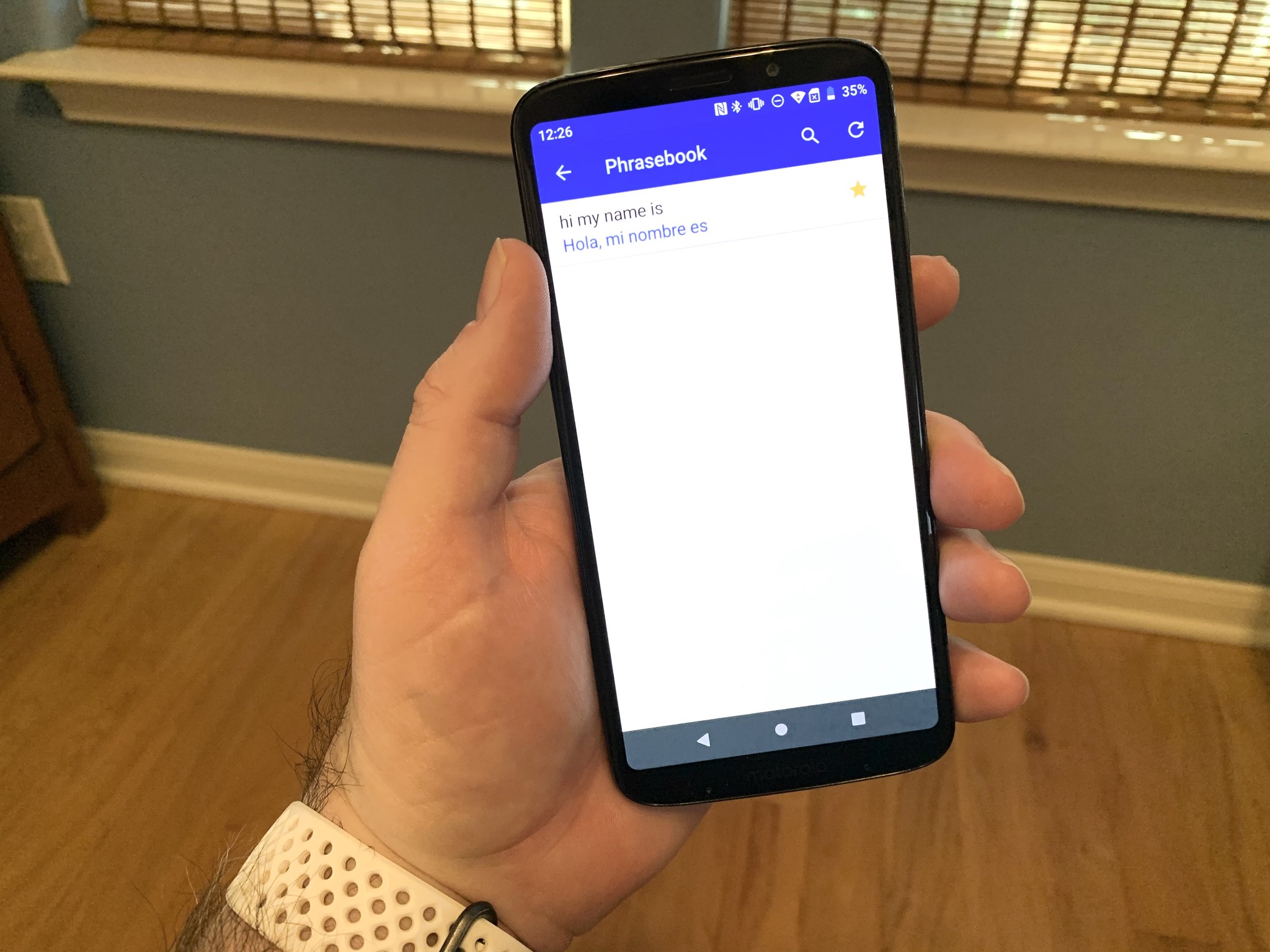
What you need to know
- Google Translate adding flashcards to phrasebook section
- The feature has not yet rolled out to consumers.
- The feature might negate the need for third-party language learning apps.
It appears that Google is working to make its Google Translate app even more valuable for not only communicating in real-time, but also in learning and improving one's language skills. The company is adding a flashcards feature to the phrasebook section of the app, according to developer Jane Manchun Wong, who has been poking around and has noticed the feature being tested internally. It is not clear when the feature will roll out to consumers at large, but it looks to be a nice addition to a helpful utility app.
Google Translate is working on Flashcards for Phrasebook pic.twitter.com/277BNsltqlGoogle Translate is working on Flashcards for Phrasebook pic.twitter.com/277BNsltql— Jane Manchun Wong (@wongmjane) December 20, 2019December 20, 2019
Currently, the in-app language learning market has been cornered by apps like Duolingo, Babbel, and Rosetta Stone, but with the edition of the flashcard feature, Google could supplant the need for those apps for many casual language learners. For quick reference and occasional learning, this could be a game-changer for a lot of people. I know my kids will be able to get a lot of use out of this for their Spanish studies, as opposed to something like Quizlet.
I've tried to work on my Spanish and Mandarin over the years with apps like Duolingo, but eventually I get rusty again because I just don't practice the languages that much. Being able to save flashcards of key phrases, or of words that constantly stump me will be very helpful, and this is a feature I'm definitely looking forward to trying out in Google Translate.
If you haven't downloaded it yet, be sure to add this great app to your home screen. Google Translate is available on the Play Store or the App Store
Get the latest news from Android Central, your trusted companion in the world of Android

Jeramy was the Editor-in-Chief of Android Central. He is proud to help *Keep Austin Weird* and loves hiking in the hill country of central Texas with a breakfast taco in each hand.
