Google is testing a quick share button for the Chrome toolbar

What you need to know
- Google is testing the inclusion of a quick share button in its mobile browser.
- The button can be found in the top toolbar, right next to the URL bar.
- The feature is currently only available in Chrome Canary and requires you to turn on an experimental flag.
If you feel like sharing webpages in Chrome is a little too slow, I've got some good news for you. The Mountain View giant is currently testing the addition of a quick sharing button to its mobile app — albeit only on Android, at least for now.
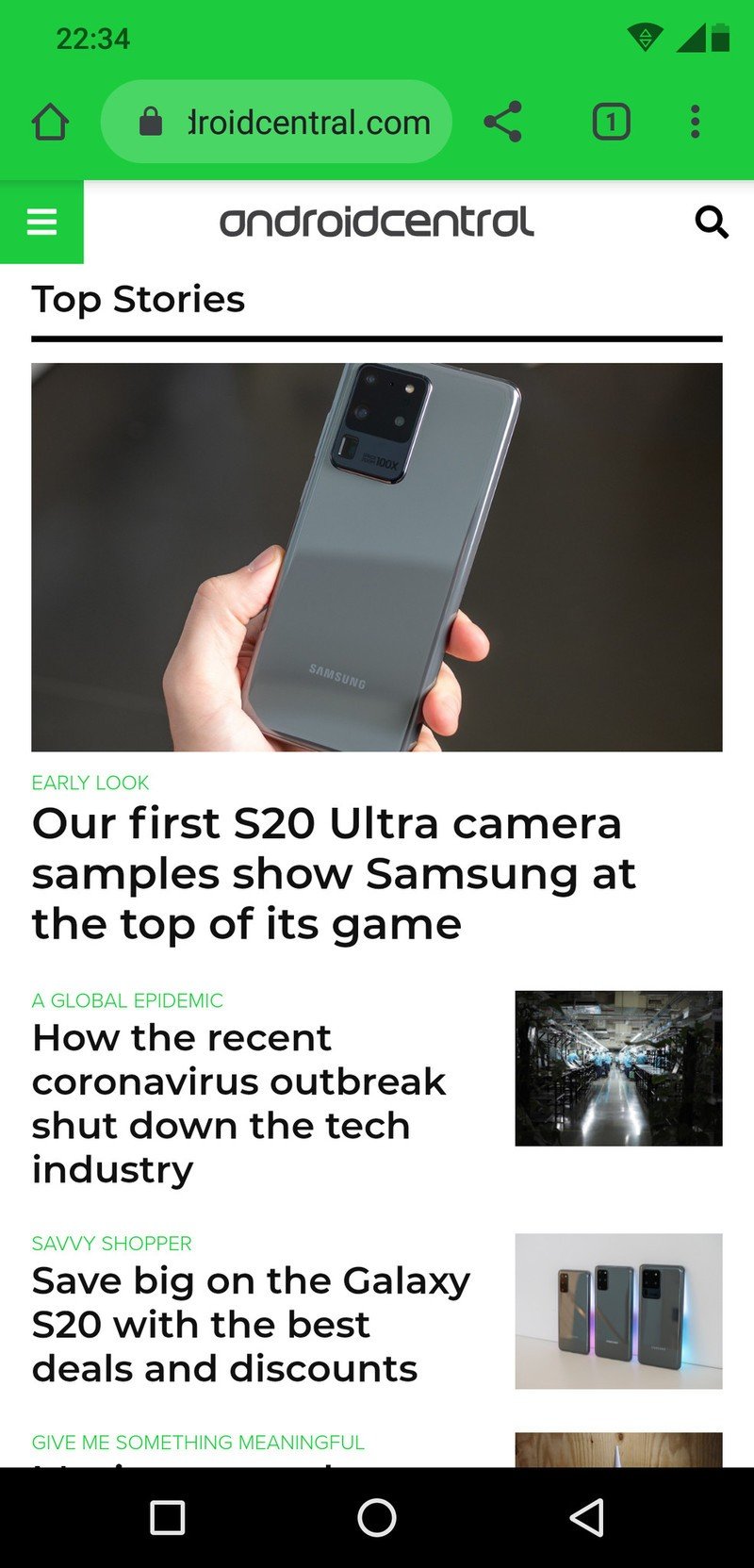
As discovered by XDA Developers, the latest build for Chrome Canary includes an experimental flag that enables this feature. It's not enabled by default, though, so even if you're on the latest build, you won't see the change unless you manually enable it.
That's really easy to do, however. Just type in "chrome://flags" into the URL bar, and then search for the "Share button in the Top Toolbar" flag. Once you've found it, enable the flag and restart the browser.
As the flag's name implies, you should now see a share button in the top toolbar, right next to the URL. Obviously, this is meant to enable one-tap sharing, though it offers an only marginal improvement over the current UI, which requires you to first click on the three-dot button before finding the share option in the resulting drop-down menu.
Is one click really that much better than two? I guess we'll find out soon, depending on whether Google decides to ship the feature in stables releases of the browser.
Google's Chrome browser could soon gain Live Caption support
Be an expert in 5 minutes
Get the latest news from Android Central, your trusted companion in the world of Android

