Google testing automatically playing videos in YouTube app
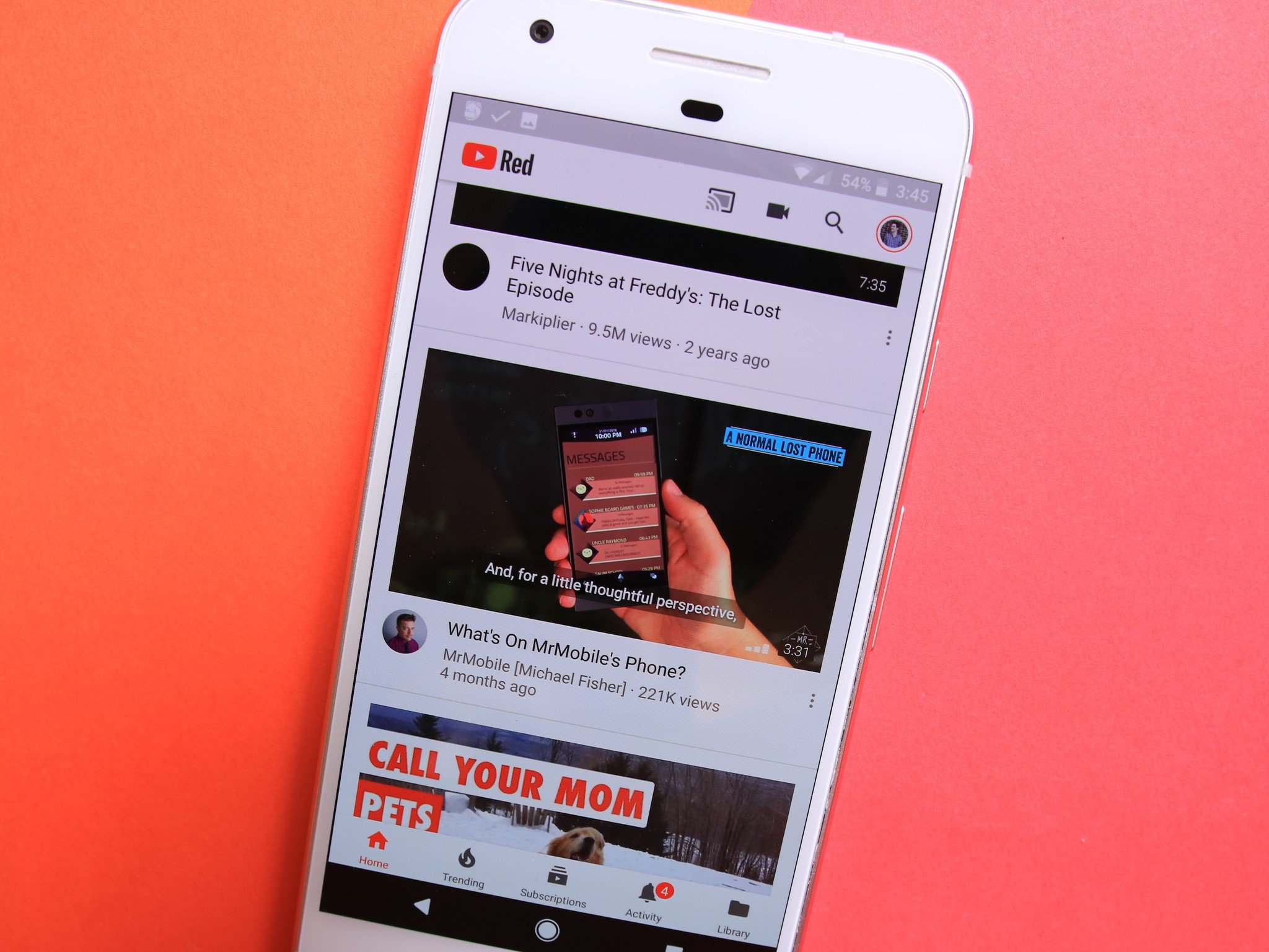
Google's been known to play around with new features in its many apps from time to time, and the YouTube app is no exception to that rule. In the company's latest experiment, videos in the YouTube app are now automatically playing on the Home page.
When scrolling through the Home section of the YouTube app, videos will now automatically play with no audio and overlay subtitles so you still know what's going on in the clip. The video starts from the beginning and appears to play all the way through if you allow it to do so.
The very first video at the top of your Home page will begin to play upon opening the application, and as you scroll through other videos listed here, that previous one will stop playing and then start up the next one below it.
The use of subtitles over audio makes the feature a lot less intrusive.
Videos that automatically play without your permission are always a bit of a hassle, but I'm alright with its implementation here for the most part. The fact that subtitles are used in favor of audio keeps the feature a lot less intrusive than autoplay videos on the Facebook app for example, and if you'd like, you can turn the feature off entirely.

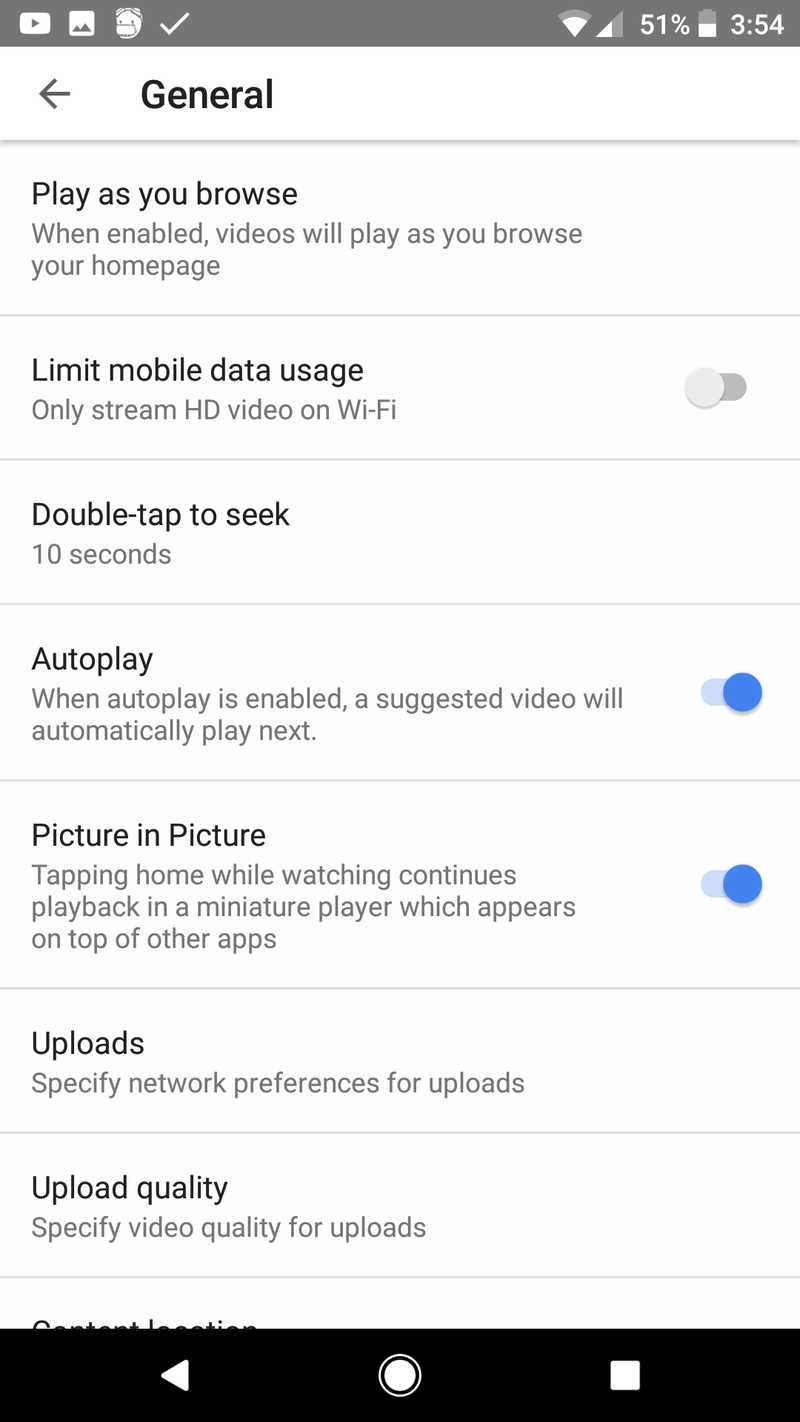
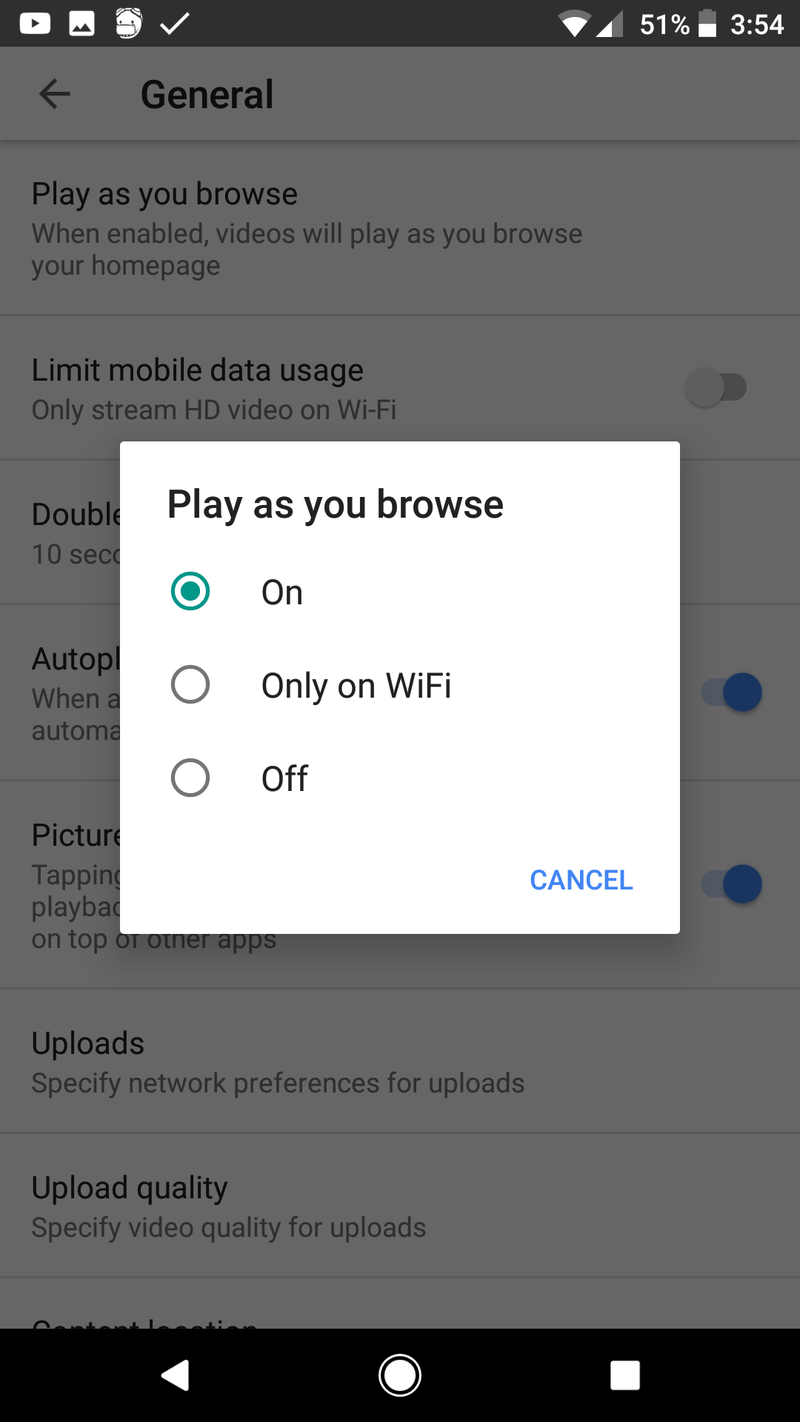
To do this, go to Account -> Settings -> General -> Play as you browse. The featured is turned on by default, and along with being able to toggle it off, you also have the choice of only having it work when you're connected to a Wi-Fi network. It definitely seems like Google should have the default set to Wi-Fi only as not to strain people's monthly data limits, so we're hoping this is tweaked if/when Google releases autoplay to the public.
Google Play Music and YouTube Red are the best deal in streaming right now
Be an expert in 5 minutes
Get the latest news from Android Central, your trusted companion in the world of Android
Joe Maring was a Senior Editor for Android Central between 2017 and 2021. You can reach him on Twitter at @JoeMaring1.

