Google Stadia vs. PlayStation 4 Pro: Which is better?

PlayStation 4 Pro

Sony's dedicated PlayStation 4 Pro hardware provides a reliable gaming experience capable of 4K resolution and 60FPS, with a catalog of exclusive games to choose from (and over 2,000 games total). PlayStation Plus gives players even more benefits, and PSVR is the icing on the cake.
PlayStation 4 Pro
Old reliable
Google Stadia

Google Stadia has a lot to prove. The idea of gaming anywhere on nearly any platform is appealing, and the promise of 4K gaming at 60FPS with little to no lag surely sparks our interest. Stadia does have its own exclusive features that are beneficial to players as well.
Google Stadia
All-digital
What's the difference?
Google Stadia and PlayStation 4 Pro seem to be on opposite ends of the gaming spectrum. One is meant to provide a gaming experience that can be taken anywhere at any time and be accessible to almost anyone, while the other provides a higher barrier of entry and is meant for more serious gaming individuals. They can coexist beside one another, but there are a few areas that make PlayStation 4 Pro better at this point in its life.
| Category | PlayStation 4 Pro | Google Stadia |
|---|---|---|
| Price | $400 | Free/$10 per month/$129 Founder's Edition |
| Regional availability | Worldwide | Limited (14 countries at launch) |
| Subscription required for online | Yes | No |
| Number of games | 2000+ | 31+ at launch |
| Controller | DualShock 4 | Stadia controller |
| Storage | 1TB HDD (can be upgraded) | Google Data Center (unlimited) |
| Game streaming | Yes (select games) | Yes |
| Game downloads | Yes | No |
| VR compatible | Yes | Yes (no VR games as of yet) |
| Portable | No | Yes (with tablets/phones) |
Subscription, games, and exclusives

Though you generally don't need a subscription to play games on either PlayStation 4 Pro or Google Stadia, you will need a PlayStation Plus membership to play online multiplayer — except in free-to-play games — on PS4. Google Stadia, on the other hand, does not require any type of subscription at all for online play.
A 1-year PlayStation Plus membership will set you back $60, but it also comes with additional benefits like two free games every month, discounts, and extra cloud storage. While Google Stadia will also offer free games and discounts regularly, you'll need to upgrade to the $10 per month version of Stadia Pro. The free Stadia Base membership does not include regular free games or exclusive discounts and also won't be available at launch.
As for the games themselves, PlayStation's catalog boasts over 2,000 titles, including some of the most popular and acclaimed games on the market. Stadia is set to launch with only 31 games. This list will grow over time as more and more developers warm up to the service, but it doesn't seem likely that it will catch up to PS4 any time soon. With PlayStation 5 on the way, which is supposedly going to be backward compatible, Sony is making sure that its next console will have more launch games available than ever before.
Be an expert in 5 minutes
Get the latest news from Android Central, your trusted companion in the world of Android
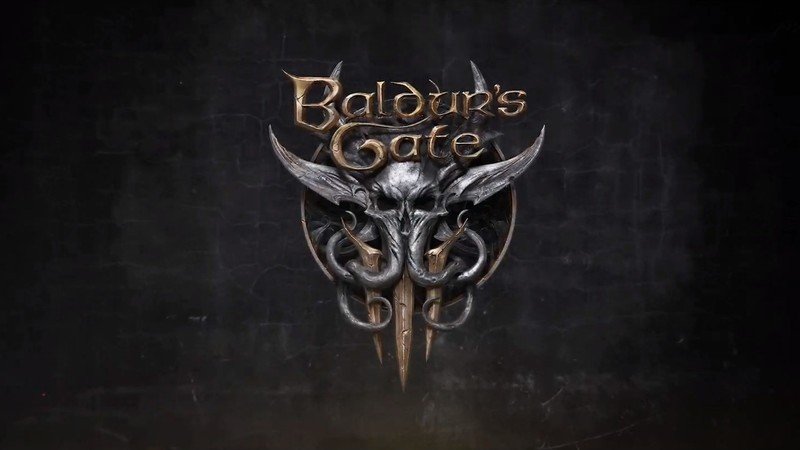
Despite being a newly announced service, some developers are creating games exclusively for Stadia, at least at first. Baldur's Gate 3 is a notable exclusive, though it will likely make its way to consoles and PC storefronts at some point in the future. It remains to be seen if Stadia will ever get exclusive games that are only possible to play on its platform.
Alternatively, Sony has several of its own game studios that have created dozens of exclusive games and just keep churning out more. These include titles like God of War, Horizon Zero Dawn, The Last of Us, and Uncharted, all of which are hailed as some of the best single-player games in the business.
Google recently announced its own first-party games studio, led by former Ubisoft executive Jade Raymond, but it has yet to announce any games.
Reliability: Performance and resolution
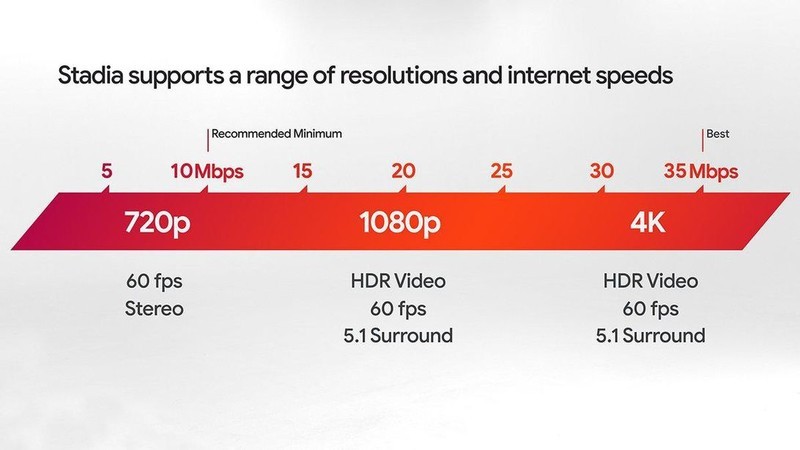
In terms of performance, both PlayStation 4 Pro and Google Stadia are capable of 4K resolution and 60 frames per second (FPS) gaming —though not always simultaneously. Where they differ is in their reliability.
PlayStation 4 Pro is only as powerful as its internal specs, so which games run at 4K and 60FPS depend on how well the developers optimize them. Only certain games are PS4 Pro enhanced to take advantage of its power, and even then sometimes games meant to run at 60FPS will dip far below that. PS4 Pro can run at 1080p 30FPS very reliably, while some enhanced games offer players the choice between 4K at 30FPS and 1080p at 60FPS without much hassle. Input lag is also something that you'll almost never have to worry about.
No matter how well developers optimize their games for Stadia, your performance will wildly vary depending on your internet connection. Do you ever try to watch Netflix only for it to buffer? That's because it's being streamed to you over the internet, and the same thing could potentially happen to your games being streamed over Stadia. Ideally, because of proper testing and Google's Data Centers, this issue shouldn't happen and your games should run smoothly with little to no input lag. The company itself says it won't be an issue.
While Stadia is capable of streaming games at 4K resolution, you'll only get that if you pay for its $10/month Stadia Pro service. Stadia Base will only provide up to 1080p streams. A 35 Mbps connection is recommended for 4K gaming on Stadia. For a 1080p stream, you'll only need around 20 Mbps. Should our internet speeds not even reach that, you'll need at least 10 Mbps to hit 720p.
For reference, the average broadband download speed in the United States last year was 96 Mbps, but this number is skewed by highly-populated cities with better connections.
Required hardware


In order to play games on a PlayStation 4 Pro, you of course need the physical console itself, as well as a television or monitor to connect it to. Because Google Stadia is a cloud service, you don't need a physical console. Stadia can be played on nearly any device you own that runs Google Chrome like your desktops, laptops, tablets, and smartphones — smartphone support is limited to the Pixel 3 and 3a at launch. You can even play on your television with a Google Chromecast Ultra. Because everything is streamed from Google's Data Center, it doesn't matter how powerful your hardware is. You can have an old, low spec Chromebook and still run Stadia just fine.
The DualShock 4 controller for PlayStation 4 and Google's Stadia controller are similar to what you'd expect from a gaming controller — they both even have a symmetrical analog stick layout — but they also have a couple of buttons meant for each specific platform.
On a standard DualShock 4 controller there is a touchpad and light bar at the top. The touchpad can be used to interact with games and pull up menus, while the light bar is mostly used for ambience, but it can also be to interact in certain games like Until Dawn. The DualShock 4 has a Share button specifically meant to capture images and video, share your captures on social media, or stream your gameplay. The Stadia controller instead has a Google Assistant button that you can use if you ever need help in a game and a dedicated Capture button.
Both controllers have similar dimensions, a 3.5mm jack, and connect via Bluetooth, but the Stadia controller can also connect over Wi-Fi. Stadia also uses a USB-C port for charging, whereas the DualShock only has a microUSB port.
And PlayStation offers a much wider variety of DualShock 4 colors. Right now the Stadia controller only comes in Clearly White, Just Black, and Wasabi, though you can get a special Night Blue color controller with the Founder's Edition.
PS4 Remote Play and PlayStation Now

Two services exclusive to Sony's platform are PS4 Remote Play and PlayStation Now.
PS4 Remote Play is a bit like Google Stadia in that it allows you to control your PS4 and stream your games to a number of devices including PC, Mac, iOS devices, and the Sony Xperia smartphone. The thing about PS4 Remote Play is that it isn't a standalone service like Stadia will be. You still need to own a PlayStation 4 console to use it.
PlayStation Now is another subscription-based streaming service for PS4, but this only streams games to your console or PC for $20/month. You can browse through its catalog of titles and select which games you'd like to stream, and Sony notes that most PS4 games can even be downloaded through the service for better performance.
Google State Share and Crowd Play
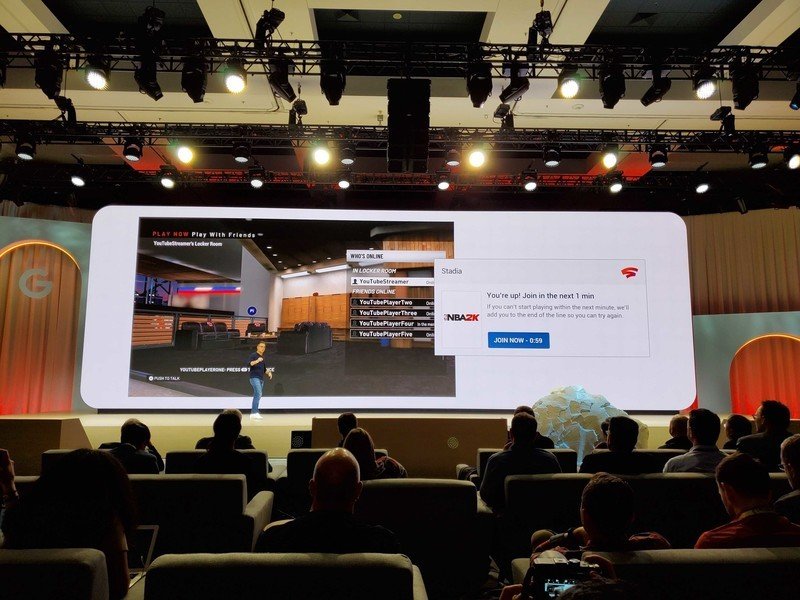
Stadia is set to feature new concepts called Crowd Play and State Share.
Crowd Play is a feature built into Stadia that allows players to jump into a multiplayer game that their favorite YouTubers are playing at the time. This works by placing a button that you can click next to a stream you are watching. Once you click that button, you will be automatically put into a queue while you wait for the next available match to play with them.
State Share is a more interesting concept that will let developers instantly share a playable moment in a game with the world state, player's position, and inventory among other factors preserved. The game state will be encoded into a link that can be shared with anyone who can then click it and join the game on Google Stadia in the exact moment it was shared.
Storage and date usage
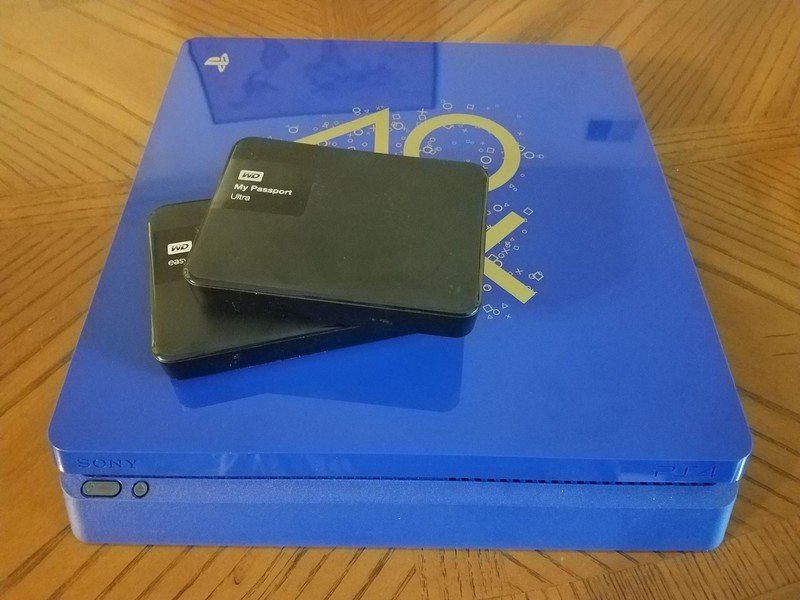
Because Google Stadia streams games directly to your device, you don't need to download them anywhere. This means you won't need to go out and purchase hard disk drives (HDD) or solid-state drives (SSD) if you run out of storage. It's impossible to run out of storage when you stream. You'll instead see issues with data usage. If you stream games at 4K resolution—based on the recommended 35 Mbps—you'll use up around 1TB of data in 65 hours. For 1080p streams, you'll use 1TB in around 113 hours. This will be problematic if you have a data cap and play games frequently.
PlayStation 4 Pro, whether you buy digital or physical games, requires them to be downloaded onto a hard drive. The size of the game depends on what type of games you play, you can expect a single game to take up around 10GB to 50GB of space. With a 1TB internal hard drive in a PS4 Pro, minus the storage dedicated to running the system, you can download about 29 games that take up 30GB of space each. If you expect to be playing more games, you'll likely need to go out and purchase a separate HDD or SSD.
The alternative to buying a separate hard drive would be to uninstall the games on your PS4 Pro, but then you'll need to go through the time consuming hassle of re-downloading them should you decide to play them again.
The bottom line
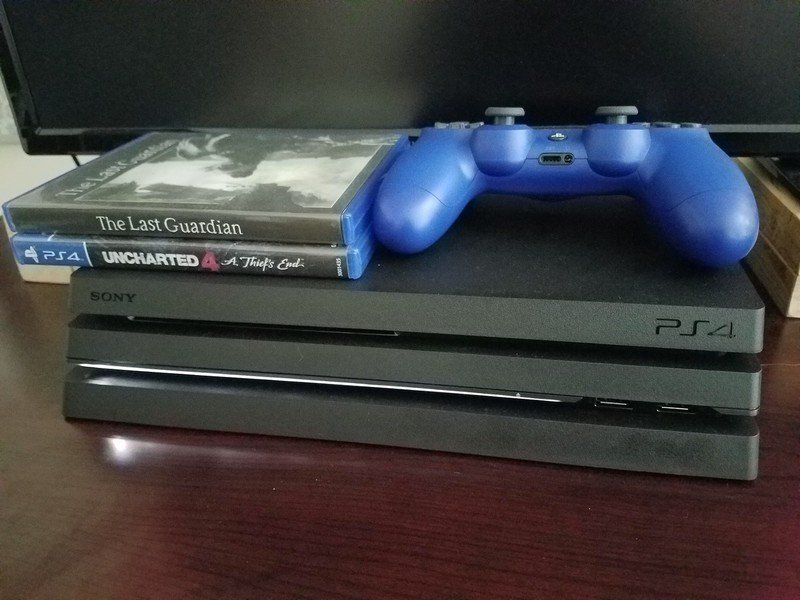

Neither platform is perfect, but people looking to game with the best performance possible will undoubtedly want a PlayStation 4 Pro. No matter how good Stadia's wireless cloud service ends up being, nothing can compete with the reliability of downloading a game directly.
Google Stadia does offer enticing features for those looking to take their games anywhere and who appreciate its lower barrier of entry. State Share and Crowd Play in particular could be popular features among Twitch and YouTube fans.

The future isn't all streaming just yet
PlayStation 4 Pro certainly costs more upfront and requires more expensive hardware, making it a harder purchase to justify, but its performance quality is undeniable. And with its exclusive games, VR support, and PlayStation Plus, it's hard to see its drawbacks.

Game streaming for the masses
The Founder's Edition of Google Stadia offers three free months of Stadia Pro and includes a Google Chromecast Ultra and Stadia controller. Whether it can live up to its potential is yet to be seen, but features like State Play and Crowd Share are intriguing.

Jennifer Locke has been playing video games nearly her entire life. You can find her posting pictures of her dog and obsessing over PlayStation and Xbox, Star Wars, and other geeky things.
