Google Search now has a handy feature to fix your out-of-tune guitar
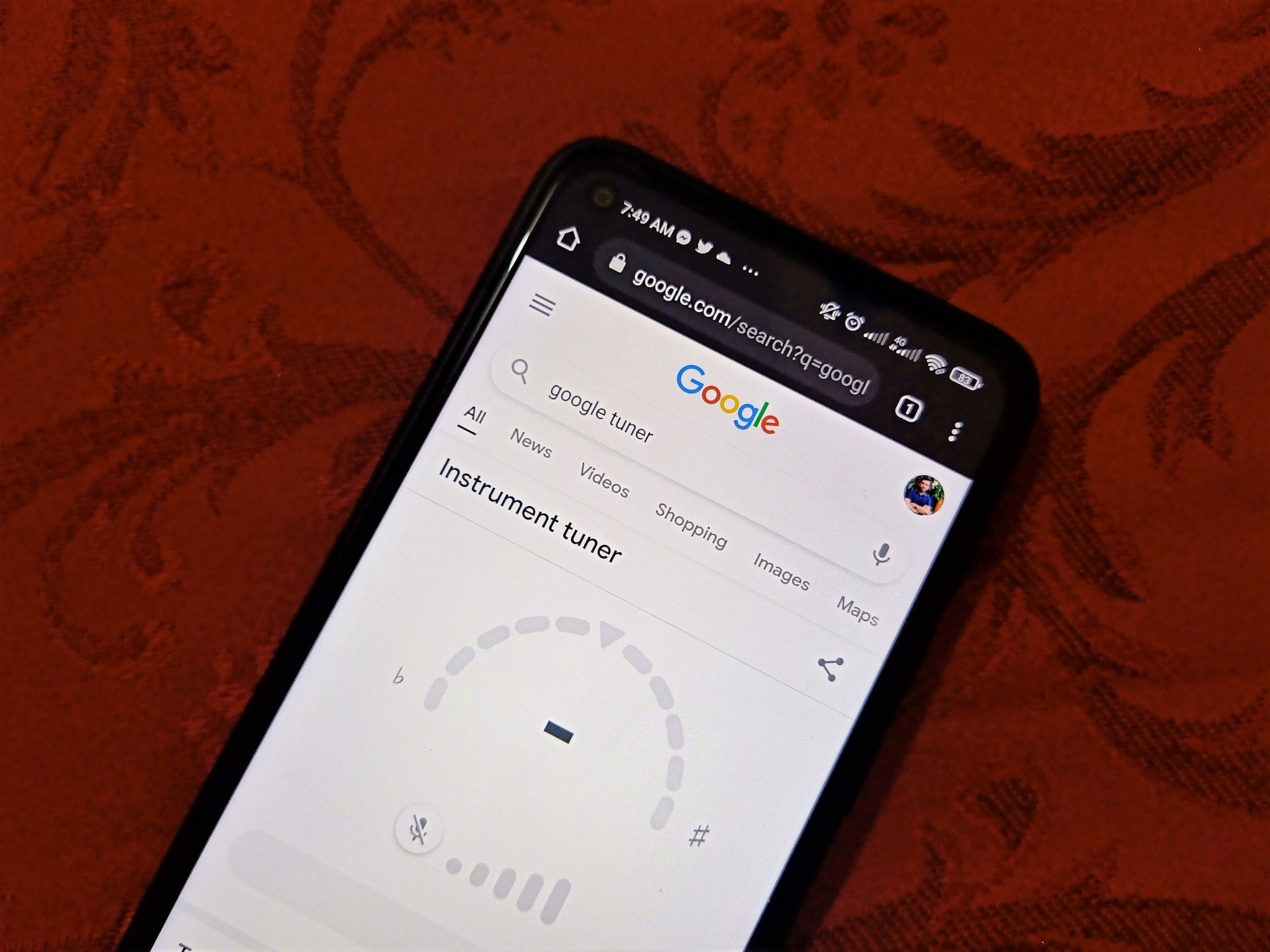
What you need to know
- Google Search has gained a new capability that helps you tune your guitar.
- The built-in chromatic tuner is accessible from any device with an updated browser and a capable microphone.
- After listening to your guitar, it will tell you whether you need to tune up or down as needed.
Google has a new music-oriented feature in addition to helping you guess the song you're humming. It recently released a native capability in Search that makes it easier to tune your guitar on the fly without the use of tuning hardware.
According to Android Police, the built-in tuner uses your device's microphone to help you find the right tune for your instrument. To use the feature, simply search for "Google tuner" in Search, and the chromatic tuner will appear at the top of the results page. It's available on mobile devices, including the best Android phones, as well as laptops.
You'll need to tap the mic button and play your guitar close to your device after granting the tuner access to your device's microphone. In some cases, you may even need to play your instrument loudly enough for it to register.
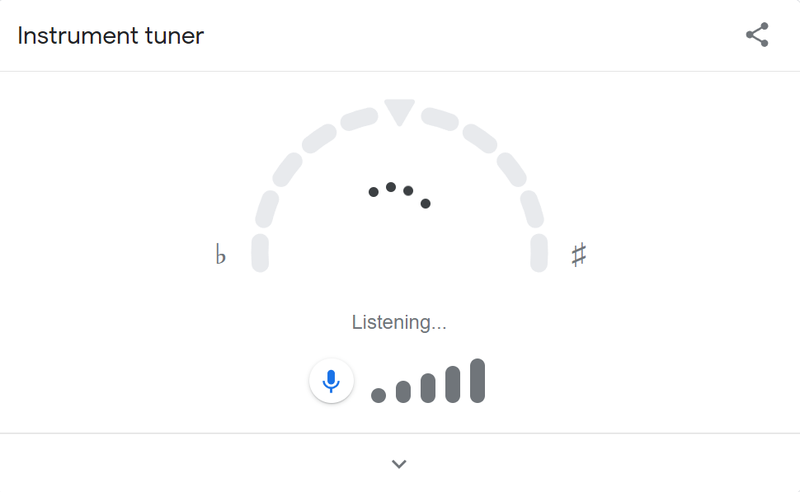
However, depending on your hardware, you may get different results. The tuner performed better on a smartphone than on a laptop, according to Android Police. The process was also smoother with a Google Pixel 5 than with a Samsung Galaxy Z Fold 3, which struggled to pick up with low volume.
The tuner also has a simple interface with a visual indicator that tells you whether your guitar is in tune or needs to be adjusted to hit the desired note. That said, there's no way you can make changes to its calibration.
Although results may vary across devices, the feature gets the job done just fine with a fairly standard tuning, if you don't mind plucking the strings really hard.
Be an expert in 5 minutes
Get the latest news from Android Central, your trusted companion in the world of Android

Jay Bonggolto always keeps a nose for news. He has been writing about consumer tech and apps for as long as he can remember, and he has used a variety of Android phones since falling in love with Jelly Bean. Send him a direct message via Twitter or LinkedIn.
