Google's June Feature Drop for Pixels brings two great features, and a vague battery life promise

Google's latest quarterly "Feature Drop" for its Pixel phones has arrived, and unlike most updates it actually hit my Pixel 4 XL right away. Now that I've had a little time to take in the changes, here's what I'm seeing and appreciating in the latest update.
Every Pixel user should get familiar with the Personal Safety app.
It makes sense to lead with the improvements to the Personal Safety app. The biggest improvement is that it's now available for all Pixels, which is great, and car crash detection is expanding to the Pixel 3. I would love to see the app made available to all phones (with a reasonably modern version of Android), even if it had to lose a couple of the hardware sensor-based features, but this is a good start.
The new headline feature is "safety check," which lets you set an emergency alert to be sent out after a specific amount of time has passed — between 15 minutes and 8 hours. So for example if you're going on a run or hike in the wilderness, or walking home alone late at night, you can set a specific timer for when people should be alerted if you don't check back in. Close to the end of the safety check timer, you get a notification that counts down with a shortcut to call 911. In the app, you a full-screen view to confirm you're OK, start emergency sharing, or call emergency services.
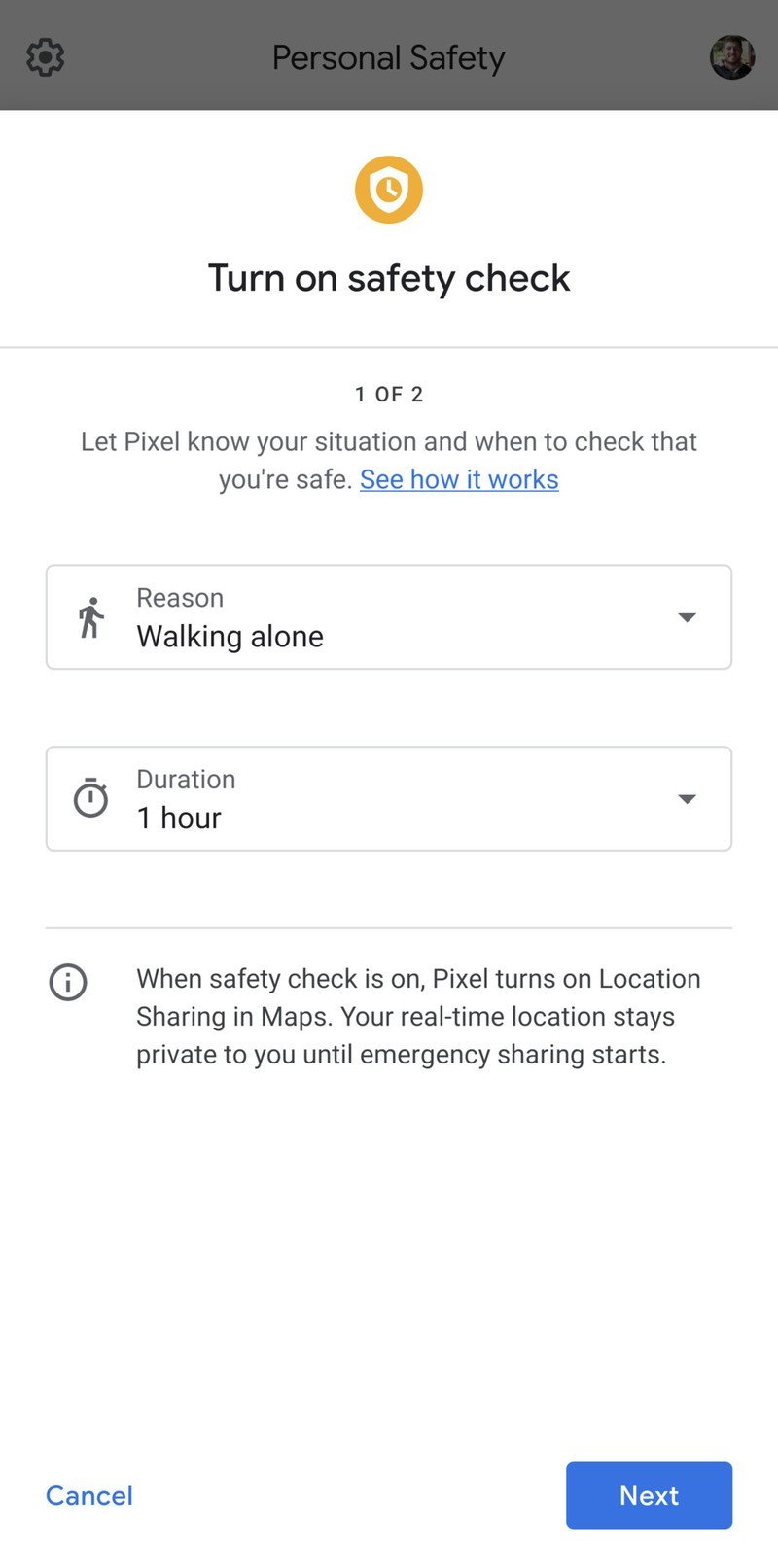
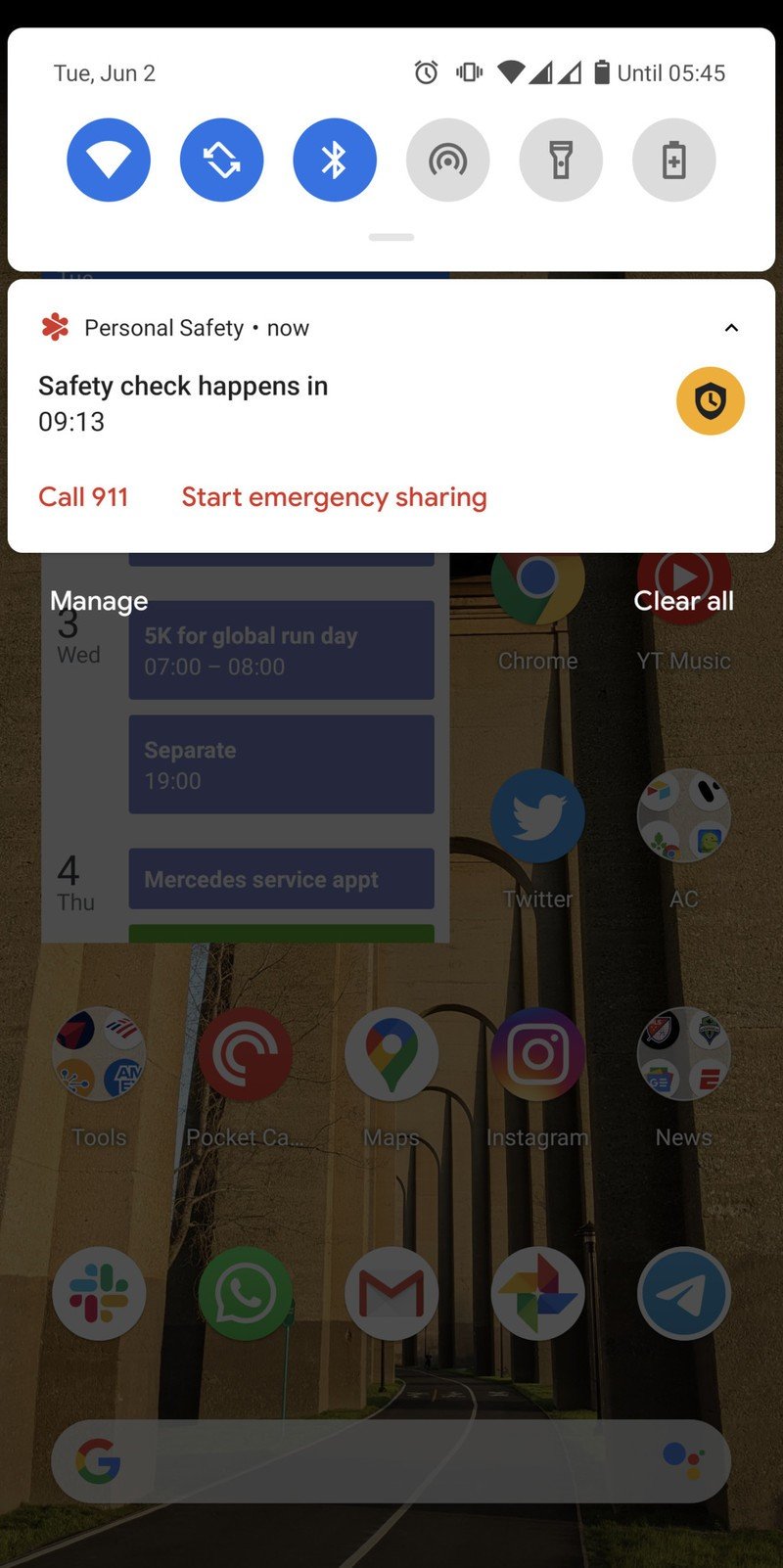
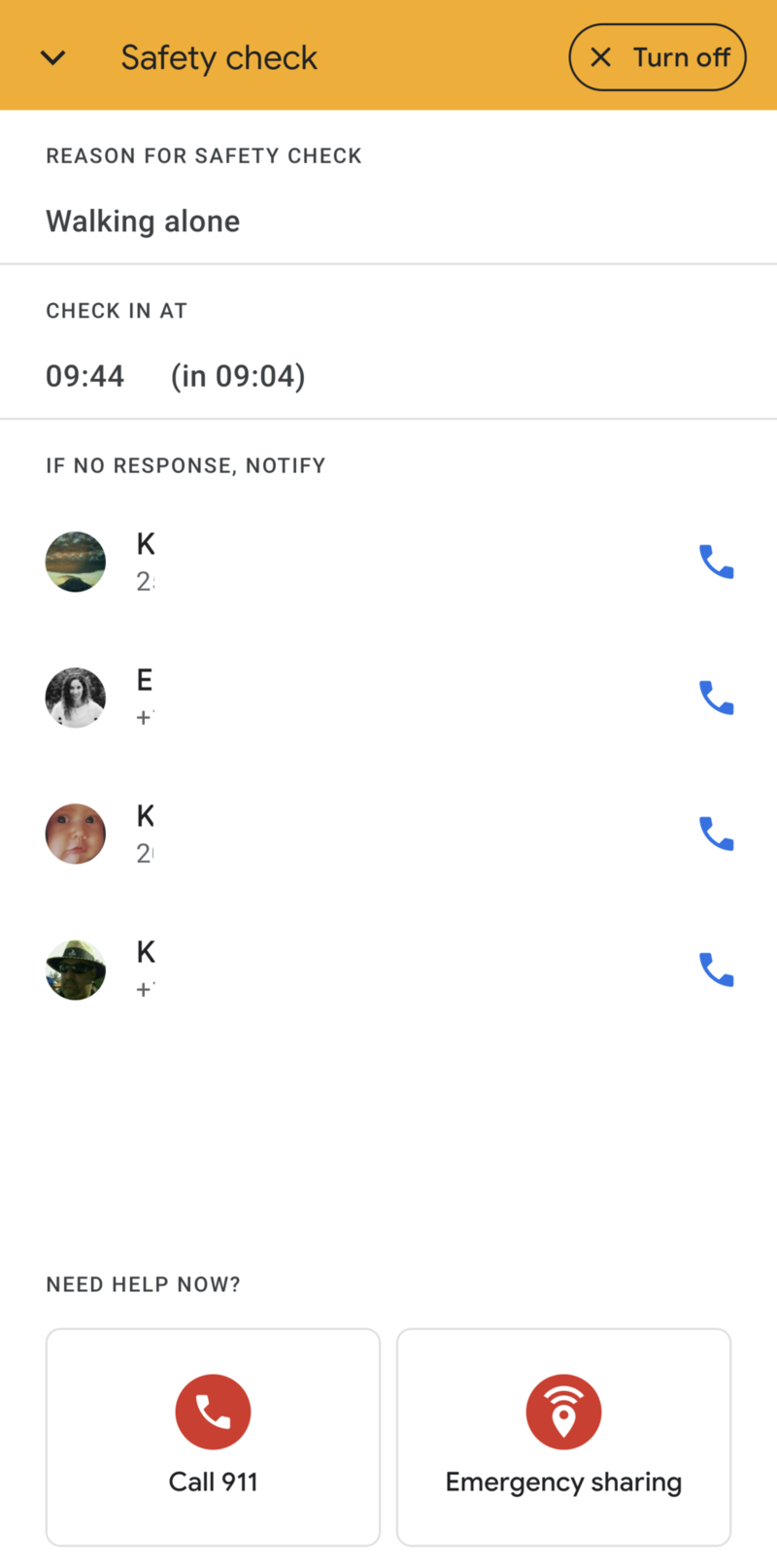
Source: Android Central
If your alert goes out, either manually or automatically, pre-selected contacts get an SMS with a message and link to your phone's location. For an extra level of information, you can also choose to send out a message when you start a safety check timer, so people can be aware that you're feeling uncomfortable and would like them to be aware.
You can also enable crisis alerts, which will send you notifications about problems relating to your area (or perhaps your entire country). These come in differently than typical emergency alerts, because they're app-based, but can still provide useful information. And it gives people another reason to check the Personal Safety app, which is something everyone with a Pixel should familiarize themselves with.
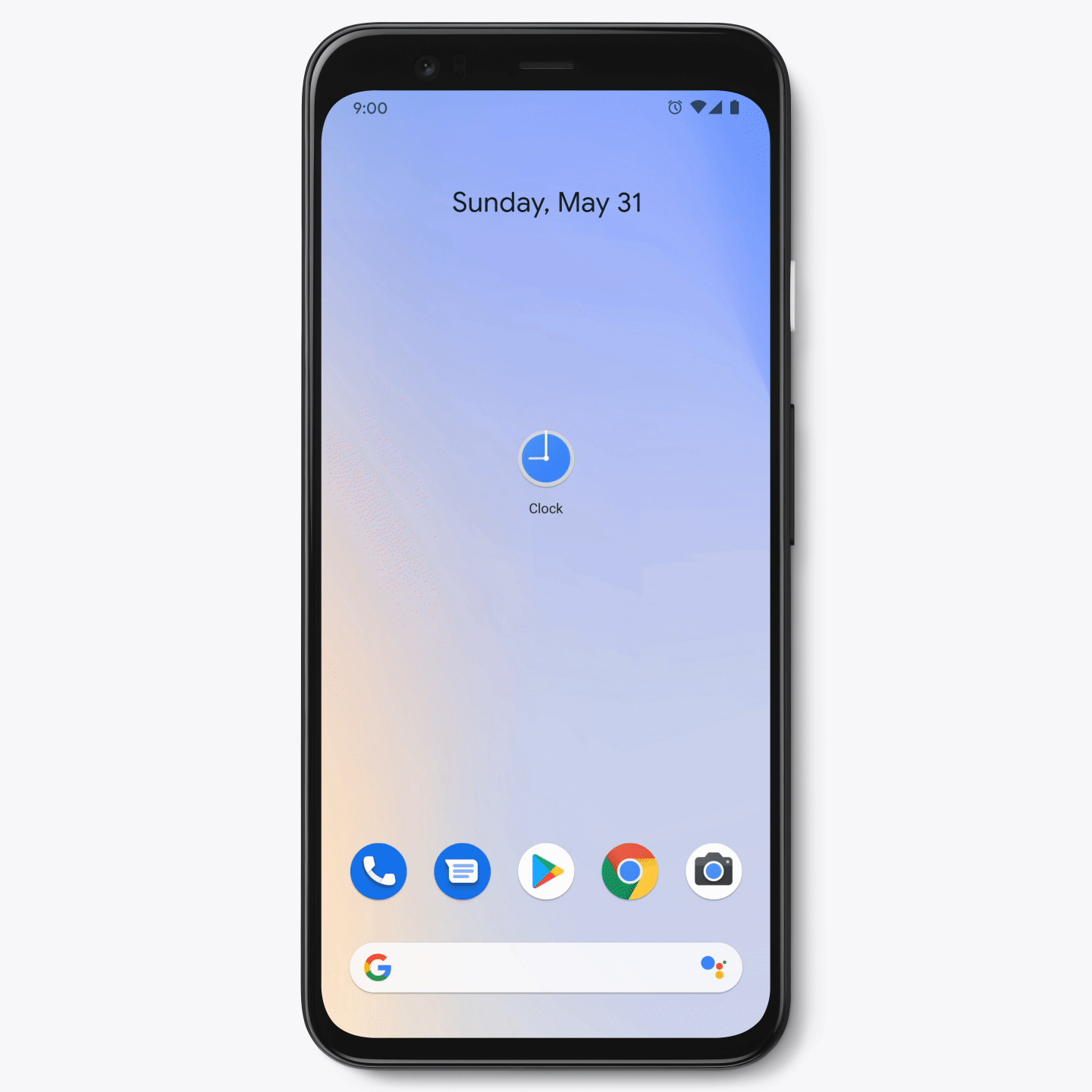
The other notable addition in the Feature Drop is new "bedtime" features, which now bridge the gap between the Clock app and Digital Wellbeing suite of features that were already available. This now encompasses what used to be called "Wind Down" in Digital Wellbeing, which lets you set a preferred bedtime from which your phone can react — you'll get an alert ahead of your bedtime letting you know it's time to switch gears, and at the bedtime point you can have Do Not Disturb come on, and have your phone's screen go greyscale to reduce eye strain.
Be an expert in 5 minutes
Get the latest news from Android Central, your trusted companion in the world of Android
You can set a simple schedule for your bedtime, restrict it to specific days, and then tie that schedule to a recurring alarm. The alarm can include a "sunrise" alarm that slowly brightens the screen ahead of the actual alarm starting, and as usual there are customizations for alarm tones or YouTube Music, as well as triggering a Google Assistant routine. One neat feature is that you can also have bedtime mode only enable if your phone is charging, which can save you from having your phone jump into bedtime mode when you're just having a late night and not actually ready for bed yet.
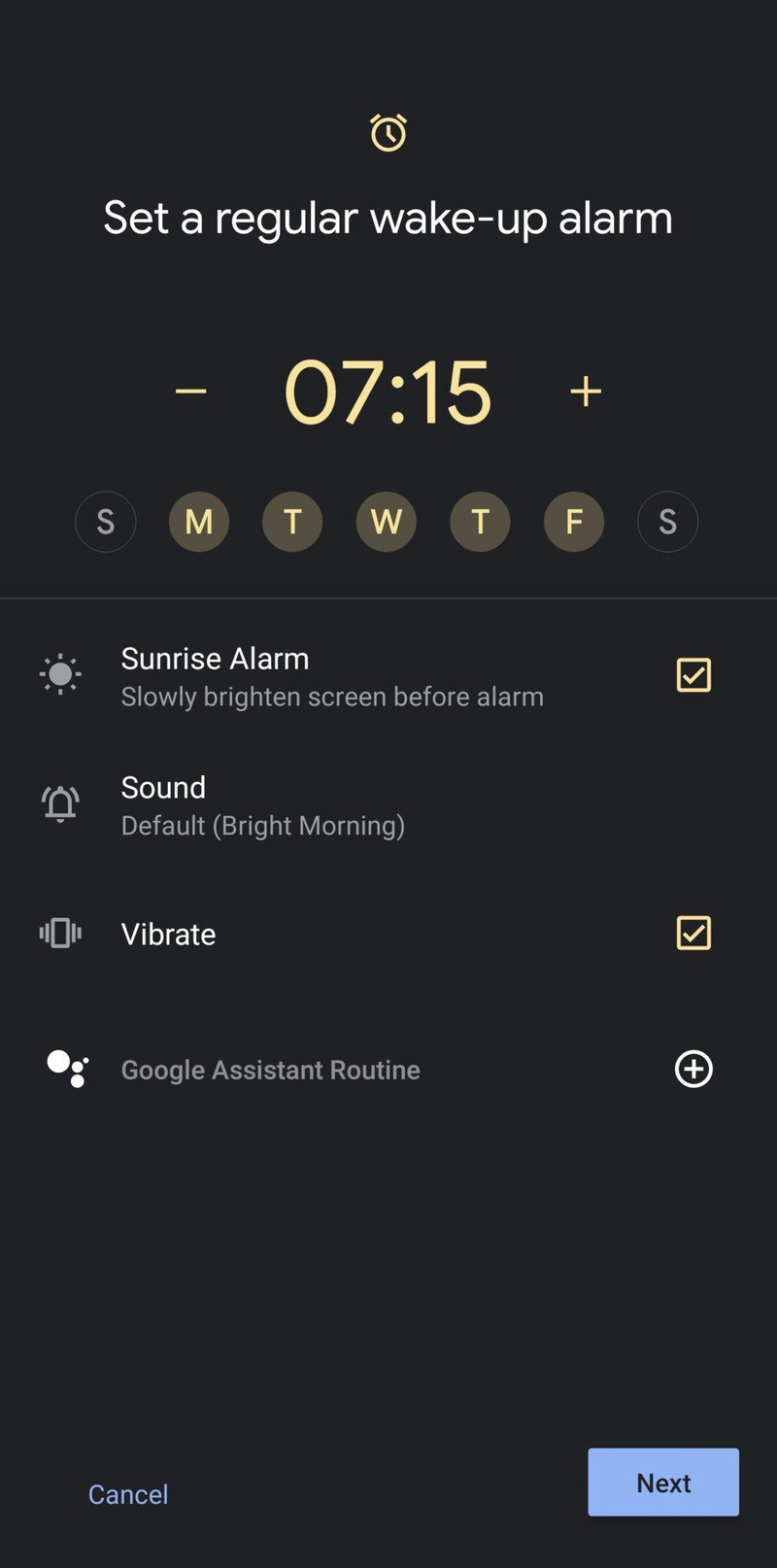
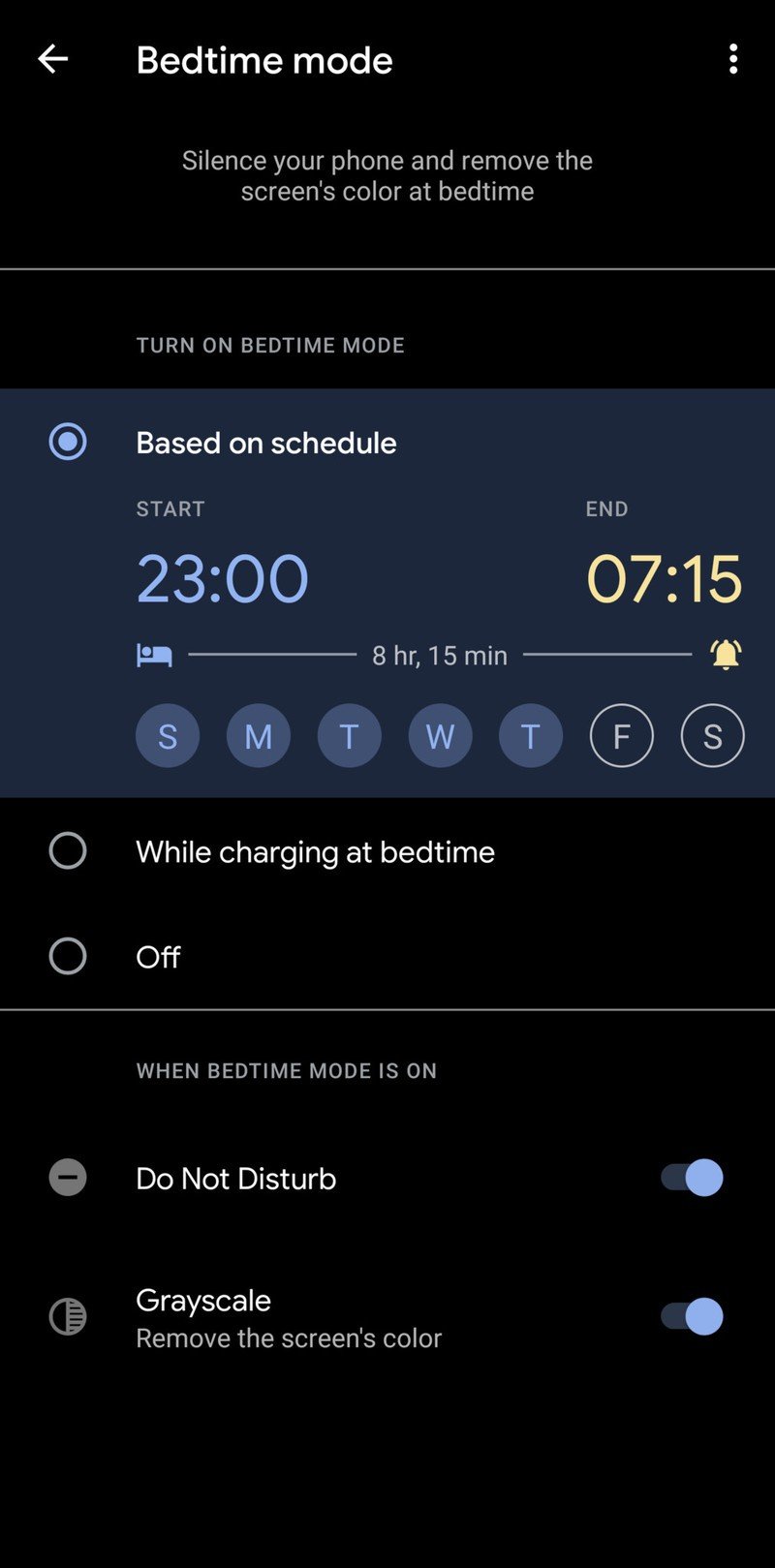
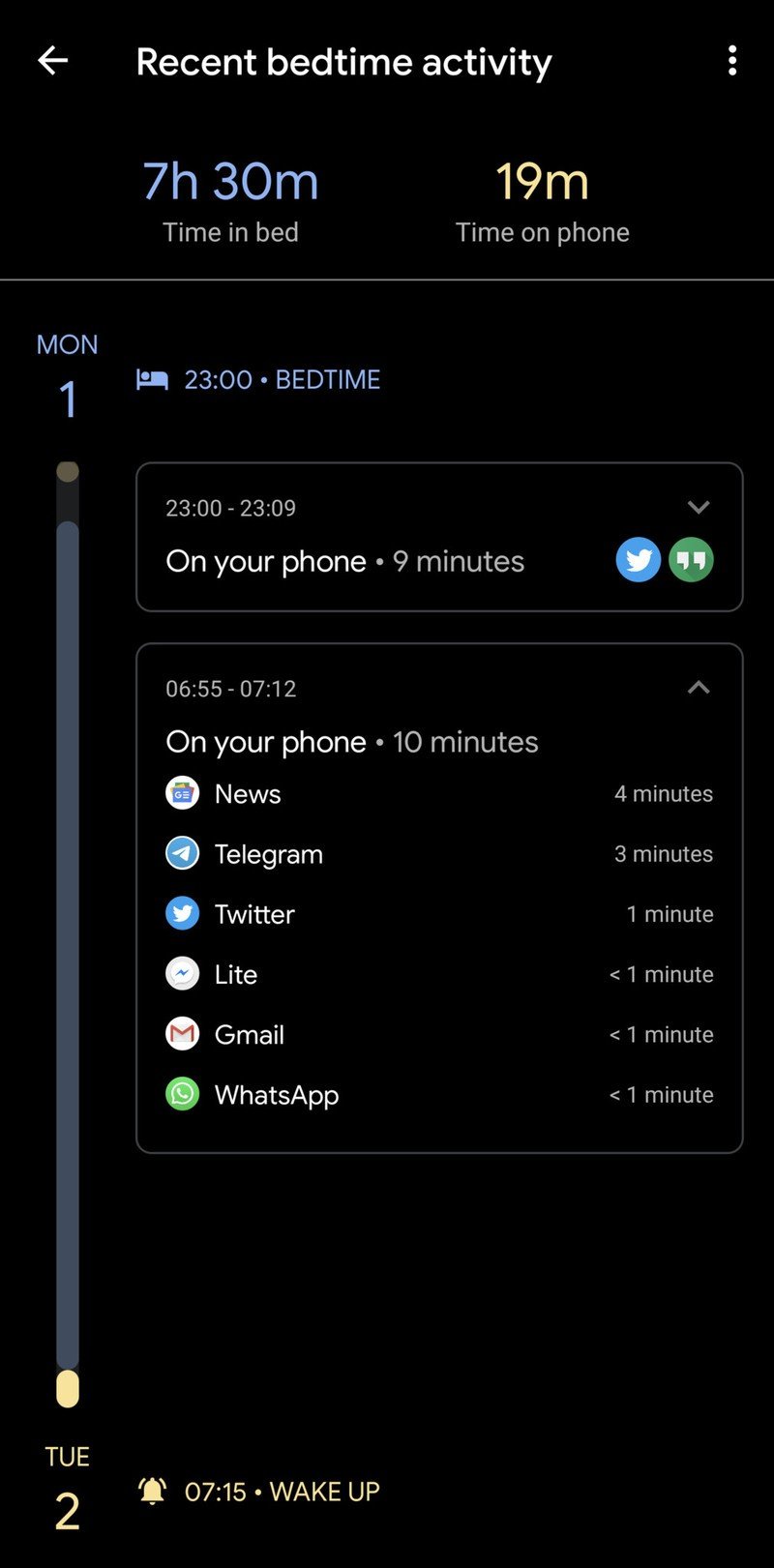
Source: Android Central
The system is a little confusing at first, because you can now set a bedtime through the Digital Wellbeing dashboard, but then it also shows up in the bedtime section of the Clock app, where you can choose to turn off the alarm portion of the bedtime status. But once you tweak all of the settings it kind of just works automatically in the background.
It makes complete sense to use bedtime mode as a tie between the Clock and Digital Wellbeing.
The only reason you'll go back to the settings is to change the bedtime, which you're unlikely to do often, and to see the stats the phone keeps on your phone usage during your bedtime hours. You get a minute-by-minute breakdown of which apps were open between your set bedtime and wakeup time, which I suppose can be useful from a Digital Wellbeing standpoint ... but also, you're probably aware that you spent 30 minutes playing Call of Duty before sleeping last night, and don't need a dashboard to tell you.
Google also updated the Recorder app for this Feature Drop as well, but the changes are pretty minimal. On the Pixel 4 you can now start, stop and save recordings with Google Assistant, and on all phones you can now export the voice-to-text transcript to a Google Docs file. Great if you use Recorder.
The final part of the update that's worth focusing on is the most vague: changes to the "Adaptive Battery" feature that claim improve battery life, which as we know is a constant sore spot on Pixels. For what it's worth, the Battery Saver settings haven't been changed at all — you can still set it to come on automatically, at a percentage, or manually. What, exactly, is being changed and how it's doing it, is vague:
Now, Adaptive Adaptive Battery on Pixel 2 and newer devices, can predict when your battery will run out and further reduce background activity to keep your Pixel powered longer.
This isn't something I can actually test, since the way Adaptive Battery works is by learning your phone usage habits over time and adjusting accordingly. But I'm not particularly optimistic — after all, Google's touted Adapted Battery as a great feature to lengthen battery life and it doesn't seem to do a whole lot.
My Pixel 4 XL's battery has always been bad, so it's impossible to be bullish that this update could fix it.
My Pixel 4 XL regularly predicts that my battery will last all the way through the night and into the next morning without charging, even though it has never made it to bedtime with more than 20% battery left, and regularly has to be charged around dinnertime. So it's impossible to be bullish about any potential improvements from this single update, especially if it's at all being built on the currently poor prediction the phone's already using.
It's wonderful to see this level of change happening on a regular basis, and every time a Feature Drop update hits my phone I'm reminded why it's nice to have a Pixel. Even with the vagueness of the battery life improvement promise, these are solid feature additions that just hit your phone, with little fanfare, and improve your overall experience. And best yet, they are available all the way back to the Pixel 2.
Andrew was an Executive Editor, U.S. at Android Central between 2012 and 2020.


