Android Central Verdict
Bottom line: This time around, Google pulled out all the stops for the Pixel 6 pro, offering up a full-tier flagship phone at a compelling price. Using its own in-house silicon and a bevy of AI-powered features, the Pixel 6 Pro rockets itself to the top of the must-have list of smartphones this year and proves that Google still has what it takes to remain the camera king.
Pros
- +
Stunning, unique design
- +
Cameras are a generational leap forward
- +
Best haptic motors in the business
- +
120Hz LTPO OLED is buttery smooth
- +
Tensor is an AI-processing beast
- +
New Pixel-exclusive features are a meaningful addition
Cons
- -
Not as customizable as some other Android flavors
- -
Curved screen is challenging for screen protectors
- -
Fingerprint sensor can be finicky
Why you can trust Android Central
The storied past of Pixel phones has long been wrought with failures and compromise, yet peppered with promising bits that have slowly paved the way for the future we're now finally able to behold. Google finally went all-out for its sixth-generation phone, packing in everything and the kitchen sink, including its first-ever in-house developed chipset, the Google Tensor.
The result is a phone that's just about perfect in every way and, instead of being held back by compromise or poor decisions on Google's part, its biggest weaknesses are down to preference. It's one of the best Android smartphones you can buy right now — especially if cameras matter to you more than anything — and it represents an on-point Google we've simply never seen before. Everything from the software to the hardware feels like a purposeful, bespoke experience in a way that's truly magical.
The Google Pixel 6 Pro is the larger, more full-featured version of the Google Pixel 6. For $300 more than a standard Pixel 6, the Pixel 6 Pro features a larger screen with curved edges, more RAM, more maximum storage space, UWB radios, a higher-res front-facing camera, and a 4x telephoto lens on the back. It fits right along with what we've come to expect from the "Pro" version of a product, and it's the single best phone Google has ever made.
For our Pixel 6 Pro review, I used the Google Pixel 6 Pro 128GB in the Sorta Sunny colorway.
Google Pixel 6 Pro: Price and availability

The Google Pixel 6 Pro launched at $899 for the model with 128GB of storage. $999 upgraded that to 256GB of storage, while $1,099 ups the storage to 512GB. Once you've decided on the storage amount you'll need, you can choose from one of three colorways: Stormy Black, Cloudy White, and Sorta Sunnny.
You can buy the Pixel 6 Pro directly from Google, from major retailers like Amazon and Best Buy, or from your carrier of choice. As is the case with most phones these days, many carriers are running deals that will net you several hundred dollars off a Pixel 6 Pro.
All Pixel 6 Pro models ship with the capability to connect to 5G mmWave and sub-6 networks.
Google unveiled the Pixel 7 and Pixel 7 Pro at the Made by Google event on October 6, 2022. These phones are the official follow-up to the Pixel 6 and Pixel 6 Pro and are replacing them at retail. Additionally, Google will be offering the Pixel 7 series in more countries than the Pixel 6 was available in. Check out these amazing Pixel 7 deals, which likely make them cheaper than buying a Pixel 6 Pro at this point in time.
Google Pixel 6 Pro: Hardware and design
The Google Pixel 6 Pro represents Google's vision for a Pixel phone with top specs. At $300 more than the Pixel 6 with the same storage configuration, you'll be getting a larger, souped-up phone that will make more sense for some folks than others.
| Category | Google Pixel 6 Pro |
|---|---|
| Device name | Google Pixel 6 Pro |
| Operating System | Android 12 |
| Display | 6.7-inch, 1440 x 3120 resolution (512 ppi), LTPO OLED, 10-120Hz refresh rate |
| Chipset | Google Tensor |
| Memory | 12GB |
| Storage | 128GB, 256GB, or 512GB |
| Expandable Storage | No |
| Radios | Sub-6 5G, mmWave 5G, |
| Rear Camera | 50MP, ƒ/1.85, 1.2μm (wide-angle)12MP, ƒ/2.2, 1.25μm (ultra-wide)48MP, ƒ/3.5, 0.8μm, 4x optical zoom (telephoto) |
| Front Camera | 11.1MP, ƒ/2.2, 1.22μm |
| Security | In-display fingerprint scanner |
| Battery | 5003mAh30W Fast Charging12-23W Wireless Charging5W Reverse Wireless Charging |
| Dimensions | 163.9mm height x 75.9mm width x 8.9mm depth |
| Weight | 210g |
| Water and dust resistance | IP68 |
| Colors | Stormy Black, Cloudy White, Sorta Sunny |
When putting the Pixel 6 and Pixel 6 Pro side-by-side, the backs look almost identical, with Pixel 6 Pro's taller forehead rising slightly more above the camera bar. In fact, if you actually sit them side by side, the camera bars align perfectly between the two models, showing just how much care Google has put into making the designs near-identical.
Google's striking design will undoubtedly turn heads. It's probably the most unique-looking phone of the year and certainly the most unique design Google has ever made for a Pixel.
The camera bar, in particular, is a bold design piece that feels like a natural evolution of the camera bar from the Nexus 6P. It's not just great-looking though, it's also much more utilitarian than a camera bump as it makes the device lay evenly on a surface when placed down. Conversely, most other camera bumps are usually off-center and end up making phones wobble when placed on a surface.
Similarly, Google reversed the side curve in-between the power and volume rocker buttons from a convex to a concave curve. This makes it easy to identify where the buttons are and make them easier to press without looking; another subtle design touch that shows quite a bit of thought went into every inch of the device.
It's also the most well-made Pixel the company has ever produced. The Pixel 6 Pro ups the glam factor by making everything very shiny, including the side rails — which are a matte color on the regular Pixel 6. The unfortunate side of the shine is that it also makes things very slippery. If you live in a colder climate, be sure to put a case on this one, as it's extremely easy to drop.
The camera bar doesn't just look great. It also serves the purpose of keeping the phone stable when placed down, unlike a camera bump.
If I'm going to be nitpicky, there are a few areas where it becomes apparent that Google's build quality isn't 100% up to Samsung's. Upon closer inspection, you can see extremely slight gaps between the glass back meets the camera bar on my unit. The plastic bar at the top of the phone, which hides the mmWave antennas, also has very slight raised edges on my review unit where it meets the metal rails.
Android Central received a few different review units, and these tolerance levels appear to be different on each one. It's more than likely there's just a bit of variation in some units, and it could show that Google's quality control still needs a bit of work.







These are slight inconsistencies that I doubt most people will notice, but they show that Google still has a little bit of work to do. It's also worth noting that comparable phones — like the iPhone 13 Pro Max and Galaxy S21 Ultra — are $200-300 more than the Pixel 6 Pro with the same amount of storage. Corners most certainly had to be cut to achieve those more affordable prices.
The $200-300 lower price than the comparable iPhone or Galaxy can be seen in a few extremely minor build inconsistencies.
The earpiece and bottom-facing speakers play sweet, sweet tones in conjunction to create a stereo experience despite the bezels being tiny around all four sides. The bottom bezel is the thickest one, making the phone slightly uneven if you're extremely OCD, but it likely isn't enough of a difference to bother most people.
As has been the case for a while, you'll only find a single USB Type-C connection on the phone and no other ports of any kind. The Pixel 6 Pro supports wireless charging and reverse wireless charging, so you can charge your wireless headphones or another device if needed.
The Pixel 6 Pro's haptic motors are the best on any Android phone.
Inside the phone is the most wonderful haptic feedback motor I've ever used on an Android phone. Of course, Google has long had excellent haptic motors since the Pixel 3, but this is a noticeable step up in quality. Every vibration feels wonderful and solid, and things like tapping on the keyboard feel much more thought out than a typical phone vibration motor.
Even after using phones like the Galaxy S22 Ultra in early 2022, it's clear that Google's use of haptic motors goes well above and beyond any other manufacturer's efforts.
Google Pixel 6 Pro: Display

Along the front is a curved display panel utilizing LTPO OLED technology. Like other phones with LTPO tech, the Pixel 6 Pro can change its refresh rate on the fly, dynamically adjusting between 10Hz on screens with no movement or animation and all the way up to 120Hz whenever movement occurs.
The 120Hz display is superbly smooth but doesn't feature as many refresh rate stops as Samsung or OnePlus displays.
Google's use of LTPO OLED tech isn't quite as efficient as some other manufacturers, as the Pixel 6 Pro can only switch between 120Hz, 60Hz, and 10Hz depending on what's happening on screen.
If you've ever used a phone with a 120Hz display, you'll know just how incredibly smooth everything feels. It's hard to go back to 60Hz — which will happen automatically in battery saver mode — but it can be chosen if you prefer to prioritize longer battery life over an ultra-smooth experience.
The display gets plenty bright and is usually easy enough to see outside, but it doesn't hold up as well under extreme direct sunlight. That's because the display only reaches a peak of 800 nits brightness while other phones, like the Galaxy S21 Ultra, can reach a peak brightness of 1,500 nits. The average max brightness on both Pixel 6 and Pixel 6 Pro is only 500 nits, a dim comparison to the 900+ nits of the Galaxy S21 Ultra.

But this is only a problem in direct sunlight, and Google has done an exceptional job of balancing HDR tones on the display while watching videos. Case in point, Netflix HDR content like The Witcher looks absolutely superb on the Pixel 6 Pro's display. It exhibits a wonderful color range, superbly bright highlights, and excellently detailed shadows without the black crush that some mobile OLED panels suffer from.
Phones with curved or "waterfall" displays often tend to have extreme color aberrations toward the edges of the glass curve, but, curiously, this one doesn't seem to suffer from such issues.
The curved display is a bane for screen protectors but a boon for gesture navigation
Even if you're not crazy about curved displays, this design at least makes it easier to use Google's gesture-based navigation, which is enabled out of the box for the Pixel 6.
Nestled within the bottom-third portion of the screen is an optical in-display fingerprint scanner, similar to phones from Samsung and OnePlus. Unfortunately for Google, this particular fingerprint scanner isn't very good, and I found it failing more often than I appreciated.
It's not terrible in the way many of the first-generation in-display fingerprint scanners were, but it's also not particularly great. Accuracy is a bit suspect at times and would fail even when I was indoors. Direct sunlight usually made the accuracy drop further, although it was usually when the sun hit the display at an angle.

The in-display fingerprint scanner is one of the only things I actively dislike about the Pixel 6 Pro.
I also found the sensor to be a bit slow when compared to other phones with similar tech. There's a noticeable one or two-second delay where you'll need to press and hold before it registers your fingerprint. It's most assuredly a far cry from the dedicated rear sensors Google has almost always used on Pixels (sans the Pixel 4, of course).
Since the phone's launch in Fall 2021, Google has tweaked and updated the fingerprint sensor several times, eventually getting it to a point where it's much more tolerable. It's still slower and less accurate than the ones found on Samsung's phones — and many other OEMs — but it's not nearly as problematic three months into 2022 as it was months ago when the phone launched.
Google Pixel 6 Pro: Software and performance

As the Pixel line has matured over the years, it has gained a number of exclusive features you won't find anywhere else. At the core of nearly all of these features is a reliance on AI — usually in the form of Google Assistant — which drives many convenient experiences.
The core of Google's Pixel 6 software features revolve around reliance on AI, of which Tensor is an extremely capable processing partner.
Most of these experiences aren't Pixel 6-exclusive — specifically live captions, voice and speech translation, the recorder app that transcribes audio as it's being recorded, device search, call screening, quick phrases, and At a Glance — but Google has added a few enhancements that are powered by the Google Tensor processor.
In short, that means that most of these features you might have loved from previous Pixel phones are now using onboard processing instead of relaying it to the cloud all the time. That reduces the time it takes for a response and ensures that the phone is using the most private way to compute your visual and voice data.
One of the coolest new features is the ability to translate entire conversations in any supported messaging app. So if you happen to be using Android Messages, Whatsapp, Signal, Line, Twitter, Instagram, FB Messenger Lite, Google Chat, GroupMe, Snapchat, or Verizon Messenger — and also talking to someone who writes in another language — a special button will pop up on the screen that will translate messages from their language into yours.
At launch, English, French, Japanese, Spanish, German, Italian, Portuguese, Simplified Chinese, Hindi, Polish, and Russian are supported for this feature.
Google Assistant can now be used to dictate to in any app when using GBoard by either clicking the Assistant microphone button on the top-right of the keyboard or by saying "Hey Google, type." This makes it easy to simply speak to type in any app, a huge accessibility enhancement and, quite frankly, just darn convenient at times.

Google already held the honor of best phone spam filter in the business thanks to Google Assistant call screening, and now it's extending Assistant's reach to calls themselves, too.
Google already held the honor of best phone spam filter in the business thanks to Google Assistant call screening, and now it's extending Assistant's reach to calls themselves, too.
Whenever you find yourself dialing a toll-free number and a menu is read aloud, Google Assistant will automatically transcribe that menu on your phone's display and place them in convenient buttons. That makes it ultra-easy to get through those annoying menus without having to remember the nuance differences between some options.
You can also ask Assistant to hold a call for you so that you don't have to wait for a live operator to pick up. That can be much better than the callback feature some call centers use in these scenarios.
The rest of the experience lies with Android 12, the brand new OS update Google launched just in time for the Pixel 6. Android 12 represents a clear vision for Android that we haven't seen since Android 6.0 Marshmallow. It gives Android an identity that it lost somewhere around the Android 9 Pie days and clearly has been a long time coming.




The visual identity of the Pixel feels like it's finally complete with the launch of Android 12 on the Pixel 6. From the moment you turn the phone on to every time you change the wallpaper, this phone feels wholly Pixel in every way. It's fast, snappy, gorgeous, and unique looking. Google has definitely figured out its look and feel, and I couldn't be happier to use what they've crafted.
Most of these new features — and even some old ones — are made better by Google's first chip, the Google Tensor. But if you were worried that Google might botch things and make a chip that performs worse or feels notably sluggish when compared to Qualcomm chips, don't be.
Nothing I used, whether it was scrolling quickly through Twitter or playing Call of Duty: Mobile, performed any differently than I would expect of a top-of-the-line chipset from Qualcomm.
Android 12 brings the Pixel 6 a unique visual identity that Android — the Pixel line in particular — has long been missing.
During heavy use, I noticed the back and side rails of the phone do get a bit on the toasty side. It's nothing uncomfortable and likely won't be noticed if you have a case on, but it does make me wonder if situations could arise where the phone might turn apps off when it gets too hot.
Google Pixel 6 Pro: Battery

The massive 5,003mAh battery inside the Pixel 6 Pro basically ensures that, no matter how much you use your phone, it'll get you through a full day without needing a top-up. During the review period, I often got 5-6 hours of screen on time with several hours of background app usage and still made it to the end of the day with double-digits left.
This phone will get even power users through a full day, and lighter users will find that two days' battery life is achievable.
One particularly heavy use day — where I compared the Pixel 6 Pro with the iPhone 13 Pro Max and several Samsung Galaxy phones — the Pixel 6 Pro sported over an hour of camera use and nearly five hours of screen on time and still had 9% left at bedtime. That's great since many phones will see significant battery drain with that much camera usage, yet the Pixel 6 Pro handled it without issue.
Light users will probably get around two days' battery life on a full charge. As I type this at 3 PM, the Pixel 6 Pro has been off the charger since 6 AM and still has 85% battery life left. I've also not left my keyboard much today and have only turned the screen on for less than an hour so far.
Google doesn't include a charger in the box — something that is certainly annoying when a phone supports a faster charging rate — but with the standard 18W Pixel charger, this phone had little issue topping up quickly.
If you do pick up one of the best 30W chargers to take advantage of that full speed, know that topping up should take around an hour to get the phone from zero to one-hundred percent.
Wireless charging has also seen a speed upgrade, but only when you put the Pixel 6 Pro on the new 2nd-gen Pixel Stand. When you use the Pixel Stand, the Pixel 6 Pro will charge wirelessly at 23W, or nearly double the 12W maximum for other wireless chargers.
Reverse wireless charging is also supported, making it easy to wirelessly charge a pair of supported Bluetooth headphones. Those headphones will need to support wireless charging, of course, but there are enough of them on the market to make this a useful feature.
The new second-generation Pixel stand offers double the wireless charging speed plus some extra features.
My only complaint has nothing to do with the battery and everything to do with the battery statistics the phone delivers. Android 12 does a better job of delivering succinct info for individual apps that sap your battery life but a worse job of delivering a higher-level view of overall battery life.
It's one of those things that you can solve with a third-party app if it bothers you but, ultimately, is something most people won't care much about.
Google Pixel 6 Pro: Cameras

Over the years, Google has maintained the reputation of having phones that take the best pictures. In 2021, Apple and Samsung both finally caught up and even surpassed Google on some levels, but the Pixel 6 Pro pulls the rug right out from under those companies.
In short, the Pixel 6 Pro is the finest example of a smartphone camera you'll find anywhere.
In short, the Pixel 6 Pro is the finest example of a smartphone camera you'll find anywhere. Some phones might give you interesting niche features — like Apple's Cinematic Mode or Sony's manual controls — but for the everyday user who just wants a phone that takes the absolute best pictures and video with the tap of a button, the Pixel 6 Pro will win every time.
Video is a new categoric win for Google but, for the sake of structural review tradition, I'll take a look at why Google has taken back the photography crown first.
For the first time since the Pixel 2, Google has upgraded the camera sensor hardware in its phones. In all technicality, Google has been using the same base sensor since the Nexus 6P, as the newer sensor only differs from that one by including optical image stabilization.
Real Tone ensures that all skin tones are represented equally in pictures, and it really does make a difference.
The new main sensor is a 50MP beast, capable of producing some truly remarkable fine detail in every situation. Not only that, but the sensor's ability to combine physical pixels together to form virtual pixels — plus Google's trademark computational photography prowess — means that you'll be getting the widest dynamic range of any phone we've yet tested.
Google has worked hard to achieve a proper white and color balance that remains unmatched in the industry, especially thanks to its new Real Tone algorithm changes to ensure every skin color is represented properly. Darker skin tones are often seen by camera algorithms simply as dark portions of the photograph that need to be lightened up.
Google purposefully worked to ensure that its algorithm doesn't treat skin tones this way and, as a result, photos from the Pixel 6 and Pixel 6 Pro represent real-world skin tones in a way we've never seen from a modern smartphone. Putting photos taken from the Pixel 6 Pro next to ones taken from an iPhone 13 Pro Max show this exact effect in action.
You can also view Tshaka's camera comparison results in the video review at the top of this page.



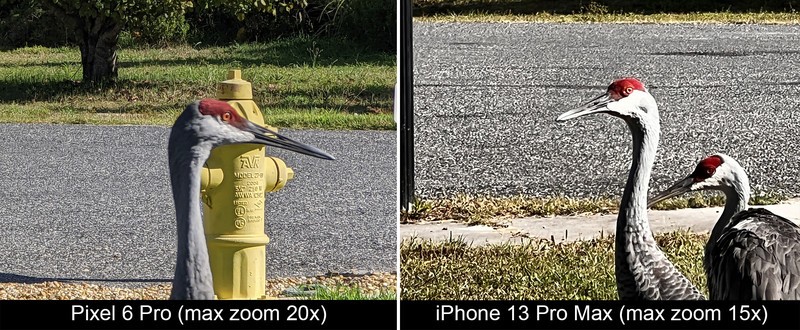
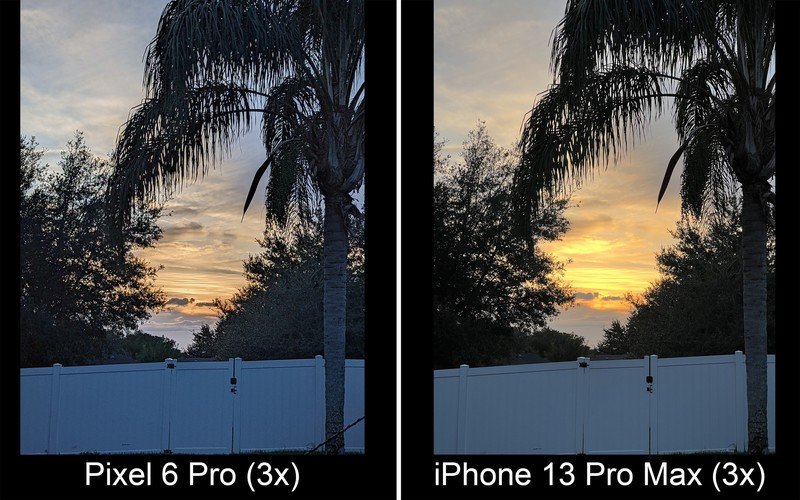



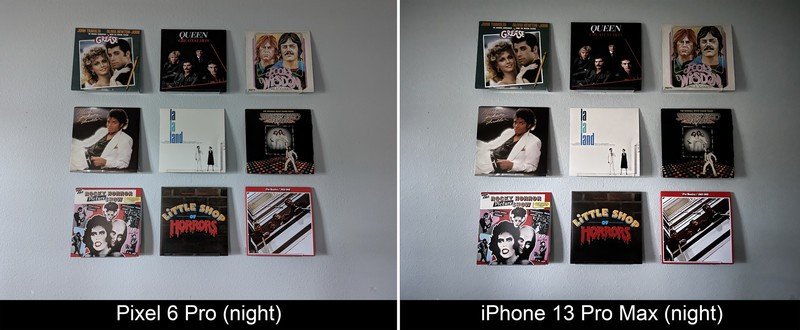




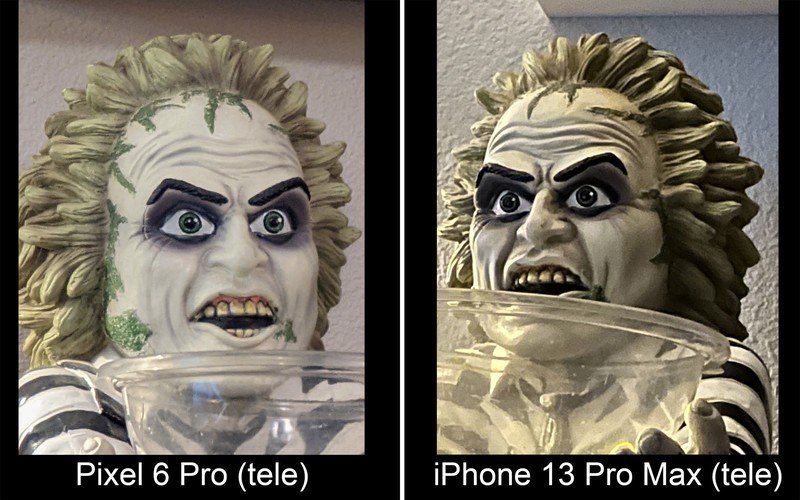
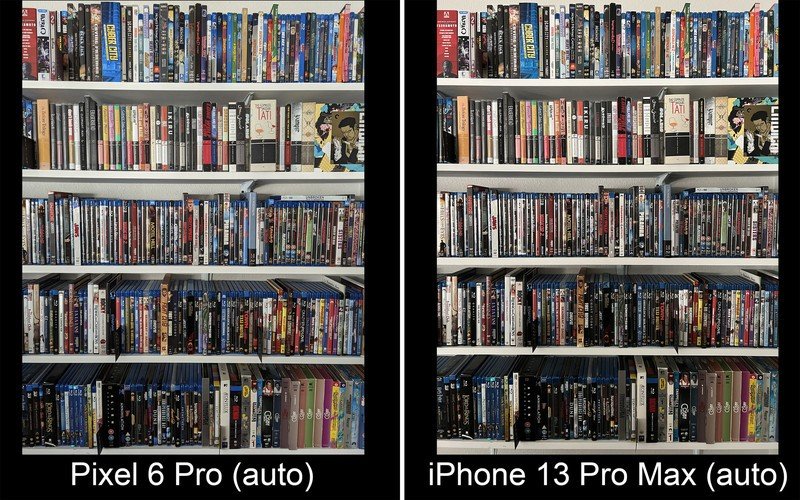
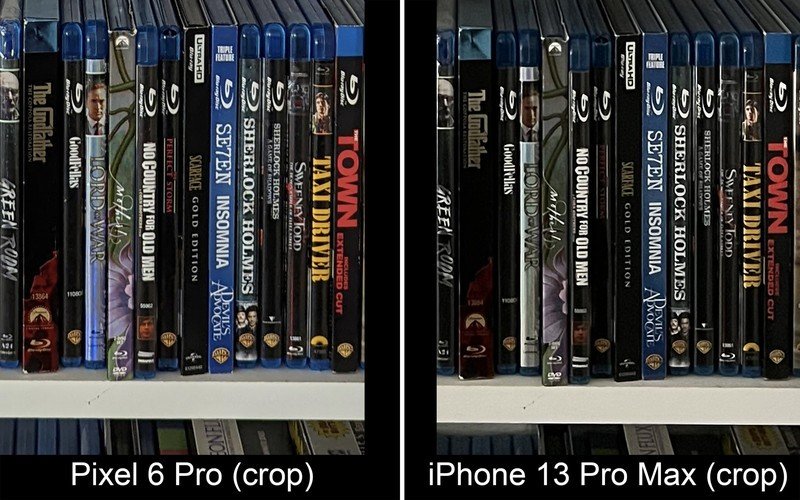
The iPhone — and many other phones — tend to lighten up darker skin tones more often when HDR kicks in and to a more extreme degree in low lighting situations. However, even in the most difficult lighting conditions proved no match for Google's impressive processing, which nailed the skin color in these photos while Apple's processing utterly failed.
A number of other new modes and features now also grace the Google Camera app, including the fabled Magic Eraser mode, which was first announced back in May 2017. Google is using the power of Tensor and its AI-processing capabilities to finally enable the feature. Although it's not quite as automated as Google may have initially made it out to be, it is a feature that will get plenty of use from people in the future.
Magic Eraser isn't exactly what Google originally announced in 2017, but it is a massive step forward for mobile photo editing.
You'll find the Magic Eraser function under the tools heading while editing any photo in Google Photos. Yes, this even includes photos not taken on a Pixel 6 or Pixel 6 Pro. When first loading a photo, Tensor will scan the photo for any objects or people to remove from the background, then give you quick one-tap suggestions for what to remove.
Alternatively, you can manually highlight or circle objects to help Tensor identify objects in need of removal. Surprisingly, this even worked for objects in the foreground or other objects you might not normally want to remove but might find humorous. In this example, my friend has found himself missing, maybe not unlike Marty McFly in Back to the Future.
The feature isn't perfect, but it's a massive step in the right direction and a great example of how AI can simplify or enable tasks not otherwise possible. I compared Samsung Object Eraser to Google Magic Eraser and, to the surprise of very few, Google's results came out on top. Magic Eraser is a huge win for Google, and it's likely to only get better from here.





Tensor can also help deal with — or even enhance — motion blur in photos. The age-old problem of just trying to get a clear picture of your kids has finally been solved thanks to Face Unblur, which automatically identifies any faces in a scene and attempts to use the power of computational photography to, quite literally, unblur a moving human's face.
In practice, this worked absurdly well. I spent a busy afternoon with extended family during my review, taking photos of my son and his cousins, many of which were significantly enhanced (and now actually usable) thanks to face unblur.
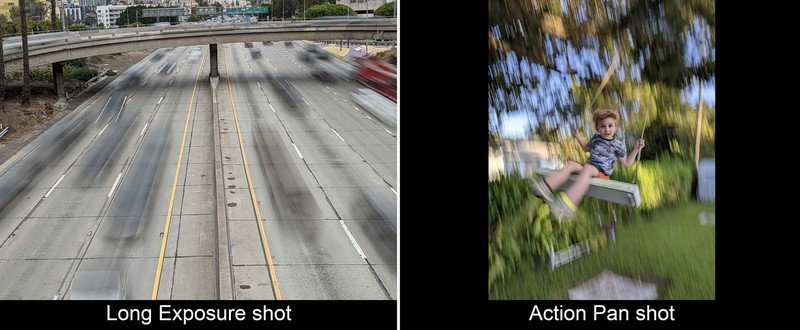


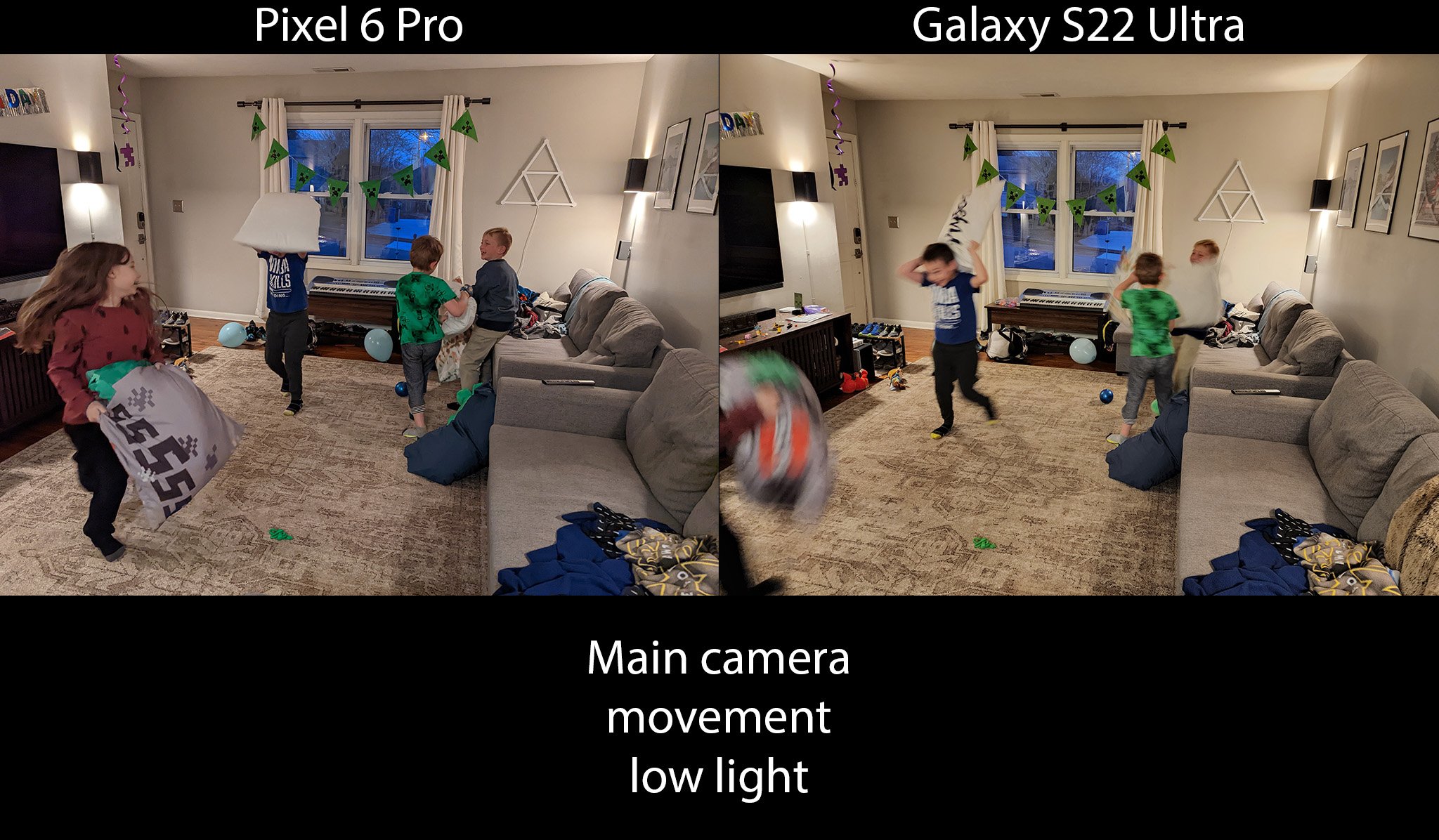

Other times, you might want to add in a bit of purposeful blur to enhance the look of your photos. That's where Action Pan and Long Exposure modes come into play. Action Pan is designed to highlight a moving subject in extra crisp detail while simultaneously blurring the area around them to enhance the sense of movement. I tried this with my son while he was on the swing, and the results were nothing short of stunning.
Long Exposure flips the concept and, like Astro mode, is meant to be used while on a tripod. The phone will capture a scene with long exposures, balancing out the still parts — usually a city street or the woods around a river — and blend motion together to create light trails or soft water effects.
Both of these motion modes are impressive not just because of their results but because they are designed to be used free-hand. That means you'll just be holding the phone, no tripod required — a huge upgrade from other phones that might offer similar features.
Features like Face Unblur ensure that even photos of moving kids turn out crystal clear.
It's something that's been done on other phones but, thanks to Google's excellent computational photography, is just better on Pixel 6.
Likewise, you'll find that Night Sight is even better than before. It can capture more light in less time than on previous Pixels, packs in more fine detail, and squeezes in even wider dynamic range. Again, the results tend to blow away the competition, no matter if it's at dusk, in dim restaurant lighting, or in pitch-black conditions.
Like the Pixel 5a, Night Sight is enabled automatically whenever the phone detects light under a certain lux level. This can be disabled with a tap if you so choose, but having Night Sight enable itself automatically ensures you get the best photo every time, no matter the lighting conditions.

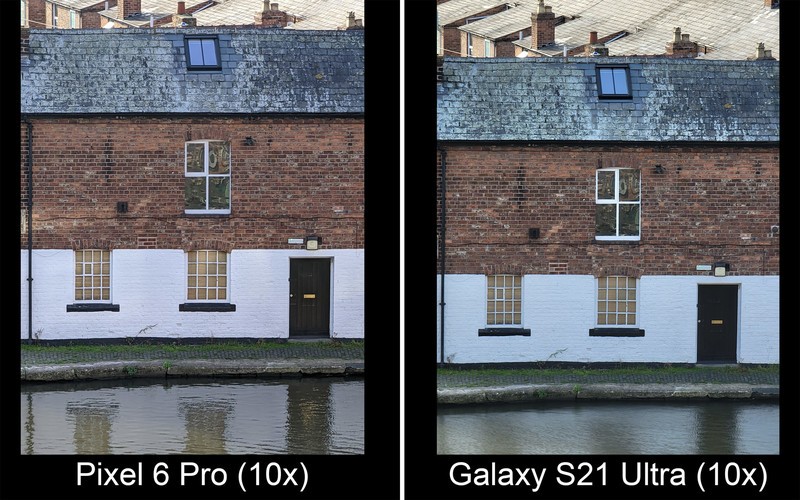
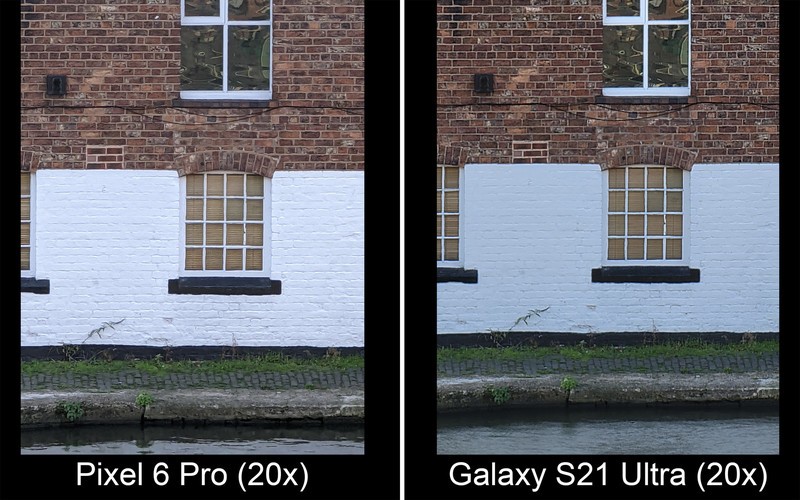
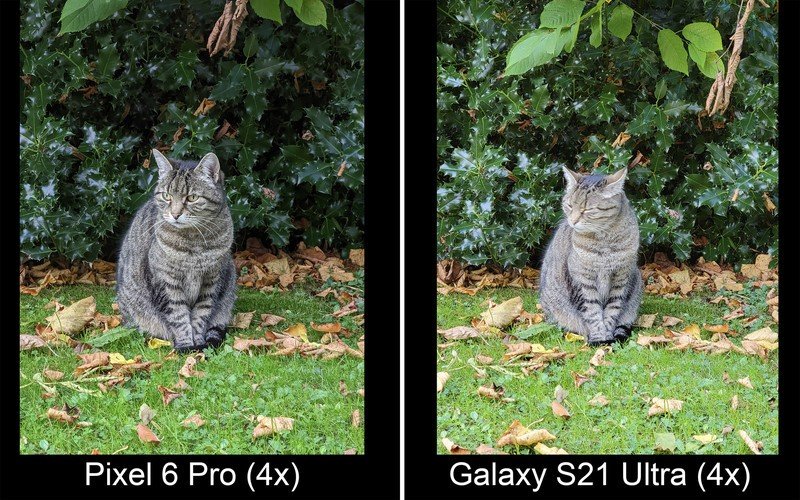
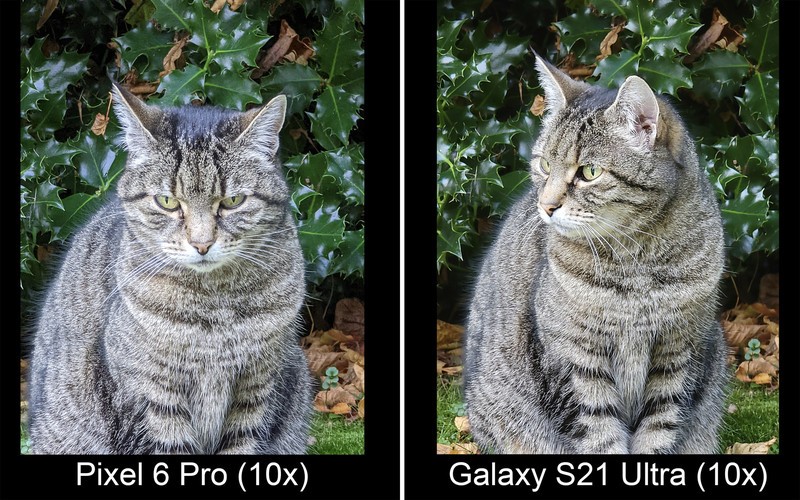
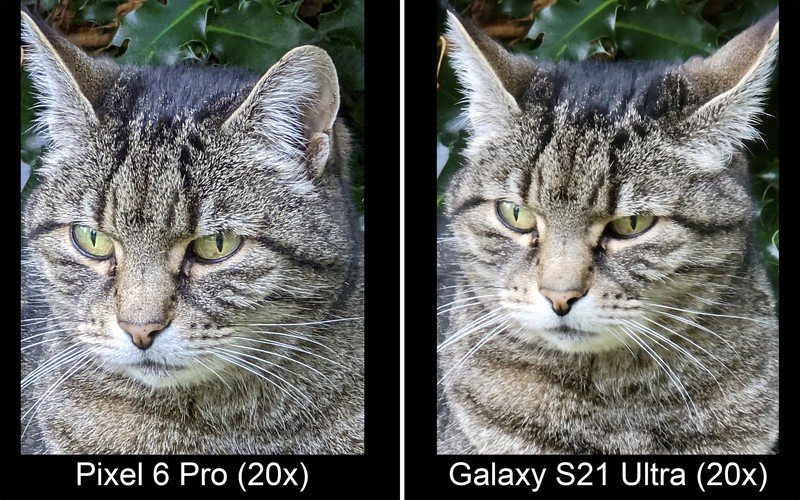
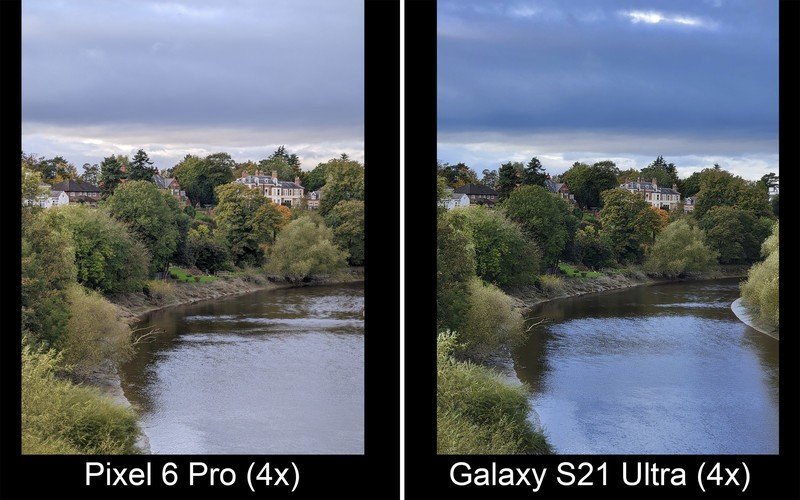
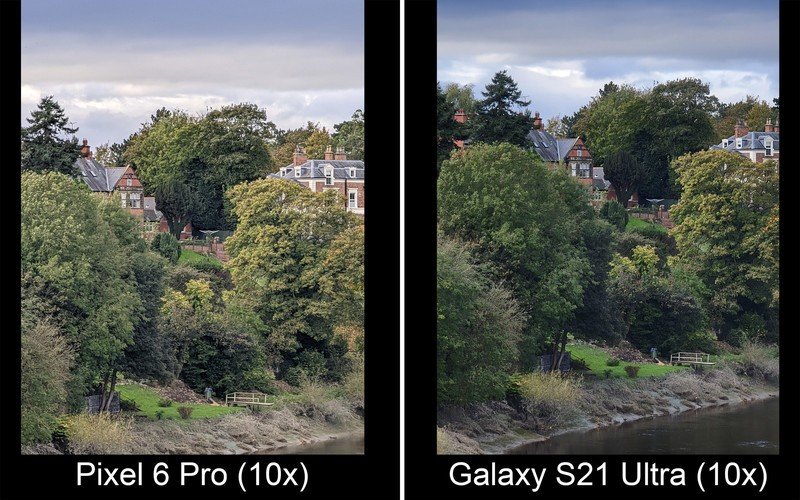

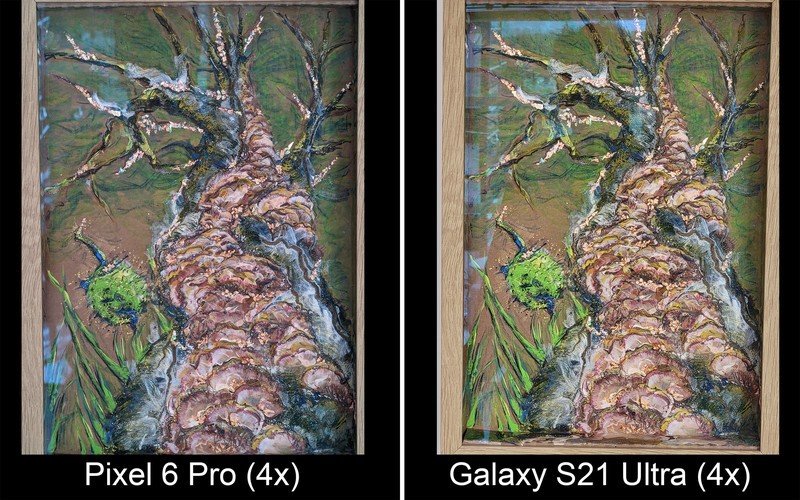
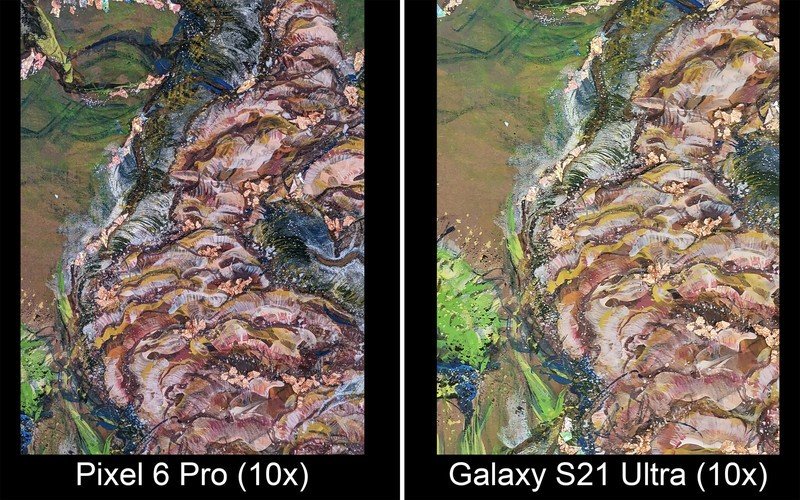


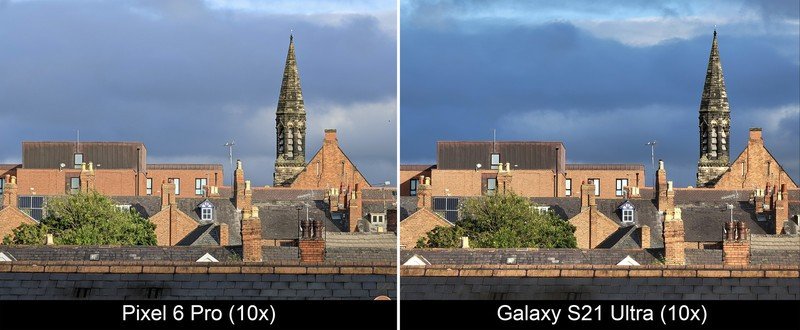

The Pixel 6 Pro sports a new 4x optical telephoto lens — a first for a Pixel phone — and enables a maximum photo zoom of 20x and a maximum video zoom of 15x. As with the rest of the testing, the Pixel 6 Pro blew just about everything out of the water in our tests. In most scenarios, the only phones able to go toe-to-toe with it were the Galaxy Note 20 Ultra and, by proxy, the Galaxy S21 Ultra.
With the introduction of the Galaxy S22 Ultra, Samsung has one-upped Google in zoom quality in many scenarios. During the day, the Galaxy S22 Ultra usually takes pulls out more detail than the Pixel 6 Pro when zooming in beyond 10x. That difference only magnifies itself by the Galaxy S22 Ultra's ability to zoom in up to 100x.
But Samsung's advantage drops significantly once lower lighting conditions are reached. Essentially, the darker a scene gets, the better Google's processing gets. Even though the Galaxy S22 Ultra has a 10x optical zoom lens for these distant shots — and the Pixel 6 Pro has a "mere" 4x lens — Google's superior AI-powered processing makes up for the physical gap.
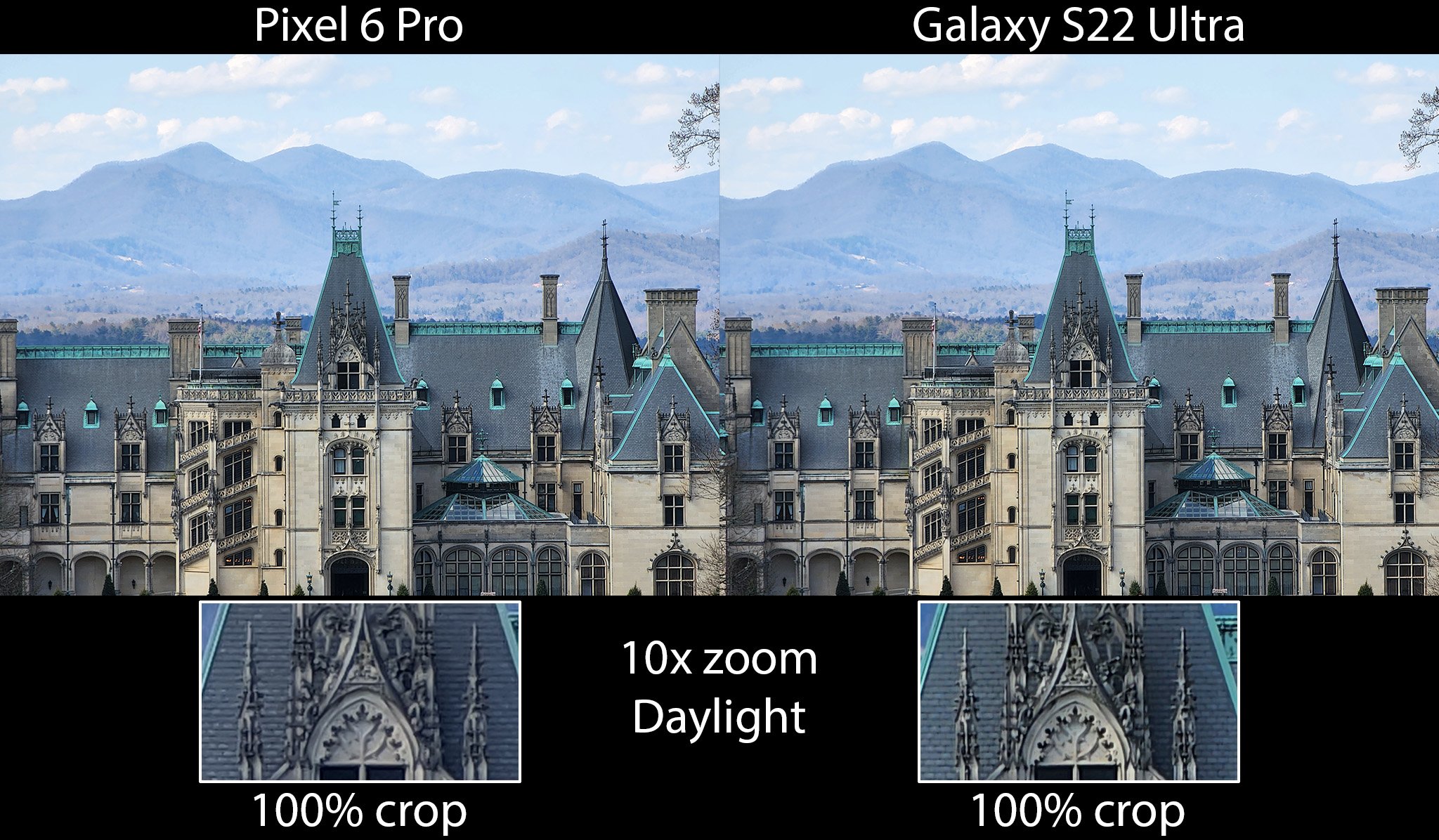
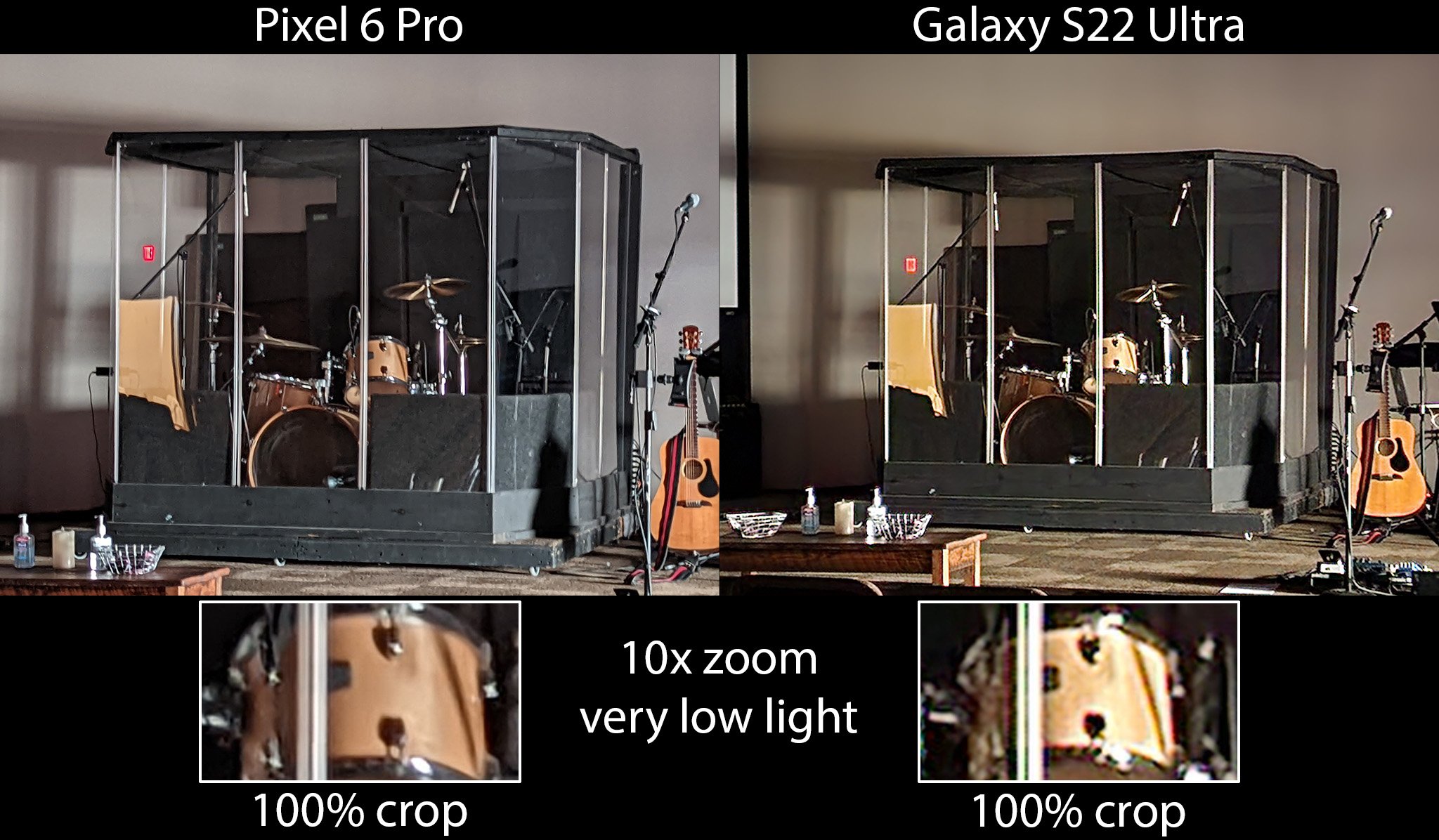
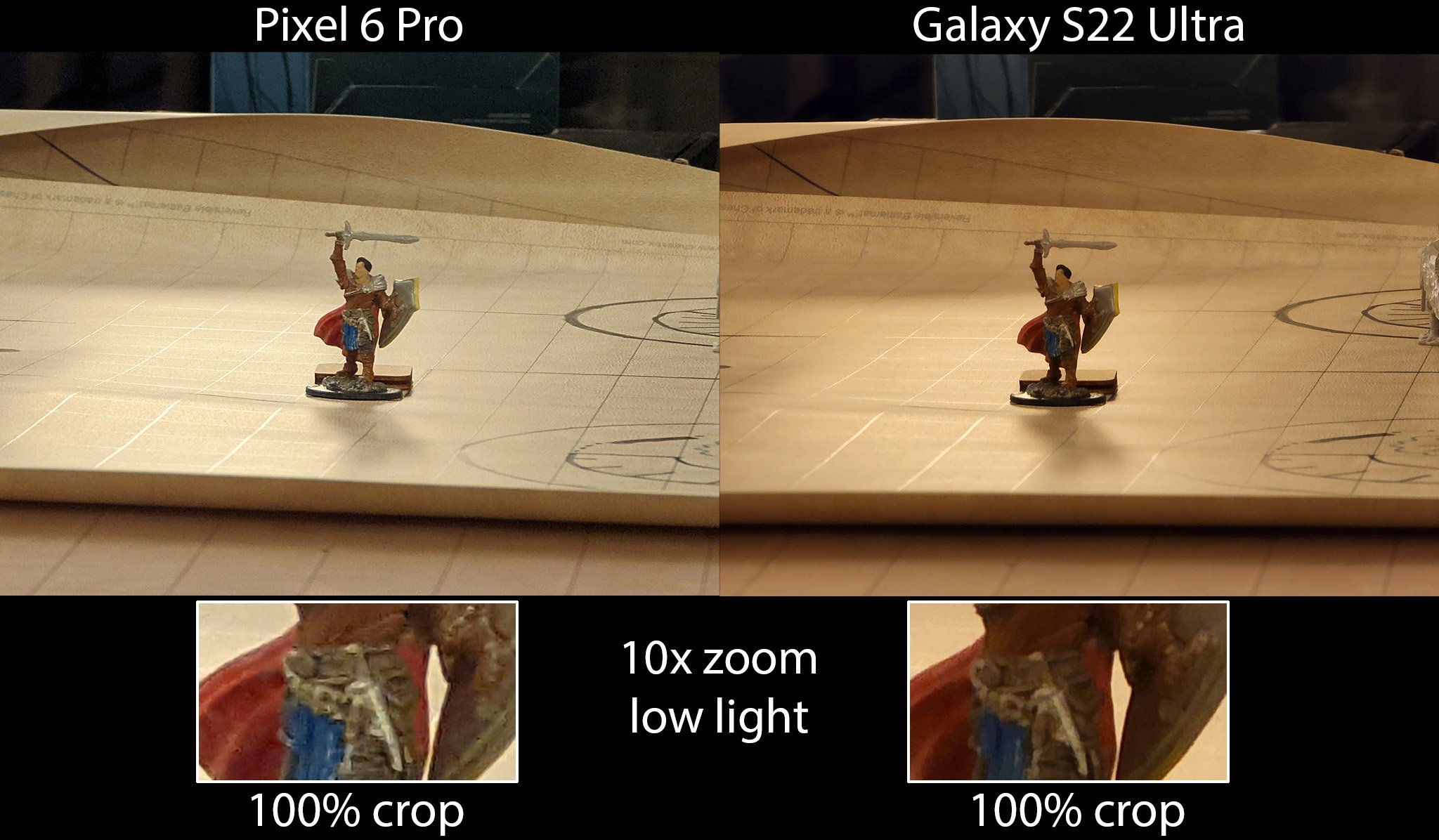
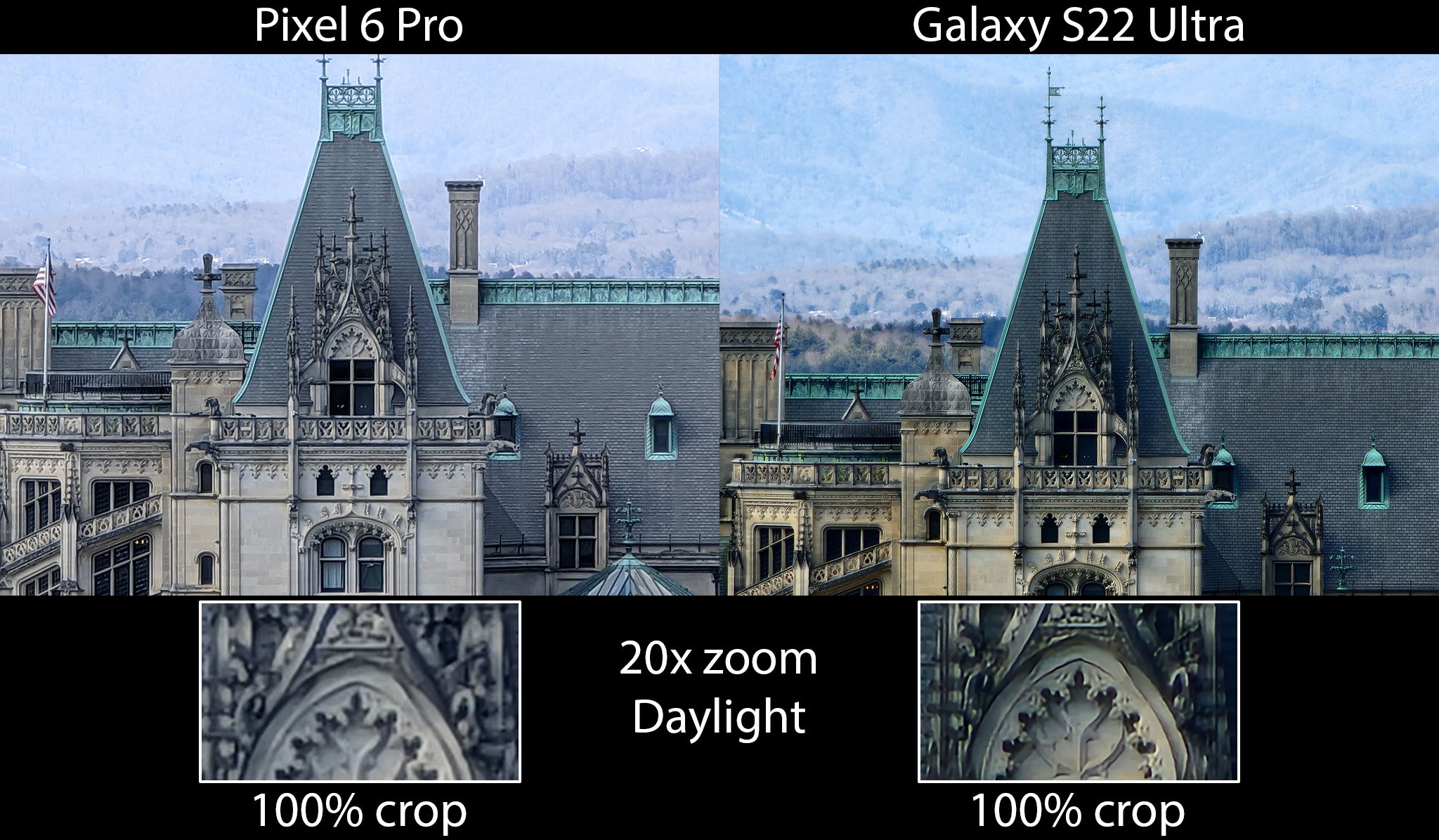
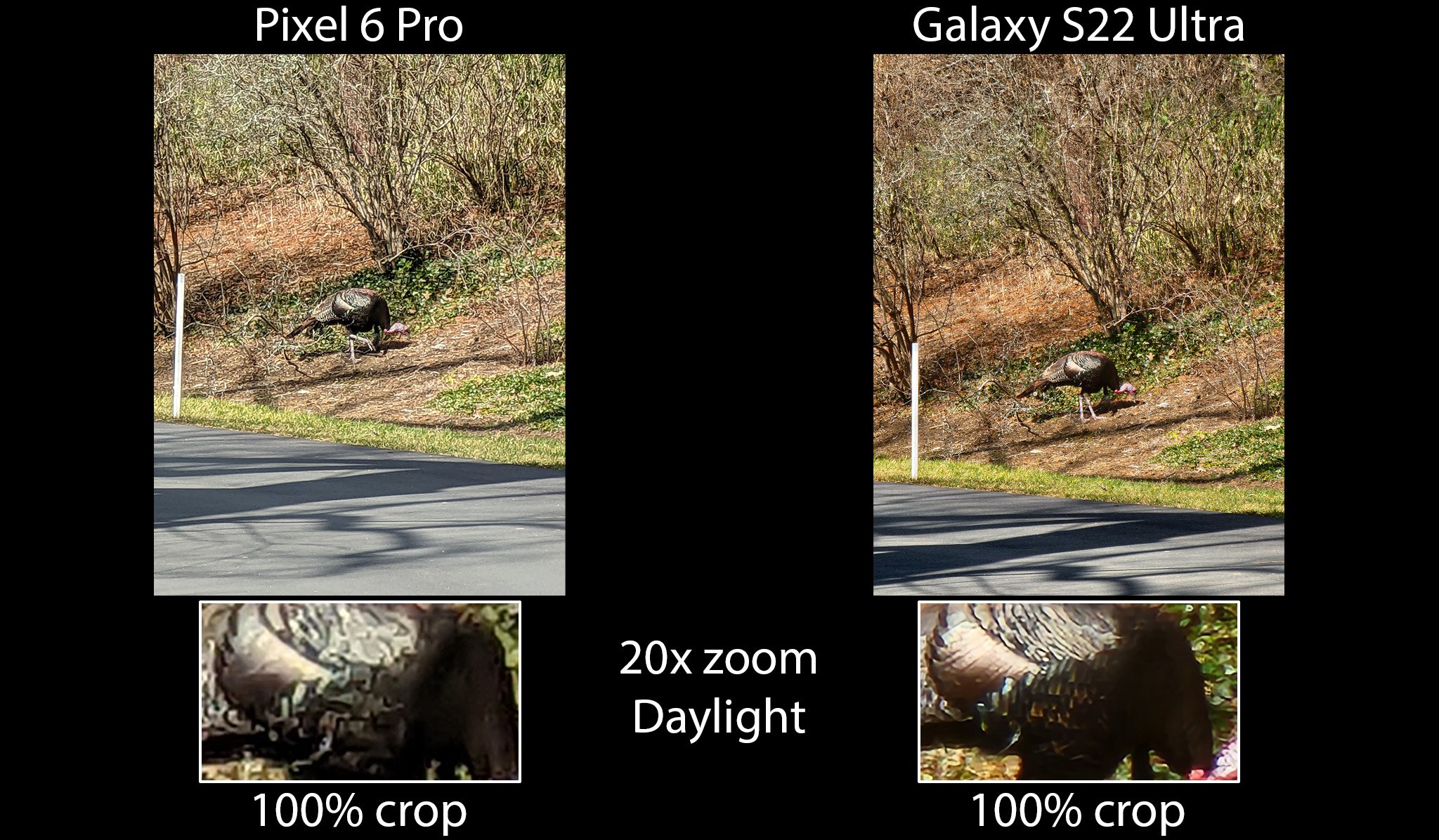
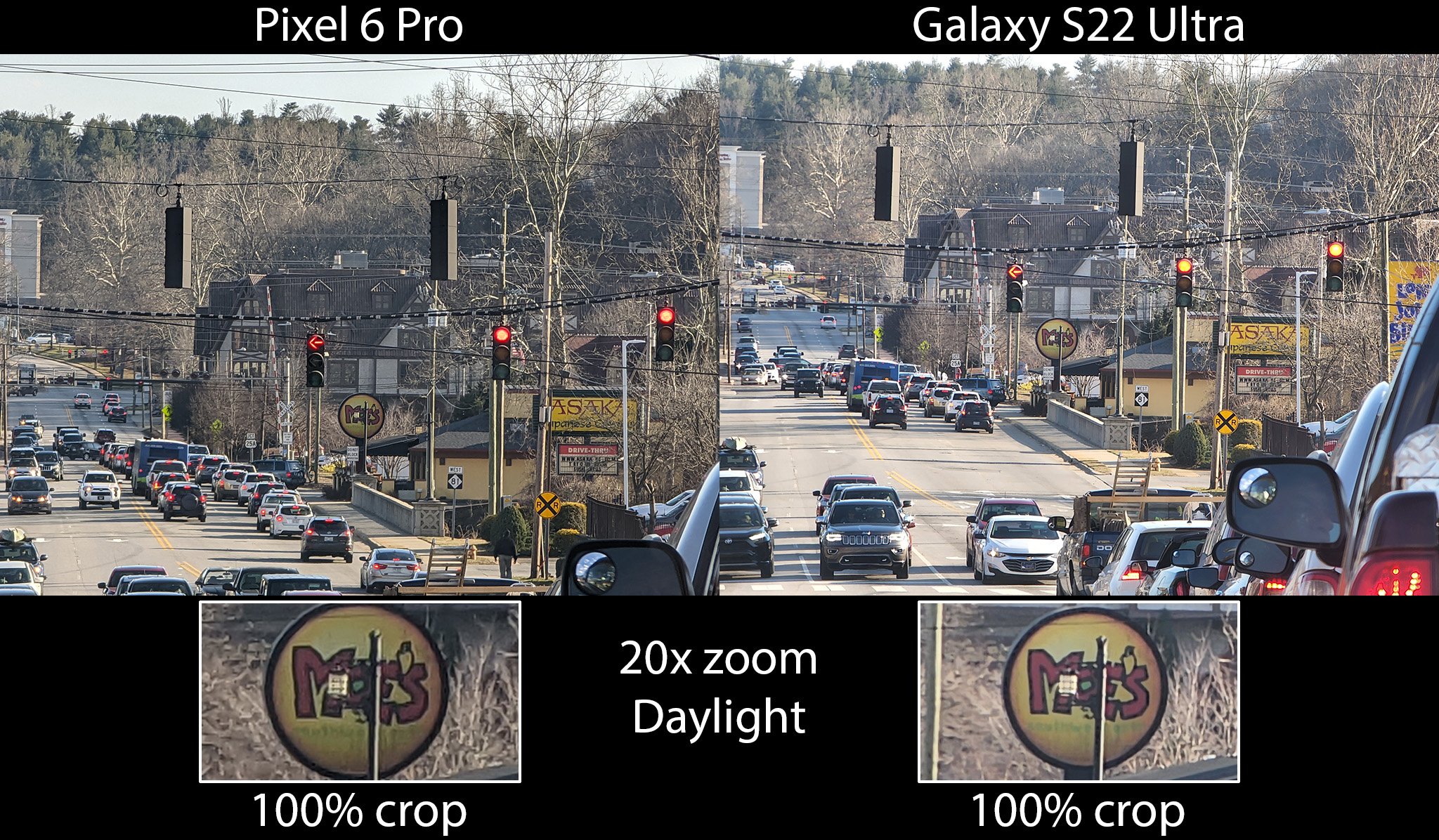
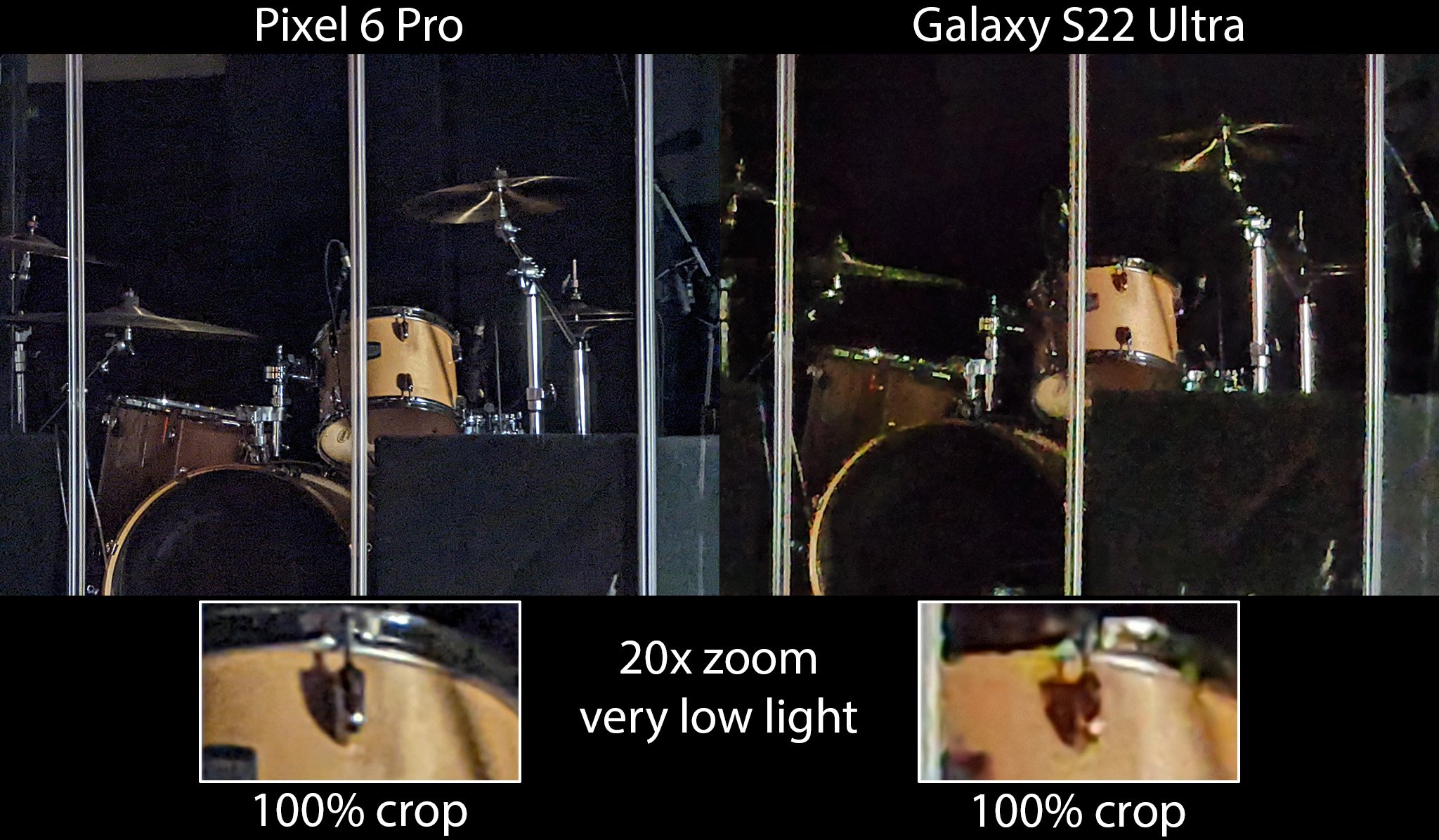
That 4x optical lens helps Google achieve spectacular detail from a distance by physics alone, and the 48MP sensor behind the lens rounds out the substantial hardware improvements. Comparatively, Samsung is only using a 10mp sensor behind its telephoto lenses.
To put the proverbial cherry on top, Google's SuperRes zoom — the same tech that has enabled excellent zoom detail despite Google's reluctance to include telephoto lenses on prior Pixels — only further enhances the effect and really completes the package.
The results here speak for themselves and show just how much better Google is doing zoom than just about anyone else, especially Apple. The exception is on the Galaxy S22 Ultra during the day, where you simply won't find a camera that can zoom in better.
Only Samsung can come close to producing zoom detail this good.
Onto the front-facing camera, Google is once again harnessing the power of the Tensor processor to enhance speech while talking into the camera. This is done through a clever algorithm that actually reads your lips and uses that data to help separate your voice from all the noise around you.
Our own Tshaka Armstrong took the Pixel 6 to the busy streets of L.A. and found that it was incredibly effective at reducing background noise as well as enhancing his own speech. What otherwise might have been a monolog with distracting noise turned into a clearly audible speech.
Google is also utilizing a wider-angle lens than some other manufacturers do, which can better capture the scene around you instead of just your face. While the lens is certainly an advantage, it doesn't do much to clear up the noise that's produced in low light.
Comparing it head-to-head with the Galaxy S22 Ultra's front-facing camera proves that Google still has work to do.
Google has long held a position of mediocrity when it comes to video recording on Pixel phones. Sure, it was good enough for most scenarios, but it never went above and beyond that level. Thankfully, the newer sensors in the Pixel 6 Pro help bump Google up several notches.
These new sensors produce significantly more detailed imagery — especially in lower light — compared to previous generations and even video quality juggernauts like the iPhone 13 Pro.
In a head-to-head comparison indoors and in low light, the Pixel 6 Pro handily beat the iPhone 13 Pro on all counts. Dynamic range was significantly better on the Pixel, most noticeable in lighter colored objects in a dark room. Items like the knickknacks on a shelf were blown out on the iPhone 13 Pro because of the loss of detail at higher ISO levels.
Likewise, significant amounts of noise and denoising effects can be seen on the iPhone 13 Pro's video, while the Pixel 6 Pro has noticeably less noise and a much more gentle denoising algorithm. Stabilization, too, was quite a bit better on the Pixel 6 Pro. Walking downstairs looks like a smooth descent on the Pixel 6, while a gradual thud motion can be seen on the iPhone 13 Pro.
Google has substantially improved video recording on the Pixel 6 when compared to previous Pixel phones.
Zooming between lenses could still use a bit of work when compared to the iPhone 13 Pro Max or the Galaxy S22 Ultra, but Google seems to have done a slightly better job than some other Android phones in this area. As it stands, you can still see the pop when the camera switches between lenses while recording a video.
It's nothing short of impressive to see Google improve so much in a single generation. If you're someone who values the best quality video without having to adjust anything, the Pixel 6 is a great choice, even if it can't be called the "very best" among Android phones.
As has been the case with Google Camera in the past, there are few additional modes to be found when compared to other big-name brands like Samsung. There are even some simple expected features lacking, like the automatic QR code reading functionality or toast notifications for scanning a document.
Those two 'missing" features — and several more — can be found by swiping over to Google Lens. Still, it's a strange thing to have so many automated features and miss these things, especially when just about every other major company packs them in.
Google still hides some features like QR code reading or document scanning in the Google Lens mode.
Other features, like portrait video, cinematic video, pro video, or manual photo options, simply aren't on a Pixel. If you really need those, you can always grab a 3rd-party app like Cinema 4K, which will grant the ability to take "raw" video from the Pixel 6 Pro's phenomenal camera sensors.
That app, in particular, enables full manual control over camera options and will satiate even the most particular of people.
Google Pixel 6 Pro: Competition

In the world of Android, Samsung typically reigns supreme as the breadwinner of all things premium. The Galaxy S22 Ultra is the most direct competitor to the Pixel 6 Pro but costs several hundred dollars more. It's a phone that'll net you more features, better camera zoom quality during the day, sharper video capture, and the utility the S Pen brings.
Either the Galaxy S22 Ultra or S21 Ultra will net you far more features — particularly in the way of convenience and customization — than Google has ever dared offer. Samsung has achieved a delicate balance over the years of having a full-featured OS while maintaining simplicity, and the upcoming Android 12-powered One UI 4 update will only further add to that fact.
Going further along those lines are phones like the Galaxy Z Flip 3 — which sports a fascinatingly unique and useful form-factor — for $100 more than the base Pixel 6 Pro. Of course, you'll be getting a camera downgrade when compared to the Pixel, but there's something to be said about a phone that can fold in half and actually fit in your pocket or bag.
Google Pixel 6 Pro: Should you buy it?

You should buy this if ...
- You need to take the best photos in any situation
- You have kids or pets you love taking pictures of
- You want a phone with a battery that will last you all day (or maybe even two)
- You want the best of Google's AI tech
You should not buy this if ...
- You don't like curved screens
- You don't like big, big phones
- You want Samsung levels of software customization
It's taken Google six years to finally produce a proper no-compromise flagship phone. Google's purchase of HTC's smartphone team so many years ago, the work it has done on its own chipset to overthrow Qualcomm's iron grip on the industry, and its Android's soul-searching have culminated into a product that's finally easy to recommend to anyone looking for a new smartphone.
As with any smartphone, the Pixel 6 Pro won't fit into every single person's idea of what the right phone is. Samsung's foldables are incredibly attractive, even if they don't pack the best cameras, and the Galaxy S21 line is a force to be reckoned with in every way.
Google didn't get as bright of a screen as Samsung and didn't get an in-display fingerprint scanner that matches up with the competition. The Pixel doesn't pack as many features or levels of customization as those phones, either. It's these things that, ultimately, are its biggest weaknesses in the end.
But the best new features needed time to bake — that much is clear — and with that time comes a level of polish we simply haven't seen from the messy, unorganized Google of the past. It's a work many have longed to see since Google announced it was taking back the reigns and showing the world its true vision for Android, and that vision is finally a reality.
Four months later update, March 2022
While the last four months haven't been too kind to Pixel 6 owners, these phones are that much better for the lessons Google has learned over that time. We can surmise that these are growing pains because Tensor is Google's first in-house chip but, regardless of the reason, it's clear that something has been a bit strange with this new hardware in that time.
Our Pixel 6 bug tracker has been regularly updated over the past four months and has seen plenty of new bug additions in that time, but Google has also squashed a large number of them quite quickly.
Both the December and February updates proved particularly problematic as users experienced issues with cell and Wi-Fi signals. Google even went so far as to pull the December update completely and withholding the January update for a few days until the bug was properly squashed.
During the past four months, Google has also released several patches that have addressed issues users were experiencing with the fingerprint scanner. The result is a fingerprint scanner that's much improved over what we experienced at launch and is, generally, good enough that I don't find myself cursing the phone throughout the day as I did at launch.
For the most part, the past four months have, largely, been about introducing bugs and fixing them shortly after. The only real feature addition the Pixel 6 Pro saw was for the At A Glance widget, which now supports a few new sources like fitness activity from certain apps, bedtime information from the Clock app, and timers and stopwatches.
We're expecting more features to be added via Google's popular Pixel Feature Drops later this month, and likely several throughout 2022 as Google continues to improve its phones over the long haul.
Changelog
- Updated haptics portion of the review to compare to the Galaxy S22 family.
- Added notes about fingerprint sensor updates and improved accuracy.
- Added link to Magic Eraser vs Object Eraser comparison.
- Overhauled camera section to compare more to the Galaxy S22 Ultra.
- Added four months later section.








