Android Central Verdict
Bottom line: The Pixel 4a delivers camera performance that punches above its weight class yet again while offering up the most well-rounded phone under $600. The doubled storage and increased RAM help you speed along through your day, and the battery life should get you through the average day with room to spare. Yeah, it looks boring on the outside, but it works great, and it's a third the price of a Galaxy S20. Slap a cute case on it, and let's go!
Pros
- +
Perfect size for smaller hands and one-handed use
- +
Ample storage and battery
- +
3 years of software updates
- +
Great camera shots
Cons
- -
Wish the selfie camera wasn't fixed focus
- -
Need more color options
- -
No wireless charging
Why you can trust Android Central
The $350 Google Pixel 4a is a siren song to me and my frugal girl tendencies. After all, a big part of why I absolutely love Chromebooks is that you can get a great computer for $300 instead of $900, and I scoff at $80 phone cases the same way your father probably does. After all, I could buy three better-quality cases and still have money left over for a pizza! All this is to say that while I love having all the latest features, I love saving money on my tech even more.
The Pixel 3a was my favorite phone of 2019 for this same reason: it was a solid little phone with a solid little price, and most of my family is using the Pixel 3a XL today. And while the Pixel 4 was a lackluster flagship, it laid the groundwork for what I think is the perfect phone for 2020: the long-awaited Google Pixel 4a, a great no-nonsense phone that offers up a more well-rounded experience than many phones twice its price. After one of the most confusing launch cycles in tech history it's finally here.
And for millions of us who can't afford to spend an extra $600+ right now, it was 110% worth the wait.
I've used the Pixel 4a for two weeks on AT&T before writing this review. I used it with Wi-Fi calling and LTE in and around Walt Disney World. I'm using Smart Launcher 5 for the home screen, with a WalliPop wallpaper, KWGT music widget and Icon Pack Studio icons.
Google Pixel 4a Hardware and design

The Google Pixel 4a's design is a very minimal update to a phone that was already very minimally-styled: Google finally did away with the ridiculously big bezels from the Pixel 3a and gave us a bigger screen in a smaller-bodied phone. As a result, the Pixel 4a is the best phone for one-handed use that I've used in years, especially once I pair it with a PopSocket — I use a phone grip because years of pinky propping has wrecked my left pinky.

The bezels are still big enough to avoid random edge-touches, and the flat screen is easier to use and to cover up with a screen protector — something you'll want to do sooner rather than later given that the Pixel 4a does not come with a pre-installed screen protector the way the most mid-range and flagship phones do. The 5.8-inch 1080p 60Hz panel may not sound glamorous in a 2020 fraught with 90Hz and 120Hz screens, but 60Hz is just fine with me and frees up battery and processing capacity to deliver a longer-lasting phone.
The earpiece at the top of the screen doubles as a speaker, with a second bottom-facing speaker flanking the USB-C port rounding things out. You can get good volume out of these speakers, should you need to listen to a video without your headphones nearby. Speaking of headphones, the Pixel 4a does have a headphone jack, same as the Pixel 3a before it, in exactly the same place (up top, left of center) and with exactly the same quality. I've been a Bluetooth convert for almost a decade now, but if you still prefer wired headphones, it's here for you.


Source: Ara Wagoner / Android Central
The buttons are placed in a sweet spot about one-third down the right side of the phone, with my thumb resting on the power button when I'm holding the phone in my right hand. The power button is a bright mint color, the only splash of color on the entire Just Black phone. While previous Pixels always had some color option — the Pixel 3a's Purple-ish with the lemon yellow accents was absolutely darling — but the Pixel 4a only launched in black.
| Category | Google Pixel 4a |
|---|---|
| Display | 5.81-inch OLED, 2340x1080 (19.5:9, 443 ppi)HDR |
| Processor | Qualcomm Snapdragon 730Adreno 618Titan M Security Module |
| Memory | 6GB LPDDR4x |
| Storage | 128GBNon-expandable |
| Rear Camera | 12.2MP dual-pixel, 1.4-micron, ƒ/1.7, OISPhase detect auto focus |
| Front Camera | 8MP, 1.12-micron, ƒ/2Fixed focus84-degree FoV |
| Battery | 3,140 mAh18W USB-C PD 2.0 charging |
| Connectivity | 802.11ac Wi-Fi, Cat12 LTE, eSIMBluetooth 5.1USB-C 3.1 Gen 1 |
| Audio | Dual speakers3.5 mm headphone jackDual microphones |
| Water Resistance | ❌ |
| Dimensions | 144 x 69.4 x 8.2 mm143 g |
Back in the spring, when the Pixel 4a was slated for a May release, rumors swirled of the Pixel 4a possibly coming in blue or a minty green, as well as a white version, and those colors may launch later this fall when the Pixel 4a comes to more countries. In the meantime, the lack of color is an annoyance that most of us will get over the moment we take the phone out of the box and slap a case on it.
Moving from the outside to the inside, the Pixel 4a has a Snapdragon 730 processor paired with 6GB of RAM, a very nice upgrade from last year's adequate-but-underwhelming Snapdragon 670 and 4GB of RAM. We also get double the storage this year, which is a huge boon because Google still steadfastly refuses to put a microSD slot in its phones, even if literally every other phone in this price bracket does except the iPhone SE. The rear camera is the same one used in the Pixel 4, and the front camera is the same one used in the Pixel 3a, which we'll swing back to in a bit.
You'll notice for the charging that there's no mention of wireless, and indeed one of the only disappointments on the Pixel 4a is that it doesn't get wireless charging the way the Pixel 4 and Pixel 5 do. 18W PD charging is fast enough — I usually get from 25-30% back up to full in an hour — but the convenience of just plopping my phone down on the wireless chargers next to my mechanical keyboard and my bed would've been worth an extra twenty bucks to me.
At least I'm not needing to top off the Pixel 4a nearly as often as the Pixel 4; 3,140mAh lasts quite a ways when you're not powering a Snapdragon 855 and 90Hz screen.
Google Pixel 4a Software and camera

Google's vision for Android is always front and center on Pixel phones, keeping things clean, simplified, and ready for whatever you want to do with it. If you want to kick over to the Android 11 Beta, it'll take you less than half an hour to enroll in the beta and have the OTA push to your phone. If you don't care about new features but just want to make sure that your phone is patched against the latest exploits, Google Pixel phones get security updates ASAP.
In previous years, I could complain about Pixel's being too plain compared to the theming options on OnePlus and Samsung. Still, between Android 10's system-wide dark theme and the simplified theming options in the Display settings, I can customize the Pixel well enough, changing the system accent color and font.
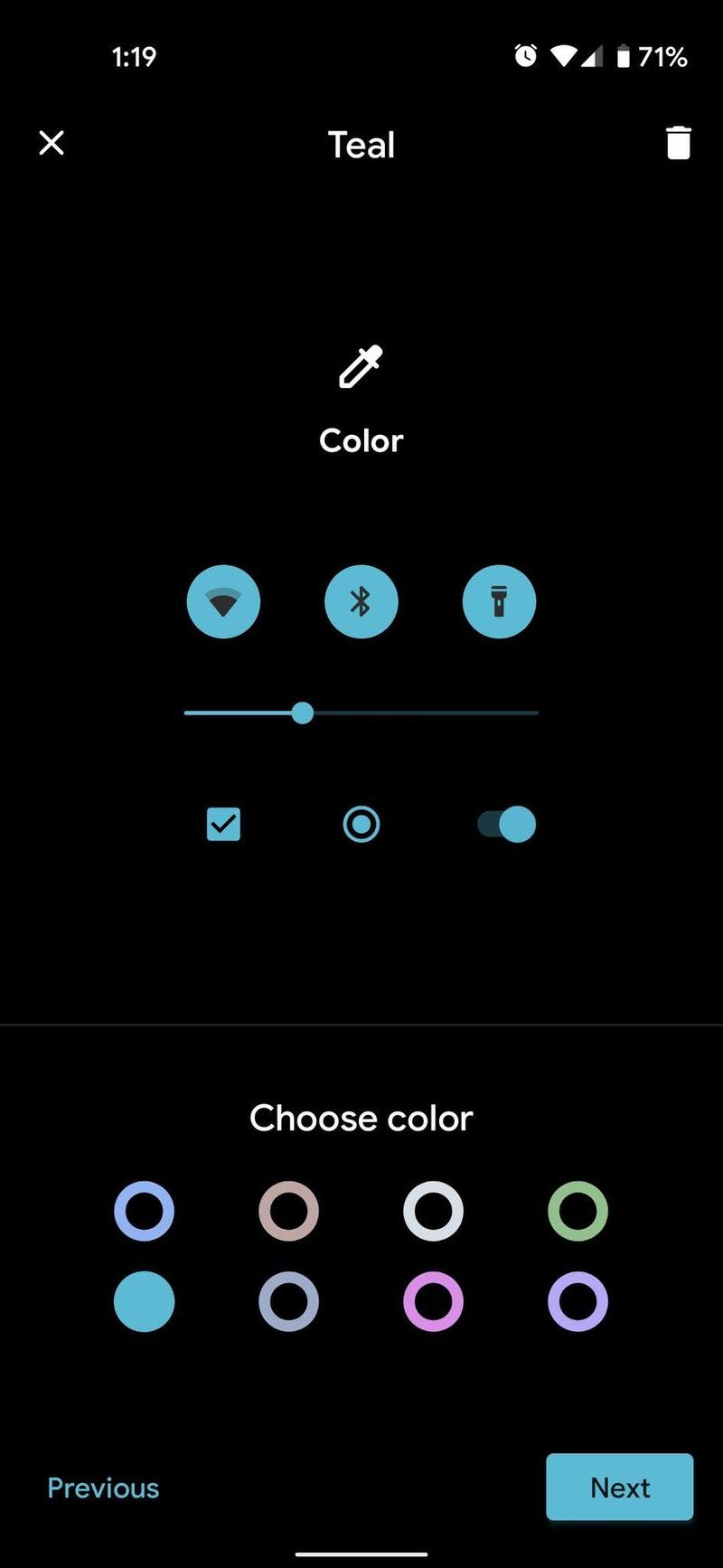
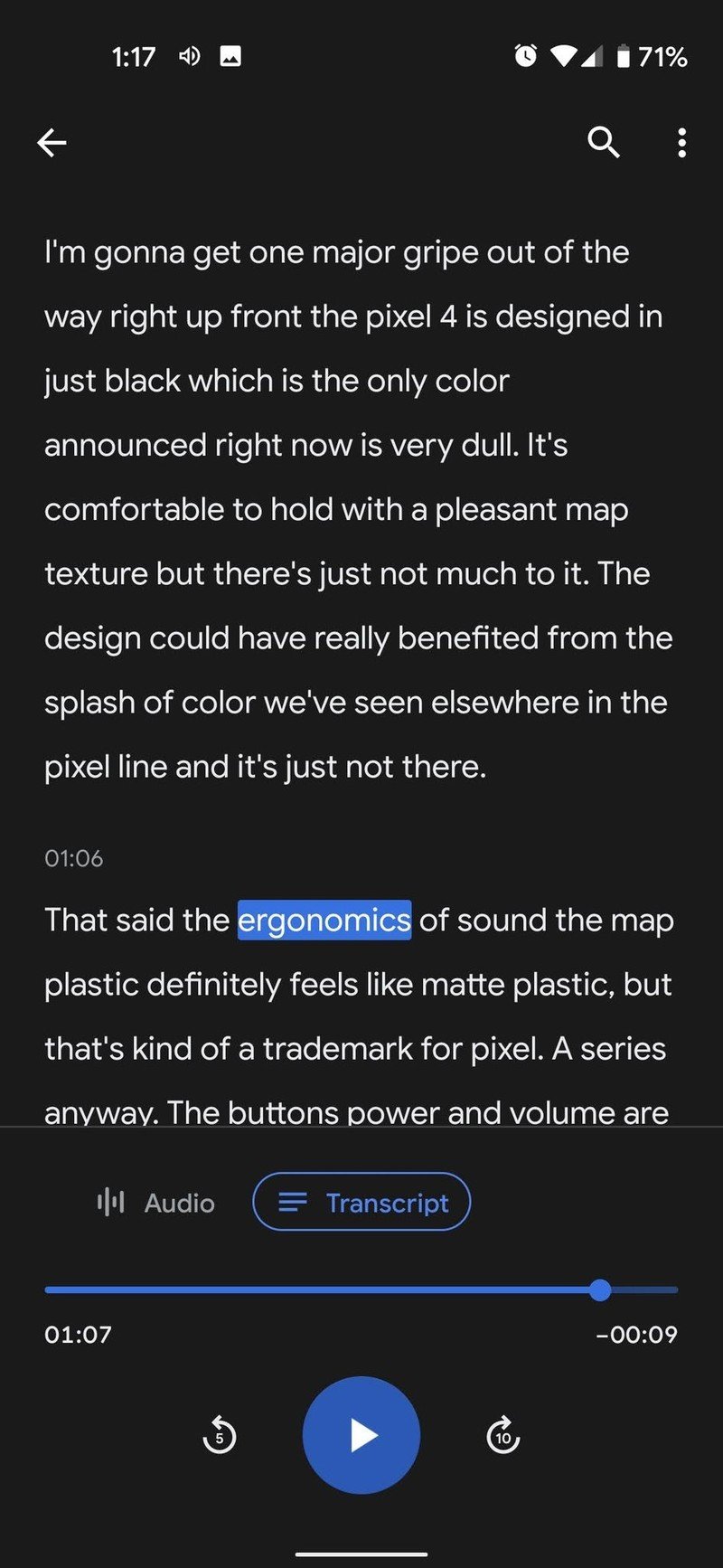
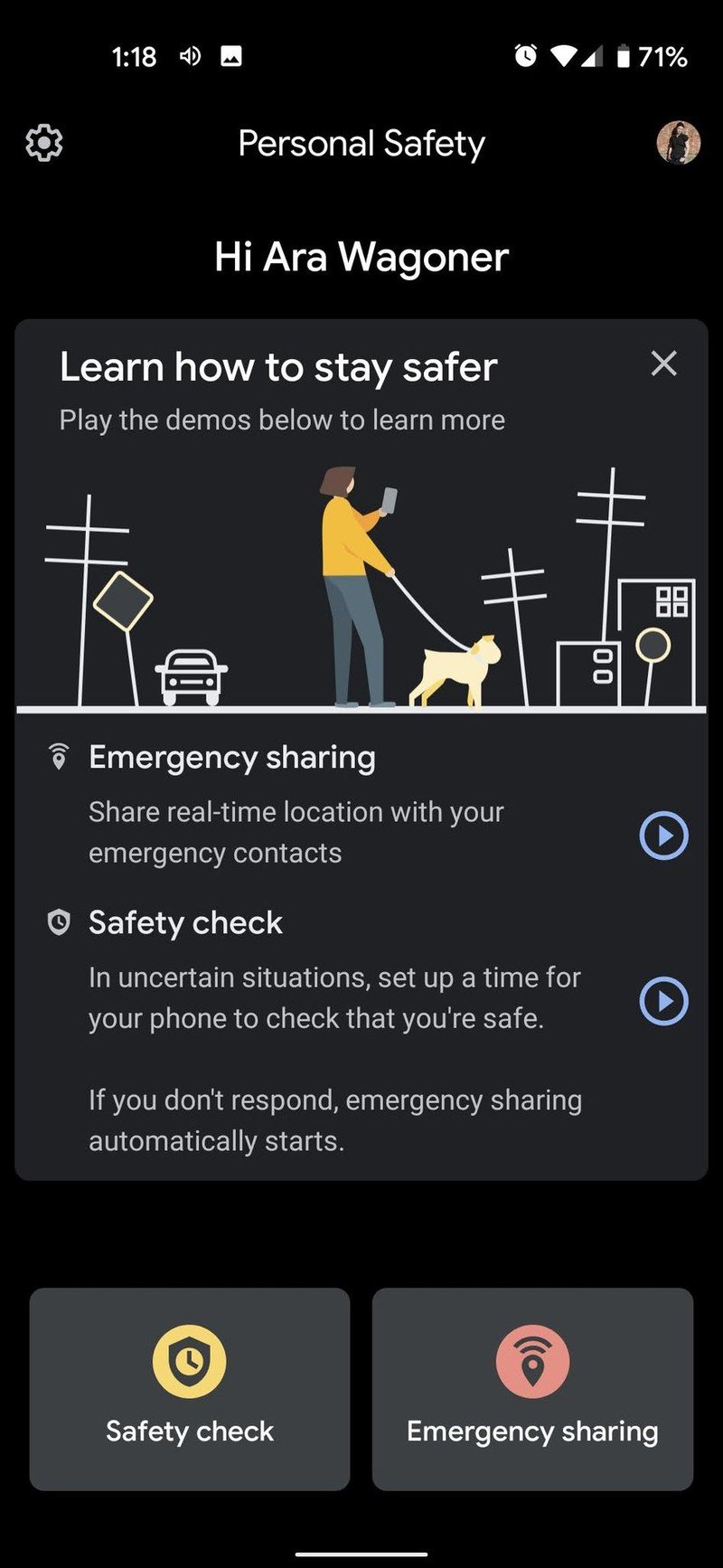
Source: Android Central
Google's services are all front and center, but Pixels also have upgraded versions of system apps, like a Voice Recorder app that comes with built-in audio transcriptions and a Personal Safety app that can help loved ones find you if something goes wrong. And of course, Pixels get all the new goodies before other phones, such as the new, slicker Google Assistant UI.
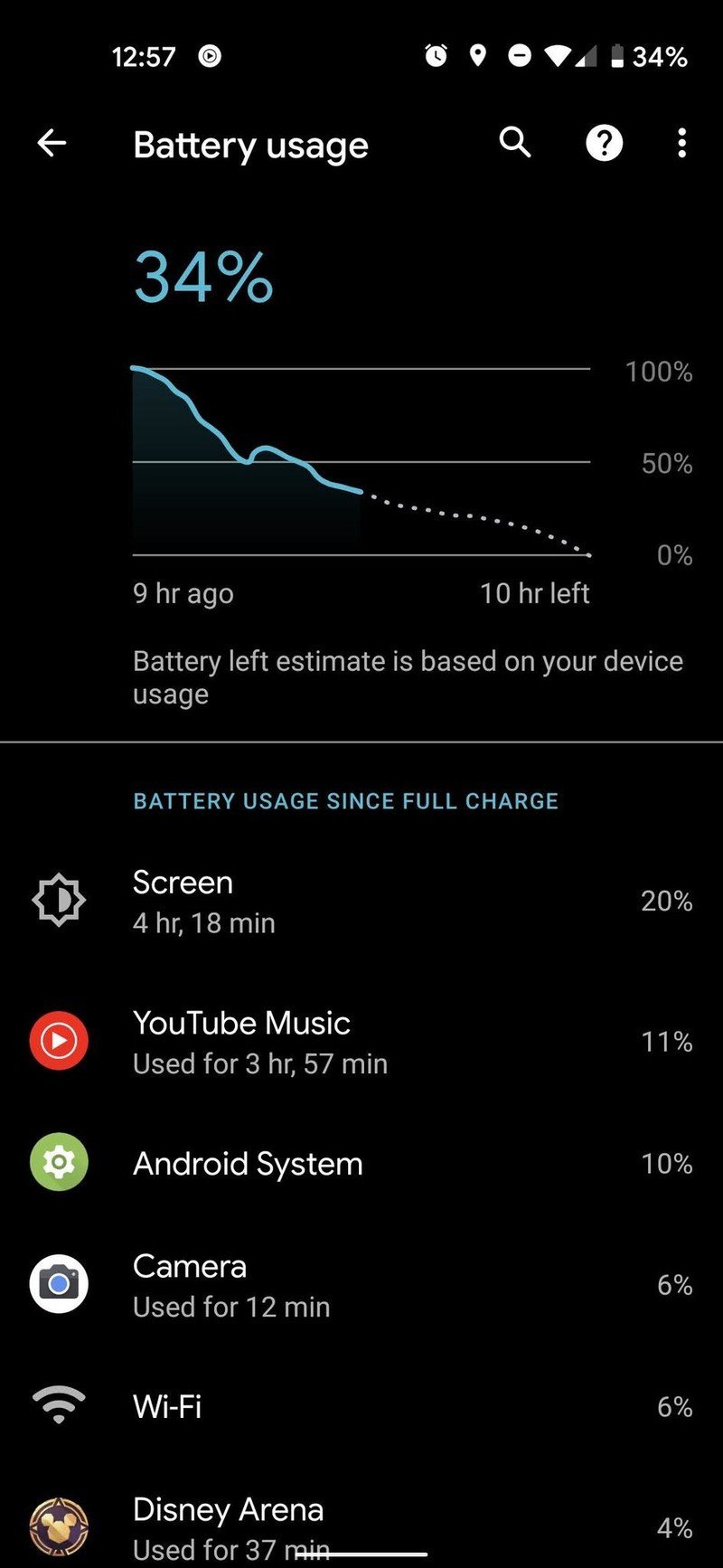
Performance of that cleaner software has been nice and smooth as well, with the only app I notice struggling being Disney Sorcerer's Arena, a resource-heavy turn-based RPG that even gums up my S20 from time to time. App switching is quick and painless so long as you're not bouncing between six media apps constantly, and none of the issues I saw on the Pixel 3a — music killed when using the camera and apps dumped from memory too quickly when multi-tasking — have been seen on my Pixel 4a so far.
While I've been bringing the Pixel 4a to the parks with a new battery pack that I need to test out, but the Pixel 4a isn't helping me because it's been getting through the day pretty easily while I'm out and about. Over five hours of screen time on a full charge has been the norm for me, even when continually bouncing between Wi-Fi networks and LTE while on a Google Meet happy hour call while walking around the Animal Kingdom.
Camera













My colleague did the full monty on the Pixel 4a's camera in our initial Pixel 4a review, and it's a wonderfully in-depth breakdown of the camera specs and performance. Instead of regurgitating that, here's the tl;dr before I get into my own observations of the camera's performance in the last few weeks:
Like the Pixel 4, the Pixel 4a's great at capturing good photos consistently, and the only thing I miss moving from the Galaxy S20 to the Pixel 4a is the wide-angle lens.
Yes, you'll notice the Pixel 4a takes a bit longer to process shots when you're taking a bunch of them in succession — though it's much faster than the Pixel 3a in that regard — otherwise you get the same regular sensor greatness of the Pixel 4 without the uselessness of the macro lens. The Pixel 4a did heat up more quickly when I was out shooting photos in the Florida heat, warm enough to get the "some exposure options are not available" warning while at Epcot and Hollywood Studios. Once I headed back into AC for a few minutes, everything was fine again, but if you're partial to long hikes in the hot sun, you might want to look elsewhere.


The selfie camera here is the same as the Pixel 3a, and while it's still perfectly fine for wider selfies, the fixed focus isn't great for short-armed girls like me. I'm not huge on selfies, but it's good enough for video calls and selfie shots in front of the castle. A wider-angle selfie camera would be nice, but I'd rather get autofocus in the next generation.
Google Pixel 4a Features

For a phone in this price range, it's impressive to see how many of the understated but oh-so-useful features that Google has packed into the 4a from its earlier flagships. First and foremost the Pixel 4a is getting the same three years of software updates that the Pixel 4 and upcoming Pixel 5 get, and they also get the same Feature Drops as well, from Bedtime and Personal Safety to whatever fun stuff comes in the coming months after Android 11 launches.
Usually, for a phone in this price range, I'd be spending this time justifying what compromises were made with this phone to meet the price point, but really the Pixel 4a is well-rounded enough that it's unneeded. Would I have loved to see wireless charging on board the way the iPhone SE does? You bet your ass, I would, but the Pixel 4a needed 128GB of storage and 6GB of RAM more. How many $350 phones do you see getting significant feature updates every few months?
Call screening is another Pixel-only feature that I'm grateful to see here. As we head into another fall election season filled with robocalls and spam — seriously, why are spam calls still a thing in 2020? WHY?! — it is more valuable than ever. If you get a call from someone you don't know, you can have Google test the caller first to see if its someone you actually want to talk to or if it's just another "free cruise to the Bahamas," as if anyone in their right mind is getting on a cruise in 2020.
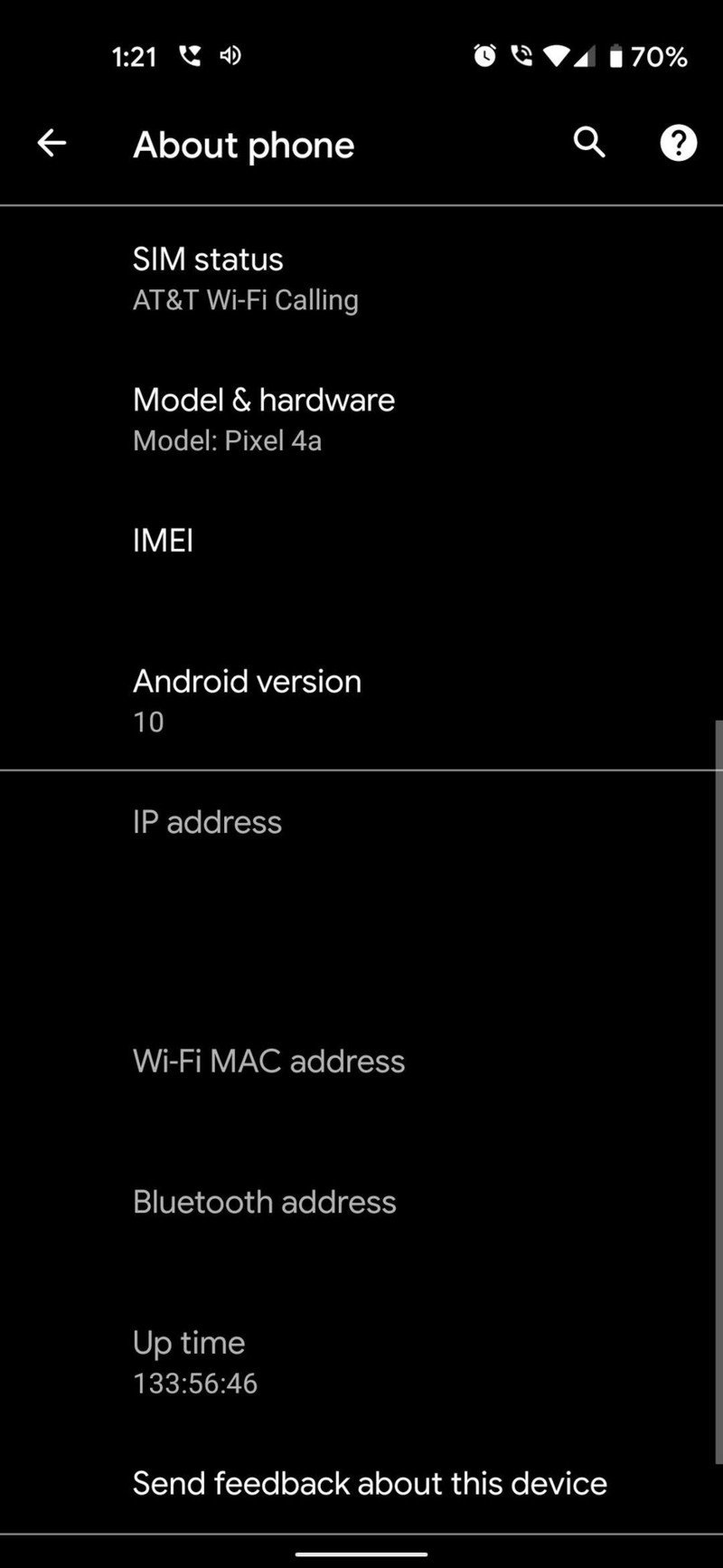
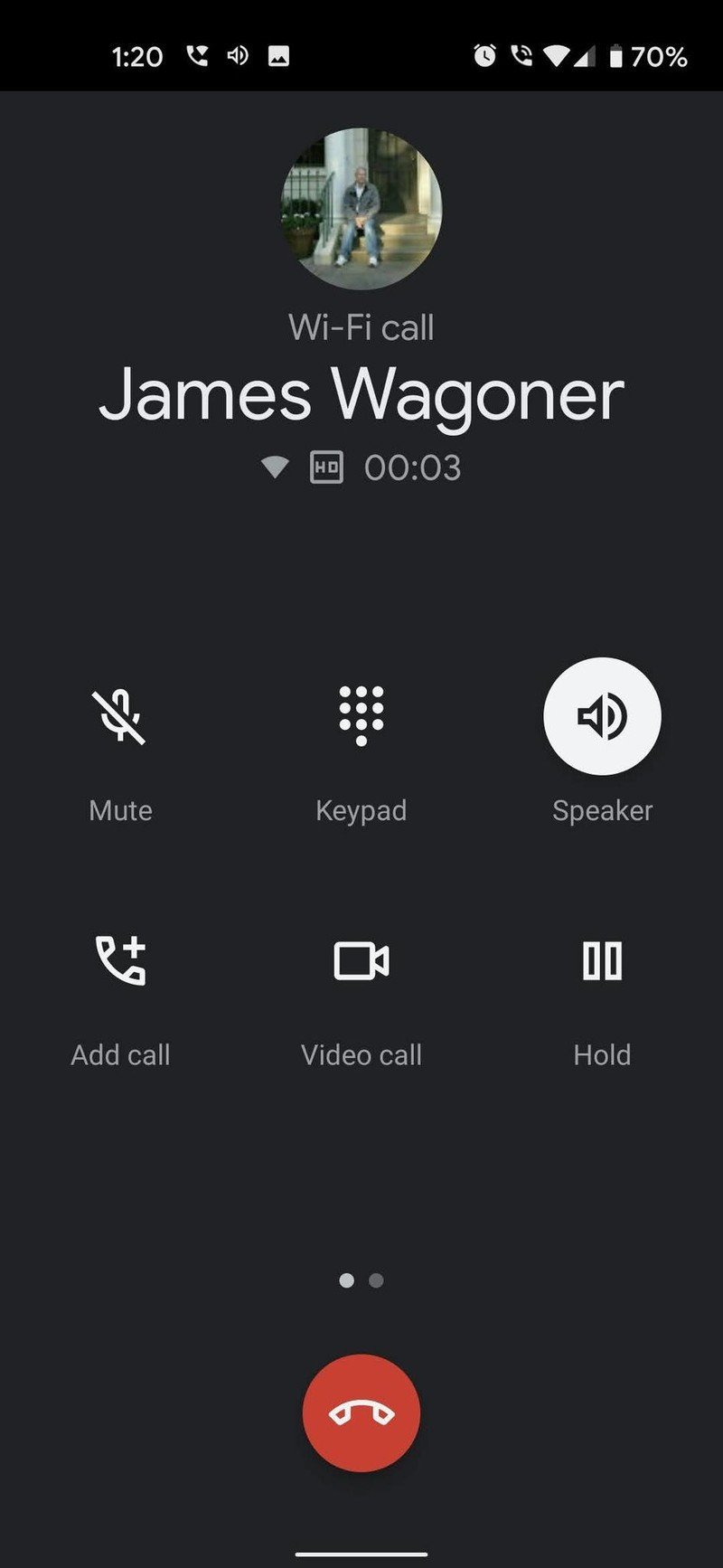
Source: Android Central
Keeping with calling features, the Pixel 4a is now the cheapest unlocked phone that is compatible with Wi-Fi calling on all four carriers, since AT&T continues to be an out-of-touch stick-in-the-mud when it comes to basic safety features. Wi-Fi calling is more useful than you might realize, especially if you live in a dead zone — which I did last year — or under a metal roof.
Another feature that seems like a no-brainer but has been more of a lifesaver than ever in 2020 is the rear fingerprint sensor. The face unlock on the Pixel 4 is pretty useless when out and about these days, and the ultrasonic sensor on the S20 — and now the Note 20 Ultra — is thoroughly trounced in consistency and speed by good ole' reliable on the back of the Pixel 4a. Being able to swipe down to see a notification without reaching up to the top of the screen is also a great benefit — P.S. it works in landscape, too, if you need to quickly peek on a notification while watching videos.

The Pixel 4a is one of those great phones that is more than a sum of its parts, like the OG Moto X that made me into an Android nerd almost a decade ago. Its no-nonsense approach to software keeps your phone from getting cluttered while still bringing you the features that you never knew you needed. How did I ever live without call screening?
True, the Pixel 4a misses out on waterproofing and 5G, but — and I know I'm about to commit technological heresy here — 5G still isn't worth the upgrade yet and it's absolutely not worth the hit to battery life. If you're chomping at the bit for 5G your time will come, but for the rest of us who feel solidly MEH about it, the Pixel 4a is here to not make us pay an extra $200 bucks the way every Snapdragon 865 phone this year has.
Google Pixel 4a Competition

There's a fair a bit of competition the Pixel 4a faces in the "mid-range" $300-$400 bracket. The Samsung A51 offers a shinier shell and a longer-lasting battery, but the cameras are lackluster, and the hardware is over a year old unless you're springing for the new 5G version which is $500, same as the upcoming Pixel 4a 5G.
The Pixel 4a was supposed to launch in May initially, which led to a lot of comparisons to the iPhone SE (2020). While this would make for a great first Android phone for iOS migrants, the Pixel 4a has better cameras, a much bigger OLED screen in almost the same size chassis, and it still has a headphone jack for the folks who are tired of using Lightning to 3.5mm adapters. The iPhone SE does have waterproofing and wireless charging, but it's also $100 more expensive than the Pixel 4a for the 128GB configuration.
If you're in Europe, you've still got a few weeks or months until you can buy the Pixel 4a — because really, what would a Pixel be without some confusing nonsense around some aspect of its availability — and if you can't wait that long, the OnePlus Nord is a pretty compelling alternative. The Nord is a much bigger and better-looking phone, but the Pixel 4a has better camera performance and a slight edge in software updates.
Google Pixel 4a Should you buy it?

Who it's for
- If you want a small phone that is actually good
- If you care about security and updates
- If you're tired of chasing the bleeding edge
- If you want a great cross-network device
Who it isn't for
- If you need a ginormous screen or 120Hz
- If you need wireless charging or waterproofing
- If you need a flashy showboat of a flagship
- If you're dead-set on 5G
The Pixel 4a is a phone we've waited six months for, and while it's not a perfect phone, it's the most well-rounded phone we've seen this year under $600. It's also a phone that is the perfect embodiment of 2020: it got several months of delays for entirely preventable reasons, it has the essential features and price for consumers amid an uncertain and anxious economy, and while it looks boring on the surface, there is some impressive performance going on under the hood.
4.5 out of 5
While the Galaxy S20 is undoubtedly a more powerful phone, unless you're in love with One UI or use the wide-angle camera all the time, there's very little to justify spending double or triple the money when the Pixel 4a does 90% as good a job and will get updates months faster. Whether you need a simple, reliable phone for your mother or a replacement phone for your kid that could actually last them a couple of years once you get a good case on it, the Pixel 4a is a damn good phone at a damn good price.

The perfect phone for 2020's chaos.
If you need to replace an aging phone and don't want to pay $700 for a new phone, Google made the dark horse that you should bet on. With best-in-class cameras, stable software, and enough storage and power to make sure you're not feeling hobbled, the Pixel 4a delivers the sleeper hit of the year.
Ara Wagoner was a staff writer at Android Central. She themes phones and pokes YouTube Music with a stick. When she's not writing about cases, Chromebooks, or customization, she's wandering around Walt Disney World. If you see her without headphones, RUN. You can follow her on Twitter at @arawagco.


