Android Central Verdict
Bottom line: This is easily Google's best-ever phone. The hardware is sleek and efficient, and Android 10 runs brilliantly. Google's little additions to the software differentiate it, face unlock works incredibly well, and this is the best Android camera available in all lighting. But the battery life is frustratingly bad, and it's hard not to feel short-changed paying this much for weak RAM and storage.
Pros
- +
Super-smooth 90Hz display
- +
Simple, useful and fast software
- +
Excellent face unlock
- +
Top-notch camera quality back and front
- +
Nice-looking and feeling hardware
Cons
- -
Incredibly weak battery life
- -
Motion Sense has little real-world use
- -
Low RAM and storage for the money
- -
Most apps incompatible with face unlock at launch
Why you can trust Android Central
Deserved or not, Google's Pixel phones have extremely high expectations placed on them. Whether it's because they tend to be used by the extra-observant tech enthusiast crowd, or just because they're being offered by a multi-billion dollar company with one of the most recognizable brands in the world, we expect a lot from Pixels.
For three generations, the expectations frankly haven't been met. Pixel, Pixel 2, Pixel 3 ... each year brought a different set of compromises and issues that were frustrating. Frustrating because for so many people, the idea of a Pixel is exactly what they wanted their phone to be — but so few bought one because ultimately, it wasn't all pulled together in a compelling way. Even Google itself couldn't execute on this amazing idea of what a Google smartphone could be.
For the fourth generation, the expectations are incredibly high, and the chances that people are willing to let shortcomings go are even lower. Smartphones, across the board, are really good. And with this many years of history, it's completely reasonable to think Google should have figured things out by now. The Pixel 4 XL has to be great.
Google Pixel 4 XL Price & release date

The Pixel 4 XL was released alongside the smaller Pixel 4 on October 24, 2019. At launch, the Pixel 4 XL sold for a base price of $899 with a Snapdragon 855 processor, 64GB of storage, and 6GB of RAM. For an additional $100, bringing the total price to $999, you could double the storage to 128GB.
Google loves it quirky-named colors; the Pixel 4 XL was available in Just Black, Clearly White, and Oh So Orange, each of which features a black metal rail and a colored rear panel, along with an accent color on the power button. Just Black came in a glossy finish, while Clearly White and Oh So Orange featured frosted matte glass.
Months ahead of the launch of the follow-up Pixel 5, Google discontinued the Pixel 4 and 4 XL on August 6, less than ten months after their initial launch. At the moment, there's no more XL variant in the Pixel lineup, save for the similarly large (though less premium) Pixel 4a 5G.
Google Pixel 4 XL Hardware and design

Hardware quality and design have always been strengths for Pixels. They've never been particularly groundbreaking or exciting just for the sake of being different, but instead very simple and well-executed. Whether you personally enjoy the minimalistic look or not — I happen to think it's wonderful — the overall quality of the hardware has always been good, and the Pixel 4 is no exception.
This isn't groundbreaking design, but it's incredibly simple and well-executed.
There's nothing particularly special, new or flashy here. A metal frame with a matte textured finish provides grip, and symmetrical glass panels on the front and back round it out. There are lots of subtle things that add to the holistic feel of the hardware, like the radius of the curves of the display corners, front and rear glass corners, and camera cutout all being the same. Like the rest of the hardware design, it isn't the individual pieces that you notice, but the total look and feel as one nice-looking object.




| Category | Pixel 4 XL |
|---|---|
| Operating system | Android 11 |
| Display | 6.3-inch OLED, 3040x1440 (19:9)90Hz |
| Processor | Qualcomm Snapdragon 855Pixel Neural Core |
| RAM | 6GB |
| Storage | 64/128GB |
| Rear camera 1 | 12MP, 1.4µm, f/1.7, OIS, PDAF |
| Rear camera 2 | 16MP telephoto, 1,0µm, f/2.4 |
| Front camera | 8MP, f/2.090-degree lensfixed focus |
| Battery | 3700mAh |
| Water resistance | IP68 |
| Dimensions | 160.4 x 75.1 x 8.2 mm193g |
| Colors | Just Black, Very White, Oh So Orange |
It's all simple and efficient, with nice attention to detail. And it feels great as well. I'm using the white Pixel 4 XL, but had a considerable amount of time with the black model in the couple of days following the launch event — and I definitely prefer the matte finish of the white and orange models. This is the best matte glass implementation I've felt on a phone. It walks a perfect balance between matte and glossy to where there's a little grip and tackiness in your fingers, but you get the better look of matte glass and resistance to fingerprints and smudges. The glossy black does provide more grip, but the white and orange have enough grip. In return, they look dramatically better both right out of the box and over time without piles of fingerprint smudges.
The shape and materials of the Pixel 4 XL match up well with its size. It's just a tad larger than the Galaxy S10+, smaller than the Note 10+ and OnePlus 7 Pro, and roughly the same size as the Pixel 3 XL. The rounded sides nestle in my palm well, and the instances of the phone just feeling too big were few and far between — due in part, I think, to Android 10's back gesture that lets you swipe in from either side rather than reaching down to the bottom of the screen. And of course, there's little to complain about in terms of size when there's also a standard Pixel 4 available, which is downright small in comparison.
This is the best matte glass implementation I've felt on a phone.
For as good as its hardware has been, Pixel displays have been average at best. The Pixel 4's is finally above average, and fitting its top-tier smartphone price. The QHD+ OLED panel is brighter than last year, and extremely colorful and crisp, with great viewing angles. It no longer has an unsightly notch, either, which is great just so I don't have to hear people complain about it anymore. Yes, there's a rather large top bezel, but it really fades away into the hardware and isn't distracting in the least.



This is a great display in all aspects, with 90Hz refresh being the cherry on top.
Is the display as good as Samsung's latest? No, it isn't. The brightness still doesn't reach the great heights you'll see on the Galaxy S10 or Note 10, but every other aspect is neck-and-neck — colors, clarity, and viewing angles are all superb. And the bonus of having a super-smooth 90Hz refresh rate to look at every single moment mostly makes up for not having the excellent direct sunlight visibility.
Elsewhere in the hardware, Google gets the basics right. The display has excellent touch response to match that 90Hz refresh rate, and the haptics are great no matter what you're doing on the phone. The dual speakers are easily louder than the Pixel 3's, and don't distort even at high volume.
Google Pixel 4 XL Software, performance, and battery life

Google's biggest differentiator is its software — both in simplicity and powerful functionality.
The biggest area Google can provide value and differentiate itself from the competition is in the software. Google obviously provides an incredibly clean software loadout without the traditional pile of bloatware and extra features. But it isn't wholly unique in this respect, with OnePlus offering a very comparable experience in terms of simplicity and cohesiveness. So the real bits of differentiation are in its Pixel-exclusive features; the Pixel 4 includes new on-device AI processing for speech-to-text, which enables live captioning of any audio on your phone, speech-to-text transcription in the Recorder app, and incredibly fast Google Assistant responses.
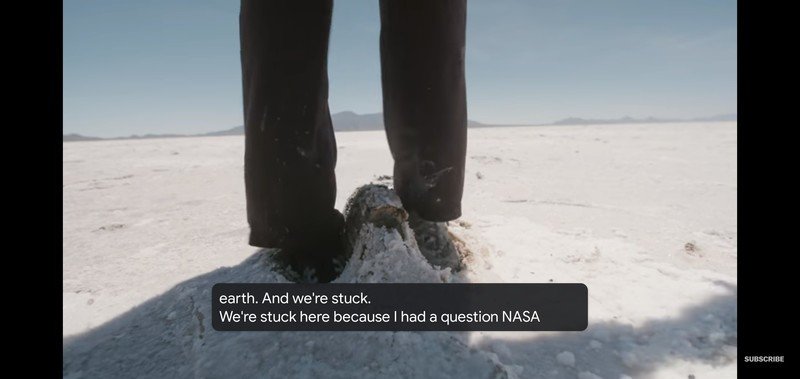
Live Caption works really well, and is quickly activated at any time with a button that shows up underneath the volume slider when you press the volume key. With Live Caption turned on, the phone intercepts any audio that would come out of the speakers and does realtime speech-to-text into a caption box on the screen. The captioning is incredibly accurate, which is particularly impressive because all of the processing is happening locally on the phone. In situations where you don't have headphones but need to keep quiet, Live Caption is a great way to digest information from a video without disturbing others. You can also use Live Caption with audio still playing out of the speakers, so this could be a great accessibility feature or something to use for tough-to-hear dialogue in a video you're otherwise watching with sound.
Moving voice processing to the phone locally has numerous real-world benefits.
And even if you don't want to caption from audio on your phone, the same technology is at play in the new Recorder app for things going on around you. This is a fairly straightforward audio recorder app, except that while it records audio, it's also doing a realtime speech-to-text transcription of everything — again, all happening on-device. That's extremely useful because it makes the audio searchable, tying the transcription back to the corresponding part of the audio recording. Anyone who regularly records conversations will love the Recorder app.
The same local language processing comes into play with the new Google Assistant, which was originally shown off at Google I/O several months ago. By processing a huge number of potential commands on the phone, you can get near-instant responses to lots of common queries — and the Assistant has a deeper understanding of the context in which you're asking questions.
This is the first version of the Google Assistant that's fast enough to make me use it.
For example, it's now super-fast to ask the Assistant to do things like switch between apps, perform phone functions, make searches within apps, and basically do anything locally on the phone with your voice instead of your hands. There's also support for this new Assistant in Google apps like Photos and Maps, with lightning-quick responses even when performing more complex actions. You can also seamlessly move between telling the Assistant to compose a message and then speaking the message to be sent, while also navigating between multiple apps.
If you use the Assistant at all currently, you're going to be blown away by the speed of the new capabilities. And even if you're like me and rarely use the Assistant as it is, you may be convinced to use it more often knowing how quickly it can respond and how much it can do locally without having to wait for a network response. It still isn't a replacement for just touching your phone in most scenarios, but in situations where you can't, these new Assistant is much closer than ever before to the promised future of being able to confidently use your phone from a distance.
But there's one big caveat here: at least right now, this new Assistant only works if you don't have any Google G Suite accounts on your phone. Which a lot of people have. It's something I have. And as soon as I publish this review, I have to re-add my work-issued G Suite account to my phone and lose the new Assistant. A head-scratching restriction that I hope Google sorts out in short order, because people who have G Suite accounts on their phones typically have them for a very good reason, and won't be able to take them off just to get the new Assistant.

The last all-new Pixel feature is another marriage of hardware and software: Motion Sense. And I'm mentioning it last here because I've found it to be the least compelling of the bunch. Enabled by the new "Soli" sensor in the top screen bezel, you can make touchless hand gestures over the phone to perform actions. Unfortunately, you can only do two things right now: skip forward and back on audio tracks (in some apps), and dismiss calls or alarms. Once you figure out the right way to swipe — which is with your hand more perpendicular to the phone rather than parallel — it works pretty well. But it's definitely not 100%, and when it doesn't work, you feel (and look) stupid waving your hand over your phone when you could have just tapped the screen and been certain of what would happen.
Motion Sense gave me flashbacks to the LG G8 — and that's not a good thing.
Motion Sense gave me flashbacks to reviewing the LG G8, where I said its AirMotion gestures are "a solution in search of a problem" — I feel the exact same way about Motion Sense. Perhaps there are more compelling use-cases on the way in future software updates, but they certainly aren't here right now. The technology does work, and there are niche examples for when you'd like to control your phone with a swipe instead of a touch ... but those instances are few and far between, and being able to skip tracks and dismiss alarms aren't the types of things that get me excited enough to think Motion Sense is worth my time to use.
Thankfully the Soli sensor is in use for more than just these explicit Motion Sense gestures. It's being used in conjunction with the rest of the phone's sensors to improve the phone's awareness of where you are to make face unlock and other ambient detection features better. And right now, Soli's adding more value in those ways than with Motion Sense itself.
The Pixel 4 runs Android 10 smoothly and consistently, without the random jank of prior Pixels.
Beyond Google's Pixel-only additions, I'm really enjoying both Android 10 as a whole and the Pixel 4's performance. The new notification settings make it even easier to manage what interrupts your day, and I appreciate the granular options for controlling when apps have access to your phone's location. And after a few weeks straight of using Android 10 — between the Pixel 3 and 4 — I'm very used to the gesture navigation system. (The only remaining hangup for me being the odd interaction between the left-in back gesture and swipe-in drawers in apps.)
The Pixel 4 runs Android 10 smoothly and consistently, and that isn't just a function of the 90Hz display. I haven't had any of the Pixel 3's stability or consistency issues, and whether that's due to the new processor, 6GB of RAM, new software efficiencies or a combination of the group, it's a welcomed change. Using the Pixel 4 XL the same as the 3 XL, I haven't experienced any of the issues with background apps or ongoing media being aggressively closed in the background, nor have I faced odd interface jank or visual slowdowns. It's all just as fast and smooth as I expect having spent time on the OnePlus 7 Pro and Galaxy Note 10+ of late.
Every Pixel has developed performance issues over time; I'm crossing my fingers that trend has ended.
This take requires at least a tiny pinch of salt, though. I've reviewed three generations of Pixels, and each time they seem great out of the box and end up being less-than-stellar after a couple of months' use. And there seems to be an unnaturally large variety of software quirks and issues that make their way out of the woodwork once the phones start to get out to regular buyers. But I'm feeling very positive about the Pixel 4's software capabilities — both based on how well it's been running during my review period, and how my Pixel 3 XL has been very quick and consistent since its Android 10 update.
Enter face unlock

Well, would you look at that: Google dropped the fingerprint sensor in favor of advanced face unlock. And it's done things the right way, with a multi-sensor array that's much more secure than a single camera-based system and uses infrared light to analyze your face in any lighting condition. It starts looking for your face basically any time the phone is moved or detects movement around it, which in the real world means it's just about always ready to scan. It's fast and consistent. Most of the time, the phone was unlocked and on the home screen before I even had it positioned properly to start using it — and it even works in the pitch dark, while lying down, with a hat on, and while wearing sunglasses.
Face unlock has been implemented perfectly from a technology perspective — but apps have to support it.
Per usual, there's a whole bunch of hullabaloo over whether Google's face unlock implementation is secure or not. It's just as secure as fingerprints are (yes, even without a requirement to open your eyes), and if you're really worried about security you shouldn't be using face unlock or fingerprints — set up a long password or several-digit PIN for your lock screen instead.
Despite how awesome face unlock is, it has limitations that are incredibly frustrating. The technology is clearly sound and secure. But face unlock's problem isn't technology, it's app developers. In order for an app to be unlocked with the Pixel 4's face unlock, it has to be using the latest "BiometricPrompt" API — any app that uses the old API for just fingerprint sensors will not be aware of face unlock, meaning it falls back to prompting you to log in manually with a username and password.
Not a single app that I use with a fingerprint sensor today has face unlock support.
None of the apps I use that typically require a fingerprint have been updated with the BiometricPrompt API. Not Bank of America, American Express, Enpass, PayPal, and on down the list ... not a single one. This API has been available since the Android 9 release was finalized, and yet only a handful of apps are using it. Google points out that Dashlane, Keeper, Password Safe, Robinhood, and 1Password all use BiometricPrompt ... popular apps, but c'mon, it's five apps.
Right now, it's incredibly frustrating to be using a brand-new $900 phone and have to sign into my password manager manually (remember, it doesn't support face unlock either!) and use its autofill service to log into my secure banking and payment apps; something you don't have to do on a $100 phone with a fingerprint sensor. This should be a short-term problem, though: all apps that want to release an update after November 1 must target the Android 9 API level, including the new biometrics API, which should make quick work of this problem. But that doesn't force developers to update on November 1 — we could be waiting months to see many popular apps, particularly from the big companies like banks, update for face unlock.
Everything else aside, this may be the biggest reason to delay buying a Pixel 4 — you don't realize how frustrating it is to be missing fast biometric authentication until it's gone.
Battery life

Battery life is, without question, the Achilles' heel of the Pixel 4 and 4 XL. And it's baffling that this is still the case after three generations of Pixels that had the worst battery life of their peers.
Battery life is, without question, the Achilles' heel of the Pixel 4 and 4 XL.
Even with a larger battery, a more efficient processor and Android 10's battery-saving features, the Pixel 4 XL still has incredibly weak battery life. My typical weekday starts at 7 a.m. and includes a ton of time on Wi-Fi, between 3-5 hours of "screen on" time, and mostly consists of short bursts of phone usage with messaging, tracking a workout or run with Strava, time in social media apps, a decent amount of podcast and music listening over Bluetooth, and of course lots of notifications. Nothing crazy, no gaming or video streaming, nor hours of hotspotting or 30+ minute sessions of having the screen on. And yet, the Pixel 4 XL struggles to make it through the day.
On these typical weekdays, I was making it just 13 to 15 hours — aka 8 to 10 p.m. in my scenario — and hitting 5% battery, even with Battery Saver on at 15%. That's while leaving all of the phone's settings on their defaults, which includes using Ambient Display, auto screen brightness, 90Hz screen refresh, Motion Sense, etc. On a heavier travel day, I killed the 4 XL in under 12 hours. I had to use Battery Saver for some portion of every day during my review period.
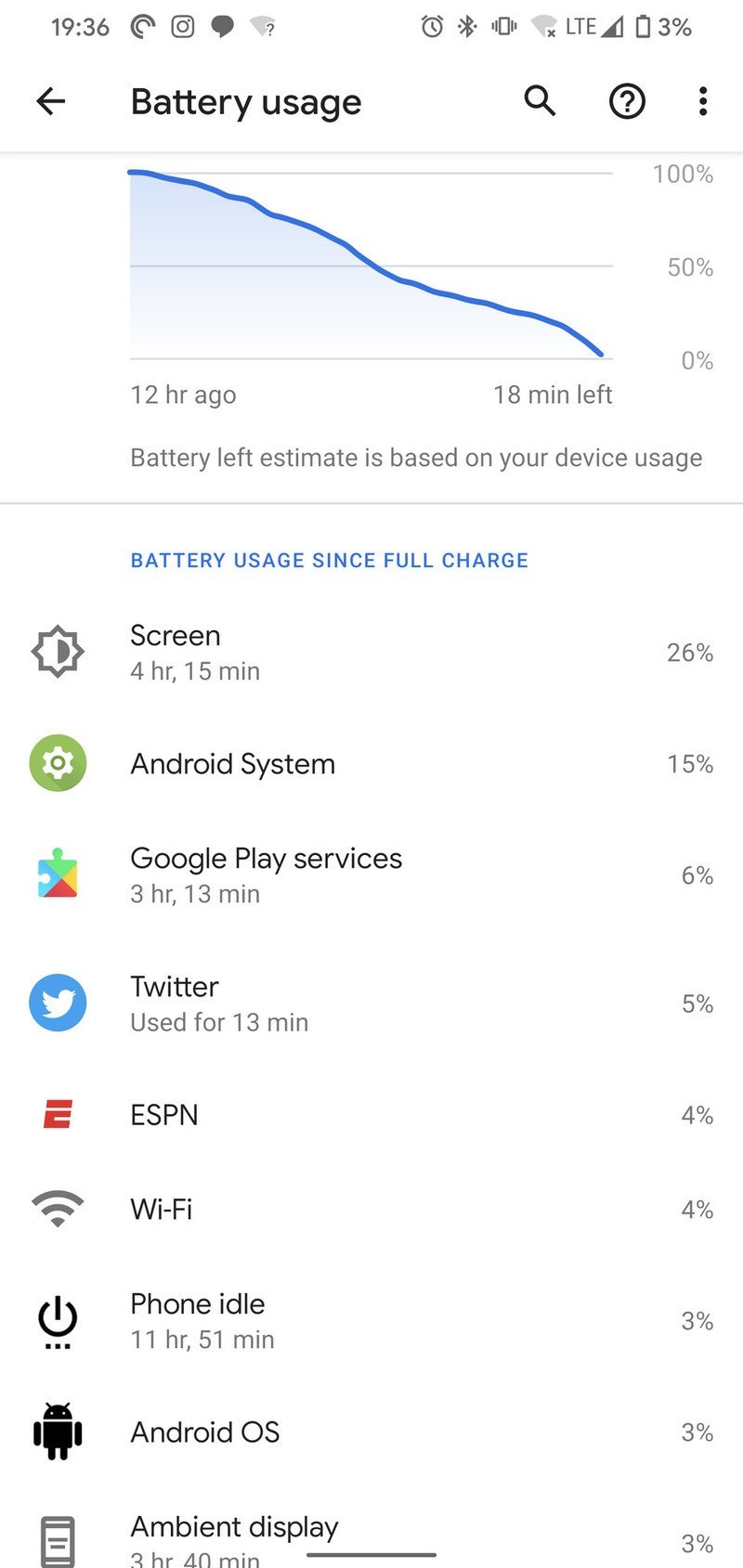
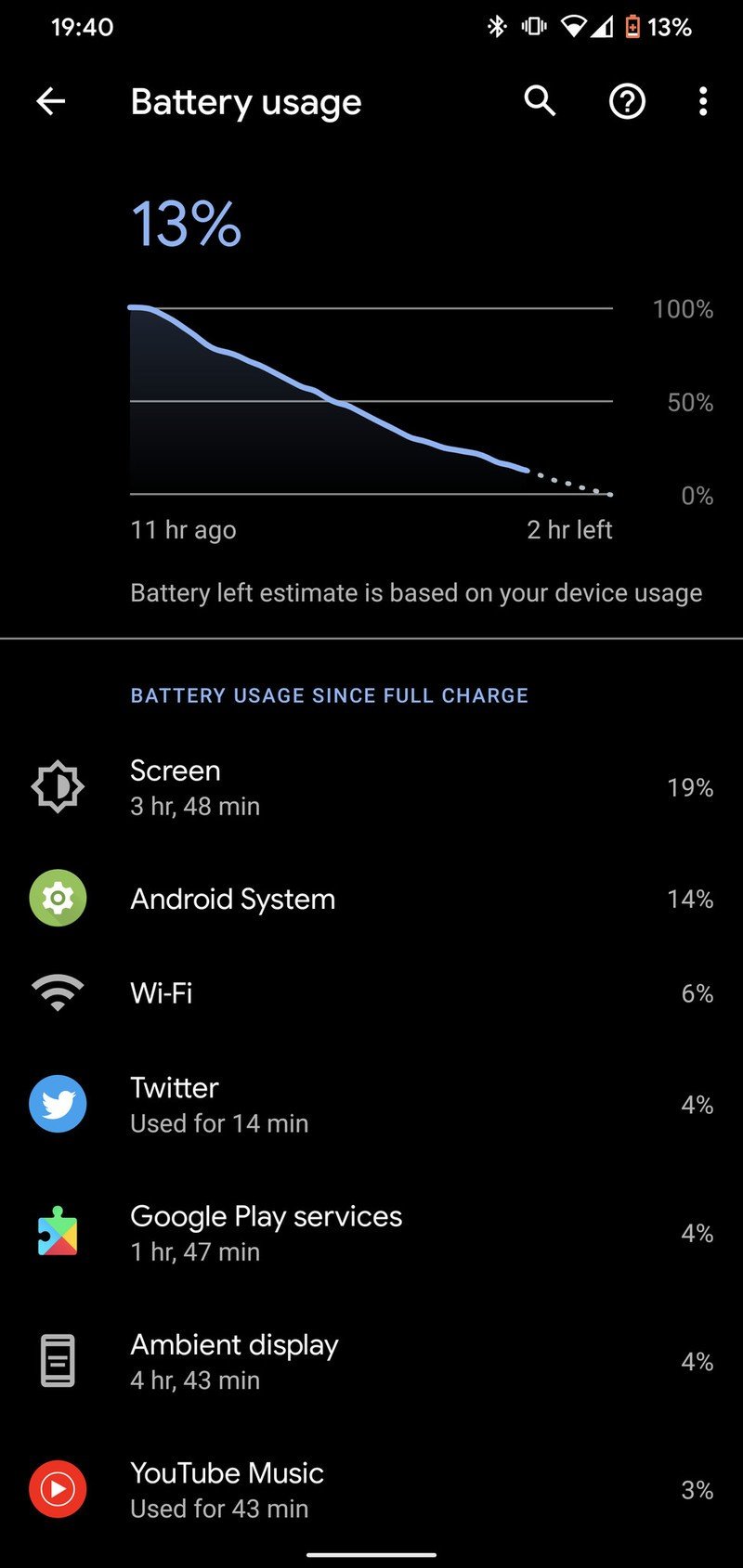
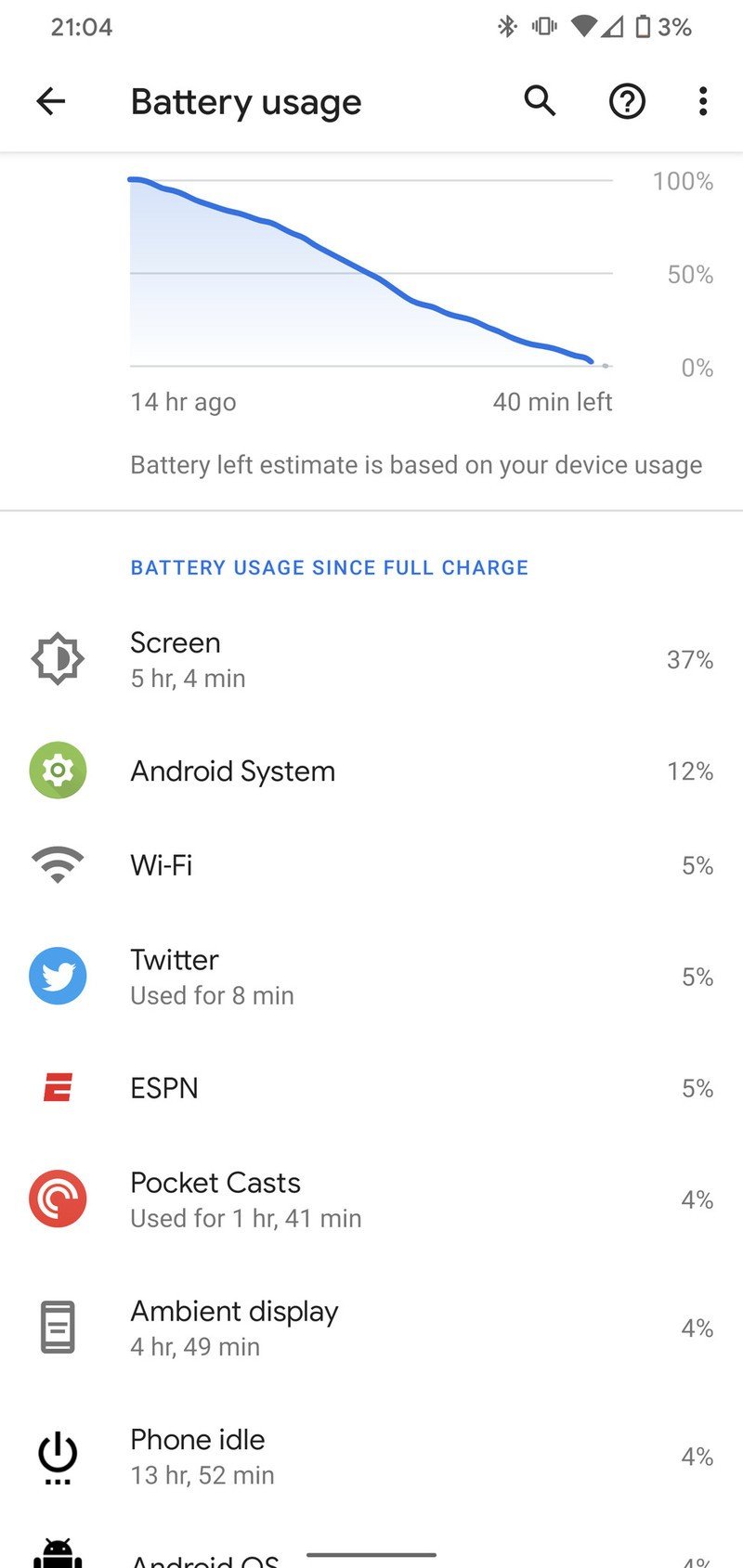
Source: Android Central
After several months using phones with great battery, it's anxiety-inducing to be on the Pixel 4 XL.
After several months using the Galaxy S10+ and Note 10+ and not worrying about battery life a single day, it's anxiety-inducing to be on the Pixel 4 XL. Swiping down the notification shade at noon and seeing the estimated battery life of 9 or 10 p.m. — even if I were to take the battery to 1% — is ridiculous. Even with my completely normal and average use, the Pixel 4 XL will at best make it to bedtime with single-digit battery left ... so what happens if I have late-evening dinner plans, or need to hotspot during the day, or simply have some time to kill and want to play a game or watch a few YouTube videos? Anytime I lean outside of the simplest phone-usage day, I have to charge to be confident my phone won't die in the evening.
Our own Hayato Huseman has been using the smaller Pixel 4 exclusively, and has this to say regarding his battery life:
Even by Google's own (presumably optimistic) estimates in the notification shade, the smaller Pixel 4 can't make it through an entire day with my usage — that was frustrating last year, and this time it's just downright insulting. It's a shame because I really like this phone for the half a day it actually lasts me.
Daniel Bader has also been using the small Pixel 4 and summed up his feelings on battery life:
There's a considerable amount I can point to that the smaller Pixel 4 does right, but so much of that success is undermined — negated, even — by the phone's terrible battery life.In my week with the Pixel 4, I couldn't manage to get through even an average-use day without needing to top up in the late afternoon. The battery life is so bad that it re-introduced a concept I thought I'd long left behind: charger anxiety. If I went out for an extended time, I had to plan around when, not whether, the phone would die.
Not everyone needs their phone to be a total battery champion. I don't expect any flagship phone to go two days without a charge, stream Netflix for 3 hours a day, or end the heaviest travel itinerary with battery to spare. But I expect a $900 phone to get through a day of typical use without battery anxiety. The Pixel 4 XL doesn't do that, and the Pixel 4 isn't even close.
Google Pixel 4 XL Cameras

I'll say right off the top that the Pixel is the best Android camera available, and it has a good shot at keeping that top spot until this time next year. With effectively the same hardware as last year, Google has upped its game considerably from the Pixel 3.
The Pixel 4 is the best Android camera right now, and that'll likely be the case until the Pixel 5.
Coming from what was already arguably the best camera out there, the Pixel 4 has improved colors, brightness, textures, and sharpness in all situations. The colors and brightness, in particular, are important, because one of the Pixel 3's (few) flaws was its tendency to under-expose and produce somewhat dull shots — those instances are further between and less dramatic now. The Pixel 4 more consistently hits the exposure, and ups the colors to be pleasing to the eye without being over-saturated. I was consistently happier with what I got right out of the camera on the Pixel 4 than the 3 — even though there are still instances where a quick hop into Google Photos for an "Auto" adjust is very useful.
There are also improvements in the fundamentals that are much tougher to edit after the fact; the Pixel 4 is sharper than the 3 while also doing a better job accurately capturing texture. This is most noticeable in low-light shots, where the Pixel 4 is still incredibly sharp and somehow makes the Pixel 3 look soft or almost blurry by comparison. In both daylight and low light the Pixel 4 tends to lean toward cooler white balance, which is, of course, a personal preference but I didn't feel I had to actually edit it all that often — and had to far less often than I did on the Pixel 3 to remove its overly warm cast.
Google Pixel 4 vs. Pixel 3: Camera comparison
Google has improved quality from the Pixel 3 across the board, while keeping everything that made it great.
Perhaps most importantly, the Pixel 4 seems to have addressed the massive issues with inconsistent performance and bugs in the camera app. I didn't have a single photo fail to save, and the app was consistently fast to open and capture photos — even burst shots — on short notice. I know this is table stakes by 2019 smartphone standards, particularly at this price, but these things were not givens on prior Pixels. The camera app also provides more utility than before, with a live HDR+ view of what your photo will actually look like, quick share options, a quick settings panel, and super-useful brightness sliders.






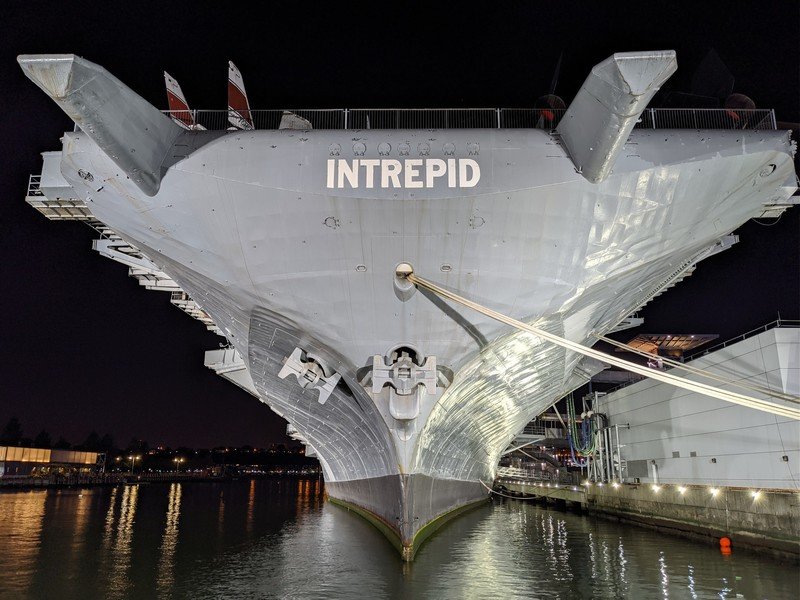














Even though I think the biggest improvements to the camera have come in the automatic mode, Night Sight has also improved considerably. Night Sight photos continue to have a distinct look; they aren't perfect representations of a dark scene, but are instead a clearly opinionated take on what the scene should look like. There's a lot of processing going on here to bring out light and colors that, frankly, aren't actually there. That obviously won't appeal to everyone, but it doesn't take many instances of seeing Night Sight pull something out of nothing in a super-dark scene to be impressed. The Pixel 4 does it better than ever, with improved textures and detail compared to the Pixel 3.
Night Sight photos continue to have a distinct 'Pixel' look, but damnit they're great photos.
There's really just one place where Night Sight still struggles: large swaths of flat colors or smooth objects, like a cloud-free night sky or still body of water. For whatever reason, Night Sight still has a considerable problem introducing grain and blotchiness as it tries to process the smoothness. It's noticeably improved over the Pixel 3, but compared directly to the iPhone 11, the Pixel 4 looks considerably grainier in these situations — even though the rest of the scene is just as crisp and well-processed as (if not better than) the iPhone.
Google's choice to add a secondary telephoto camera may not be my favorite choice, but it's very well done. The 2X lens provides crisp shots in all but low light, and when paired with Google's already-wonderful Super Res Zoom tech easily grabs 4-5X shots that look quite good. Now I'm not really zooming with my smartphone camera all that often, but I can recognize that a lot of people do, and Google has a great combination of hardware and software to provide really good zoom. The telephoto camera also improves Google's strong portrait mode, though I still find the look of artificial portrait blur (in general) off-putting and easy to spot as being artificial.
Zoom shots with the Pixel 4 are great — but they don't satiate my appetite for an ultrawide camera.
Contrary to what Google may say, a telephoto lens (even a great one) is not a substitute for an ultrawide lens. I'm not trying to say that one is better than the other, but that's also not a choice we should have to make — many other companies put all three cameras in their phones, and I would've loved to see Google do the same. Seeing what Google can do with a standard and telephoto lens, I want to use Google's take on an ultrawide as well.

The front-facing camera is still great, but a couple of downgrades make it less enticing for vloggers.
There was one annoying downgrade this year, with Google moving to a single front-facing camera (like the Pixel 3a) from the dual cameras of the Pixel 3. The 90-degree lens splits the difference well between the Pixel 3's 75- and 97-degree lenses, and the quality is still superb — though oddly, autofocus has been removed. Presumably, there just wasn't room for dual cameras alongside all of the other complicated sensors in the top bezel, but that doesn't explain the loss of autofocus on the one camera that remained.
Perhaps Google thinks the camera's wide enough that autofocus would be superfluous, and I haven't yet found a situation where the Pixel 4 took a soft or out of focus selfie — either alone or with others. But as my friend MrMobile reminded me, the narrower field of view and loss of autofocus is a bummer for vloggers.
Google Pixel 4 XL Bottom line

The Pixel 4 XL is easily Google's best-ever phone, and the one with the fewest compromises and issues. The display is no longer a weak point — it's bright, colorful, and has a 90Hz refresh rate. Its stereo speakers are loud and clear. Face unlock works exactly as advertised. Google has seemingly addressed the performance hiccups and software instability. And you can't overlook that it's now available from the four largest U.S. carriers and also unlocked from several retailers on Day 1.
The Pixel 4 XL is easily Google's best-ever phone, and one with the fewest compromises.
Those improvements were made while continuing the Pixel's strengths. The hardware is simple, solid, and beautiful. The camera is, once again, the best you can get in the Android world — and arguably as good as the iPhone 11 Pro. Android 10 is clean and functional for novices and pros alike, and Google's handful of extra features, aided by on-device speech recognition, are incredibly useful. And it's guaranteed to receive software updates — both monthly security patches and full feature releases — for years to come.
4 out of 5
But many of Google's shortcomings are still apparent. The biggest one being battery life, which is frustratingly bad on the Pixel 4 XL and unacceptably bad on the Pixel 4. Not being able to consistently make it through the day on even the larger 4 XL is going to be a straight-up deal-breaker for many people, and I won't blame anyone for skipping these phones for their battery life alone.
I won't blame anyone for skipping these phones purely for their bad battery life.
Elsewhere, Google's typical head-scratching decisions are apparent. Face unlock, as a technology, is wonderful — but we're months away from developers implementing it in their apps. And the much-hyped Motion Sense isn't going to be responsible for selling a single phone. For a launch price of $900, you get a Pixel 4 XL with just 6GB of RAM, 64GB of storage — and have to pay another $100 to simply get 128GB of storage, which should be the standard for this level of phone.
The incredible thing is that despite the Pixel 4 XL's subpar battery life and questionable value considering its specs, it's still a great total package. You have to get over the first major hurdle of accepting that you're going to think about battery life and charging every single day you use this phone. If you can do that, you'll be rewarded with an exceptional experience in many other ways: great hardware, an incredible camera, and good software. The Pixel 4 XL is, ultimately, one of the best and most holistic combinations of software and hardware you can get in a smartphone.

Google Pixel 4 XL
This is easily Google's best-ever phone. The hardware is sleek and efficient, and Android 10 runs brilliantly. Google's additions to the software set it apart, face unlock works incredibly well, and this is the best Android camera available. But the battery life is frustratingly bad, and it's hard not to feel short-changed paying this much for weak RAM and storage.
Andrew was an Executive Editor, U.S. at Android Central between 2012 and 2020.



