Google Photos on the web now lets you easily tweak the date and time of multiple photos
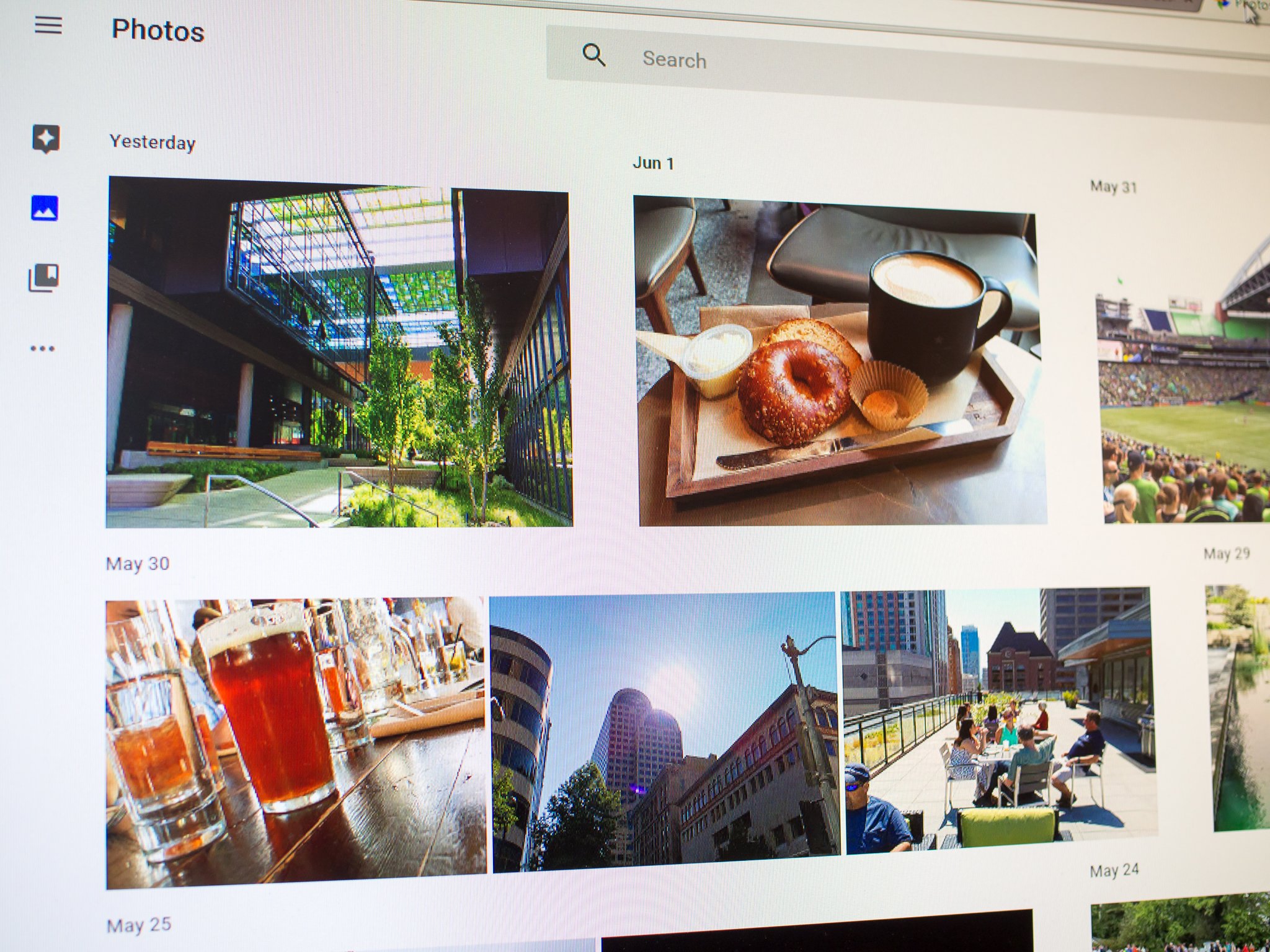
Chances are, at one point or another, you've wished you could easily change the date and time of multiple photos at once, and now you can do just that with Google Photos on the web. Whether you need to quickly account for time zones, or just reorganize your library, you can now select multiple photos and use "Edit date & time" to do so.
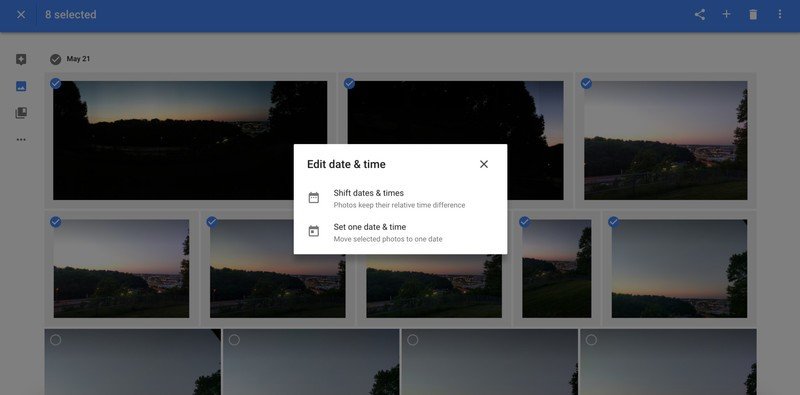
From Google:
On photos.google.com, just select the group of photos you'd like to adjust and click "Edit date & time" in the menu dropdown. You'll be able to shift or set the time stamps, and preview the changes before saving.
Lastly, Google says that you can now delete photos directly from any album by making your selection and clicking "Move to Trash" in the dropdown menu.
Get the latest news from Android Central, your trusted companion in the world of Android

