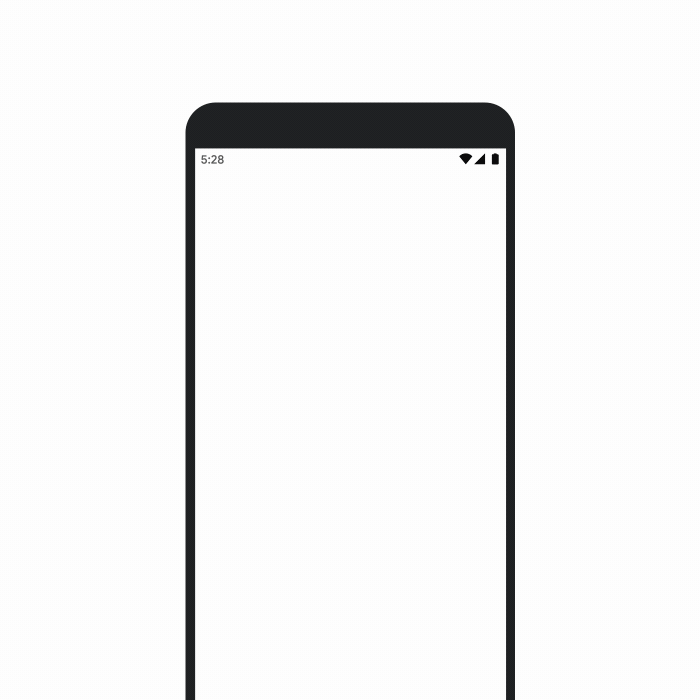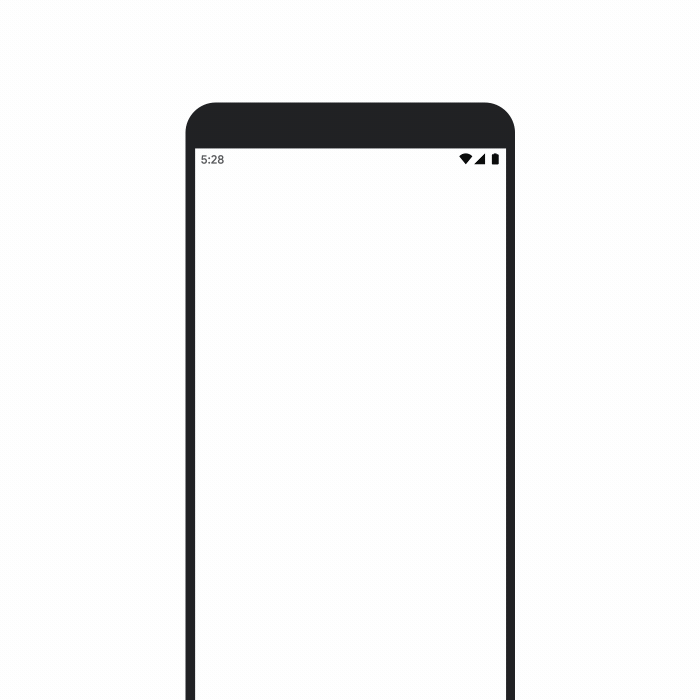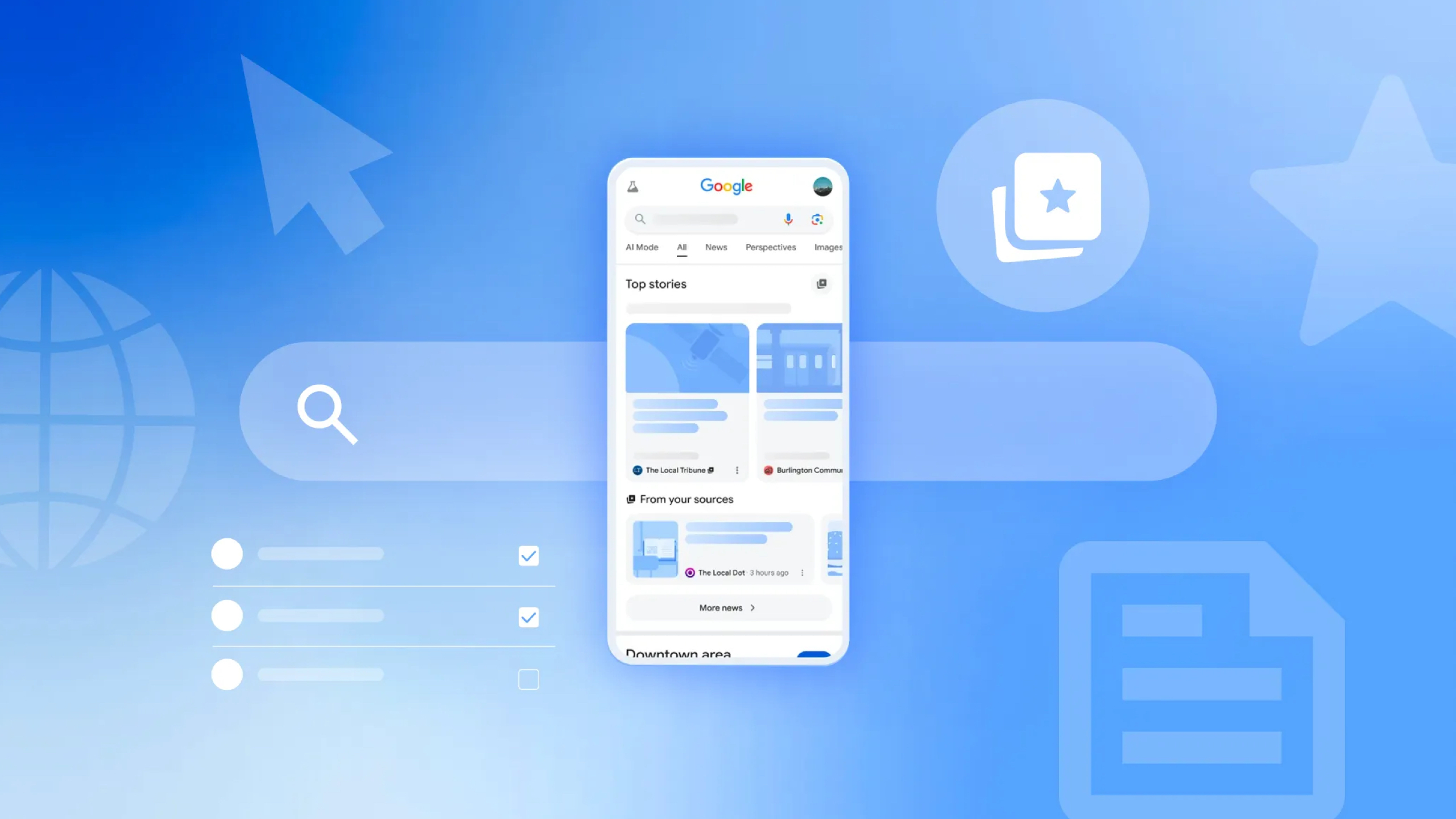Google Photos launches new storage management tool ahead of policy change

What you need to know
- Google Photos is launching a new tool to help users manage their storage.
- The app will give users an estimate of how much longer they'll have until they reach their storage limit.
- Another tool will bring up potentially unwanted images based on certain criteria.
Google Photos will soon enforce its new storage policy, which will no longer provide free storage for high-quality uploads for most users. To help ease the transition, Google is launching a new tool that will help users to manage their Google Photos storage to free up space.
The new review tool in Google Photos will help sort the files that users may not want, taking up precious space. It will allow users to pull up blurry images or large files, taking up too much space from the free 15GB allotment.
Once you open the app, tap on your thumbnail and select Account Storage to navigate to the Back up & Sync settings. Select Manage Storage to navigate to a new review page where you can manage the types of files you want to delete. You can select from large photos and videos, blurry photos, screenshots, and there's an option for images from other apps.
Fortunately, the app lets you view and select files you don't want to include in the purge. The manage storage page also includes a handy estimation to show you how much time you have left before reaching your storage limit, based on your usage and settings. Google says that it estimates that most users of the free 15GB option "should still be able to store roughly three more years of memories in High quality."
Google announced its new storage policy last year, which will count all photos and videos towards a user's free 15GB storage limit, starting June 1st. Images that are already uploaded to Google Photos before that date won't be included.
The policy extends to most of the best Android phones, although phones like the Google Pixel 5 are exempt. It is likely to encourage more users to increase their cloud storage by subscribing to Google One. The company also opened up additional photo-editing tools for Google One subscribers.
Google also announced a name change for its "High-quality" upload tier, which will now be called "Storage Saver." The new changes to Google Photos will roll out on the app starting today.
Get the latest news from Android Central, your trusted companion in the world of Android
Are you planning to up your storage limit, or will you abandon Google Photos altogether? Be sure to let us know what your next move will be!
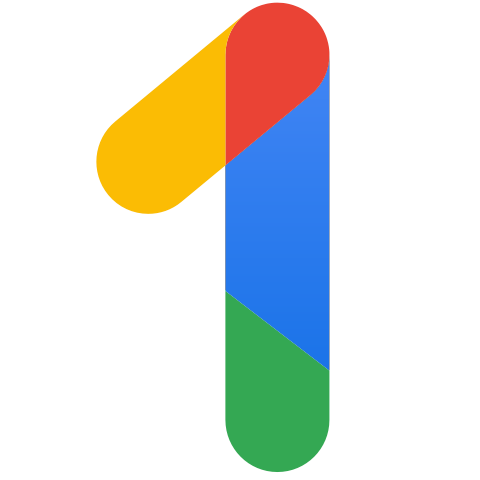
Make room for more memories
Google One is one of the best cloud storage options for Android users. For a relatively low monthly price, users can increase their cloud storage for cloud backups of their smartphone data, so you don't have to worry about ever losing anything.

Derrek is the managing editor of Android Central, helping to guide the site's editorial content and direction to reach and resonate with readers, old and new, who are just as passionate about tech as we are. He's been obsessed with mobile technology since he was 12, when he discovered the Nokia N90, and his love of flip phones and new form factors continues to this day. As a fitness enthusiast, he has always been curious about the intersection of tech and fitness. When he's not working, he's probably working out.