Google Photos is still better than the competition even if you have to pay

Starting in June 2021 Google Photos will no longer offer unlimited free photo storage for everyone. Instead, we're all getting 15GB of free storage for high-resolution photos with the option to buy more storage if we use all of it.
There are two caveats here: the photos you have uploaded before June 2021 do not count towards the 15GB cap and Google Pixel owners still get the same unlimited storage we're all used to having. It's going to take most of us a while to reach the 15GB limit, but when we do, buying more space from Google is a no-brainer.
It's cheap
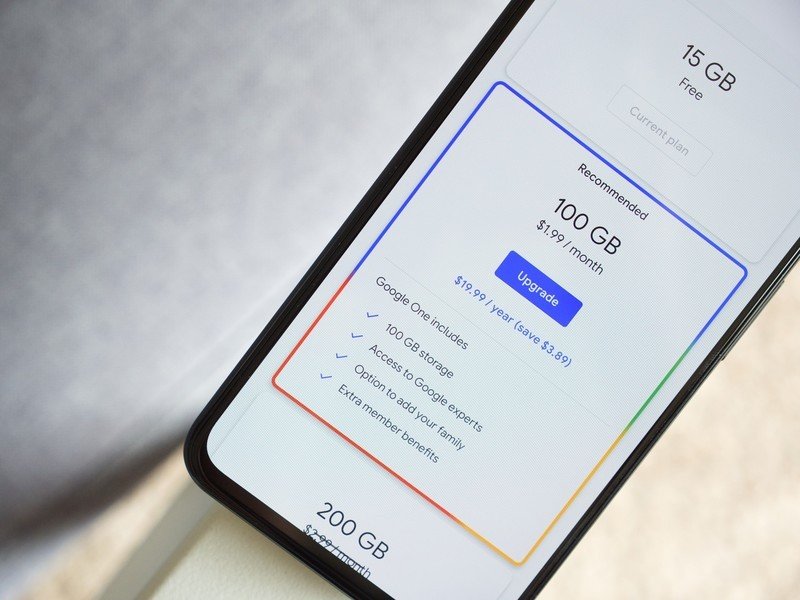
Google has structured Google One storage plans so that they are unified storage across all your Google services and it's made them very inexpensive.
The lowest tier (and I recommend you skip this one) is 100GB for $24 per year. That sounds like a lot of space and for many of us, it will be more than enough. My problem with this plan is that you can bump everything up to 200GB for just $30 per year. This is the one to buy.
You can get a lot or a little when you buy Google One storage but all of the tiers are cheap.
If you really want a lot of cloud storage, Google also offers a 2TB plan for $100 per year and a 10TB plan for $50 per month. But there are even bigger plans for small businesses or people who are really into the cloud; Google offers plans up to 20TB for $150 per month. When you go past the 2TB tier the pricing gets a little steep but it's still a lot cheaper than the alternatives. Google's not making a ton of money here.
This storage is also shared with your Google Drive account so you can have plenty of room for documents or other files, too.
Top-notch photo editing

Google Photos isn't just a bucket to keep your pictures in. It also has really great online editing built into both the app and the desktop website.
Be an expert in 5 minutes
Get the latest news from Android Central, your trusted companion in the world of Android
Using the tools from Snapseed, a photo editor originally built by Nikon, you can adjust almost everything about a photo both in jpg and RAW formats. The tools aren't going to match what a desktop program like Adobe Lightroom can do, but they are plenty powerful in their own right.
More importantly, they're easy to use both on your phone or from a computer like a Chromebook. Each tool is clearly labeled and the effects are instant in a large preview window. Everything is non-destructive so your original photo stays untouched until you tell the editor to overwrite with your changes.
Your phone probably has a camera that takes great photos, but even the best pictures can be improved by a bit of editing. Google Photos gives you everything you need to make a great photo into an amazing photo.
Easy sharing
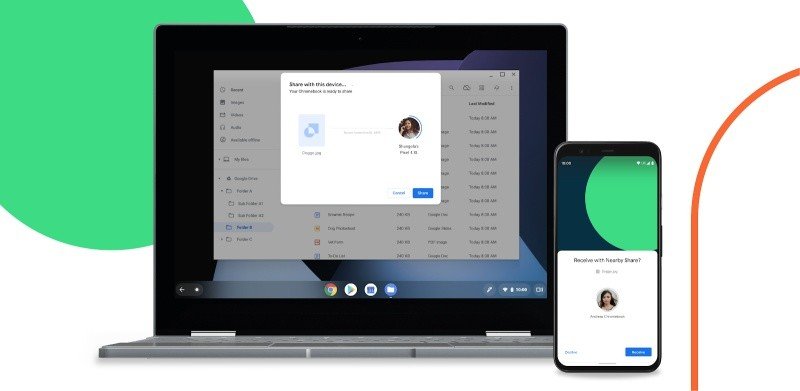
Google Photos keeps all of your pictures private unless you tell it otherwise. And when you do decide to share something, it's dead simple.
Almost every company that offers a photography-focused cloud storage service lets you share a photo in one way or another. Google goes above and beyond here and you can do so much more than just share a link.
Google Photos is also an excellent gallery app and sharing a picture is simple.
You can use Google Photos as your image gallery on your phone and share a photo as if it were on-device, or you can share a link that opens the full-size photo for anyone who clicks it, or you can share directly with other people and not give the world access, and you can even create a shared folder that seamlessly integrates into someone else's Google Photo library. You can also use Google's new Nearby Sharing for that AirDrop experience. There's something here for everyone.
Google has always realized the value of easily sharing content through all of its services, and Android lead the entire mobile industry towards making it simple to share something from your phone. Google Photos carries on that tradition and makes it easy to share from a browser, too.
It just works

Google Photos integrates so well into your phone that you don't even need to worry about saving precious photos you've taken because they are already in the cloud.
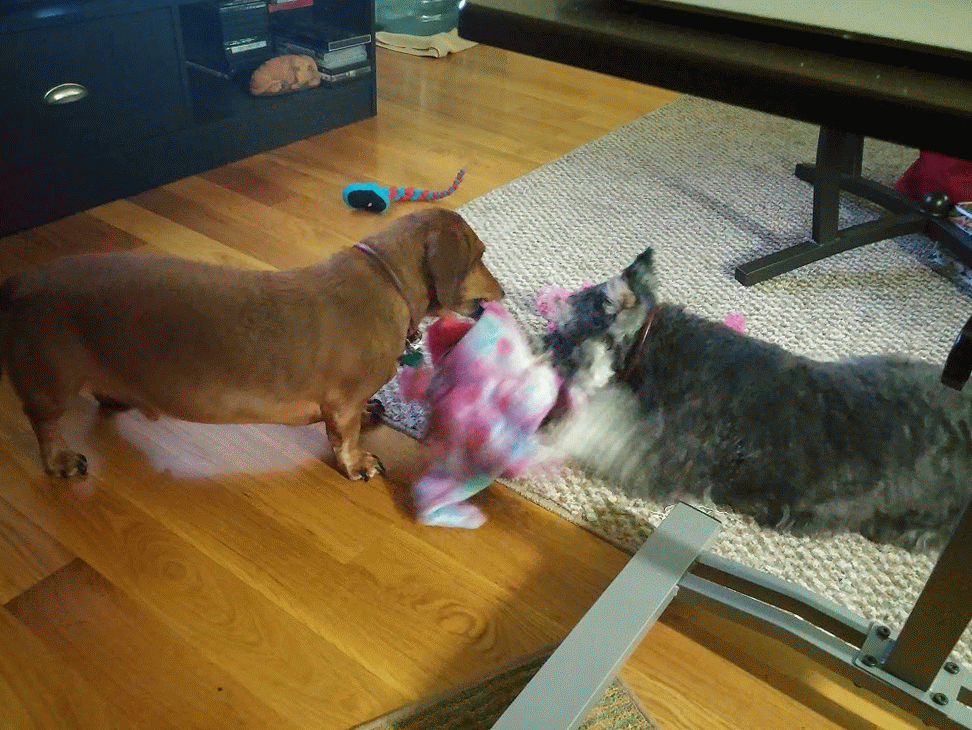
I can bear first-hand witness to this. In the final days of 2018, my dog Sammy chased a rabbit into traffic and was hit by a car. I loved Sammy and he was my constant sidekick. Every photo I ever captured of Sammy was automatically saved into my Google Photos library and two years later I realize just how special it is to have those memories.
It's simple to tell the Google Photos app which folders to look in for photos it can upload and after you check one box you'll never lose a picture again. It's a special feeling looking through photos of Sammy doing something bad or something goofy and I would have never thought to upload most of those photos to the cloud if I were doing it by hand. They didn't seem special at the time, but now I realize that they were. All of them were.
You have memories you know you'll want to keep, but when you can save every photo, you'll get to relive some great moments and memories that you would have otherwise missed.
So many tools!
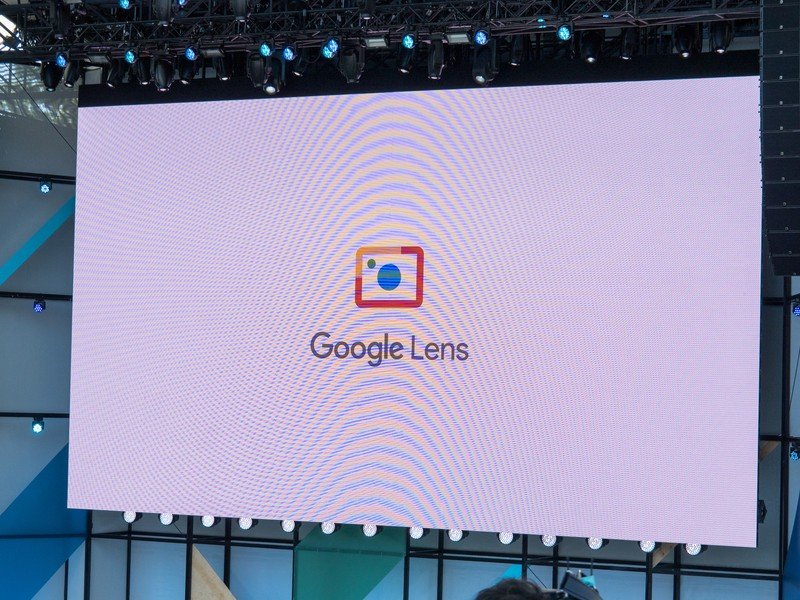
Google is all about integrating its services so they work well together. Google Photos is no different.
You'll find tools like a deep photo search that lets you search for babies or trees or birds or anything, and it will ferret them out for you. You can create interactive albums for a specific place or something like a weekend getaway. Google Photos also will build photo collages and gif images on its own or when you ask it to. The software can do almost anything with your pictures, even order a photo book or actual prints if you like.
The best tools stay out of your way until you need them.
The best part of all this is how these features stay out of your way. When you need to find a specific photo of something like your car, you don't have to dig through every picture; instead, tap the search icon and narrow things down to just cars. Google Lens can tell you more about a product or translate text when you want it to, but when you're not using it, it's just an icon in your tray.
Having a great toolset is important for a core app like your gallery. Google Photos does a spectacular job of it all.
Having to pay for a service that used to be free is never something we like to see. But sometimes it's worth it. With Google Photos, it happens to be worth more than the asking price.

Jerry is an amateur woodworker and struggling shade tree mechanic. There's nothing he can't take apart, but many things he can't reassemble. You'll find him writing and speaking his loud opinion on Android Central and occasionally on Threads.
