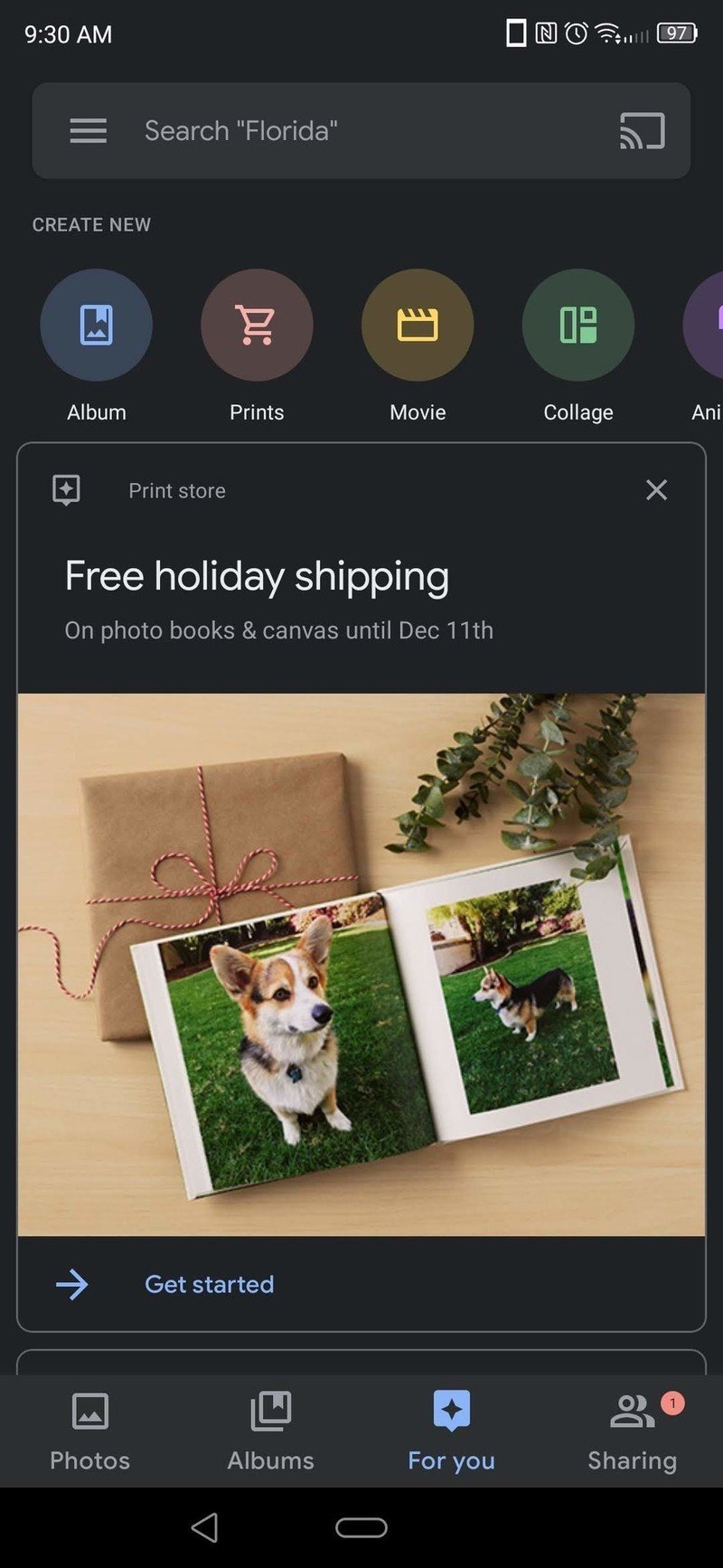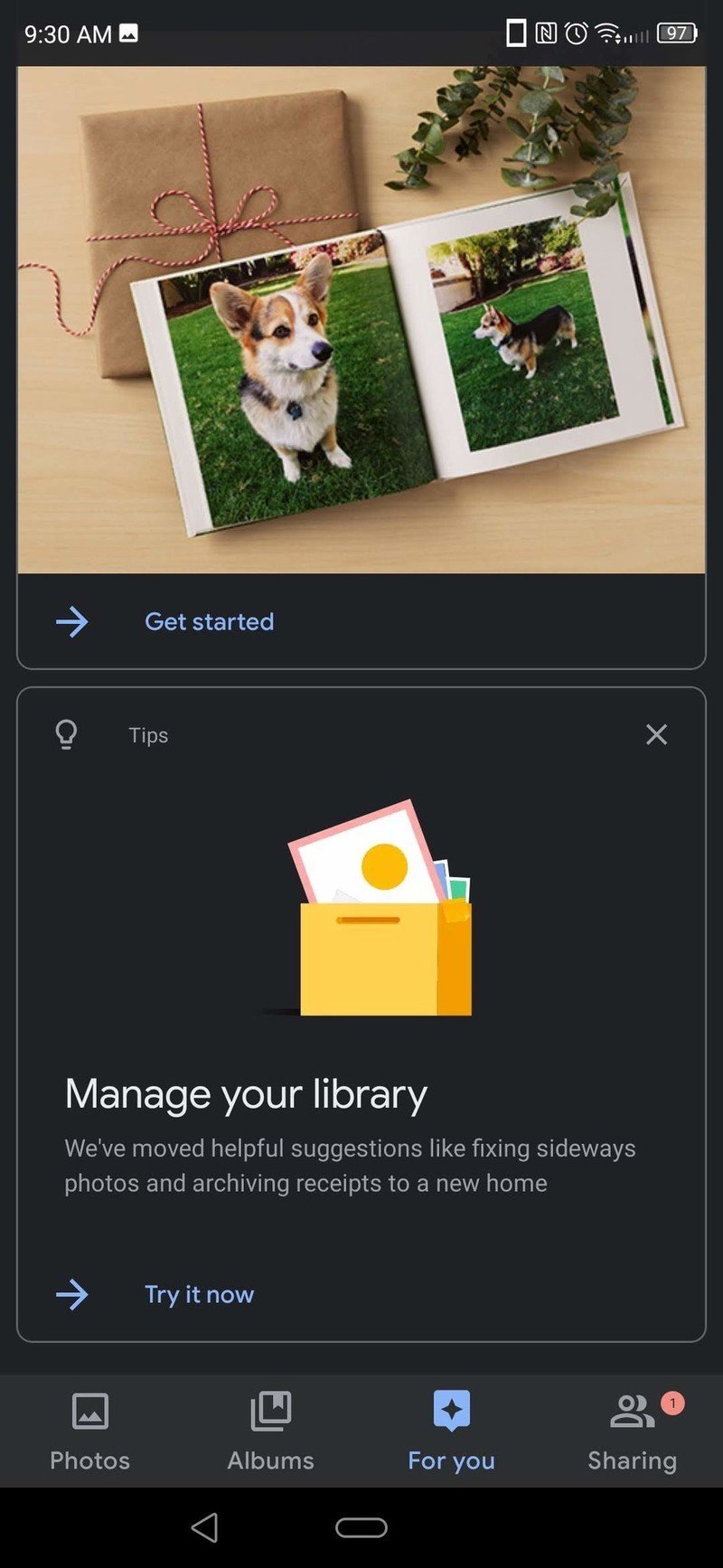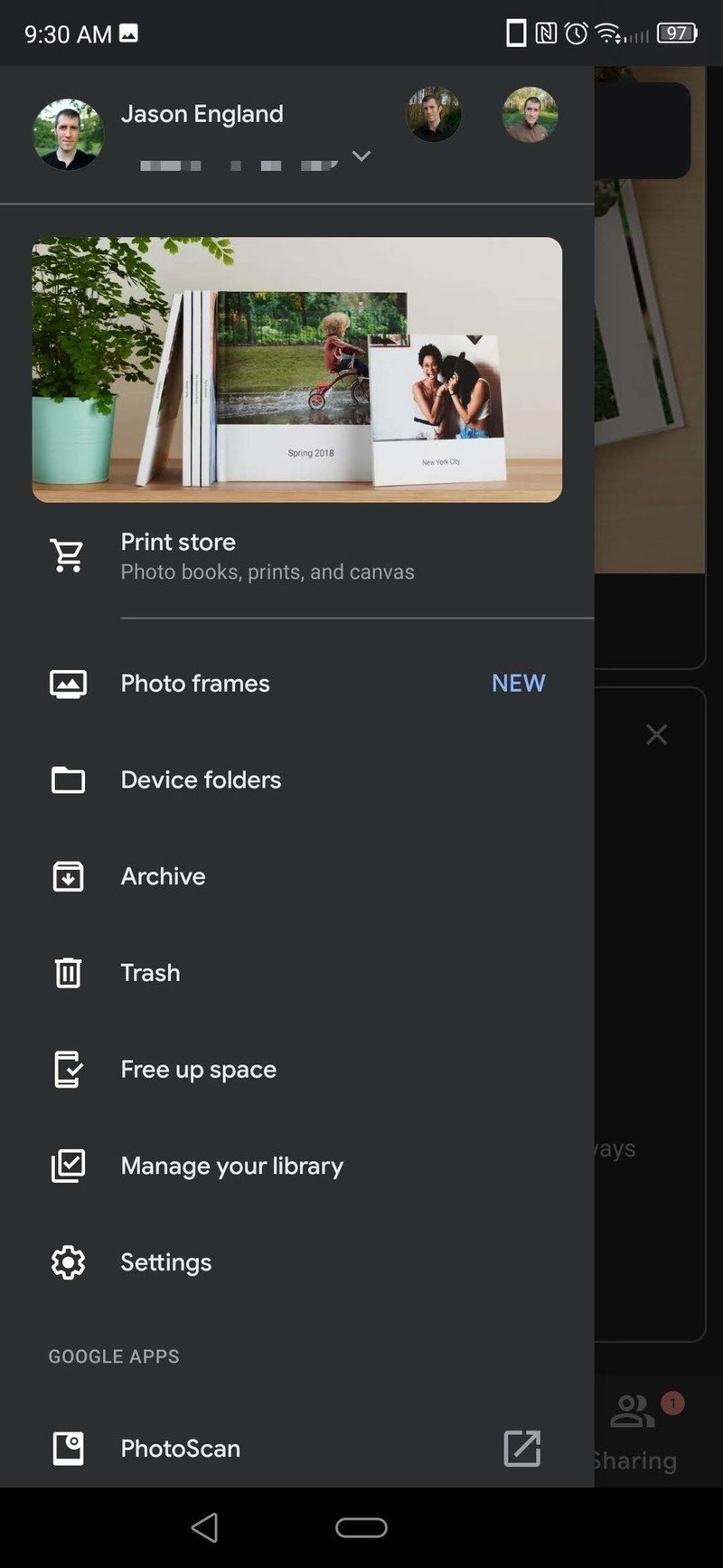Google Photos renames Assistant tab and breaks selecting multiple images
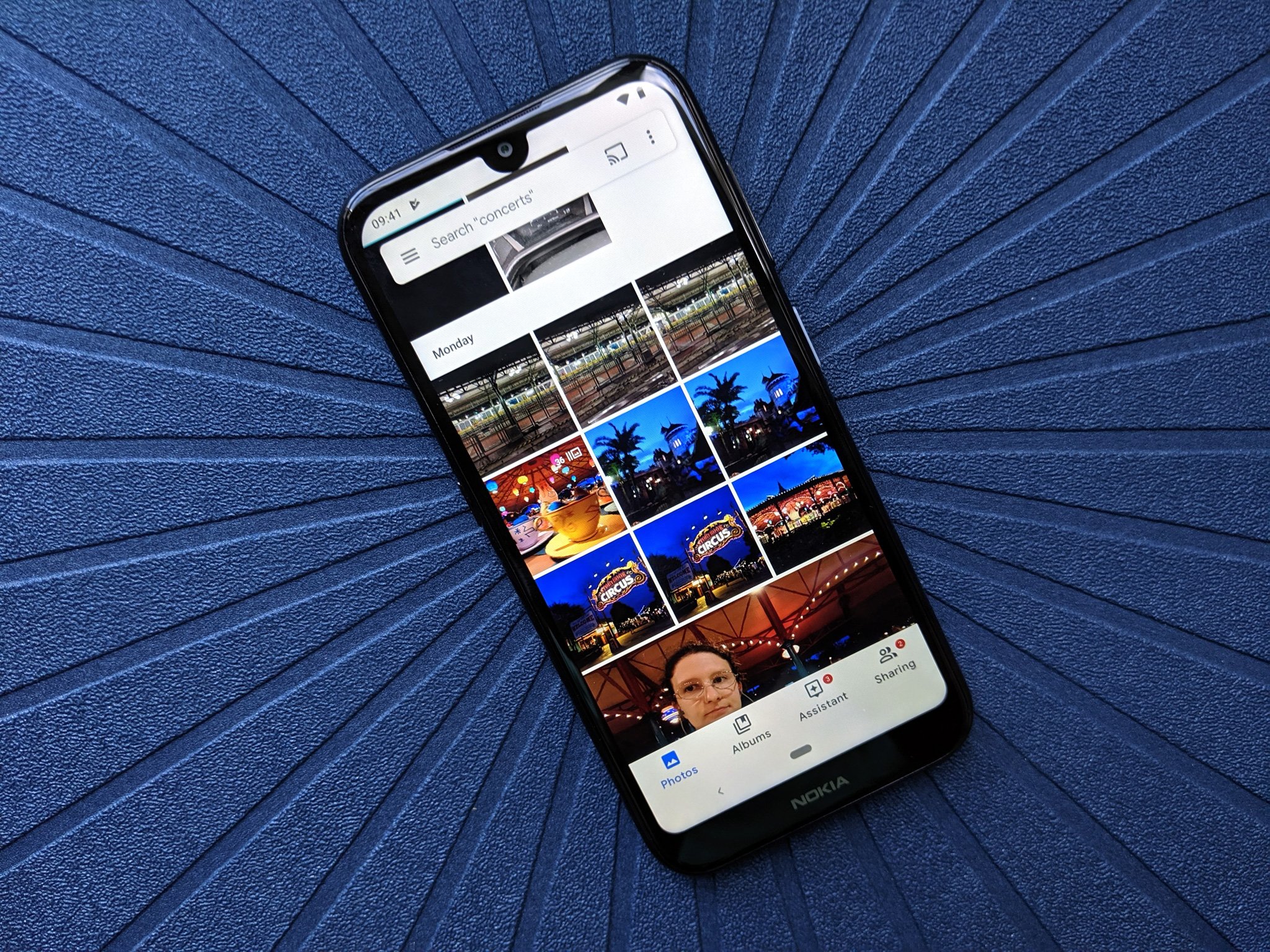
What you need to know
- Google Photos has renamed the Assistant tab to "For you" and moved "Manage your library" to the navigation drawer.
- The "For you" tab includes options for creating new albums, collages, or ordering prints.
- Version 4.32.1 of Google Photos has also broken the hold-and-drag feature when selecting multiple images for some users.
Google Photos is arguably one of the best ways to manage photos on your mobile devices. It backs up your photos for free, ensuring you never lose your precious memories, and it even has a pretty decent photo editor built-in. Plus, Google is always working on ways to make it better by adding new features.
This November, we've seen quite a few changes come to the Google Photos app. Earlier in the month, Google rolled out a new overflow menu and the ability to sort your albums. Then, just this past week, we saw Photos get a new editing tool that allows you to doodle on your photos or add text.
Now, Google has some more changes in store for us, one of which is hopefully a bug. First off, Google has renamed the Assistant tab in the app to "For you." This is the section of the app that allows you to create new albums, collages, or order prints.
Source: Android Central
Along with this change, there is also a tip if you scroll down, informing you that the suggestions for fixing sideways photos and archiving receipts has moved to "Manage your library." To access that menu, you'll need to open the navigation drawer with a swipe in from the left or by using the hamburger button in the upper left corner.
Besides all of these changes, some users have also come across what I hope is a bug. In the past, Google Photos made it easy to select multiple photos by long-pressing on one image and then dragging your finger across adjacent images to add to the selection. Unfortunately, that feature has either been removed or is currently broken.
Now, when you attempt to hold-and-drag on a photo to select multiple images, it just allows you to scroll through your gallery. I've noticed this on my own device after testing it out this morning and, hopefully, this is a bug because it is a feature I use all the time.
Get the latest news from Android Central, your trusted companion in the world of Android
Thankfully, the bug only appears in the most recent 4.32.1 version of Google Photos, as my phones running older versions don't appear to be affected. If this is a feature you rely on then I'd suggest holding off updating for the moment.