Google Photos' overflow menu is getting a revamped design
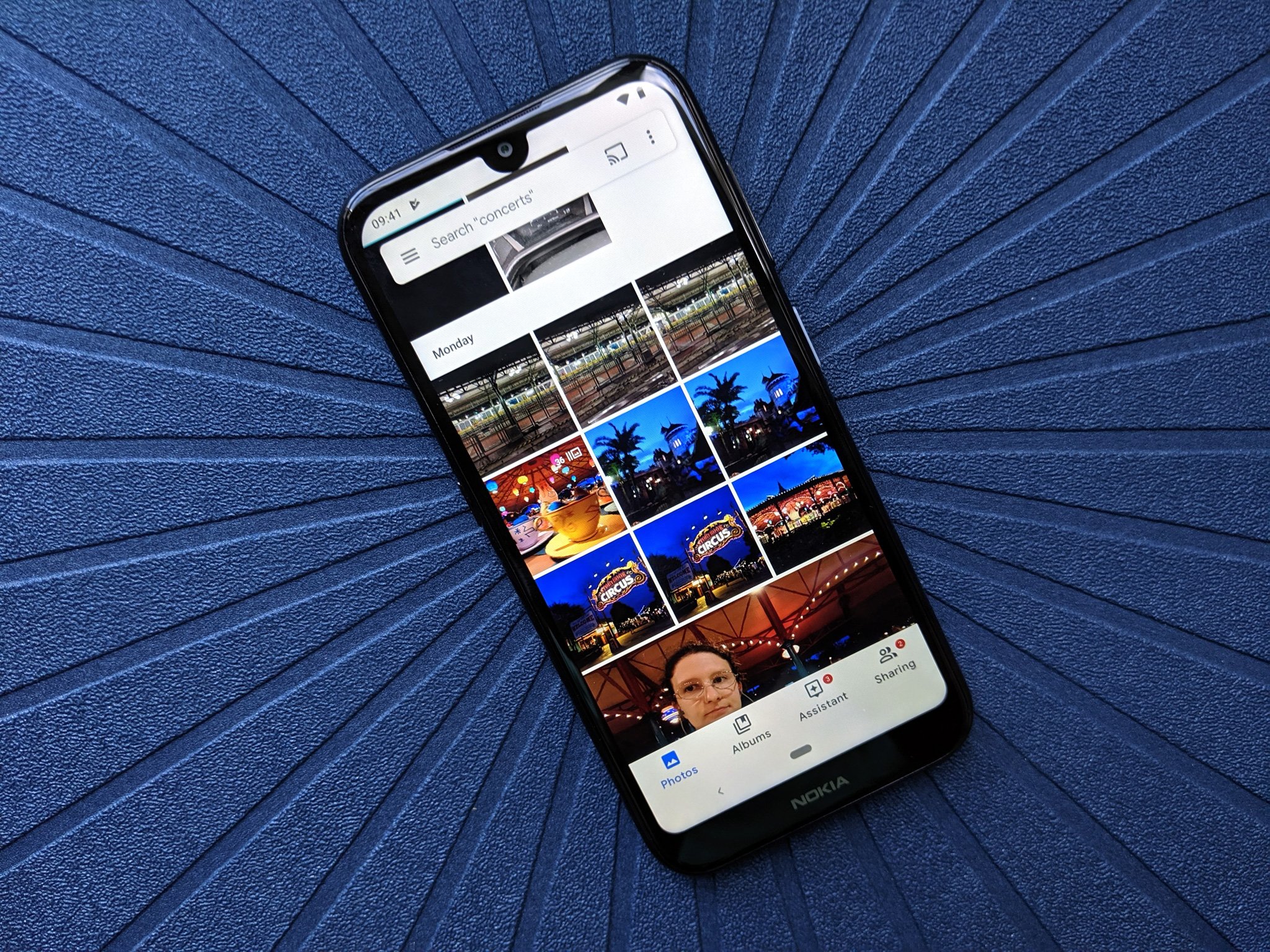
What you need to know
- A redesign of the Google Photos overflow menu is now widely rolling out.
- It will replace the three-dot overflow menu with a more Material-friendly carousel design and combine it with the swipe-up menu.
- The update is a server-side change and won't be dependent on having the latest 4.30 version of Google Photos.
I'm guessing not many people use the three-dot overflow menu inside of Google Photos. I know I rarely use it myself, and now, Google has decided to redesign the menu and combine it with the menu you'd get from swiping up.
Previously, you could access additional options for managing your photos by tapping the three-dot overflow menu in the top-right corner. However, as you can see below, this design looks a little outdated with the rest of Google's Material Theme design language.

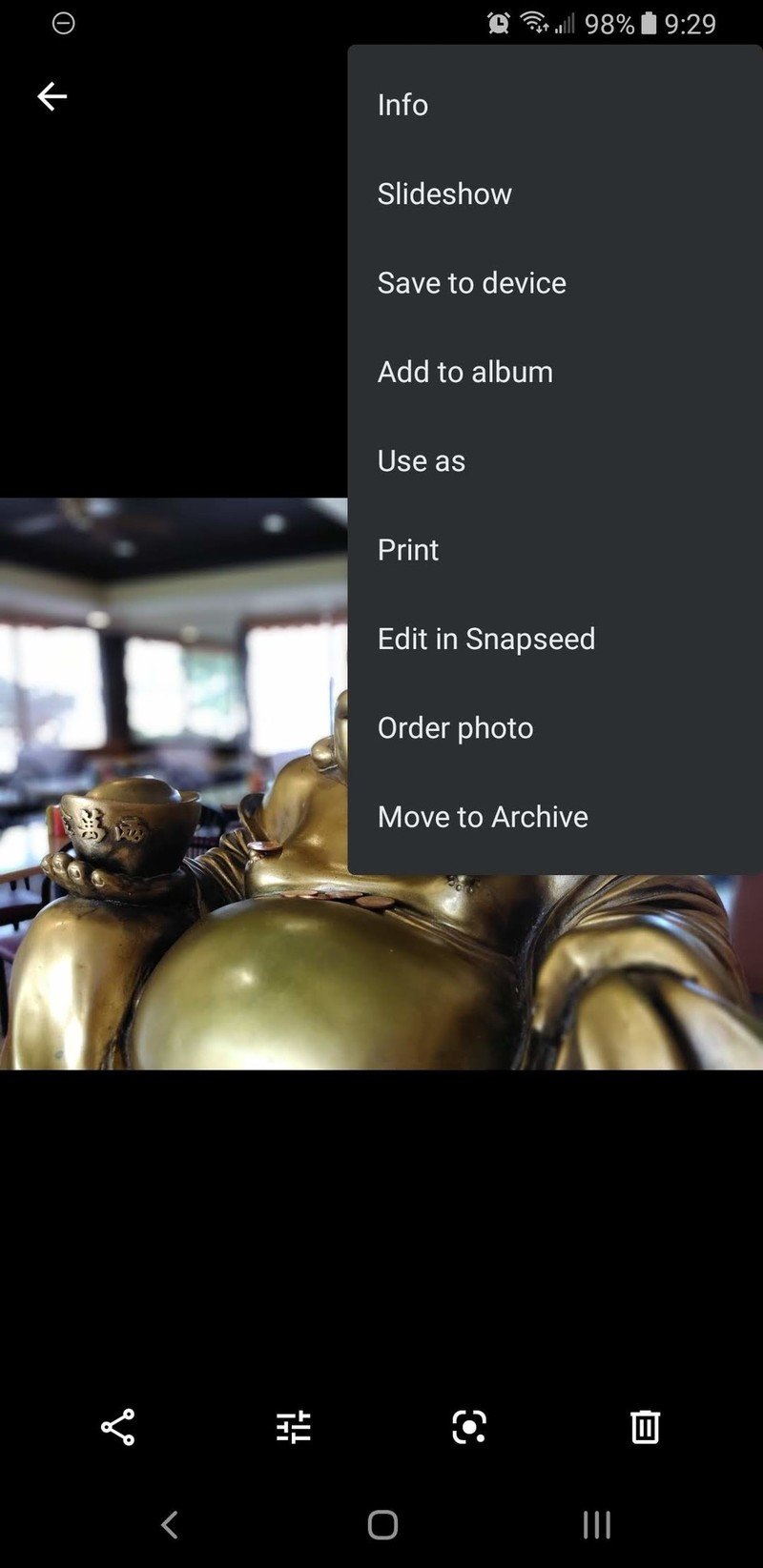
Source: Android CentralGoogle Photos' old overflow menu
The new menu features a much more Material-friendly design and places many of the same icons from the overflow menu at the top in a carousel. It features options such as Add to album, Move to archive, Delete from device, Order photo, Use as, Slideshow, and Print. However, some important shortcuts are missing — such as Info and the Edit in option.

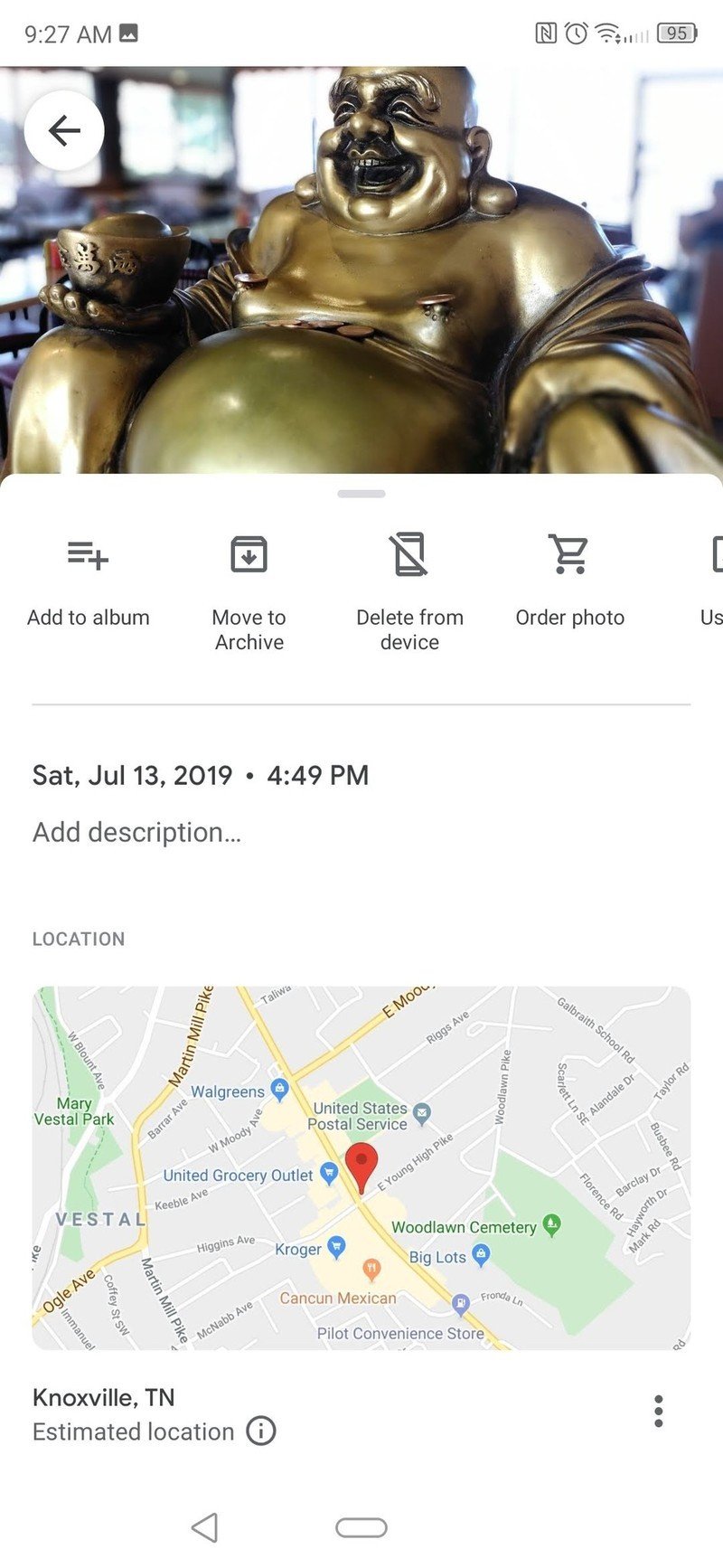
Source: Android CentralGoogle Photos' new overflow menu
No worries about the info button, because all of the EXIF data now shows up in the new menu immediately when you tap on the three-dot button or swipe up. Although, you will have to scroll down to the bottom if you want to view the device the photo was taken with, shutter speed, ISO, megapixel count, file size, and more. The Edit in option still exists as well, but it will take more digging to access it.
Going forward, if you wish to open a photo in an external editor such as Snapseed, you'll have to open the internal photo editor and then choose the extensions menu using the button on the far right.
Be an expert in 5 minutes
Get the latest news from Android Central, your trusted companion in the world of Android
You can expect to see the change rolling out to your device soon if it hasn't shown up already. I've seen it present on several of my devices so far, even ones running older versions of Google Photos — suggesting it's a server-side switch and isn't reliant on having the latest 4.30 version of Google Photos.
Google Photos gets same-day pickup for prints at CVS Pharmacy

